In the fast-paced world of event organization, standing out from the crowd and maximizing attendance are key to hosting a successful event. Whether you’re planning a conference, concert, or trade show, one effective marketing strategy for your toolkit is using discounts and promo codes.
This tactic not only captures the attention of potential attendees but also drives ticket sales, fosters customer loyalty, and generates buzz around your event — after all, people love a good sale (hello, Prime Day, Black Friday, and Cyber Monday!).
In fact, we’ve found that events that use promo codes get 2x more views and increase their sell-through rate by 15%!
In this blog post, we’ll delve into the benefits that discounts and promo codes bring to the table for event organizers. We’ll explore how leveraging these marketing techniques can catapult your event to new heights, helping you create affordable, unforgettable experiences while achieving your attendance and revenue goals.
And — spoiler alert — we’ll show you how Eventbrite has made it easier than ever to create and share promo codes for your events.
Follow this guide to learn how to create and use promotions at your next event. After reading, you’ll be able to:
- Know the basics of using promo codes and discounts
- Set goals for your promo code or discounts marketing strategy
- Select the right promotion for your event
- Create promo codes for one or more events on Eventbrite
- Share your codes by email or social media
What to know before you use promo codes and a discount strategy
It’s counterintuitive but true: Price discounts can increase your revenue. But there are many ways to use promo codes or discounts as part of your promotional plan, and not all strategies are created equal. Get the best results by mapping out a clear strategy before you dive in.
First: Establish your goals for event promotions
How many registrations or ticket sales do you want to gain from applying promotions? Starting with this question can help you plan for how much time you want your promotions to be available, how many uses the codes or discounts are good for, as well as what times in your sales cycle you want to use them.
Second: Pick your promotion type(s)
Next, you want to choose the right types of discount as one of your event promotion ideas. Depending on your goals, you might just use the one type (say early bird discounts, for example), or a few discounts throughout your sales cycle. Consider the right ticketing pricing strategy for your event.
Here are just a few examples of common promotion strategies:
- Early bird discount: Incentivize people to buy their tickets early. For example, a $20-off code or discount for the first 50 people to register or purchase once your tickets go live will boost ticket sales.
- Flash sale: Use this promotion strategy to boost ticket sales or registrations during typically low buying times for your event. Flash sales timed with holidays are especially popular, since holiday gifts are yet another reason to click the “buy” button.
- Increase sales for off-nights: Bring more attendees to quieter workshops or classes in a series, such as a weeknight class versus a weekend one. You can offer a night-running ticket offer. For example, you could offer $10 off General Admission to your next two Tuesday nights.
- Jumpstart your VIP experience: Use this promo code to win over VIPs or influencers by creating hidden offers that only they can access. Simply give them a special code that unlocks an invisible VIP ticket type or package on your checkout page. Looking for some inspiration for VIP ideas? Check out these tips for live music events and inspiration for VIP programs to implement for your next event.
Now that you’re ready to use your promotions strategy, it’s time to create your event’s promo codes or discounts.
How to set up promo codes offering an event discount for one or multiple events through Eventbrite
Whether you’re a current Eventbrite user or considering signing up, you’ll be happy to know that creating a code for your event(s) is simple.
1. Start: If you want to create a promo code or discount for one event, choose the event you want to discount and then to go the “Tickets” section and click the “Promotions” tab in that event’s workspace.
If you want to create a promo code for multiple events, visit your “Marketing” Dashboard and choose the “Promotions” tab.

2. Customize: First, you’ll want to decide between a discount and a promo code. With a discount, the reduction is shown automatically on your event page, whereas with a promo code, attendees use a code to reduce the price or accesscertain tickets.
Discounts are the right choice if you want anyone to be able to take advantage of your sale, and potentially draw even more attendees. Promo codes should be used if you have specific discounts or offers you’d like to extend to certain groups (think early bird, VIP tickets), etc. Once you have made your choice, select the discount amount or percentage, pick the tickets it applies to, and set your preferred dates.

3. Activate: Review your settings and activate the discount for your event with a single click! Manage your Discounts and Promo Codes from your Tickets dashboard.

4. Promote: Share your promo code via Twitter, WhatsApp or Email. Discounts will automatically appear on your event page.
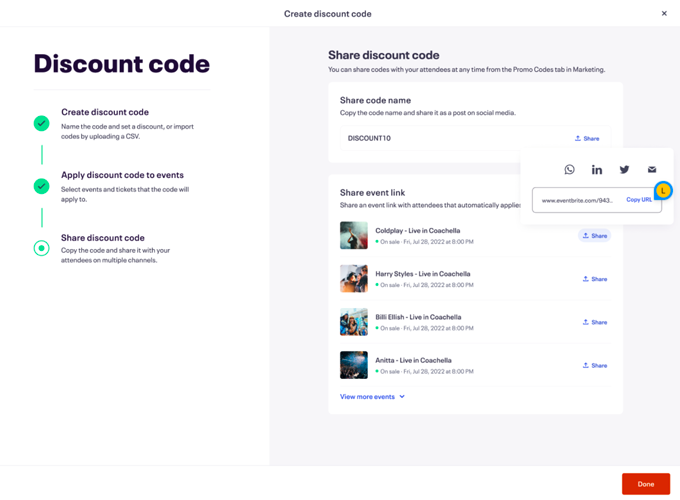
Ramp up your ticket sales today
Now you understand the effectiveness of a well-designed promo code marketing strategy and have your ticketing partner — Eventbrite — there to help you take control of your sales. Discounts and promo codes’ ability to attract a wider audience, drive ticket sales, and foster customer loyalty = so much yes.
By strategically incorporating these marketing techniques into your event planning process, you can create an environment that not only is more inclusive to attendee budgets but also maximizes your event’s potential for revenue success.
Read on to discover 10 ways to sell out your next event, or discover how to use the Eventbrite Organizer App to get the most out of our platform.
Heads-up! We’re continuously working to improve the product experience for you and your attendees. For every feature we build, we conduct robust research and testing to ensure the updates help you reach more people and sell more tickets. Learn more about how we build products people love.






