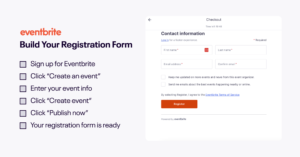Some local healthcare departments are using Eventbrite to schedule COVID-19 vaccination appointments. We’ve compiled some of the most common questions about scheduling an appointment for the COVID-19 vaccine.
To find your state’s health department website with information on how to register for a COVID-19 vaccine near you, click here.
Consulta la versión en español de este artículo a continuación.
FAQs
Are all vaccine appointments made through Eventbrite?
- No, only some counties are using Eventbrite for COVID-19 vaccination appointments. Check with your local health department for more information on how to get the COVID-19 vaccine.
How do I find out where I can get a vaccination?
- It’s best to follow a link provided by a reliable source such as your local health department or a healthcare provider.
How do I avoid unofficial vaccination events?
- To avoid registering to a unofficial vaccination event, follow a link from a verified source like your local government website or healthcare provider. Be wary of paid vaccination appointments — currently, vaccine providers should not be charging for a vaccine.
- If you’re unsure of a vaccination event’s legitimacy for any reason, check with your healthcare provider. Eventbrite is proactively monitoring and removing any unofficial vaccination events.
How do I report a questionable vaccination event?
- Scroll down to the bottom of the listing page. Select “Report This Event” under “Connect With Us.” A report form will open. Select the reason for reporting the event, and add additional details if possible.
- When you’re finished filling out the form, click the orange “Submit Report” button. This will allow Eventbrite to review and take action accordingly.
Can I register both myself and others for time slots?
- Eventbrite allows you to register for multiple time slots. Check your local health department’s website for specific rules and requirements.
- If you need to assist someone eligible for a vaccine, you can also register on their behalf.
How do I sign up for a time slot?
- To sign up for a time slot, click the green “Register” button and select the correct number of registrations next to the timeslot of your choice. From there, select “Register” in orange at the bottom of the window, and fill out the registration form. If the time slot has been sold out, this will be noted and there will be a gray button that says “details.”
- NOTE: Check your county’s documentation requirements for your appointment. If you need to present your time slot registration, follow the directions here.
I tried to register for a ticket but was placed in a waiting room. What should I do?
- If you are placed into a waiting room after trying to register for an appointment, that means that all available appointment registrations are currently in the check-out process. If someone stops the check-out process, the registration will be made available to the person who was first in the waiting room. If you are in the waiting room for an appointment, this means that you will most likely not get an appointment, but you can wait as long as you’d like.
How do I cancel a time slot I signed up for?
- To cancel a time slot, first log into Eventbrite using the email address used to register. If you have not logged into Eventbrite before, you will be prompted to create a password. Once logged in, select “Tickets” from the dropdown menu in the upper righthand corner below your email address. Select the order you’d like to cancel, and click “Cancel Order.”
- See our help center article for more details.
- If you have any issues with these steps, reach out to your local health department (the organizer of the vaccination event) to request they cancel the appointment on your behalf.
How can I tell if all the appointments are taken?
- If there are no remaining time slots available, there will be a “Sold Out” notice on the event page or registration window, and you will not be able to select any tickets.
- If an event is sold out, check your local health department website for updates or contact your local health department to inquire about other options.
How can I access my registration when I arrive at the vaccination site?
- When you have completed your order, you should receive an order confirmation email. You can also view your registration by logging into Eventbrite with the email address used to register and selecting “Tickets.” The vaccination event listing or your local health department’s website should specify what you will need to show for entry, but if you have any questions, feel free to reach out to them directly.
- See our help center article for more information.
How can I contact the vaccination event organizer?
- We recommend contacting your local health department with any questions. To contact the organizer through Eventbrite, select “Contact Event Organizer” near the bottom of the event listing. If you have already registered, you can also simply reply to your order confirmation email.
- See our help center article for more information on how to contact the organizer.
Where can I learn more about the COVID-19 vaccine?
- Learn more about the COVID-19 vaccine on the Centers for Disease Control and Prevention website.
For more information on how to schedule a COVID-19 vaccination appointment, see your local health department’s website. For more FAQs on the COVID-19 vaccine, see the Center for Disease Control and Prevention’s website.
Preguntas frecuentes sobre cómo programar una cita para la vacunación contra la COVID-19 en Eventbrite
Algunos departamentos locales de salud utilizan Eventbrite para programar citas de vacunación contra la COVID-19. Hemos recopilado algunas de las preguntas más frecuentes sobre cómo programar una cita de vacunación contra la COVID-19.
Preguntas frecuentes
¿Todas las citas de vacunación se solicitan a través de Eventbrite?
- No, solo algunos condados usan Eventbrite para gestionar sus citas de vacunación contra la COVID-19. Solicita a tu departamento local de salud más información sobre cómo recibir la vacuna contra la COVID-19.
¿Cómo averiguo dónde puedo vacunarme?
- Es mejor acceder a un enlace proporcionado por una fuente de confianza, como tu departamento local de salud o un proveedor de asistencia sanitaria.
¿Cómo puedo evitar los eventos de vacunación no oficiales?
- Para evitar registrarte en un evento de vacunación no oficial, accede solo a enlaces de fuentes de confianza, como el sitio web de tu gobierno local o un proveedor de asistencia sanitaria. No confíes en las citas de vacunación que te piden un pago. Actualmente, los proveedores de vacunas no deberían cobrarte por una vacuna.
- Si, por cualquier razón, no tienes claro si un evento de vacunación es legítimo, consulta con tu proveedor de asistencia sanitaria. Eventbrite supervisa proactivamente y elimina cualquier evento de vacunación no oficial.
¿Cómo puedo notificar un evento de vacunación sospechoso?
- Desplázate hasta la parte inferior de la página del evento. Selecciona “Informar de este evento” (Report this event), que se encuentra debajo de “Conecta con nosotros” (Connect with us). Se abrirá un formulario para el informe. Selecciona la razón por la que estás reportando el evento y, si es posible, agrega más detalles.
- Cuando termines de rellenar el formulario, haz clic en el botón naranja “Enviar reporte” (Send report). Esto permitirá que Eventbrite revise el evento y actúe en consecuencia.
¿Puedo programar una cita para mí y otras para otras personas?
- Eventbrite te permite registrarte en múltiples citas. Consulta el sitio web de tu departamento local de salud para informarte de las reglas y requisitos concretos que pueda haber.
- Si tienes que ayudar a una persona elegible para la vacunación, también te puedes registrar en su nombre.
¿Cómo me registro para obtener una cita?
- Si deseas registrarte para obtener una cita, haz clic en el botón “Registrarse” (Register) y selecciona el número correcto de registros al lado de la hora de la cita que elijas. Desde ahí, selecciona el enlace naranja “Registrarse” que encontrarás en la parte inferior de la ventana y rellena el formulario de registro. Si la hora de la cita ya no está disponible, esto se indicará y habrá un botón gris que diga “Detalles”.
- NOTA: Consulta qué documentos tu condado exige que lleves a la cita. Si necesitas presentar tu registro para la cita, sigue los pasos que encontrarás aquí.
¿Cómo cancelo una cita en la que me he registrado?
- Para cancelar una cita, primero debes iniciar sesión en Eventbrite con la dirección de correo electrónico que usaste para registrarte. Si nunca antes habías iniciado sesión en Eventbrite, se te pedirá que crees una contraseña. Una vez que inicies sesión, selecciona “Boletos” en el menú desplegable de la esquina superior derecha, bajo tu correo electrónico. Selecciona el pedido que deseas cancelar y haz clic en “Cancelar pedido”.
- Lee nuestro artículo del Centro de ayuda para más información.
- Si tienes algún problema con estos pasos, comunícate con tu departamento local de salud (el organizador del evento de vacunación) para solicitar que cancelen la cita por ti.
¿Cómo sé si ya no queda ninguna cita disponible?
- Si no hay más citas disponibles, aparecerá el mensaje “Agotado” (Sold out) en la página del evento o en la ventana de registro, y no podrás seleccionar ningún boleto.
- Si un evento está agotado, consulta el sitio web del departamento local de salud para estar al tanto de cualquier novedad o comunícate con dicho departamento para preguntar qué otras opciones hay.
¿Cómo puedo acceder a mi registro cuando llegue al sitio de vacunación?
- Cuando completes el pedido, deberías recibir un correo electrónico de confirmación de pedido. También puedes ver tu registro si inicias sesión en Eventbrite con el correo electrónico usado para registrarte y seleccionas “Boletos”. La página del evento de vacunación o el sitio web de tu departamento local de salud debería especificar qué deberás mostrar para entrar al evento, pero si tienes preguntas, siempre puedes contactarlos directamente.
- Para obtener más información, echa un vistazo a nuestro artículo del Centro de ayuda.
¿Cómo puedo comunicarme con el organizador del evento de vacunación?
- Si tienes preguntas, recomendamos que te comuniques con tu departamento local de salud. Para contactar con el organizador a través de Eventbrite, selecciona “Contactar organizador del evento” (Contact). Lo encontrarás en la parte inferior de la página del evento. Si ya te registraste, también puedes hacerlo respondiendo al correo de confirmación de pedido que recibiste.
- Para obtener más información sobre cómo contactar con el organizador, echa un vistazo a nuestro artículo del Centro de ayuda.
¿Dónde puedo obtener más información sobre la vacuna contra la COVID-19?
- Encontrarás más información sobre la vacuna contra la COVID-19 en el sitio web de los Centros para el Control y la Prevención de Enfermedades, CDC.
Si necesitas más información sobre cómo programar una cita de vacunación contra la COVID-19, consulta el sitio web de tu departamento local de salud. Para leer más preguntas frecuentes sobre la vacuna contra la COVID-19, consulta el sitio web de los Centros para el Control y la Prevención de Enfermedades, CDC.