Auto Scaling is a cloud computing feature that enables an application to automatically adjust its resources, such as servers and compute instances, based on real-time demand. The goal is to ensure sufficient resources for performance and availability, while optimizing costs by scaling up or down as needed.

Scaling Amazon EC2 means you start with the resources you require at the time of starting your service and build your architecture to automatically scale in or out, in response to the changing demand. As a result, you only pay for the resources you utilize. You don’t have to be concerned about running out of computational power to satisfy your consumer’s demand.
Benefits of Auto Scaling
- Dynamical Scaling: AWS auto-scaling service doesn’t require any type of manual intervention it will automatically scale the application down and up by depending up on the incoming traffic.
- Pay For You Use: In auto scaling the resource will be utilised in the optimised way where the demand is low the resource utilisation will be low and the demand will high the resource utilisation will increase so the AWS is going to charge you only for the amount of resources you really used.
- Automatic Performance Maintenance: AWS auto scaling maintains the optimal application performance with considering the workloads it will ensures that the application is running to desired level which will decrease the latency and also the capacity will be increased by based on your application.
Example: Here it involves a simple web application that helps employees locate conference rooms for virtual meetings. In this scenario, the app sees light usage at the start and end of the week. However, as more employees book meetings midweek, the demand for the application rises during that period. The graph below shows the usage of the application’s capacity over a week:

You can prepare for fluctuating capacity by provisioning enough servers to handle peak traffic, guaranteeing the application always meets demand. However, this approach often leads to excess capacity on slower days, which raises the overall operating costs. Alternatively, you could allocate resources based on average demand, which reduces costs by avoiding unnecessary equipment for occasional spikes. However, this might negatively impact user experience when demand surpasses available capacity. EC2 Auto Scaling addresses this problem by automatically adding instances as demand increases and removing them when no longer needed. It uses EC2 instances, allowing you to pay only for what you actually use, resulting in a more cost-efficient architecture that reduces unnecessary expenses.
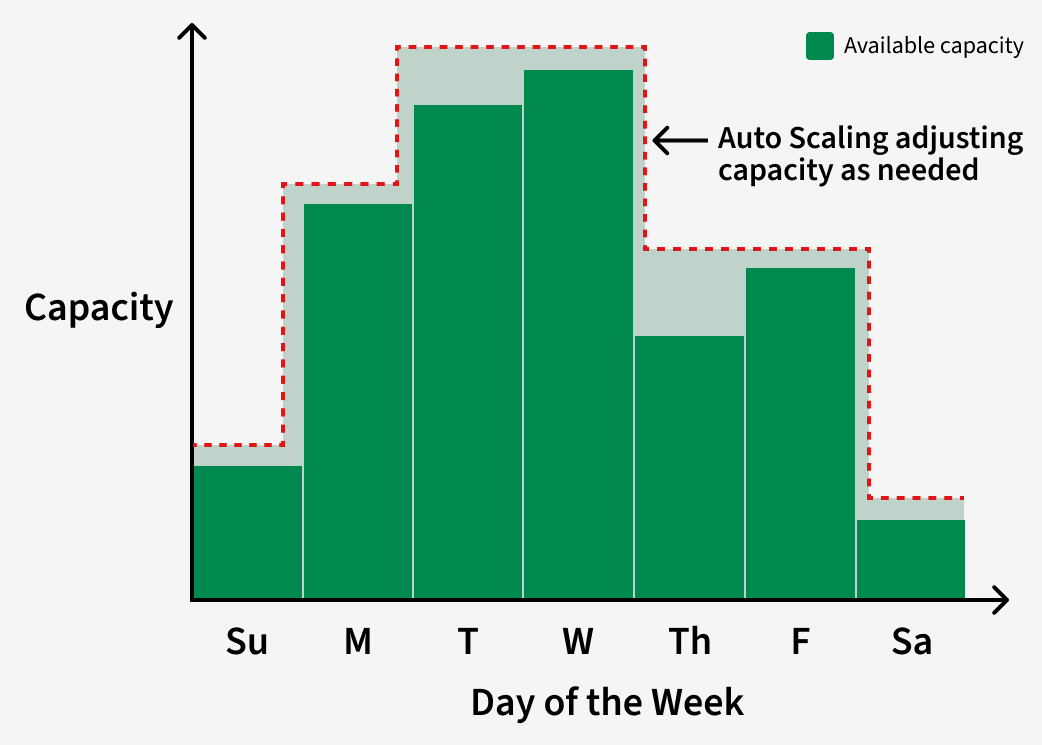
Amazon EC2 Auto Scaling
- Amazon EC2 auto-scaling will helps you to scale the resources of EC2 depending on the demand of incoming traffic. It will maintain the high availability and optimize the cost of AWS EC2.
- EC2 Auto Scaling is will helps to create collection of EC2 instances called an Autoscaling group where load balancer will transfer the load to this instances. The minimum, maximum and preferred capacity for your Auto Scaling group can then be specified. To keep instances running at the appropriate capacit EC2 Auto Scaling will start and stop them automatically.
- EC2 auto scaling will offers you to configure the policies where you mention the details like at which percent of CPU utillizaion or memory usage you need to scale the instance based on the demand. They can be scaled automatically based on the traffic to the demand.
Auto Scaling Components
- Groups: For scaling and managing the EC2 instances are grouped together so that they may be thought of as a single logical entity. You can mention the minimum and maximum number of EC2 instance are required based up on the demand of the incoming traffic.
- Configuration Templates: Configuration template or an launch template which is used by the EC2 autoscaling group for the EC2 instance. In which you can specify the Amazon Machine Image ID, keypair, security group and so on.
- Scaling Options: AWS Autoscaling provides number of options some of them are mentioned as following.
- Dynamic scaling
- Predictive scaling
- Scheduled scaling
- Manual scaling

That’s the point where Amazon EC2 Autoscaling comes into the picture. You may use Amazon EC2 Auto Scaling in order to add or delete Amazon EC2 instances with respect to changes in your application demand. You can maintain a higher feeling of application availability by dynamically scaling your instances in and out as needed.
Features of AWS Auto Scaling
Here are the some most important features of Aws Auto scaling
- Dynamic Scaling: Adapts to changing environments and responds with the EC2 instances as per the demand. It helps the user to follow the demand curve for the application, which ultimately helps the maintainer/user to scale the instances ahead of time. Target tracking scaling policies, for example, may be used to choose a loaded statistic for your application, such as CPU use. Alternatively, you might use Application Load Balancer’s new “Request Count Per Target” measure, which is a load balancing option for the Elastic Load Balancing service. After that, Amazon EC2 Auto Scaling will modify the number of EC2 instances as needed to keep you on track.
- Load Balancing: Load balancing involves distributing incoming traffic across multiple instances to improve performance and availability. Amazon Elastic Load Balancing (ELB) is a service that automatically distributes incoming traffic across multiple instances in one or more Availability Zones.
- Multi-Availability Zone Deployment: Multi-Availability Zone (AZ) deployment involves launching instances in multiple AZs to improve availability and fault tolerance. Amazon EC2 Auto Scaling can be used to automatically launch instances in additional AZs to maintain availability in case of an AZ outage.
- Containerization: Containerization involves using containers to package and deploy applications, making them more portable and easier to manage. Amazon Elastic Container Service (ECS) is a service that makes it easy to run, stop, and manage Docker containers on a cluster of EC2 instances.
Computing power is a programmed resource in the cloud, so you may take a more flexible approach to scale your applications. When you add Amazon EC2 Auto Scaling to an application, you may create new instances as needed and terminate them when they’re no longer in use. In this way, you only pay for the instances you use, when they’re in use.
Types of AWS (Amazon Web Services) Autoscaling
- Horizontal Scaling: Horizontal scaling involves adding more instances to your application to handle increased demand. This can be done manually by launching additional instances, or automatically using Amazon EC2 Auto Scaling, which monitors your application’s workload and adds or removes instances based on predefined rules.
- Vertical Scaling: Vertical scaling involves increasing the resources of existing instances, such as CPU, memory, or storage. This can be done manually by resizing instances, or automatically using Amazon EC2 Auto Scaling with launch configurations that specify instance sizes based on the workload.
- Reactive Scaling: Reactive Scaling responds to changes in demand as they occur by adding or removing instances based on predefined thresholds. This type of scaling reacts to real-time changes, such as sudden spikes in traffic, by scaling the application accordingly. However, it is not predictive, meaning the system adjusts only when demand changes are detected.
- Target Tracking Scaling: Target Tracking Scaling adjusts the number of instances in your Auto Scaling group to maintain a specific metric at a target value. For example, you can set a target for the average CPU utilization, and Auto Scaling will automatically add or remove instances to keep the metric at the defined level.
- Predictive Scaling: Helps you to schedule the right number of EC2 instances based on the predicted demand. You can use both dynamic and predictive scaling approaches together for faster scaling of the application. Predictive Scaling forecasts future traffic and allocates the appropriate number of EC2 instances ahead of time. Machine learning algorithms in Predictive Scaling identify changes in daily and weekly patterns and automatically update projections. In this way, the need to manually scale the instances on particular days is relieved.
- Scheduled Scaling: As the name suggests allows you to scale your application based on the scheduled time you set. For example, A coffee shop owner may employ more baristas on weekends because of the increased demand and frees them on weekdays because of reduced demand.

Limitations of AWS EC2 Autoscaling
There are several limitations to consider when using Amazon EC2 Auto Scaling:
- Number of instances: Amazon EC2 Auto Scaling can support a maximum of 500 instances per Auto Scaling group.
- Instance health checks: Auto Scaling uses Amazon EC2 instance health checks to determine the health of an instance. If an instance fails a health check, Auto Scaling will terminate it and launch a new one. However, this process can take some time, which can impact the availability of your application.
- Scaling policies: Auto Scaling allows you to set scaling policies based on CloudWatch metrics, but these policies can be complex to configure and may not always scale your application as expected.
- Application dependencies: If your application has dependencies on other resources or services, such as a database or cache, it may not scale as expected if those resources become overloaded or unavailable.
- Cost: Using Auto Scaling can increase the cost of running your application, as you may be charged for the additional instances that are launched.
Overall, It’s important to carefully consider the limitations of Amazon EC2 Auto Scaling and how they may impact your application when deciding whether to use this service. To know the difference between Auto scaling and load balancing refer to Auto Scaling vs Load Balancer.
AWS Autoscaling For EC2 (Elastic Cloud Computing)
Amazon EC2 Autoscaling provides the liberty to automatically scale the instances as per the demand. Even if some problems are detected, the model replaces the unhealthy instances with ones that are fully functional. To automate fleet management for EC2 instances, Amazon EC2 Auto Scaling will perform three major functions:
- Balancing the capacities across different Availability zones: If your application has three availability zones, Amazon EC2 Autoscaling can help you balance the number of instances across the three zones. As a result, each zone receives no more or fewer instances than the others, resulting in a balanced distribution of traffic and burden.
- Replacing and Repairing unhealthy instances: If the instances fail to pass the health check, Autoscaling replaces them with healthy instances. As a result, the problem of instances crashing is reduced, and you won’t have to manually verify their health or replace them if they’re determined to be unhealthy.
- Monitoring the health of instances: While the instances are running, Amazon EC2 Auto Scaling ensures that they are healthy and that traffic is evenly allocated among them. It does health checks on the instances on a regular basis to see if they’re experiencing any issues.

Use Cases of AWS (Amazon Web Services) AutoScaling
- Automatic Scaling: Application scaling can be done automatically based upon the incoming traffic if the load is increased then the application will scale up and the load decrease application will scale down automatically.
- Schedule Scaling: Based the data that previously available in at which particular point of time there going to be peak point and at which time there going to be less traffic we can schedule the auto scaling.
- Integration: You can integrate with other service in the AWS. Mainly the machine learning which will helps to predict the incoming traffic and can scale according to the traffic.
Auto Scaling is an Amazon Web Service it allows instances to scale when traffic or CPU load increases. Auto-scaling is a service that monitors all instances that are configured into the Auto Scaling group and ensures that loads are balanced in all instances. Depending on the load scaling group, increase the instance according to the configuration. When we created the auto-scaling group, we configured the Desired capacity, Minimum capacity, maximum capacity, and CPU utilization. If CPU utilization increases by 60% in all instances, one more instance is created, and if CPU utilization decreases by 30% in all instances, one instance is terminated. These are totally up to us what is our requirement. If any Instance fails due to any reason then the Scaling group maintains the Desired capacity and starts another instance.
To know how to create autoscaling refer to Create and Configure the Auto Scaling Group in EC2.
Amazon EC2 Auto Scaling Instance Lifecycle
Every EC2 instance within an auto scaling group follows a distinct lifecycle. This lifecycle begins when the instance is launched and concludes with its termination. Below is an illustration of the various stages an instance goes through during its lifecycle
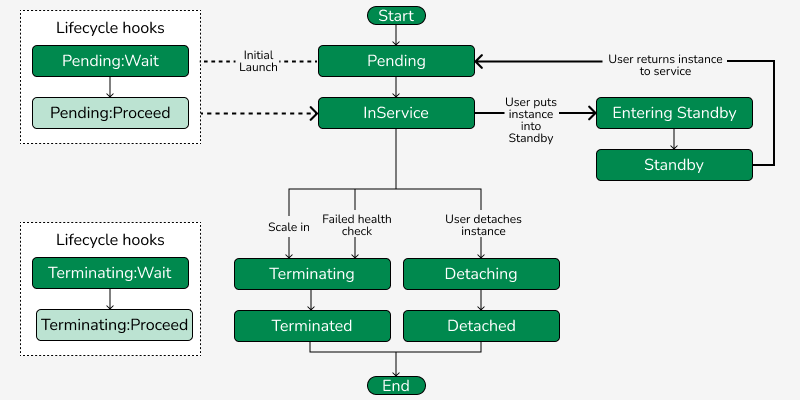
Pricing for Amazon EC2 Auto Scaling
Amazon autoscaling is free of cost there is no additional fee for using Amazon EC2 Auto Scaling. You will be charged only for the Amazon EC2 instances that you use. And also you will be charged for the resources such as CloudWatch alarms and Elastic Load Balancers.
|
Pricing Component
|
Cost
|
|
Auto Scaling Service
|
No additional cost for using Auto Scaling. You only pay for the underlying resources (EC2 instances, etc.).
|
|
Amazon EC2 Instances
|
Billed based on the type of instance (e.g., On-Demand, Reserved, Spot). Pricing depends on instance type and region.
|
|
Amazon EC2 On-Demand Instances
|
Starting at $0.0042 per hour (for t4g.micro, varies by instance type and region).
|
|
Amazon EC2 Reserved Instances
|
Up to 72% savings compared to On-Demand, pricing based on 1 or 3-year terms.
|
|
Amazon EC2 Spot Instances
|
Up to 90% savings compared to On-Demand, prices fluctuate based on demand.
|
|
Amazon EC2 Elastic Load Balancing
|
Charged per hour of load balancer usage and per GB of data processed (starts at $0.025 per hour and $0.008 per GB in the US East region).
|
|
Amazon CloudWatch (Monitoring)
|
Basic monitoring free, detailed monitoring starts at $0.01 per metric per month.
|
|
Data Transfer
|
Data transfer in is free; data transfer out to the internet starts at $0.09 per GB.
|
|
Elastic IP Addresses
|
First Elastic IP is free when associated with a running instance, $0.005 per additional IP per hour.
|
Scaling Plan
A blueprint for automatic Scale up or scale down of the your cloud resources in response to incoming traffic is called a scaling plan. It will give the complete outlook of resources you want to scale, the metrics you want to keep monitor, and the steps you want to take to scale those resources when their metrics rise or fall below certain levels.Many cloud resources, such as Amazon EC2 instances, Elastic Load Balancing (ELB) instances, and Amazon DynamoDB tables, can be scaled up and down by using of scaling plans. They can also be used to expand the resources of other cloud service providers, such Google Cloud Platform and Microsoft Azure.
Conclusion
Amazon EC2 Auto Scaling is a powerful tool for managing dynamic workloads in the cloud. It helps you automatically adjust your instance capacity based on demand, ensuring your applications maintain performance while minimizing costs. By scaling up during high traffic and scaling down during low demand, EC2 Auto Scaling provides flexibility, efficiency, and cost-effectiveness. Whether you’re running a small application or a large-scale enterprise system, EC2 Auto Scaling ensures that your infrastructure is always optimized for performance and cost control
AWS Auto Scaling – FAQs
What Is The Difference Between AWS Auto Scaling And EC2 Auto Scaling?
AWS auto scaling is an service provided by the AWS which is used to scale the EC2 by depending up the in coming traffic.
What Are The Two Types Of Auto Scaling?
Auto scaling is mainly used to scale up and scale down the application based on the load. There are four main types of AWS autoscaling:
- manual scaling,
- scheduled scaling,
- dynamic scaling, and
- predictive scaling
What Are The 3 Components Of Auto Scaling Group?
The main components of autoscaling was mentioned below.
- Load Balancer.
- Snapshot.
- EC2 (Elastic Compute Cloud) Instance.
- Autoscaling group.
AWS Auto Scaling Group Terraform is a module that allows you to create and manage Auto Scaling groups using Terraform.