Ant Design is a React UI development system that empowers designers and developers to build beautiful, modern products with flexibility and ease. It offers a robust design system with a rich set of pre-built components, extensive customisation options, and a focus on efficiency, making it easy to use and integrate.
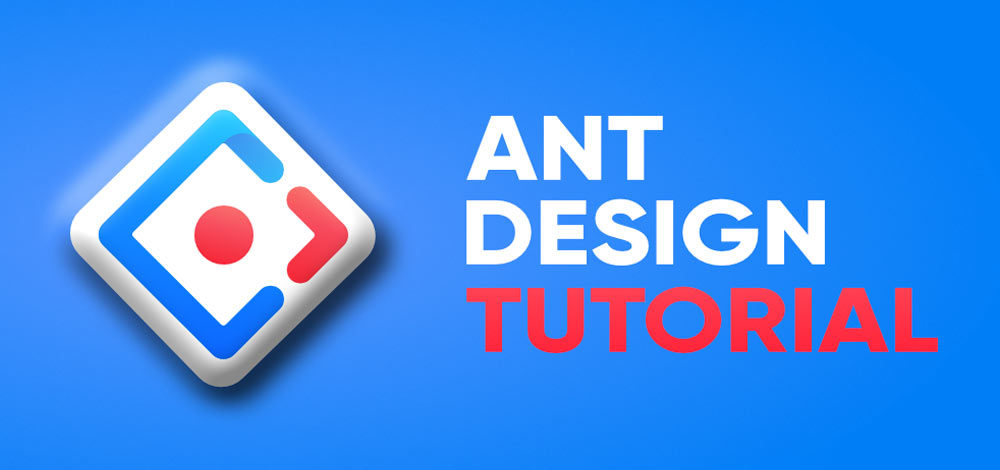 Ant Design
Ant DesignAnt Design is an excellent choice for designing web applications using React, providing practical components to meet diverse needs, as well as flexible customisation and expansion capabilities.
Fundamental Categories in Ant Design
Ant Design offers several components that has various UI needs. Here are some of the fundamental categories:
- Data Entry: Ant Design shines in crafting intuitive data entry components. From text fields and dropdowns to date pickers and selection menus, you'll find everything you need to build user-friendly forms and interactive elements.
- Navigation: Effortlessly design navigation menus, breadcrumbs, pagination controls, and other components that guide users through your application with clarity.
- Feedback: Provide clear and informative feedback to users with components like alerts, progress bars, modals, and notifications.
- Layout: Construct well-structured layouts using grids, cards, and spacers. Ant Design's layout components help organize your UI elements for optimal readability.
Getting Started with Ant Design
Now that you're familiar with the core component categories, let's embark on a hands-on journey to get you started with Ant Design:
- Installation: Begin by installing Ant Design using npm or yarn. Detailed instructions for various installation methods can be found in the official documentation.
- Import Components: Once installed, import the specific Ant Design components you want to use in your React project. The import statements typically follow this pattern:
import { Button, Input } from 'antd';- Render Components: Within your React component's render function, use JSX to utilize the imported Ant Design components. Refer to the official documentation for each component's specific usage and props.
const MyComponent = () => (
<div>
<Button type="primary">Click Me</Button>
<Input placeholder="Enter text" />
</div>
);- Explore and Customize: Ant Design offers a wide range of customization options for its components. Dive deeper into the documentation to tailor the appearance and behavior of components to perfectly match your UI vision.
Introduction & Installation of Ant Design
Ant Design General Component
Ant Design Layout Component
Ant Design Navigation Component
Design Data Entry Component
Ant Design Data Display Component
Ant Design Feedback Component
Ant Design Other Component
Applications of Ant design
While the core setup is straightforward, Ant Design offers multiple features that extend beyond the basics. Here are some advanced areas to explore:
- Theming: Establish a consistent visual identity for your application by creating custom themes using Ant Design's theming capabilities. Customize colors, fonts, and other styles to match your brand's look and feel.
- Layout Customization: Craft complex and responsive layouts that adapt seamlessly to different screen sizes using Ant Design's flexible layout system. Utilize components like Row, Col, and Grid to design intricate layouts efficiently.
- Accessibility: Ensure your UI is usable for everyone by following Ant Design's accessibility best practices and utilizing their built-in accessibility features. This helps create an inclusive experience for all users.
- Internationalization: Build applications that cater to a global audience by leveraging Ant Design's internationalization support. Easily translate your app's content and adapt it to different languages and cultures.