GIF Stands for Graphics Interchange Format. A GIF is a Combination of encoded Images or Frames in a Single file. It is Described by its own Graphics Control Extension. The frames are presented in a specific order in order to convey animation. We can loop endlessly or stop after a few sequences for an Animated GIF.
The GIF design allows users to define a new Segment. In the 1990s, Netscape designed the Netscape Application Block, that’s Represent file in an animation and not a static Image This was the first Supported version in Netscape 2.0 and Spread to other browsers. It is still in mostly use Today.
Animated GIF is Also Known as GIF89a.
Animated GIFs are a fast-and-easy way to present dynamic content. Basically, uses in Web pages. The size of the file is small compared to other alternatives for creating dynamic content like Java and Flash. So That it can be downloaded by the browser easily, allowing for a faster browsing experience.
Making an Animated GIF using Photoshop:
Follow the below steps to make an animated GIF using Photoshop:
Step 1: Import your Images to photoshop.
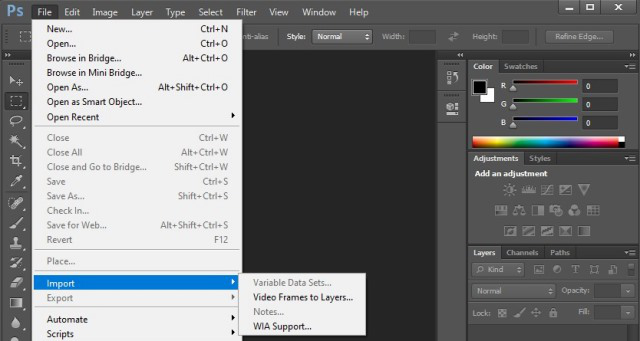
Step 2: Open up a new Timeline window.
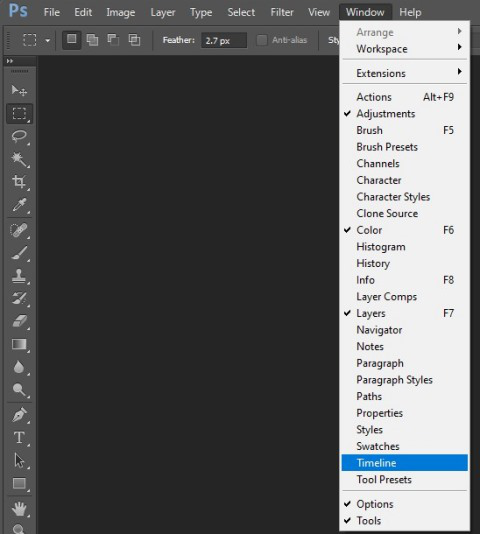
Step 3: Inside the TimeLine Window Choose “ Create Frame Animation”.
Step 4: Now create a new layer for each new Frame.
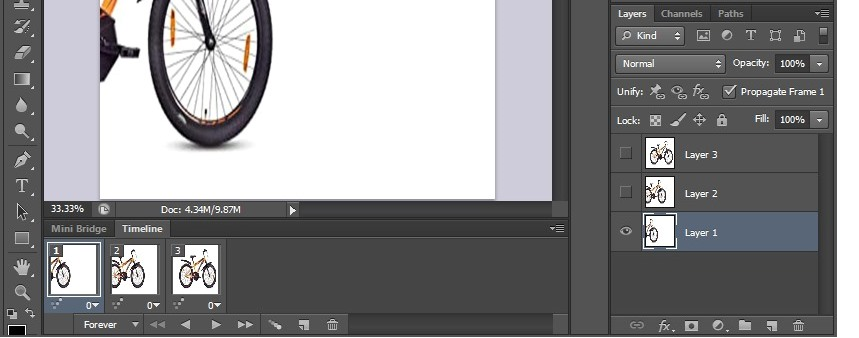
Step 5: Open the same menu icon on the right, and Choose “ make Frames from Layers”.
Step 6: Inside every Frame, Select the Width of how long it should preview for Switching to the next frame.
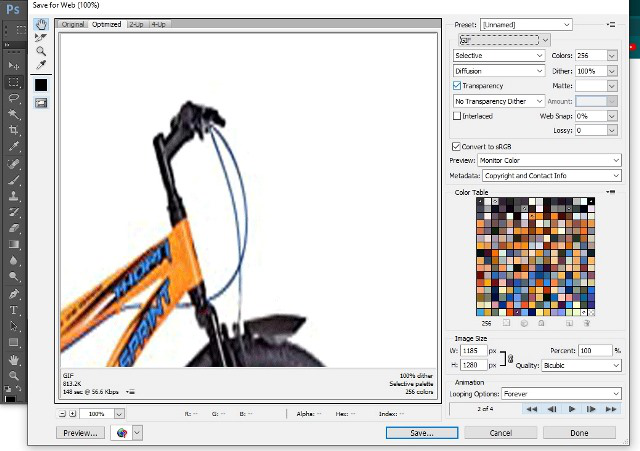
Step 7: After that At the Bottom of the toolbar, Choose how many times you would like it to Repeat.
Step 8: Now Preview your GIF by using the PLAY icon.
Step 9: Finally, save and export your GIF.
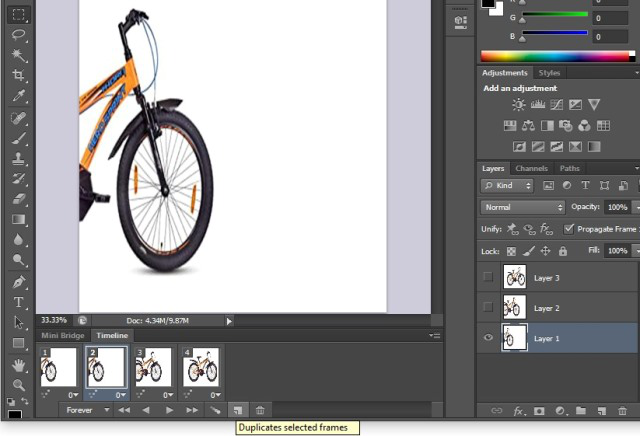
Not only Photoshop there are various free programs ( Such as GIMP or Pixlr). That can be used to create GIF. These programs provide the basic functions of Photoshop. And also we can Cut GIFs from videos as well as Websites.
There are some online Platform that also provides Functionality to create GIF like, Ezgif, Giphy, ImgFlip.
Characteristics of GIF:
Following are some of the characteristics of a GIF file:
- GIF is used for Lossless Compression that does not affect the quality of the Image.
- GIFs stores Images using Indexed Color, Meaning a Standard GIF Image can include a maximum of 256 colors.
- GIF support both Static and Animated Images.
- GIF is also used for creating small animation and low-Resolution Video clips.
- GIF support 8 bit (256) colors.
Advantages of GIF:
- One of the biggest advantages of GIFs is the size of the file is small compared to other formats. It can be easily shared and uploaded to any platform or chat window.
- It gives a professional look to the images.
- GIFs are here to stay and, it will also continue to be a rising trend that will call the most popular social media networks to support the GIF format.
- As we know GIF file is small compared to other Format so that we need less amount of memory. It helps us in saving memory.
Similar Reads
GIF Full Form
GIF Stands for Graphics Interchange Format. A GIF is a Combination of encoded Images or Frames in a Single file. It is Described by its own Graphics Control Extension. The frames are presented in a specific order in order to convey animation. We can loop endlessly or stop after a few sequences for a
3 min read
Compression of GIF images
GIF (Graphics Interchange Format) is not a data compression method. The original version of GIF is known as GIF87a. It is graphical image format that uses variant of LZW to compress the graphical data and allows to send image between different computers. It scans the image row by row and discovers p
2 min read
GIF to Image Converter
Convert your GIF to a JPG or PNG in seconds with our free online tool. Choose from multiple formats and customize output for perfect results. Easy to use, no downloads required! #content-iframe{width: 100%; height: 450px;} @media (max-width: 768px) {#content-iframe{max-width: 100%; min-height: 450px
4 min read
What is a GIF File?
GIF stands for Graphics Interchange Format. GIF is a digital file format developed by CompuServe in 1987 to compress images and short animations without any loss of information at the time, it was popular due to its support of 256 different colors, which was considered significant. GIF uses a compre
9 min read
.gitattributes vs .gitignore in Git
Git is a command line tool. It is a distributed version control system(DVCS) widely used for tracking changes in source code during software development. It was created by Linux Torvalds in 2005 to manage the development of the Linux Kernel. In this post, we will understand the two git files .gitatt
3 min read
Create a Gif Search Engine Using JavaScript
In this article, we will create a GIF search Engine using JavaScript. The basic application of the GIF search Engine is to search the images from the given user input keywords and the output of the images will be loaded on the same page with different aspect ratios and sizes provided by Giphy. To ge
7 min read
How to Make GIFs?
GIFs are a popular way to express emotions online. They are used on social media, email campaigns, and instant messaging. GIFs have become ubiquitous forms of expression, adding flair and humor to our online interactions. But what exactly is a GIF, and why has it captured the attention of internet u
5 min read
How to Post a GIF on Instagram from Any Device
GIFs, short for Graphics Interchange Format, are a type of image file format that supports both static and animated images. They are widely used on the internet to convey short, looping animations or to showcase a series of still images. GIFs are popular for their ability to capture and convey emoti
10 min read
GIF to PNG Converter
Looking to transform your GIFs into high-quality PNG images? Our free online GIF to PNG Converter makes the process effortless. #content-iframe{width: 100%; height: 450px;} @media (max-width: 768px) {#content-iframe{max-width: 100%; min-height: 450px; height: auto;}} @media (max-width: 576px) {#cont
3 min read
How to Check Git Logs?
Git is the most popular version control system which records the changes made to our project over time in a special database called a repository. We can look at our project and see who has made what changes when and why and if we screw something up we can easily revert our project back to an earlier
8 min read