Getting verified on Instagram is more than just earning a blue checkmark; it’s about establishing trust and credibility. That little badge represents authenticity and can set you apart in a crowded platform. Whether you’re a brand, influencer, or content creator, being verified boosts your visibility and can even unlock new growth opportunities.
In this guide, we’ll walk you through everything you need to know about getting verified on Instagram—from understanding the eligibility criteria to actionable tips that increase your chances. Whether you’re an individual or a business, these steps will help you secure that coveted blue checkmark.

And it doesn’t stop there—this article also dives into the dos and don’ts, sharing valuable advice for those aiming to get verified. Let’s explore how you can enhance your social media presence and credibility today.
What Does Verification on Instagram Mean?
The blue verification badge on Instagram is more than just a status symbol. It’s Instagram’s way of confirming that an account is authentic and represents a notable figure, brand, or public figure. When you see that badge, you know it’s the real deal and not an impersonator or fan account.
But why does this matter? Being verified on Instagram brings a lot of benefits. First, it builds credibility—people trust accounts with that blue checkmark more.
It also boosts your visibility; verified accounts are often prioritized in search results, giving you a better chance to be seen. Plus, you get access to special features like early access to new tools, which can give you a competitive edge.

According to Instagram, the blue check Instagram badge validates that “Instagram has confirmed that it is the authentic presence for that person or the brand”. So now if you see a blue tick next to any Instagram profile, you know that it is the official account of that person or brand.
As the platform gained popularity, users built a perception of Instagram verification being a status symbol. It was in 2018 after Instagram introduced the option where users could apply for the verification badge, people realized the actual utility of the blue tick.
There are two things that users must keep in mind regarding Instagram Verification:
- The blue tick only means that Instagram has confirmed that this account belongs to the person or brand it represents and is not held by an imposter.
- It only addresses the authenticity and not someone’s importance or expertise.
In summary, the Instagram verified badge is all about authenticity, trust, and growth. Whether you’re a content creator or a brand, getting verified can make a significant difference in how people view your account.
Ways For How to Get Verified on Instagram
Let us get familiar with the process of getting verified on Instagram. There are not many people who understand this and how easy it is to apply for Instagram verification. There are primarily two ways to get your Instagram profile verified:
- Subscribe to Meta Verified and get a blue tick (“Pay to Get” analogy).
- Apply for a Verified Badge on Instagram (for Public Figures, Celebrities, and Brands)
6 Steps For How to Get Verified on Instagram
Let us take you through the step-by-step process to make the blue check Instagram yours:
(You should make sure that your profile qualifies for verification profile by going through the eligibility norms.)
Step 1: Open the Instagram app and click on your profile picture at the bottom right corner. This will lead you to your profile page.
Step 2: Click on the “three horizontal lines” to access the options menu.
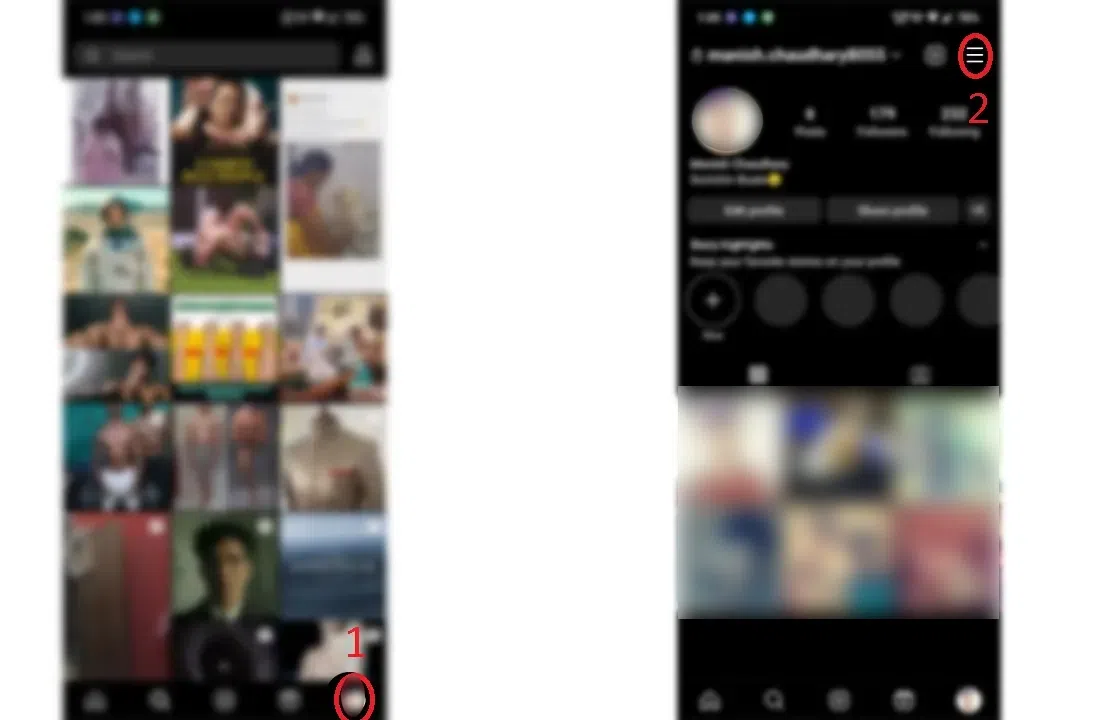
Step 3: Select the “Settings and Privacy” option from the list of options that popped up.
Step 4: Scroll down and Select “Account Type and Tool” under the head “For Professionals”.
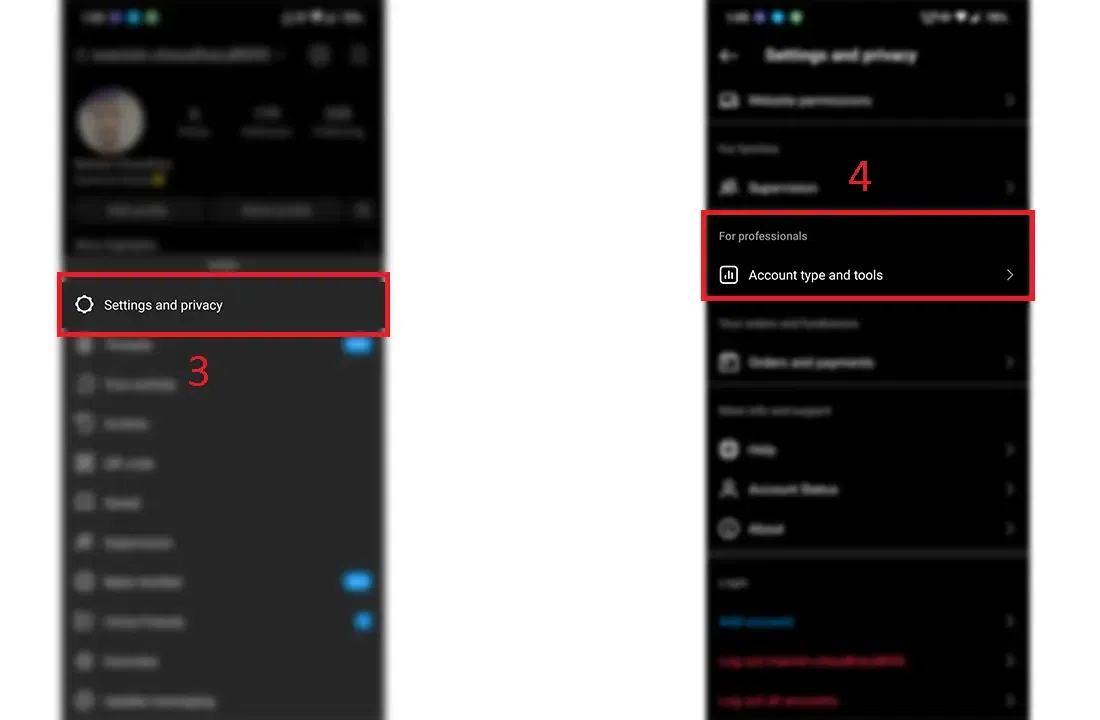
Step 5: Click on “Request Verification” under the head Tools.
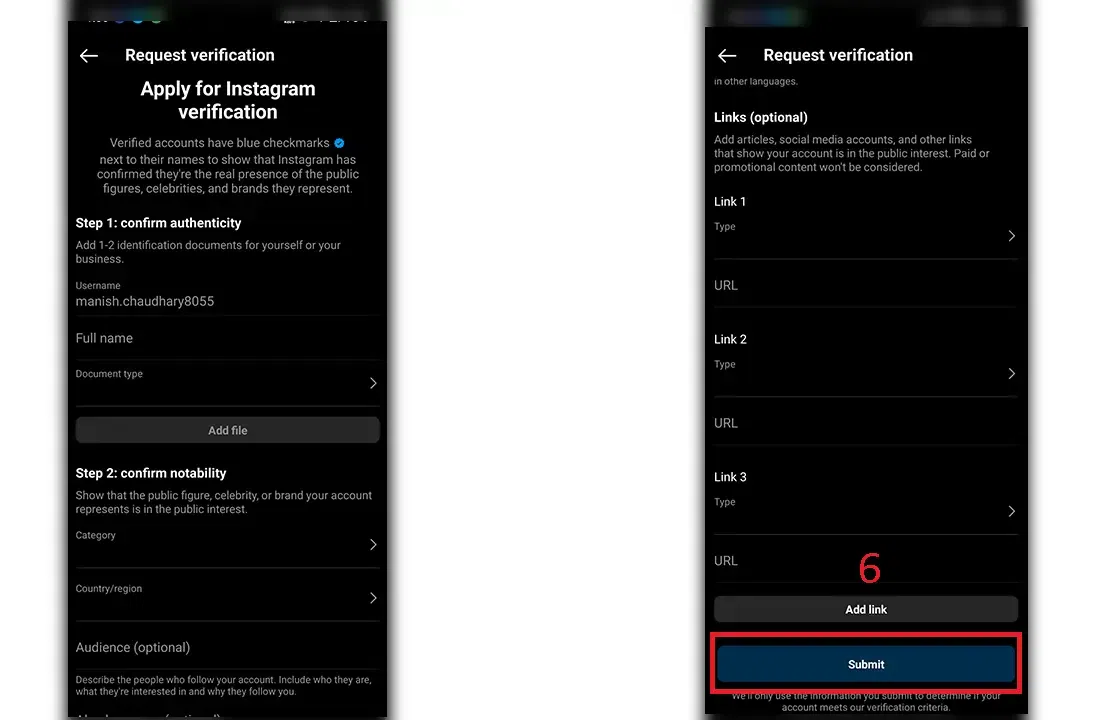
Step 6: Fill up the requisite details of the two steps correctly and click on Submit.
After completing the above six-step process, you have to wait for confirmation from Instagram.
According to Instagram, it usually takes up to 30 days to get the verification notification in the Activity tab. You can reapply for the verification process if it fails in the initial attempt. The process of reapplying can only be done Instagram post serving a cooldown period of 30 days.
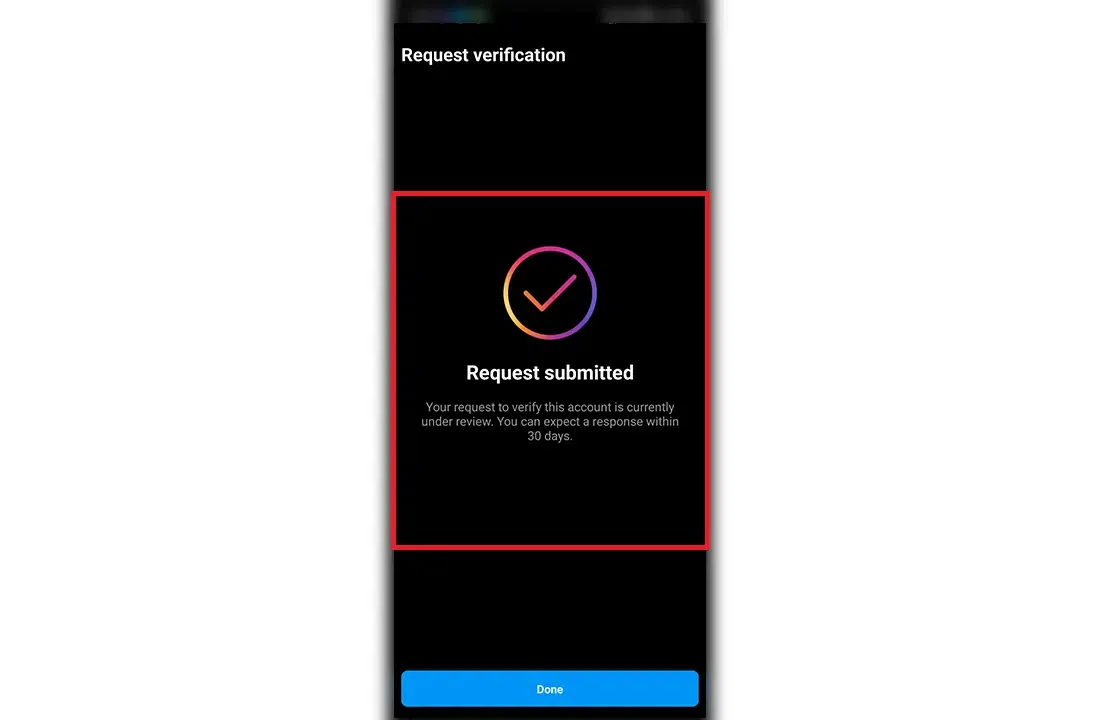
Things you should keep in mind:
- Even though you are eligible unless the internal assessment criteria of Instagram find your profile worthy of verification, there is no certainty of getting the blue tick on your profile.
- If you apply for the verified badge multiple times before receiving a decision it will cancel your application for Instagram verification altogether.
- There are certain “Don’ts” prescribed by Instagram that may lead to the removal of a verified badge or may disable your account.
Can Anyone Get Instagram Verification?
Users have been wondering for a while now that the blue check Instagram belongs to only celebrities and big brand houses. It was very recently, that people realized the actual purpose of the blue tick.
Since 2018, Instagram came up with an option where users can request Instagram verification but it came with a caveat. There were some prerequisites or eligibility norms to get verified. Let us look at the eligibility norms:
The profile must represent a real person or registered brand. It must not be a product of your imagination or a personality just out of the box.
The profile must represent a unique identity. Only one account per person or brand may be verified with the exception of language-specific accounts.
The account must be public and complete with a bio and profile photo. Also, it should be active during the verification process.
The account must represent a renowned and frequently searched personality or brand. Accounts are reviewed based on genuine media coverage of a personality and Instagram doesn’t consider paid or sponsored media content as a source for review.
You can avoid the trouble of going through the verification process by simply subscribing to Meta Verification. While this option seems very convenient, there is a catch to it. Meta has bought this feature in India but currently, it’s not live. You can join the waitlist and be among the first few users to subscribe to it and add the blue tick to your profile.
Best Practices to Increase Your Chances of Getting Verified
Build a Strong Online Presence
To get verified on Instagram, it’s crucial to establish your brand across multiple platforms. Start by creating consistent profiles on major social media sites and ensure your content aligns with your personal or business brand. Generating press coverage and being mentioned in credible sources also boosts your chances of verification. The more visible you are online, the easier it becomes for Instagram to recognize you as notable.
Engage with Your Audience Regularly
Regular engagement with your followers is key. Post high-quality content consistently, reply to comments, and interact through stories, polls, and live sessions. Growing a loyal following signals to Instagram that you are a genuine and active account. Remember, engagement isn’t just about numbers; it’s about building a community that values your content.
Avoid Black Hat Tactics
Avoid shortcuts like buying followers or using shady PR services. These black hat tactics can harm your reputation and reduce your chances of getting verified. Instagram prioritizes authentic growth and engagement, so focus on building a real following instead of inflating your numbers artificially. Trying to cheat the system can even result in penalties or a permanent ban from the platform.
How Is Instagram Verification Helpful?
According to a LinkedIn research report, out of the total sample of 6.5 million users, only 3.26% of accounts are verified. The blue check Instagram profile makes you stand out rather than blending in with the crowd. You might already have millions of followers but a verified Instagram badge makes it known that you are worth following. People like to follow authentic profiles, so a blue tick can even help boost your followers.
Apart from the generic stardom, once you are verified you get early access to new features before they are available to the general public. And how can we forget about the most important feature, you get an authentic identity. This makes it impossible for imposters to imitate you. Even if they do, people will know that the profile with a blue tick is yours and the rest are all imposters. So, yes the verification badge is quite helpful but also not so easy to get unless you know the right approach.
Conclusion
The recent years can be termed as the rise of digitization and Instagram is the pinnacle of this era. The blue tick Instagram accounts have a distinguished charm as it is meant for very selective individuals, everybody wants it but very few can actually get it. While it is difficult to jot down the exact internal process of Instagram verification, a precise guide can increase the likelihood of getting the blue tick.
This blog has talked about the step-by-step process on how to get verified on Instagram with which users can apply for the blue tick saving you a ton of time in research. Also, we have included the eligibility norms for you to check and act to make your profile eligible. You just need to meet the eligibility norms and follow the step-by-step guide to apply for Instagram Verification.
How To Get Verified on Instagram – FAQs
Can you apply for Instagram Verification on a computer?
No, you will need to use the Instagram mobile app to access the verification
Can a normal person non-celebrity or non-brand get verified on Instagram?
Anyone can get verified on Instagram, the idea is to prevent personation and not to give you a special status.
What is the minimum follower requirement for blue tick eligibility?
There are no minimum follower requirements, there are several verified accounts with less than 10,000 followers.
Can you be private and still get verified on Instagram?
No, one of the eligibility norms states that the account needs to be public to get verified.