Parsing and Passing of Arguments into bash scripts/ shell scripts is quite similar to the way in which we pass arguments to the functions inside Bash scripts. We’ll see the actual process of passing on the arguments to a script and also look at the way to access those arguments inside the script.
Passing arguments before running
We can pass parameters just after the name of the script while running the bash interpreter command. You can pass parameters or arguments to the file. Just the command for running the script normally by adding the value of the parameters directly to the script. Every parameter is a space-separated value to pass to the shell script.
bash scriptname.sh
The above command will just run the script without passing the parameters.
Whereas the command below will pass the arguments to the script.
bash scriptname.sh parameter1 parameter2 parameter3 nth-parameter

Running bash script with passing parameters
The above screenshot displays the parameters passed to the script, how we’ll do that, which we’ll explain in the next section. But right now we can see we have passed in the parameters from outside of the script using bash environment variables. You can even use strings and other data types but beware of any whitespace. White space will make the variable a separate parameter. So, for strings especially, be careful to strictly surround them with quotation marks.
Detecting Command Line Arguments
Now, we’ll see how we access those parameters inside of the script. We’ll use the number of the parameters passed in the order i.e for the first parameters passed, we’ll parse(access) the parameter by using $1 as the variable. The first parameter is stored in the $1 variable. Furthermore, you can assign this variable to any other user-defined variable you like. For the nth parameter passed, you can use $n to access that particular parameter. Here, the variable name starts with 1 because the filename/ script name is the 0th parameter. If you have more than 9 parameters, make sure to use { } around the number as without the parenthesis, bash will only see $10 as $1 and exclude the 0, so use ${10} and so on instead of simply $10.
#!/bin/bash
echo "1st parameter = $1 "
echo "2nd Parameter = $2 "
The above script can access the parameters from the command line/ shell using the positional parameters, which are 1, 2, 3, and so on.

Accessing the arguments from the script.
As you can see, we have used {} to access the parameter variable numbers from 10 onwards. The script can be used for loops and while loops to iterate over the parameters, but we will discuss it in further sections.
Assign Provided Arguments To Bash Variable
We can also assign it to other custom variables to make the script more dynamic and mold it according to the needs. Though the above script when run will only print two parameters, surely you can access more parameters using the variable as the order of parameters in numbers. The script can access the positional variables from the command line and use them in the required places wherever needed within the script.
#!/bin/bash
a=$1
b=$2
p=$(($a*$b))
echo "The product of $a and $b = $p"
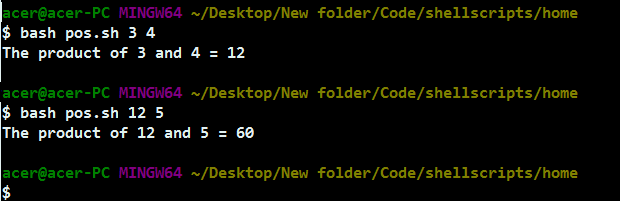
Assign Provided Arguments To Bash Variable
The above script accesses the positional parameters i.e $1 and $2 passed into the script and stores the user-defined variables to access them later and modify them accordingly. We can also access more parameters using iterative methods as we’ll see in the upcoming sections.
We also have the ability to check for any NULL or empty parameters passed using the -z or -n flags. From this, we can verify whether the parameters were passed or not.
#!/bin/bash
if [[ -z $1 ]];
then
echo "No parameter passed."
else
echo "Parameter passed = $1"
fi

Checking for positional parameters passed in or not.
With this script, we can detect whether any positional parameters were passed in or nothing was passed. The -z flag checks for any NULL or uninitialized variables in BASH. The -z flag returns true if the variable passed is NULL or uninitialized. Hence, we can make use of basic If-else statements to detect the parameters passed.
We can also use -n flag which returns true if no parameters are passed, so we have to make use of ! to reverse the condition.
Such as follows:
#!/bin/bash
if [[ ! -n $1 ]];
then
echo "No parameter passed."
else
echo "Parameter passed = $1"
fi
This script will also give the same output as well, but we are making use of -n flag instead of -z.
Reading Multiple Arguments with For or While loop
We can use “@” variable to access every parameter passed to the script via the command line. It is a special variable that holds the array of variables in BASH. In this case, we are using it alone, so it contains the array of positional parameters passed in. We can use it to iterate over the parameters passed using loops or while loop as well.
#!/bin/bash
for i in $@
do
echo -e "$i\n"
done

Using loops and @ variable to access the parameters as array elements.
We used a range-based for loop to iterate over till there are elements in the @ array. We simply iterate over the array and print the element. We can simply assign it, modify the values, and make the required changes to the parameters and arguments to achieve the desired outcome from the script.
OR
We can also print the arguments using the while loop and the environmental variables of BASH.
#!/bin/bash
i=$(($#-1))
while [ $i -ge 0 ];
do
echo ${BASH_ARGV[$i]}
i=$((i-1))
done

Using while loop to iterate over the passed parameters.
We are using the variable ‘#‘ as it holds the number of parameters passed in. We initialize the number of parameters and take away one as we are going to use an array to iterate over it. So, as usual, the array’s index starts from 0. As this array is initialized from the last element or parameter passed, we need to decrement the counter until 0 to print every parameter in the order it is passed. We simply use the BASH_ARGV array to access the parameters and print its value. Also, at every iteration, we decrease the value of i- the iterator or counter by one using the arithmetic double braces. From this, we simply print every parameter passed to the script using a while loop as shown from the output screenshot.
Reading With Parameter Names
Using getopts to parse arguments and parameters
We can use the getopts program/ command to parse the arguments passed to the script in the command line/ terminal by using loops and switch-case statements.
#!/bin/bash
while getopts n:c: option
do
case "${option}"
in
n)nation=${OPTARG};;
c)code=${OPTARG};;
esac
done
echo "Nation : $nation"
echo "code : $code"

Using getopts to parse arguments and parameters
Using getopts, we can assign the positional arguments/ parameters from the command line to the bash variables directly. This allows us to manage the parameters nicely and in a systematic way. In the above script, we have used two arguments to store the bash variables using the getopts syntax, while loops and switch-case statements.
Printing Values of All Arguments
We can print the arguments passed to the script by a simple powerful variable ‘@’ which stores all the parameters passed.
#!/bin/bash
echo "The arguments passed in are : $@"

Printing Values of All Arguments
Accessing the number of Parameters passed
We can also use the variable ‘#’ to access the number of parameters passed from the command line. The # variable basically contains the number of parameters/ arguments which are passed into the script.
#!/bin/bash
echo "The number of arguments passed in are : $#"

Accessing the number of Parameters passed
The following were the process and specification of passing and parsing the variables in the bash script. The logic of shifting and making modifications to the variables is in the hands of the user. This was just a demonstration of passing in and parsing down the arguments from the command line to the script to make them more dynamic.