Top 10 Front-End Web Development Projects For Beginners
Last Updated :
07 Aug, 2024
The best method to acquire any skill is to put it into practice by working on projects, however many people think they know everything after watching tutorials. However, this is incorrect; they do not create any projects on their own. All of these factors apply to Front-End Web Development as well; if you want to be a great Front-End Web Developer, constructing projects on your own will not only increase your confidence, but it will also progressively make your portfolio job-ready by adding projects that you will make.
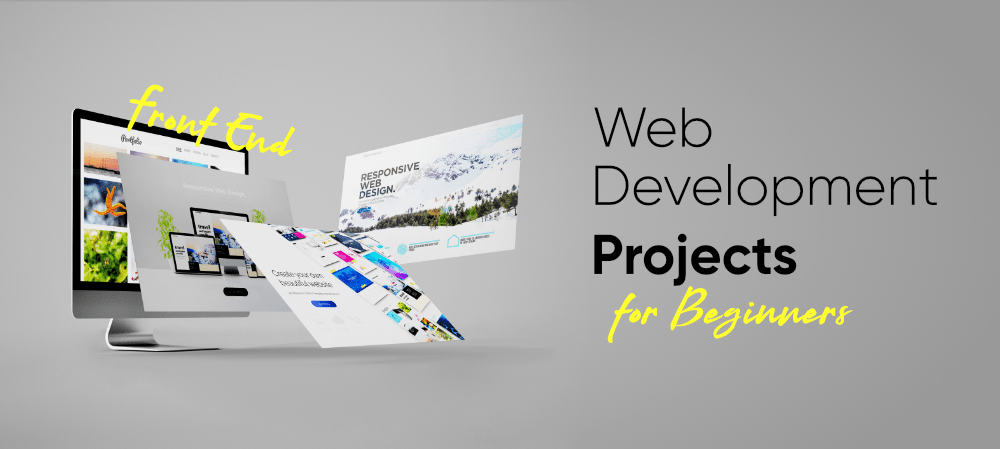
So, here is a thorough list of Front-End Web Development Projects that every aspiring Front-End Web Developer must complete.
These are some basic projects but if you wish to make the project that really makes your resume stand out from the crowd then you need to learn more advanced concepts and that you can get in our new Full stack node development course in which you will also build industry-grade projects.
1. ToDo list using ReactJS
Building ToDo application is the most basic project to test the knowledge of React. It will covers all the basic concept which a beginner should know while learning is covered. To duplicate the original, go into as much detail as possible. To style the application this application uses React-Bootstrap. This to-do list can add new tasks we can also delete the tasks by clicking on them. The logic is handled by a click event handler whenever the user clicks on a task it gets deleted from the list.
Skills Required: HTML, CSS & JavaScript, React.
2. Build your own Portfolio Site
Building a personal portfolio website is one of the most simple yet tough front-end project ideas. You might begin by using your website as a resume. This means you can add information to the website about your experience, talents, and expertise. For this reason, many freelance web designers and developers have lovely personal portfolio websites. To maintain the website entertaining, original, and interactive, you’ll need to apply your ReactJS, and JavaScript skills. You should be able to organize a webpage with ReactJS JSX, style its elements with CSS. Also, to upgrade your ReactJS skills you can enroll in Geeksforgeeks Learn ReactJS and give your career a hike in web development.
Skills Required: HTML, CSS & JavaScript, React.
3. PacMan game using React
While learning the frontend development you might think that it is not easy to build a big app or any game by just using ReactJS. But you can easily create many games with the help of ReactJS. In the PacMan game it includes classic features like the maze, pellets, and ghosts, and learn some cool React stuff along the way. The game will be easy to play with arrow keys, and we’ll add extras like keeping score and power pellets. It’s like bringing the old Pacman joy into today’s browsers with a modern twist! Just click “Start” and enjoy.
Skills Required: HTML, CSS & JavaScript, React.
Similar Games: HangMan game, PingPong Game, Flappy Bird Game, Tenzies Game, Snake Game and many more.
4. Expense Tracker using React
When you are living fsr from your home or when you go on a trip with friends it is very important to track your expenses so that you can manage things according to your budget and not overspent. The Expense Tracker project is a web application developed using React. Its main purpose is to assist users in keeping track of their expenses. With this app, users can easily add, and delete expenses to view a summary of their spending habits as well and it will show the available balance the user has left.
Skills Required: HTML, CSS & JavaScript, React.
5. Typing Speed Tester using React
When you are new in the development field on started using computers and laptop your speed of typing from the keyboard is very slow. You need to usedto to the keyboard and find different methods to increase your typing speed. Typing Speed Tester app will definitely reduces some of your effort by tracking your typing speed and motivates you to improve it. Typing Speed Tester will provides a random paragraph for the user to type as accurately and quickly as possible within a fixed time limit of one minute. This application also displays the time remaining, counts mistakes calculates the words per minute and characters per minute, and updates these all dynamically in real time. Users can reset the game by clicking the reset button and can try again with a new paragraph.
Skills Required: HTML, CSS & JavaScript, React.
6. JavaScript Music Player
For Front-End Web Development, creating a JavaScript Music Player can be a feasible choice. Everyone should focus on expanding the application’s functionality as a new JavaScript developer, but design and user-experience decisions become more difficult to make without fundamental graphics and architecture in place. So, here’s the architecture, which is divided into three thematic buckets: CSS (adding styling to each element defined in the HTML file) JavaScript (adding elements for audio, player buttons, and music information) (adding functionality when HTML elements are clicked). Advanced Javascript-Self Paced will help you to grab advanced functions of JavaScript.
Skills Required: HTML, CSS & JavaScript, ReactJS.
7. Build your own QR Code Reader
Barcodes and QR codes have revolutionized the way we shop. Customers can now use their smartphones to scan a product and obtain information such as the price or where they can purchase it. It also removes the need to type in long codes on a website, such as activation codes or model numbers, making their purchase experience more convenient. You don’t require a native phone app to read QR codes, contrary to popular belief. Websites that operate on a smart device with a camera may be able to accomplish this. HTML and JavaScript will be used, but the most significant element will be the use of a JS library that can decode the QR code. The good news is that you won’t have to build QR Code Reader from the ground up because there are lots of excellent libraries available for this purpose.
Skills Required: HTML, CSS & JavaScript
8. Build a Calculator
A Calculator project with basic arithmetic operations functionalities like addition, subtraction, multiplication, and division will be highly useful to a novice who has the essential knowledge of HTML, CSS, and JavaScript. You’ll need to design a user interface with buttons for entering data and a display screen for displaying the results. In a grid-like format, the CSS Grid can be used to align buttons and a screen. As a minimum, you should be familiar with If-else statements, loops, operators, JavaScript functions, event listeners, and so on.
Skills Required: HTML, CSS & JavaScript.
9. Build a Weather App
A weather application can be created with HTML, CSS, and JavaScript. You may use the Open Weather Map API to add weather information. In this project, you may also use AngularJS. To make your website look nice, you can use design-oriented libraries. The Open Weather Map API will provide you with the essential weather information for various locations, and it will be your job to present that information in a pleasant manner. After completing this project, you’ll be familiar with various JS, Angular, and AJAX components. Also, you can use the two building blocks HTML and CSS, by going through Top 10 Projects For Beginners To Practice HTML and CSS Skills and create some amazing applications.
Skills Required: HTML, CSS & JavaScript.
10. Build a JavaScript Quiz
When you first start learning JavaScript, figuring out how to put what you’ve learned into practice and choosing a project that fits within your skillset might be difficult. Building a little quiz game is a great place to start. You’ll have to deal with highly abstract logic, and it’ll be up to you to control and/or expand the range of quiz difficulty. Begin by creating a simple game with four multiple-choice questions. While making these questions up, assign correct answers to each of them. You’ll learn a lot about data management and creating a scoring system while programming.
Skills Required: HTML, CSS & JavaScript.
Apart form these Frontend Development projects there are a ton of projects which you can make with the help of these technologies:
Similar Reads
10 HTML Project Ideas & Topics For Beginners [2024]
HTML (HyperText Markup Language) is the foundational language for creating web pages and web applications. As a beginner or even an experienced developer, working on HTML projects can significantly enhance your skills and deepen your understanding of web development. Here are ten HTML project ideas
5 min read
Top 10 Projects For Beginners To Practice HTML and CSS Skills
Learning to code is an exciting journey, especially when stepping into the world of programming with HTML and CSS—the foundation of every website you see today. For most beginners, these two building blocks are the perfect starting point to explore the creative side of web development, designing vis
8 min read
Top 10 Coding Projects For Beginners
Launching your coding journey as a beginner can be exciting. The best way to master a new skill is to practice it and implement it by building some projects. These projects not only strengthen your understanding of programming concepts but also provide practical experience that can be showcased to p
9 min read
Top 10 Front-End Web Development Projects For Beginners
The best method to acquire any skill is to put it into practice by working on projects, however many people think they know everything after watching tutorials. However, this is incorrect; they do not create any projects on their own. All of these factors apply to Front-End Web Development as well;
8 min read
JavaScript Project Ideas with Source Code
JavaScript is a lightweight, cross-platform programming language that powers dynamic and interactive web content. From real-time updates to interactive maps and animations, JavaScript brings web pages to life. This article presents 80+ JavaScript projects with source code and ideas, suitable for all
3 min read
10 Best JavaScript Project Ideas For Beginners in 2024
In a world where everyone wants to become a developer, let's also talk about the skills required for development. When we talk about development, JavaScript comes on top of the list for programming languages. With so much demand for JavaScript that is used by many developers (65% of the total develo
9 min read
Top 5 JavaScript Projects For Beginners on GFG
JavaScript, which is also known as JS, is an object-oriented programming language and is best known as the scripting language for Web pages. It was originally created to make web pages alive. JavaScript is a high-level programming language. It is very lightweight and is commonly used as a part of we
3 min read
90+ React Projects with Source Code [2024]
React, managed by Facebook and a vibrant community of developers and companies, is a JavaScript library designed to craft dynamic user interfaces. It empowers developers with concepts like React web apps, components, props, states, and component lifecycles. With a primary focus on building single-pa
13 min read
Top 7 React Project Ideas For Beginners in 2024
React is one of the most popular JavaScript libraries widely used in the software industry for projects in different domains like web applications, mobile apps, user interfaces, and more due to its flexibility, efficiency, component-based architecture, and many other features. Many top companies lik
7 min read
12 Best Full Stack Project Ideas in 2025
Practice truly makes perfect, especially in the world of web and software development where getting hands-on experience is crucial. The most effective way to sharpen your skills is by diving into projects after all, there’s no substitute for actually building something from scratch. Whether you're e
14 min read
Top 10 Best Web Development Projects For Your Resume
This Web Development Projects Ideas article provides you with an overview of different web development projects with ideas, categorized by various types of web technologies. Whether you’re a beginner or an experienced web developer, you’re sure to find a project that provides you to learn new skills
12 min read
30+ Web Development Projects with Source Code [2025]
This article on Web Development Projects provides a list of project ideas with source code to help you practice and improve your web development skills. Whether you’re a beginner learning the basics or a developer looking to expand your knowledge, these projects are a great way to get hands-on exper
5 min read
10 Best Angular Projects Ideas For Beginners
Angular, a popular JavaScript framework developed by Google, is known for its ability to create dynamic and responsive web applications. Whether you’re new to Angular or looking to enhance your skills, working on real-world projects can significantly boost your understanding and proficiency. For beg
9 min read
Top 7 Node.js Project Ideas For Beginners
Node.js, a powerful JavaScript runtime built on Chrome's V8 engine, has become a cornerstone for developing scalable network applications. Its non-blocking, event-driven architecture makes it an ideal choice for server-side development. Here are 7 project ideas to help beginners learn the fundamenta
6 min read
Top 5 MERN Projects To Add In Resume
The MERN stack, which stands for MongoDB, Express.js, React, and Node.js, is a powerful combination for full-stack web development. Creating projects with the MERN stack not only helps you understand how these technologies work together but also enhances your portfolio, making you a more attractive
8 min read
10 Best Web Development Project Ideas For Beginners in 2024
Learning web development is an exciting journey that opens doors to lots of creative possibilities. But for beginners, figuring out where to start with projects can be tricky. This article provides you with the Top 10 web development project ideas that are perfect for sharpening your skills in 2024.
8 min read
5 Amazing React Native Project Ideas for Beginners
React Native is an open-source framework created by Facebook, that allows developers to build mobile applications using JavaScript and React. It's a popular choice for creating cross-platform apps that run smoothly on both iOS and Android devices. For beginners looking to get hands-on experience, bu
3 min read