FREE TRIAL
GET STARTED{$showtopbar$}
Configure browser to single or multiple tabs
Lock devices down to browser view
Limit access to select websites
Hexnode is listed as a leader and a major player in IDC MarketScape UEM Vendors Assessment Reports 2024.
Hexnode was recognized in the 2023 Gartner® Market Guide for Unified Endpoint Management Tools.
Forrester includes Hexnode as a Notable vendor in The Unified Endpoint Management Landscape, Q3 2023.










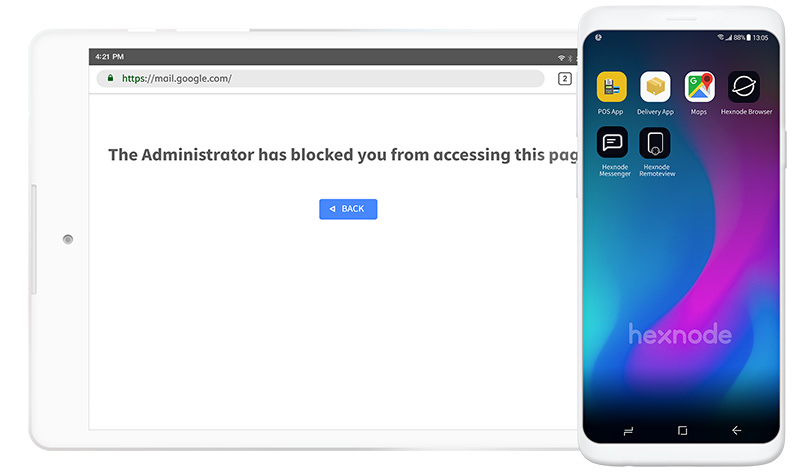
You can restrict access to URLs by blacklisting them or you can restrict the browsing to few whitelisted URLs alone.
The specific website can be set as default such that Hexnode browser will open it automatically upon device boot.
Lockdown kiosk devices to a few websites rather than just a handful of apps. Kiosk browser lockdown provides a secure browsing experience to the users.
Hexnode kiosk browser enables multi tab browsing for every web app that is added to the kiosk lockdown. Swipe on the address bar to switch between web apps.
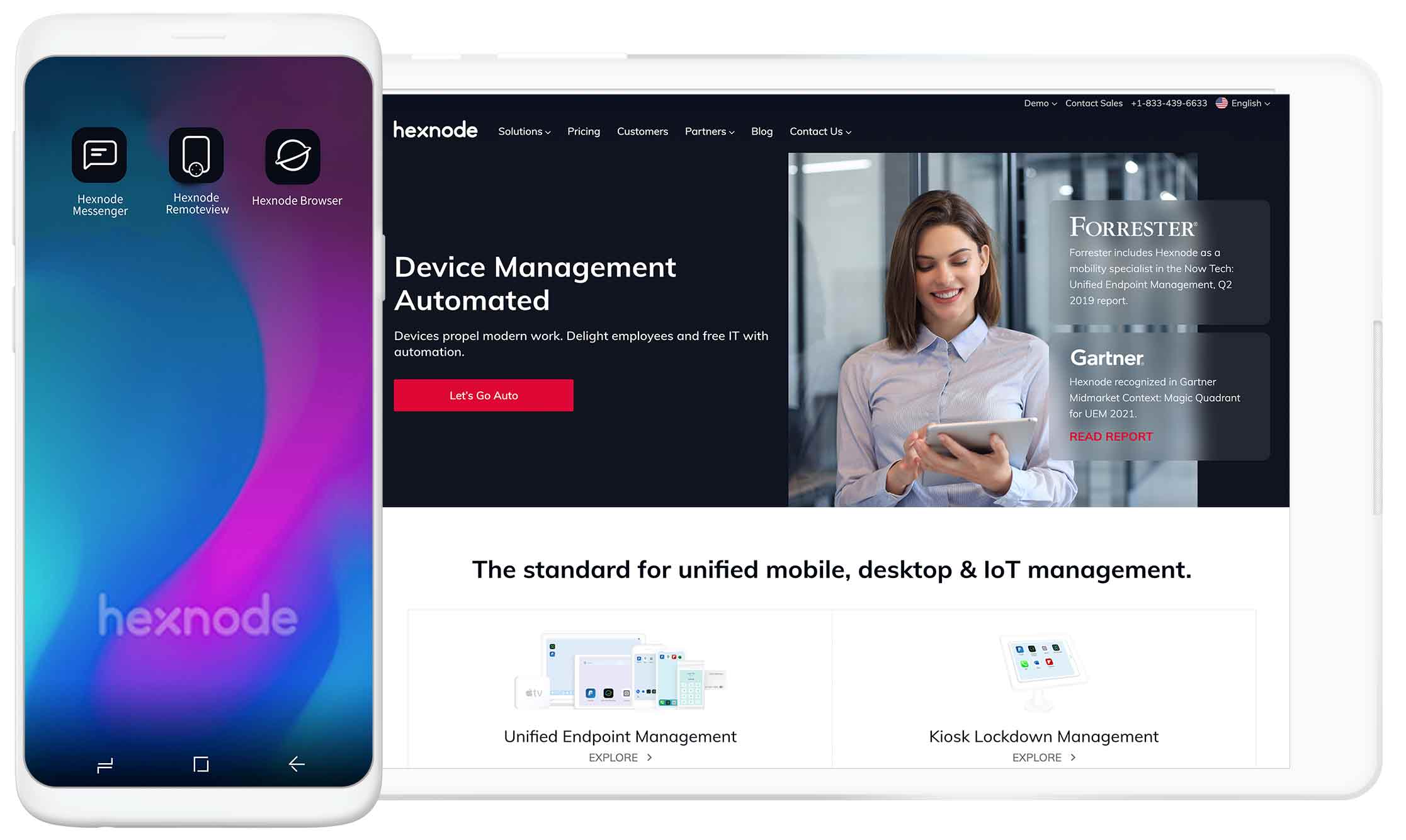
Every kiosk browser lockdown set up like adding web apps, whitelisting or blacklisting URLs etc can be done completely over the air.
The soft and hard keys can be disabled in kiosk lockdown mode, which in turn, prevents users from exiting the webpage that is currently in display.
Set the limits of your Android devices to Web apps and Whitelisted URLs with Hexnode Browser blocking everything beyond them.
Access to specific websites and web apps can be provided right within the safety of the kiosk lockdown environment.
are currently enrolled in Hexnode worldwide. Find out how they hit the endpoint jackpot - you can too!
Copyright © 2025 Mitsogo Inc. All Rights Reserved.
Choose language