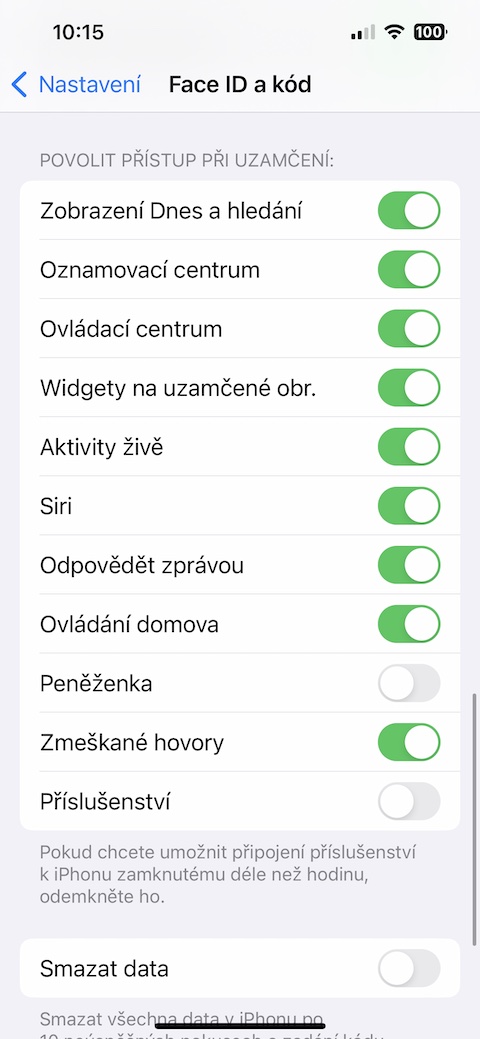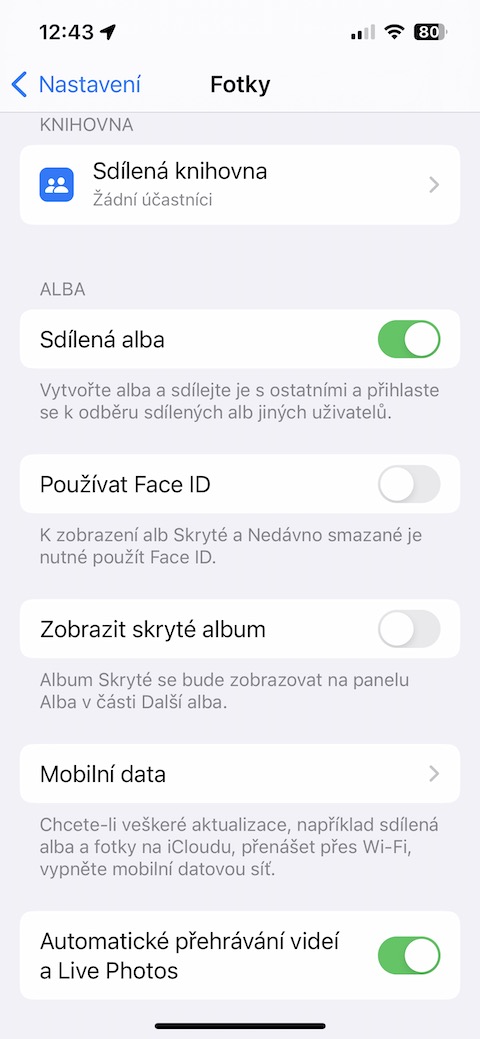Security updates
The importance of constant and timely updates to your operating system certainly doesn't need to be emphasized. iPhones with the operating system iOS 16 and later offers, in addition to the update iOS as such, it also includes the option to automatically install fast security updates and system files. To enable this option, run on your iPhone Settings -> General -> Software Update. Click on Automatic update and activate the item Security response and system files.
Access from the lock screen
You can largely control the contents of your iPhone's lock screen. If you want to set notification previews not to appear when locked, run on your iPhone Settings -> Notifications. In the Previews section, choose whether the notification previews should be displayed when unlocking, or never. You can make further customizations in Settings -> Face ID and code, when you head all the way down into the section Allow access when locked and deactivate the desired items.
Advanced data protection
If you own iPhone s iOS 16.3 and later, you can also activate a feature called Advanced Data Protection. This feature gives you, for example, new and more secure options for backing up your data with end-to-end encryption. To activate Advanced Data Protection, you must enable a recovery key or set up a recovery contact. If you have a recovery key for your Apple Unfortunately, you will have to remove the IDs of devices logged in that do not support this feature from your account. You turn on advanced data protection in Settings -> Panel with your name -> iCloud, where you tap the item Advanced data protection.
You could be interested in

Security check
iPhones with iOS 16 and later allow you to perform a so-called security checkup, which allows you to take additional actions to improve your security and privacy. To start a security checkup on your iPhone, run Settings -> Privacy & Security. Aim all the way down and tap the item Security check. Click here Manage sharing and access and check the appropriate items.
You could be interested in

Security of deleted and private photos
Operating system iOS has offered the option to hide albums with hidden photos for some time. With the advent of iOS 16 users have been given even more options in this regard. If you want, you can secure albums of hidden and deleted photos with the help of Face IDTo activate this option, run on your iPhone Settings -> Photos. Head to the Albums section and activate the item there Use Face ID.