11 Best Investment Apps of 2024


Aaron Hurd
Contributor
Aaron is a freelance contributor to Newsweek. He has been credit card and travel rewards enthusiast since applying for his first credit card the day he turned 18. An avid deal-hunter, he leveraged his penchant for collecting credit card rewards and stacking coupons and rebates to build a resale business that helped pay his way through engineering school at Iowa State University. After finishing a Master of Business Administration at the University of Michigan, Aaron used points and miles to travel for six months across five continents, including a month traveling overland through Russia, Uzbekistan, Kyrgyzstan and China on the Trans-Siberian Railway Network.
He has written thousands of articles about credit cards, banking, travel rewards, and personal finance for other notable publications, including The Wall Street Journal, TIME, Forbes, The Points Guy, Bankrate.com, Rolling Stone, and Robb Report. He enjoys helping others optimize their wallets, build financial security, and fulfill their travel dreams.
Aaron is based in Minneapolis, Minnesota.


Claire Dickey
Senior Editor
Claire is a senior editor at Newsweek focused on credit cards, loans and banking. Her top priority is providing unbiased, in-depth personal finance content to ensure readers are well-equipped with knowledge when making financial decisions.
Prior to Newsweek, Claire spent five years at Bankrate as a lead credit cards editor. You can find her jogging through Austin, TX, or playing tourist in her free time.
Updated October 16, 2024 at 4:54 pm
If you’re looking for the best investing app, you have plenty of options from both the world of traditional brokers and Silicon Valley fintech startups. Some stock trading apps offer easy access to trades and exciting asset classes like cryptocurrency. But if your investment strategy has a longer time horizon, the best stock trading app might not be the best investment app for you. You might prefer an investment app that gives you fewer choices but radically simplifies investing into something that you can comfortably understand.
Here’s our take on the best investment apps. Regardless of your investment objectives or experience, you’ll find the best investment app for you among our picks.
Our research is designed to provide you with a comprehensive understanding of personal finance services and products that best suit your needs. To help you in the decision-making process, our expert contributors compare common preferences and potential pain points, such as affordability, accessibility, and credibility.
- Best for Casual Day Trading: Robinhood
- Best Bonus for Smaller Deposits: Webull
- Best No-Nonsense App: Charles Schwab
- Best for Mutual Funds With No Minimums: Fidelity
- Best for Encouraging Investment: Acorns
- Best for Beginning Investors: Ally Invest
- Best for Automated Tax Efficiency: Betterment
- Best for Holistic Portfolio Management: Wealthfront
- Best for Global Market Access: Interactive Brokers
- Best for Finding Your Community: SoFi Invest
- Best for Fantasy Finance: Invstr
Best Investment Apps of 2024
Best for Casual Day Trading: Robinhood
Advertiser disclosure
Newsweek.com is part of an affiliate sales network and receives compensation through featured partners. This may impact how and where links appear across articles. Newsweek.com does not include all financial companies or all available financial offers.

Robinhood
Vault Verified
Why We Chose It
For active traders with relatively small portfolios, Robinhood may be the best investment app available. The app offers stocks, ETFs, crypto and options trading, with no trading fees on stocks and options. You can even move your IRA or 401(k) to the app and get an account bonus with Robinhood Gold. Robinhood is a well-designed, intuitive app that makes trading easy.
Pros
- Commission-free trades on stocks and ETFs
- Relatively low margin fees on accounts with lower balances
- Easy to invest with no minimum investments.
Cons
- Robinhood Gold costs $75/year
- Doesn’t allow purchases of mutual funds.
- Robinhood makes more money from bid/ask spread than other brokerages
Additional Information*
Fees
- Commission for U.S. stocks and ETFs: $0
- A trading activity fee of $0.000166 per share applies when selling equities
- Regulatory fee of $8.00 per $1,000,000 of principal on equity sells
Promotion
- Get a 3% balance boost on IRA transfers and 401(k) transfers with Robinhood Gold
Pricing
- Standard account: $0
- Robinhood Gold: $6.99/month or $75/year
- Includes higher interest on cash sweep accounts, additional research data and better rates on margin trading
Best Bonus for Smaller Deposits: Webull
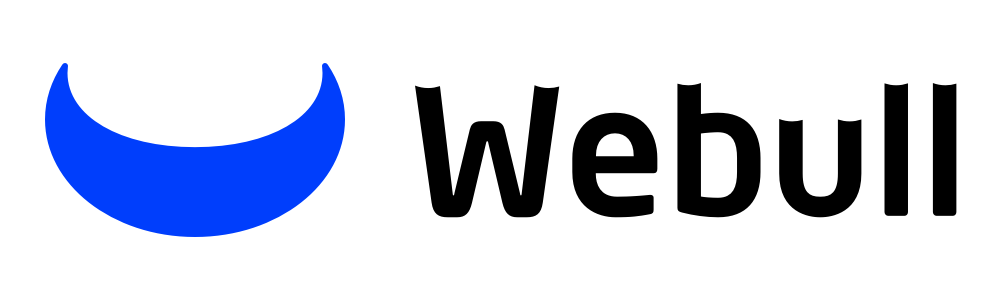
Webull
Vault Verified
Why We Chose It
Webull stood out for its new investor welcome bonus where you can deposit more to get more. When you open a new account and initially deposit between $500 and $1999.99, you get 20 free fractional shares, each valued between $3 and $3,000. An initial deposit of $2,000 or more gets 40 free fractional shares, each valued between $3 and $3,000. Like many other investment apps, Webull does not charge commissions.
Pros
- Generous welcome bonus opportunity for new investors
- Robust educational offering with over 500 courses
- No commissions on stock and ETF trades
Cons
- Margin rates are higher than Robinhood Gold rates for balances less than $500,000
- Expensive outgoing stock transfer fees—$75 per outgoing stock transfer
- Does not offer mutual funds
Additional Information*
Fees
- Stock and ETF trades: $0 commission
- Regulatory transaction fees on stock trades: 0.0008% SEC fee, 0.0166% FINRA fee
Account Minimum
- $0 deposit minimums.
- $500 minimum investment is required for the current free stock promotion.
Promotion
- Initial deposit $500 – $1,999.99, get 20 free fractional shares
- Initial deposit $2,000+, get 40 free fractional shares
- Each fractional share is valued between $3 and $3,000
- Terms and conditions apply
Best No-Nonsense App: Charles Schwab

Charles Schwab
Vault Verified
Why We Chose It
Charles Schwab is a full-service brokerage that offers low fees and a full line of investment options. Its no-nonsense app is functional and feels familiar to customers who are used to working with a traditional brokerage. Charles Schwab has also been around since the 1970s and is a good choice for investors worried about the stability of newer startups.
Pros
- Full-service brokerage offering stocks, ETFs, bonds, mutual funds and more
- App offers access to market data, including news
- Well-established, trusted name in investing
Cons
- Overall user experience of app lags fintech rivals
- Lower interest rates on cash held in account
- Investment information presented in app feels cluttered
Additional Information*
Fees
- Online trading fees: $0
- Automated phone trading: $5
- Broker-assisted trading: $25
Best for Mutual Funds With No Minimums: Fidelity

Fidelity
Vault Verified
Why We Chose It
Fidelity is another long-standing, trusted full-service broker that offers a mobile app experience. We like that Fidelity offers zero-expense ratio index mutual funds with no minimum required investment. Another added perk of Fidelity’s app is that, if your workplace retirement plan is serviced by Fidelity, you can also manage it using the Fidelity app.
Pros
- Well-designed mobile app with a good user experience
- Pick from wizard-like multi-screen experience or advanced single-screen trading
- Mobile app from an established, trusted name in investing
Cons
- App experience expects some knowledge of investing
- Advisory services fees can be high
- Wealth management services require a $500,000 minimum investment
Additional Information*
Fees
- Trading fees on stocks and ETFs: $0
- Mutual fund trading fees: $0 for Fidelity and select mutual funds
- Account transfer fee: $0
Pricing
- Account service fee: $0
Best for Encouraging Investment: Acorns

Acorns
Vault Verified
Why We Chose It
Acorns is a good choice if you want to start making a habit of investing. Rather than encouraging frequent trading, Acorns encourages frequent investment. You can choose to invest periodically by rounding up purchases to the next dollar or with promotional cash back offers at select merchants. Once you’ve built your nest egg, you’ll probably want to leave Acorns for a full-service brokerage app that offers a full line of investment options, but Acorns provides an easy way to get started investing.
Pros
- Keeps beginning investors focused on continuous contributions
- Invest with cash back bonus offers at select merchants
- Automatic investment with round-ups when you make credit or debit card purchases
Cons
- Monthly fees starting at $3/month
- Limited investment selection, even with $9/month Acorns Premium
- Good for beginning investors, but poor choice if you want to manage your own portfolio
Additional Information*
Fees
- Acorns personal doesn’t allow trading; you invest in a pre-selected, expert-built, diversified portfolio
Account Minimum
- $0 to open the account; $5 to invest
Promotion
- $5 promotion is available if you have a referral code
Pricing
- Acorns personal: $3/month
- Acorns personal plus: $5/month
- Acorns premium: $9/month
Best for Beginning Investors: Ally Invest

Ally
Vault Verified
Why We Chose It
If you are a beginning investor, Ally makes it easy to start investing with one of its four robo portfolios. When you’re ready to start choosing your investments, you can use the app’s self-directed brokerage account to invest in stocks, mutual funds, ETFs and other traditional investments. Ally’s app features a well-designed, intuitive user experience.
Pros
- Robo portfolio investing available with only a $100 minimum
- No transaction fees on stocks and bonds
- Offers commission-free ETFs from Vanguard, GlobalX and iShares
Cons
- Relatively high fees for robo investing
- Charges additional fees for low-priced securities
- Does not offer access to some asset classes
Additional Information*
Fees
- Stock and ETF commissions: $0
- No-load mutual fund sales and purchases: $0
- Bond trades: $1 per bond
Account Minimum
- $0 minimum for self-directed accounts
- $100 minimum for robo portfolios
Promotion
- Up to $75 transfer fee reimbursement when you complete an account transfer of $2,500 or more
Pricing
- Self-directed accounts: $0
- Cash-Enhanced Portfolio: 0% annual advisory fee
- Market-Focused Robo Portfolio: 0.30% annual advisory fee
Best for Automated Tax Efficiency: Betterment

Betterment
Vault Verified
Why We Chose It
Betterment is meant for investors who want a low-cost, diversified portfolio that aligns with their risk tolerance and goals. We like that Betterment simplifies investing and steers its users into diversification rather than picking individual stocks. We also like the incentive it sets up to encourage saving by waiving management fees with a minimum recurring investment. The app’s user interface is clean and allows you to see how your portfolio is growing.
Pros
- Automatically rebalances investments and reinvests dividends
- Uses low-cost exchange-traded funds as underlying portfolio investments
- Management fee covers all of Betterment’s trading costs
Cons
- $4 monthly fee for portfolios under $20,000; 0.25% fee over $20,000
- No ability to select individual investments
- High-yield cash account APY lags behind competing accounts
Additional Information*
Fees
- Betterment does not allow selecting individual investments
Account Minimum
- $0 for Betterment
- $100,000 for Betterment Premium
Promotion
- Deposit $20,000 and receive 0.25% increase in your APY on cash reserves
Pricing
- $4 monthly management fee for portfolios under $20,000
- 0.25% annual fee for portfolios over $20,000
- Management fee waived by setting up recurring monthly deposits of $250 or more
Best for Holistic Portfolio Management: Wealthfront

Wealthfront
Vault Verified
Why We Chose It
We like that Wealthfront offers a solution to manage money and investments with different time horizons. The app offers a cash account that can replace your traditional savings or checking account, an automated bond portfolio appropriate for your emergency fund and automated investing for longer-term investments. If you want to invest in stocks on your own, Wealthfront lets you buy individual stocks with no commissions.
Pros
- 4.25% APY on a cash account
- Automated bond investing for near-term money
- Automatic tax-loss harvesting and rebalancing
Cons
- Limited access to investments beyond pre-picked portfolios
- Cash account does not reimburse other banks’ ATM fees
- Checks not available on cash accounts
Additional Information*
Account Minimum
- $1 minimum to open a cash account
- $1 to invest in individual stocks
- $500 to open an automated investing account
Pricing
- Annual advisory fee: 0.25%
Best for Global Market Access: Interactive Brokers IBKR Mobile App

Interactive Brokers
Vault Verified
Why We Chose It
If you are a professional trader and want access to global markets and the largest selection of investment types, there’s no better app than IBKR Mobile. The IBKR app offered by Interactive Brokers will give you access to 150 markets, trades across most asset types and customizable data displays in your pocket.
Pros
- Professional trading platform on a mobile app
- Customizable data displays with up to 50 data columns
- Access the most asset types across global markets
Cons
- Complexity of a professional trading platform may overwhelm novice traders
- Most non-stock and ETF transactions have trading fees
- No advisory services offered
Additional Information*
Fees
- Stock and ETF trading fees: $0
- No transaction fee mutual funds: $0
Best for Finding Your Community: SoFi Invest

SoFi
Vault Verified
Why We Chose It
SoFi Invest offers a clean app experience that lets you invest in stocks, ETFs, and IPOs, but what really sets SoFi Invest apart from rivals is its community engagement events. You can participate in online sessions on everything from investing to yoga and participate in local networking events to find mentors, connect with other investors or grow your career.
Pros
- Clean app experience that makes trading easy
- Automated investing with robo advisors
- $0 commissions on stock and ETF trades
Cons
- No access to mutual funds
- Advisory services are offered at no cost, but are limited-service
- 10% margin rate is higher than offerings from some competitors
Additional Information*
Fees
- Commission for stocks and ETFs: $0
Account Minimum
- $0 to open a SoFi Active account
- $1 to invest with SoFi automated robo investing
- $10 within 30 days to qualify for new self-directed account promotion
Promotion
- Get up to $1,000 in stock when you fund a new account with at least $10 (85% of new investors will receive $5 in stock)
Pricing
- 0% SoFi advisory fee
Best for Fantasy Finance: Invstr

Invstr
Vault Verified
Why We Chose It
There are a handful of fantasy finance apps that let you pick stocks and see how your portfolio might perform without investing a cent, but Invstr combines fantasy finance with an app that you can actually use to invest. You can start learning how to invest by managing a $1M fantasy portfolio. Once you’ve learned how to analyze securities, you can use the same app to set up your investment portfolio with real money.
Pros
- App offers both fantasy investing and a real investment platform
- Educational content for kids and families
- Combines banking and brokerage services into a single app
Cons
- Picking fantasy stocks gamifies investing
- Some features locked behind monthly subscription
- Limited access to investment types; no mutual fund offerings
Additional Information*
Fees
- $0 commissions on U.S. stocks and ETFs
Account Minimum
- $5 minimum investment for stocks, ETFs and fractional shares; no investment needed for fantasy stocks
Pricing
- Invstr+ is $0/month
- Invstr Pro is $3.99/month and includes more data and additional fantasy features
- Invstr Jr. is $7.99/month and includes access to debit accounts for up to four children
How Much Money Do You Need to Start Investing Through an App?
In most cases, you do not need any money at all to open an investment account through an app—many of our top picks will let you open an account with $0. While you won’t be able to buy any investments, opening an account with $0 can give you a feel for how an investment app works, show you what securities are available and provide access to educational content to help you learn about investing.
You’ll need to add money to your investment account if you want to purchase securities. How much money you will need depends on the app you’re using and what investments you want to make. If you’re purchasing stocks and ETFs, you’ll need at least enough to purchase one share of the security, though some brokerages offer fractional shares that you can get into for as little as one cent. Mutual funds often have much higher minimums. Vanguard mutual funds have minimums starting at $1,000, but Fidelity offers similar mutual funds with no minimums.
What Are the Advantages of Investing Through an App?
Investing with a full-service brokerage or through a website isn’t for everyone, and investing through an app may be more approachable for you. If you don’t have a computer or are intimidated by complicated websites, apps offer an easier path to get started. Even for experienced investors, an app may be more convenient or provide real-time news and information better than a brokerage’s website. Here are the advantages of investing through an app:
- Convenience. For many investors, the convenience of investing through a mobile app may outweigh the advantage of investing using a web portal on a computer. Many investment mobile apps give you the ability to trade and find basic information about securities and hide much of the complexity offered by full-service brokerage websites.
- Low barriers to entry. For a newer investor, investing through an app has lower barriers to entry than investing through a full-service brokerage. Most apps make the onboarding experience intuitive.
- Notifications. If you like to keep tabs on the price fluctuations of your investments or want to stay up-to-date on the news of the companies you’re invested in, an app may be better for you. Many investment apps can send you a phone notification if there’s news relevant to your investments.
- You don’t have a computer. If you don’t have a computer, your alternatives are either investing with an app or investing with a brokerage that will take your investment orders over the phone. This can be time-consuming and expensive—most brokerage firms charge a per-transaction fee for trades made over the phone.
How to Choose the Best Investing App for You
There is no one universal best investing app. You should choose the investment app that’s right for you based on how you want to invest, where you keep your existing investments and what you want to invest in. Here are some questions to consider:
- Do you have an active or passive investing style?
- What are the fees?
- Is the brokerage behind the app a member of the Securities Investor Protection Corporation (SIPC)?
- Where are your existing investments?
- Does the app offer the investments you want?
Active or Passive Investing
Do you want to pick individual stocks and make frequent trades, or do you prefer to take a hands-off approach to your investing? If you want an active approach, an app like Robinhood that makes trading fast and intuitive might be better for you. If you want to passively invest in mutual funds, a traditional broker’s app might be a better choice. Apps like Acorns and Betterment might be best if you simply want to put money into your portfolio and watch it grow. These apps guide you into one of a few preplanned portfolios and don’t allow you to pick individual investments.
Fees
Most investment apps will promote that they have “no fees*.” But what’s behind that asterisk matters and can impact your total cost of investing. An app may allow you trade stocks with no commission but may charge other fees that are buried in its fee structure or the bid/ask spread of a stock. An app may offer no commission on its headline investment options but charge a fee to trade another type of investment that you want to buy. Management fees that charge you a percentage of your portfolio can also depress your earnings over time. Consider what types of investments you want to make and study an app’s fee structure before moving your entire portfolio into an investment app.
SIPC Membership and FDIC Fund Sweeps
While some investment apps are run by well-established brokerage houses, many are offered by Silicon Valley fintech startups. These smaller firms might offer innovative financial products, but not every one of these startups succeeds. Before moving your nest egg to an unknown investment app, be sure that the broker behind the app is a member of SIPC, and that cash funds are swept into an FDIC-insured account. Doing a bit of due diligence on your investment app can also help ensure your investments are safe if the company backing your app fails, and that you’re not sending money to a fraudulent app.
Where Are Your Existing Investments?
If you’ve got some existing investment accounts, either through your primary bank or through your workplace 401(k), take a look at the app offering from the place that already holds your investments. Fidelity and Vanguard both manage many large company 401(k) plans, and both have an app that you can use for your personal investments. Other smaller retirement plan servicers will likely offer individual brokerage accounts through a mobile app. Keeping your investments in one place can reduce financial complexity.
Investments You Want
Not every investment app offers every type of investment. Apps like Acorns and Betterment don’t let you pick stocks at all. Many popular fintech apps don’t offer mutual funds—and those that do often let you trade only a select list of mutual funds with no transaction fees. Before moving your funds into an investment app, be sure that the investments you want are available.
Investment Apps vs. Traditional Brokers
Although the largest traditional brokers all offer mobile apps, their mobile apps usually aren’t as intuitive as the apps from fintech firms. Here’s how some of the most popular investment apps stack up against the web-based portals of some of the largest traditional brokers.
Robinhood App vs. Fidelity Brokerage
Robinhood is perhaps the best-known mobile investment app, and Fidelity is one of the largest traditional brokers. Robinhood is the clear choice if you want a platform that allows you to day trade easily on your phone—trading through Fidelity’s app isn’t nearly as smooth as it is through Robinhood. If you want a full-service brokerage that lets you purchase a wider array of investments that includes mutual funds and fixed-income securities, you’ll want to choose Fidelity.
Wealthfront App vs. Vanguard Brokerage
If you want to keep your investment portfolio in low-fee index funds and focus on tax efficiency, Wealthfront will put your money in tax-efficient bond funds and index funds. Note, though, Jack Bogle, the founder of Vanguard, popularized the index fund well before smartphones and apps existed. Vanguard may be a better choice if you want a wide array of low-cost investment options—the brokerage gives you access to target-date and index mutual funds among other options. But Wealthfront gives you most of the advantages of index investing without the complexity of managing it yourself.
Fidelity App vs. Merrill Edge
If you want access to a full range of investments in an app, one of the apps from a traditional brokerage firm is probably your best bet. Fidelity’s app is well-designed and offers a simplified trading interface that can hide complexity. But if you want data and analysis, it’s there in the app. Merrill Edge, while it has an app, has not invested in its app as heavily as Fidelity and it shows—you’ll want to do more of your trading on Merrill’s website. If mobile app experience matters to you, choose Fidelity over Merrill.
Frequently Asked Questions
Which Is the Best Investment App for Beginners?
The best investment apps for beginners are often the ones that encourage continuous investment and allow you to choose from a preselected portfolio. Some apps make trading stocks incredibly easy, but as a beginner, it might be best to focus on learning how investing works before jumping into day trading. We like apps like Acorns and Betterment for beginning investors.
Are Investing Apps Worth It?
If you have some cash to invest, using an investing app can give you a better average return on your money than parking it in your bank account. Historically, stocks have outperformed cash and CDs over the long term, and an investing app can be an easy way to invest in stocks without the complexity of working with a full-service brokerage.
How Do I Get Out of My Investment App?
Closing your investment app brokerage account usually involves liquidating your positions and withdrawing your money or transferring your account to another broker. If you want to withdraw your money, you must sell any investments and wait for the cash from the sale to become available before transferring it to your bank or requesting a check. Most investment apps and brokerages have a process to transfer your investments to another app or brokerage house. Fees may apply for transfers.
More From the Vault: Guide To Investing
Editorial Disclosure: We may receive a commission from affiliate partner links included on our site. However, this does not impact our staffs’ opinions or assessments.

Aaron Hurd
Contributor
Aaron is a freelance contributor to Newsweek. He has been credit card and travel rewards enthusiast since applying for his first credit card the day he turned 18. An avid deal-hunter, he leveraged his penchant for collecting credit card rewards and stacking coupons and rebates to build a resale business that helped pay his way through engineering school at Iowa State University. After finishing a Master of Business Administration at the University of Michigan, Aaron used points and miles to travel for six months across five continents, including a month traveling overland through Russia, Uzbekistan, Kyrgyzstan and China on the Trans-Siberian Railway Network.
He has written thousands of articles about credit cards, banking, travel rewards, and personal finance for other notable publications, including The Wall Street Journal, TIME, Forbes, The Points Guy, Bankrate.com, Rolling Stone, and Robb Report. He enjoys helping others optimize their wallets, build financial security, and fulfill their travel dreams.
Aaron is based in Minneapolis, Minnesota.






