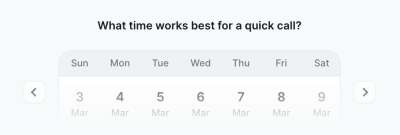Do I need to install additional software to enable the HubSpot integration?
No. PandaDoc contract management software works natively inside HubSpot CRM, meaning you don’t have to install any plugins or software to access the PandaDoc document automation platform features inside HubSpot.