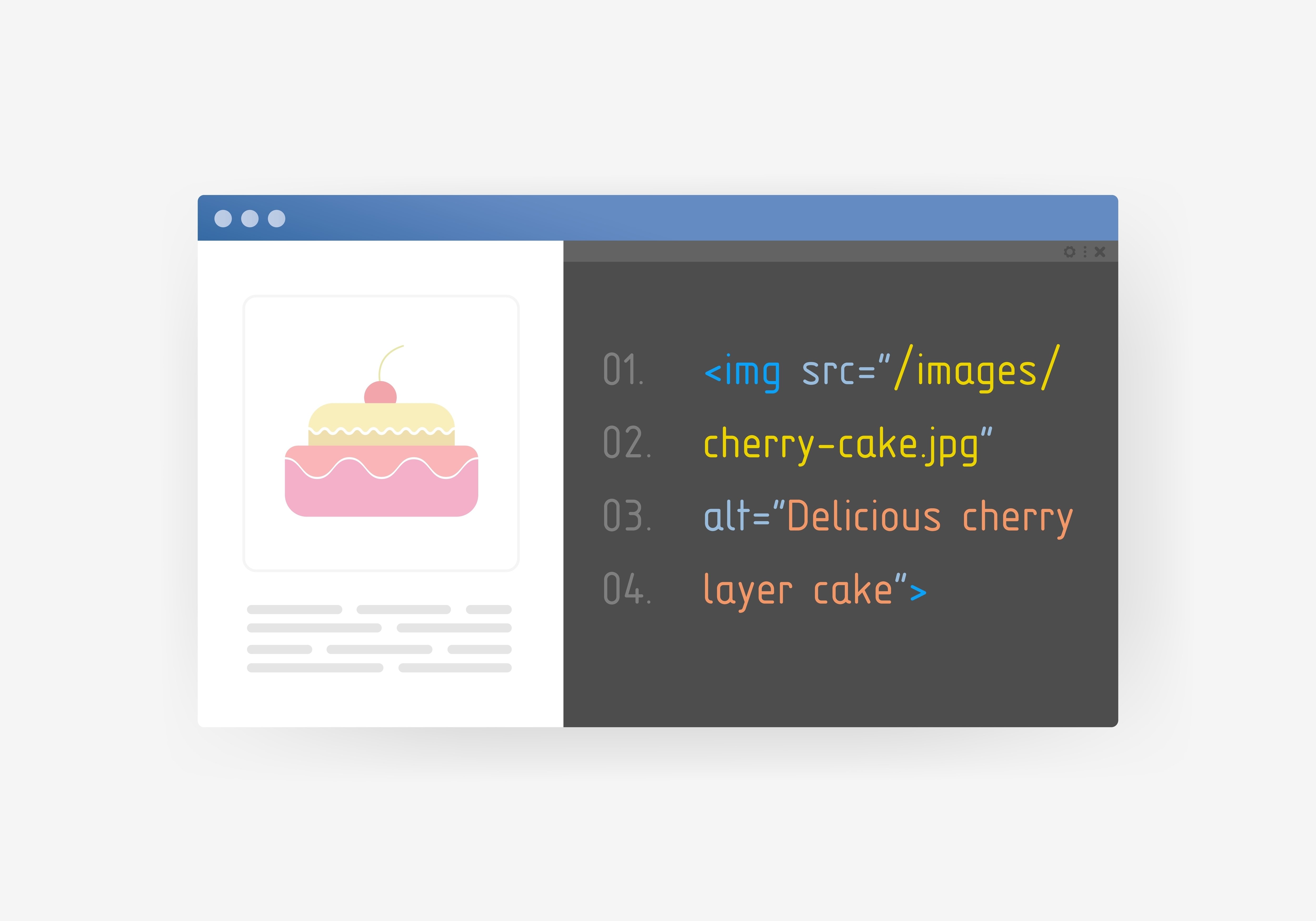
Marketing Tips, Insights, and Trends
ALT Text Best Practices for Image Accessibility
Author: Regina Menninger Category: Web Accessibility Articles, Web Design Date: December 2, 2024

Is your website accessible? Unless you are taking the proper steps, as many as 1 in 5 Americans with disabilities may not be able to use your website as intended. The more people use your website – particularly if you’re an ecommerce company – the more successful your business will likely be. Making your website accessible is not only good business, it also helps you to be compliant with the Americans with Disabilities Act (ADA) –federal legislation that prohibits discrimination against those with disabilities; and one critical element in doing both is ensuring image ALT text accessibility.
What are ALT Tags on Images?
Let’s start with the basics: What is an ALT tag? Alternative text for images, or ALT text, provides descriptions on online images, icons, and other visual features to enable those who are blind, visually impaired, or have other cognitive or physical disabilities to understand them. It uses HTML code to provide the user with information on the presentation and function of the visual when using an assistive reading device. Image ALT text accessibility is commonly used on websites, but social media channels also offer the ability to add ALT attributes on images.
Why are ALT Tags Important?
Image ALT tags provide meaningful benefits, including:
- Accessibility
- ADA compliant ALT tags support the use of your site for all users, including those with disabilities.
- Search Engine Optimization (SEO)
- Image accessibility standards provide details that also help your content perform better in searches. Search engines can’t “see” images, so ALT text helps them to understand your images as well.
- Glitch mitigation
- If a website is slow to load or images are blocked, ALT text will display to let the users know what should be there.
Best Practices for Image ALT Text Accessibility
Incorporating image ALT text accessibility is not difficult for anyone with even a rudimentary understanding of HTML code, but writing content for ALT text tags is more challenging than it would seem. Here are some guidelines for ALT text to help you follow ALT text best practices for accessibility.
- Be as descriptive and specific as possible. Your ALT text should allow you to close your eyes and accurately picture the visual as described. It should include an explanation of the image and relevant information on its function. Include any necessary words that are in the image that a screen reader will not pick up. Be sure to use proper punctuation and grammar and remove any typos as the reader will transmit those. If your image includes a link, it should also tell the user where it leads.
- Keep it short and simple. Most ADA compliant screen readers will cut off ALT text after 125 words, so it’s important to limit your text. Only include words that are relevant for the user to understand the image. Leave ALT text empty for images that are purely decorative.
- Incorporate keywords. Image ALT text accessibility gives you another opportunity to incorporate SEO keywords into your content. But avoid stuffing your ALT text with keywords, or it could work against your efforts.
- Avoid phrases like “picture of,” and “image of.” Most readers automatically indicate when they are approaching an image, so using these phrases is redundant.
- Mark longer descriptions accurately. If it is necessary for your ALT text to be longer than 125 words, make sure to include “longdesc=” in your HTLML code, or refer to another area on the page or site that will give a more thorough description of what is in the image.
- Be sure to include buttons and icons. If your page includes a submission button, make sure you include ALT text for it. Do the same for including accessibility ALT text for icons like payment options and social media information.
- Don’t confuse ALT text with captions. A caption enhances an image, but ALT text can replace it. Though similar, they serve different purposes but can be used in coordination. You can refer your user to the caption for information you can’t fit in your ALT text. Do not include copyright information in your ALT text.
Writing good ALT text is more of an art than a science, but mastering it is essential for allowing as many people as possible to interact with your digital platforms. Ensuring image ALT text accessibility can be an intimidating undertaking, but it is a worthwhile one for every business. Please contact the experts at Paradigm to help you start tackling ADA compliant web design today.



 Phone:
Phone: