Our Verdict
The Intel Core Ultra 7 265K is dreadful as a gaming CPU at this price, but Intel has made great strides when it comes to power draw and heat output, plus the 265K offers decent multi-threaded performance. If you want a gaming CPU, then buy an AMD X3D CPU instead, but the Core Ultra 7 265K is (just about) worth considering if you want a chip that can handle huge multi-threaded workloads and won't eat your PSU and CPU cooler for breakfast.
- Much lower power draw than 14th-gen
- Solid multi-threaded performance
- Really low temperatures
- Surprisingly poor gaming performance
- Requires new motherboard
- Too expensive for performance on offer
Intel has been through a tumultuous time lately. Not only has its share price dropped like a stone, but its Raptor Lake CPUs have been beset by problems this year, including game crashes, and even chips being permanently damaged, thanks to voltage shifts. Can Intel get back on track and recapture the hearts and minds of PC gamers? Sadly, the answer is no, as I found when running the new Intel Core Ultra 7 265K through its paces.
This chip sits in the middle of the new Intel Arrow Lake range, with 20 cores and a brand-new CPU architecture to help it on its way. Intel has made some bold claims about the low power draw of the new CPUs, but has been a bit more cautious about the gaming performance of the new chips, even admitting that AMD Ryzen 9000 X3D would beat Arrow Lake in gaming tests.
Gaming is only a part of the equation when you’re buying a CPU, though, and while AMD may end up winning the frame rate battle, there are other reasons to consider this new Intel CPU. To find out whether it’s worth buying, I’ve run it through a number of tests, including several games, as well as application benchmarks, and weighed it up against the current competition.
Why you can trust our advice ✔ At PCGamesN, our experts spend hours testing hardware and reviewing games and VPNs. We share honest, unbiased opinions to help you buy the best. Find out how we test.
Specs
These are the Intel Core Ultra 7 265K specifications:
| Core Ultra 7 265K | |
| P-Cores | 8 |
| E-Cores | 12 |
| P-Core peak boost clock | 5.5GHz |
| P-Core base clock | 3.9GHz |
| P-Core L2 cache | 24MB (3MB per core) |
| E-Core boost clock | 4.6GHz |
| E-Core base clock | 3.3GHz |
| E-Core L2 cache | 12MB (4MB per cluster of four cores) |
| L3 cache | 30MB shared with P-Cores and E-Cores |
| GPU | Intel Xe, 4 x Xe cores, 4 x RT cores, 2GHz boost clock, 300MHz base clock |
| Hyper-Threading | No |
| Memory support | Dual-channel 6,400MT/s DDR5, up to 192GB |
| PCIe lanes | 24 |
| Base power | 125W |
| Max turbo power | 250W |
| Neural compute engines | 2 x Gen 3 |
| Claimed NPU performance | 13 TOPS |
| Socket | LGA1851 |
On the face of it, the Core Ultra 7 265K looks like it has a similar spec to its predecessor, the Core i7 14700K, with eight P-Cores and 12 E-Cores, but it’s quite a different CPU under the hood. That’s because Arrow Lake sees Intel moving to a different architecture and a new way of structuring its processors.
Rather than having all the parts of the CPU smooshed together in a single piece of silicon, like its old CPUs, Arrow Lake sees Intel moving to a tile-based system. This is where different components of the CPU are built on separate pieces of silicon, and then stuck together to make an effectively single piece using Intel’s ingenious Foveros manufacturing technique, which you can see demonstrated in the video below. This is quite different from AMD’s chiplet approach, where the individual chiplets are mounted separately from each other on the package.
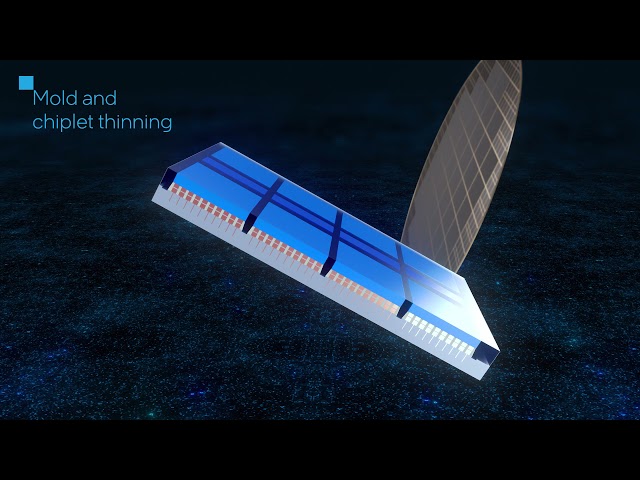
In the case of Arrow Lake, the meat of the CPU is found in the compute tile, which contains the main processing cores. Even this part has quite a different layout from Intel’s last-gen CPUs, though. Rather than locating the P-Cores (the important ones for gaming) and power-efficient E-Cores in separate sections, they now mingle together, and even share an L3 cache together – 30MB in the case of the Core Ultra 7 265K. There’s loads of cache in this CPU as well, including 24MB of L2 cache for the P-Cores and 12MB for the E-Cores.
The E-Cores are grouped in clusters of four cores, which are positioned between the larger P-Cores at various points. Intel says it went with this layout to spread the thermal load as best as possible, rather than concentrating all the P-Cores together in one place, which would create a hotspot.
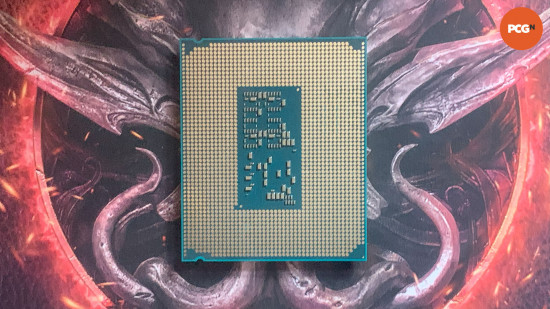
Speaking of which, Intel says you won’t need a new CPU cooler for Arrow Lake, as it will work with any LGA1700 cooler mounts. However, the company advises checking in with your cooler manufacturer to make sure that your cooler will chill your new Arrow Lake CPU effectively. The mounts might be the same, but the Arrow Lake hotspot has moved in comparison to Raptor Lake.
There’s one feature that’s notably missing from this CPU, though, and that’s Hyper-Threading, Intel’s simultaneous multi-threading tech that made Windows effectively see one of its P-Cores as two CPU cores. It split the core’s resources depending on the workload, so one core can execute two threads of work at the same time.
Without Hyper-Threading, the Core Ultra 7 265K can execute 20 threads at the same time – the same number as its cores. Despite this, Intel says the 265K will still be faster than the 28-thread Core i7 14700K in heavily multi-threaded workloads.
Importantly, Intel says that the lack of Hyper-Threading should result in more consistent gaming performance. Disabling the tech has proved to give you a performance boost in some game tests, and Intel is confident that Hyper-Threading isn’t needed when you have 20 cores at your disposal.

Arrow Lake also sees Intel introducing its first neural processing unit (NPU) in a desktop CPU. The Core Ultra 7 265K has a pair of Intel’s third-gen Neural Compute Engines, which the company says has AI performance of 13 TOPS. That’s still a long way off the 40 TOPS required to run Microsoft Copilot’s AI number crunching locally, but it’s a one up on AMD, which currently doesn’t offer any form of NPU in its desktop CPUs.
Intel has also taken its foot off accelerator when it comes to clock speed with Arrow Lake, though to a lesser degree with this chip. While the flagship Core Ultra 9 285K’s top boost clock of 5.7GHz is 300MHz lower than that of the Core i9 14900K, the 265K’s top 5.5GHz clock speed is only 100MHz behind the 5.6GHz of the Core i7 14700K.

Another big factor to consider is that the Core Ultra 7 265K uses Intel’s new LGA1851 socket, and will require a new motherboard. That’s not an issue if you plan to build a gaming PC from scratch, but it considerably increases the cost of upgrading an older system.
Comparably, Intel’s 14th-gen CPUs would run on a Z690 or B660 motherboard from two generations before, and AMD’s new Ryzen 9000 CPUs will run on an X670 motherboard from a while back too. The DDR4 vs DDR5 debate has also finished with this launch, as Arrow Lake only supports DDR5. You can check out our guide to the best gaming RAM to find our current recommendations here.
Intel has upped its officially supported memory speeds here too, with the Core Ultra 7 265K fully supporting 6,400MT/s DDR5 memory, complete with JEDEC certification. If your RAM runs at this frequency or below, you won’t technically void your CPU warranty by enabling its XMP profile.

Test setup
We’ve used the following test rig to perform our Core Ultra 7 265K benchmarks. It’s based on a new Asus TUF Gaming Z890-Plus Wi-Fi motherboard. We also used the same RTX 4080 GPU, Corsair RM1000X PSU, WD Black SN850X SSD, Corsair H100x Elite CPU cooler, and Windows 11 24H2 operating system to retest Intel’s 14th-gen CPUs and AMD’s Ryzen 7000X3D CPUs for comparison.
The only main difference between the test rigs, other than the CPU and motherboard, is the memory, as we couldn’t get our usual Corsair Vengeance RGB DDR5 6,000MHz CL36 kit to fire up on the Core Ultra 7 265K system. Instead, we benchmarked the new Intel chip with a G.Skill TridentZ 5 Neo RGB kit that runs at 6,000MHz with CL28 timings.
All the comparative results for Intel 14th-gen CPUs were taken using an Asus Z790 Dark Hero motherboard with the latest BIOS version at the time of testing, which was version 1704. This contains the latest microcode update and has Intel default settings enabled. The AMD Ryzen 7000X3D CPU results were taken from an Asus Prime X670-P motherboard, again with the latest BIOS at the time of testing, which was version 3042.
| PCGamesN Arrow Lake test rig | |
| RAM | 32GB (2 x 16GB) G.Skill TridentZ 5 Neo RGB 6,000MHz, CL28 |
| Graphics card | Nvidia GeForce RTX 4080 Founders Edition |
| Motherboard | Asus TUF Gaming Z890-Plus WiFi |
| PSU | Corsair RM1000x |
| CPU cooler | Corsair H100x Elite (240mm AIO) |
| SSD | 2TB WD Black SN850X |
| Operating system | Windows 11 24H2 |
Game benchmarks
Let’s get straight to the bad news, which is that the Core Ultra 7 265K is not a good gaming CPU. In fact, in several of our tests, it’s significantly behind the last-gen competition. Starting with Cyberpunk 2077, we tested this game at 1,920 x 1,080 using the Ultra ray tracing preset, and also enabled DLSS Super Resolution at the Quality setting.
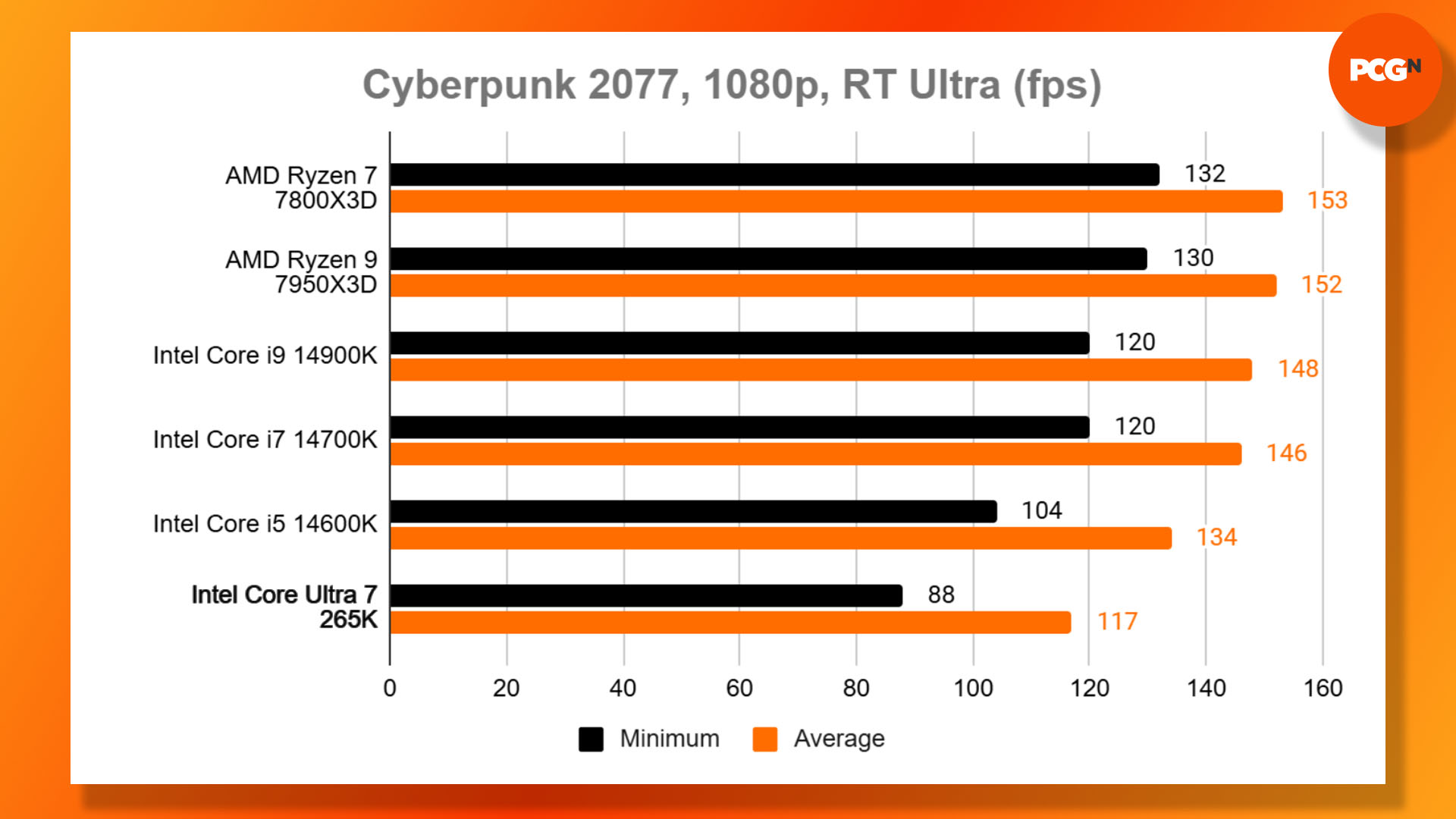
As you can see in the graph above, the Core Ultra 7 265K is not only a good 36fps off the pace of AMD’s X3D chips, but it’s also slower than Intel’s 14th-gen lineup, including the Core i5 14600K. We reran this test several times to make sure the results were right, and also tried turning the “optimize for P-Cores” setting in the Utilities menu on and off, but the results were consistent.
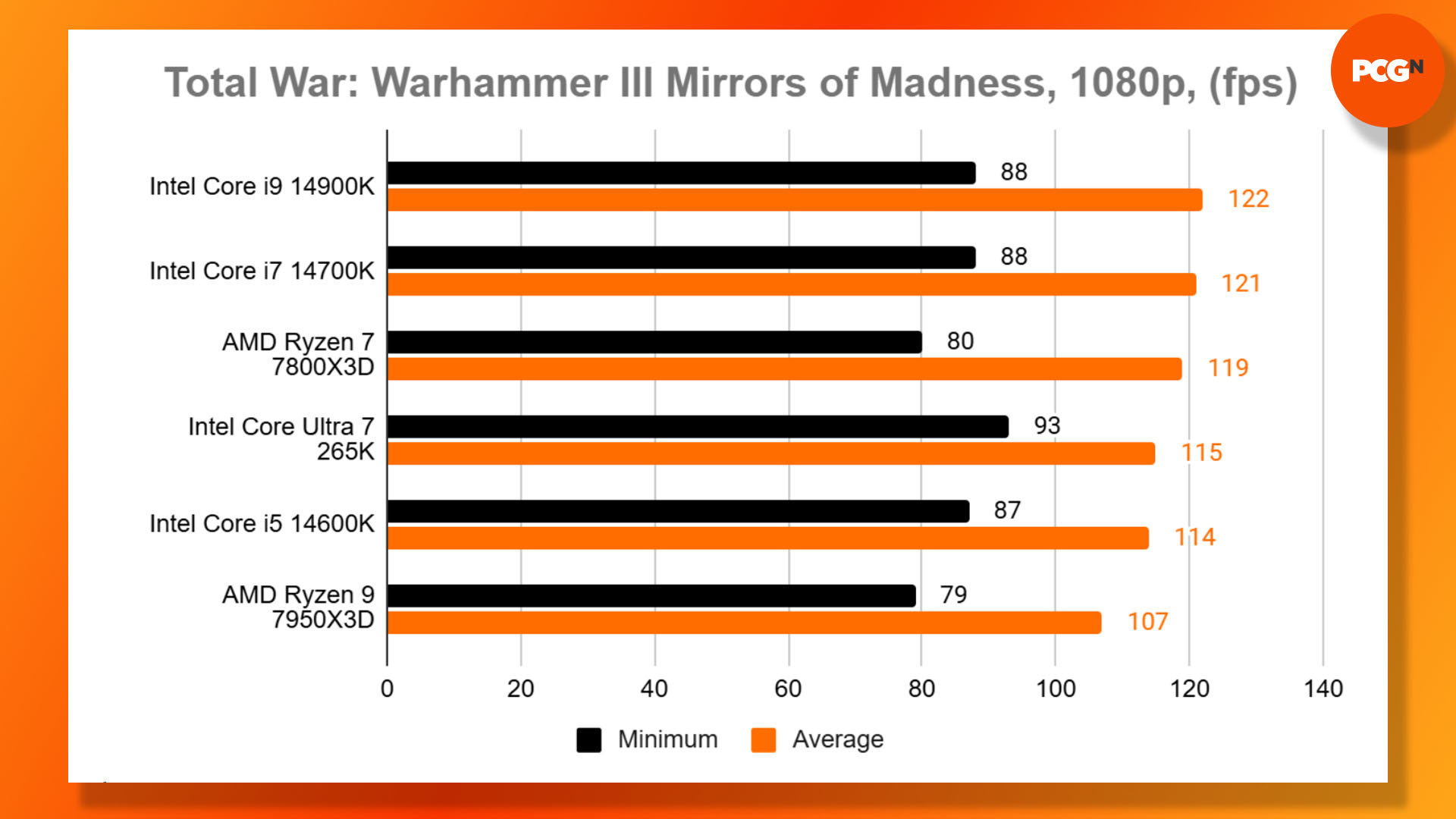
One test where the Core Ultra 7 265K performs better is Total War: Warhammer III, and we ran two of this game’s benchmarks on the new Intel CPU. The first is Mirrors of Madness, which sees Intel’s 14th-gen CPUs overtake AMD’s X3D chips, especially when it comes to the minimum frame rate.
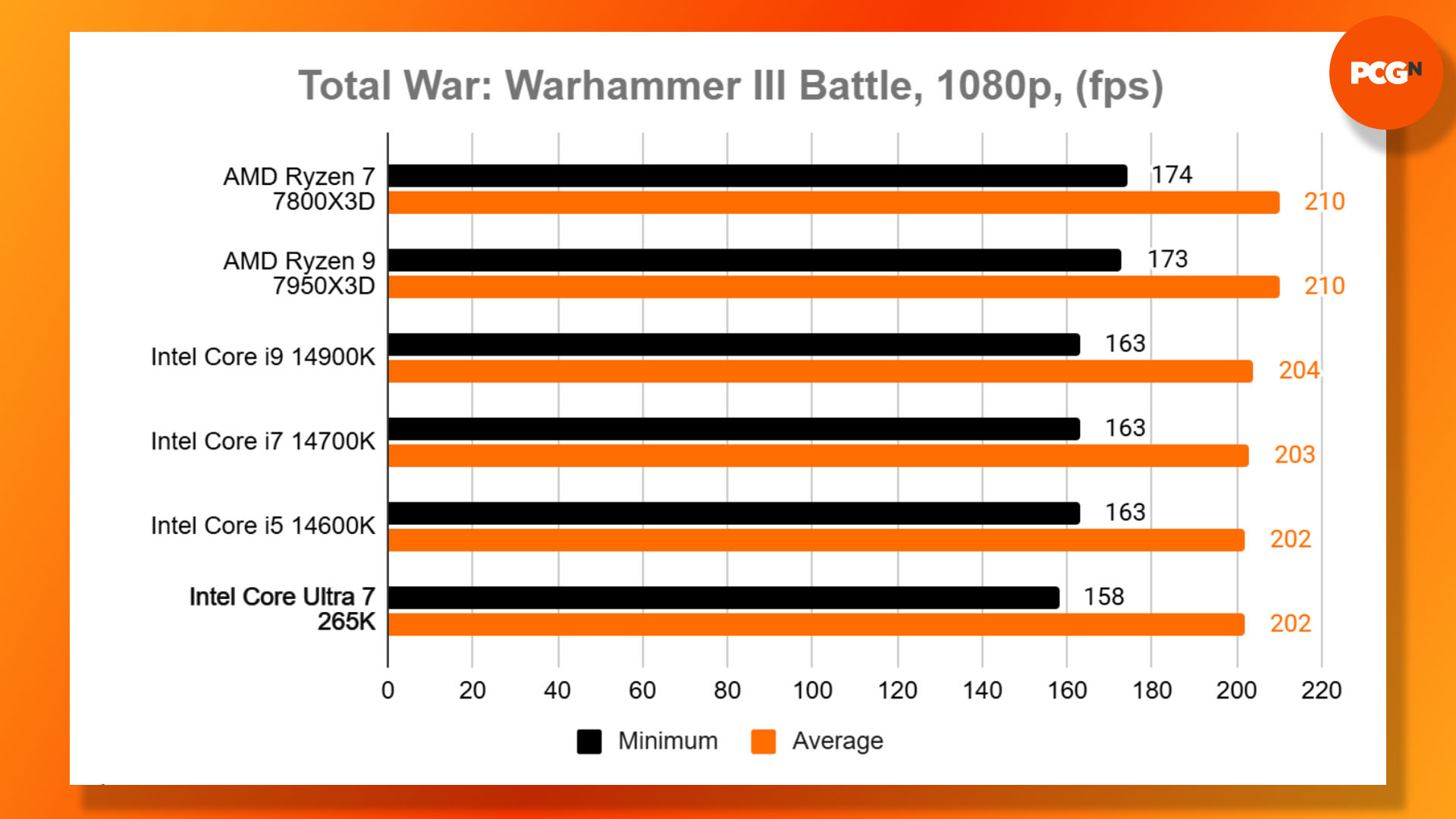
The Core Ultra 7 265K is a little off the pace, but not disastrously so, staying ahead of the Core i5 14600K, and maintaining faster minimums than any of the other chips we tested. The 265K fares less well in the Battle benchmark, where it’s pipped to the post by AMD’s X3D CPUs, but again it’s not enormously off the pace of Intel’s 14th-gen lineup.
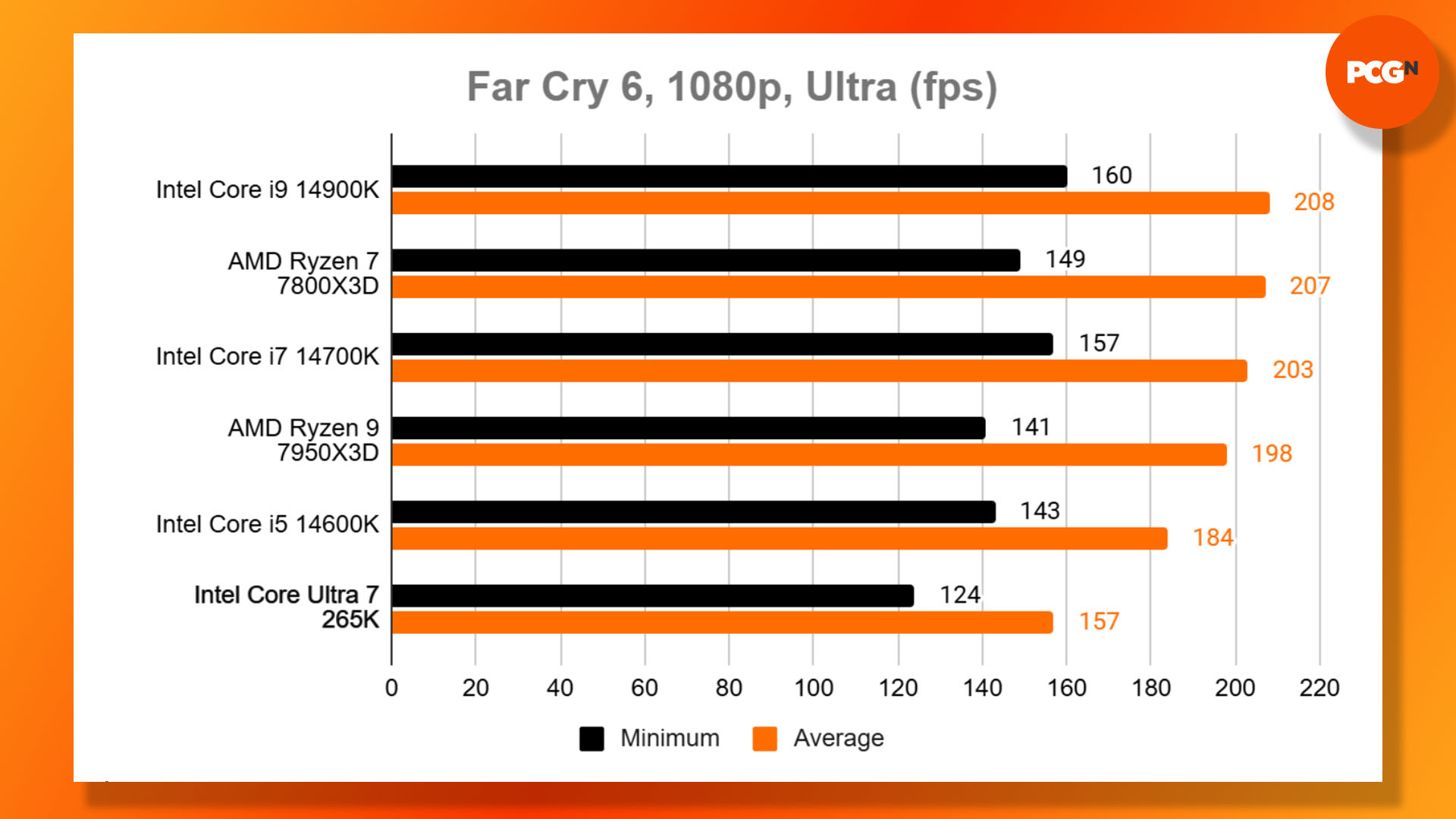
Next up is Far Cry 6, which we ran with the Ultra settings at 1080p, and this game presented a surprising challenge for the 265K. Again, it’s beaten by the Core i5 14600K, as well as AMD’s X3D Ryzen 7000 chips. Its 157fps average is 50fps off the pace set by the Core i9 14900K and Ryzen 7 7800X3D, and its minimum of 124fps is disappointing too.
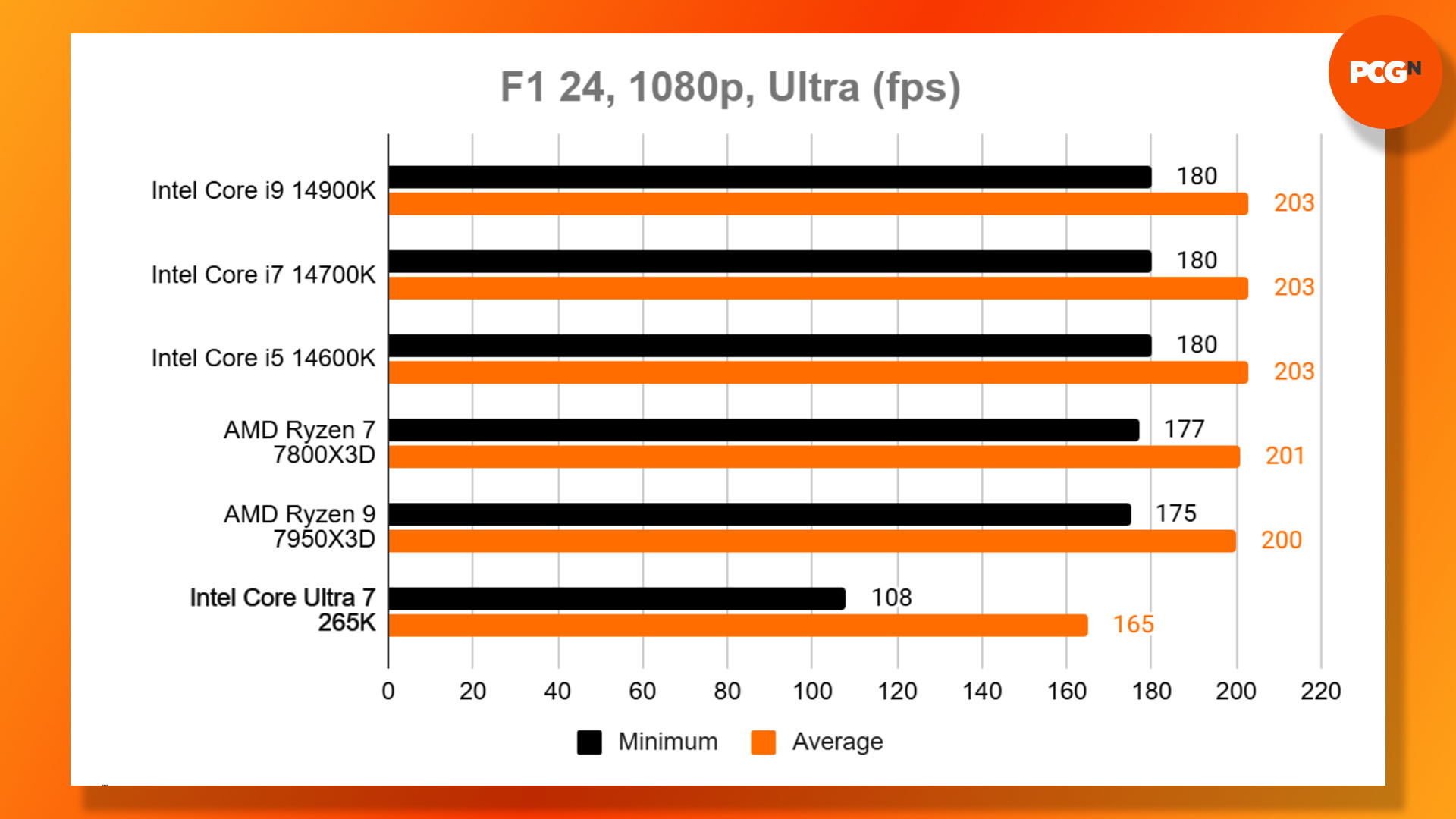
Finally, the worst game in our test suite for the Core Ultra 7 265K was F1 24, which was beset by occasional stuttering that sent the minimum frame rate plummeting down to 108fps, while the average of 165fps was well off the pace of all the other chips we’ve just rebenched. To be fair to Intel, the stuttering felt more like a compatibility problem with the game, rather than a result of an underpowered CPU, so there’s hope that this might be fixed with future game and driver updates.
Application benchmarks
Thankfully there is some good news from the Core Ultra 7 265K launch, and that’s its multi-threaded application performance. One instant win for the new chip was its fantastic performance in our Handbrake multi-threaded video encoding benchmark, where it took just 8.27 seconds to encode our test video. That’s the fastest time we’ve recorded from a desktop CPU, and it even beats the 24-core Core i9 14900K here.
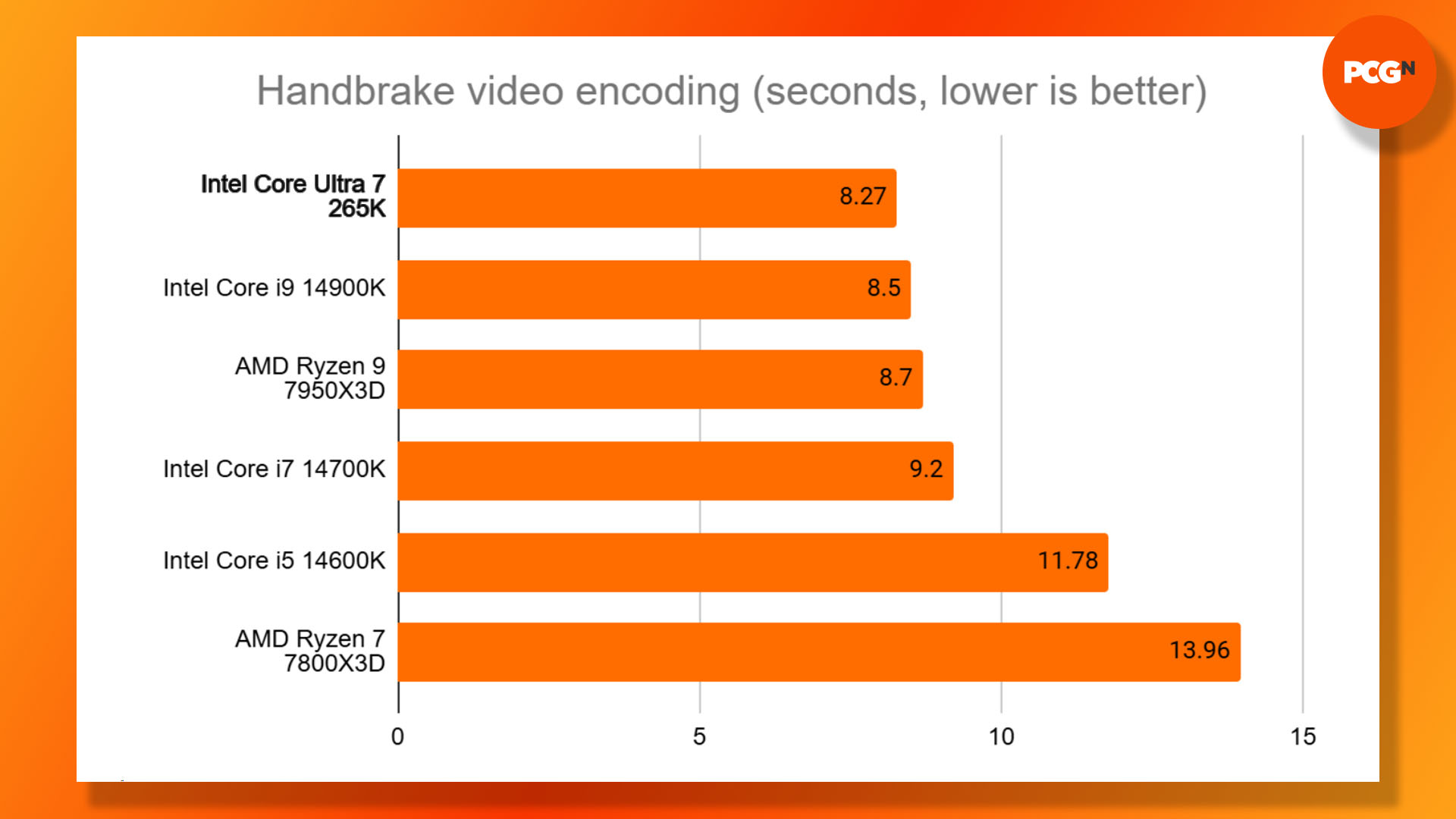
Intel has proved its case for not including Hyper-Threading in this CPU as well, as the new chip is significantly quicker than the Core i7 14700K, despite not having extra threads at its disposal. This is demonstrated in Cinebench R24, where the Core Ultra 7 265K scores 1,995, compared to 1,867 on the 14700K. It’s only just behind the Ryzen 9 7950X3D in this test, and not a huge distance away from the Core i9 14900K.
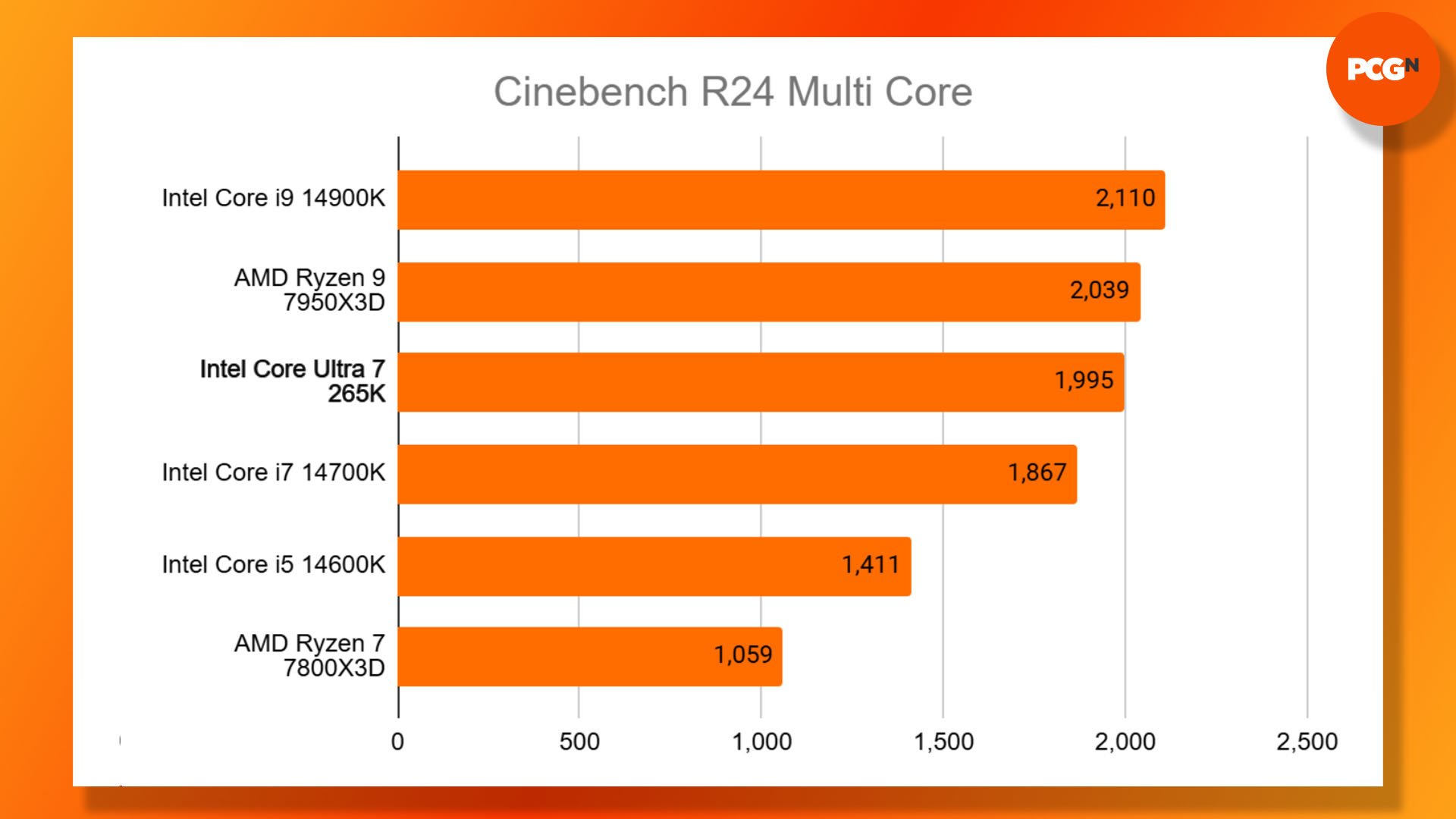
The Core Ultra 7 265K’s single-threaded performance in this test is less convincing, though, and that’s where this CPU clearly struggles. We monitored the CPU clock speed and temperature during these tests, and it never got close to overheating and throttling, but it also struggled to maintain its peak 5.5GHz clock speed at times, often dropping down to 5.2GHz for prolonged periods.
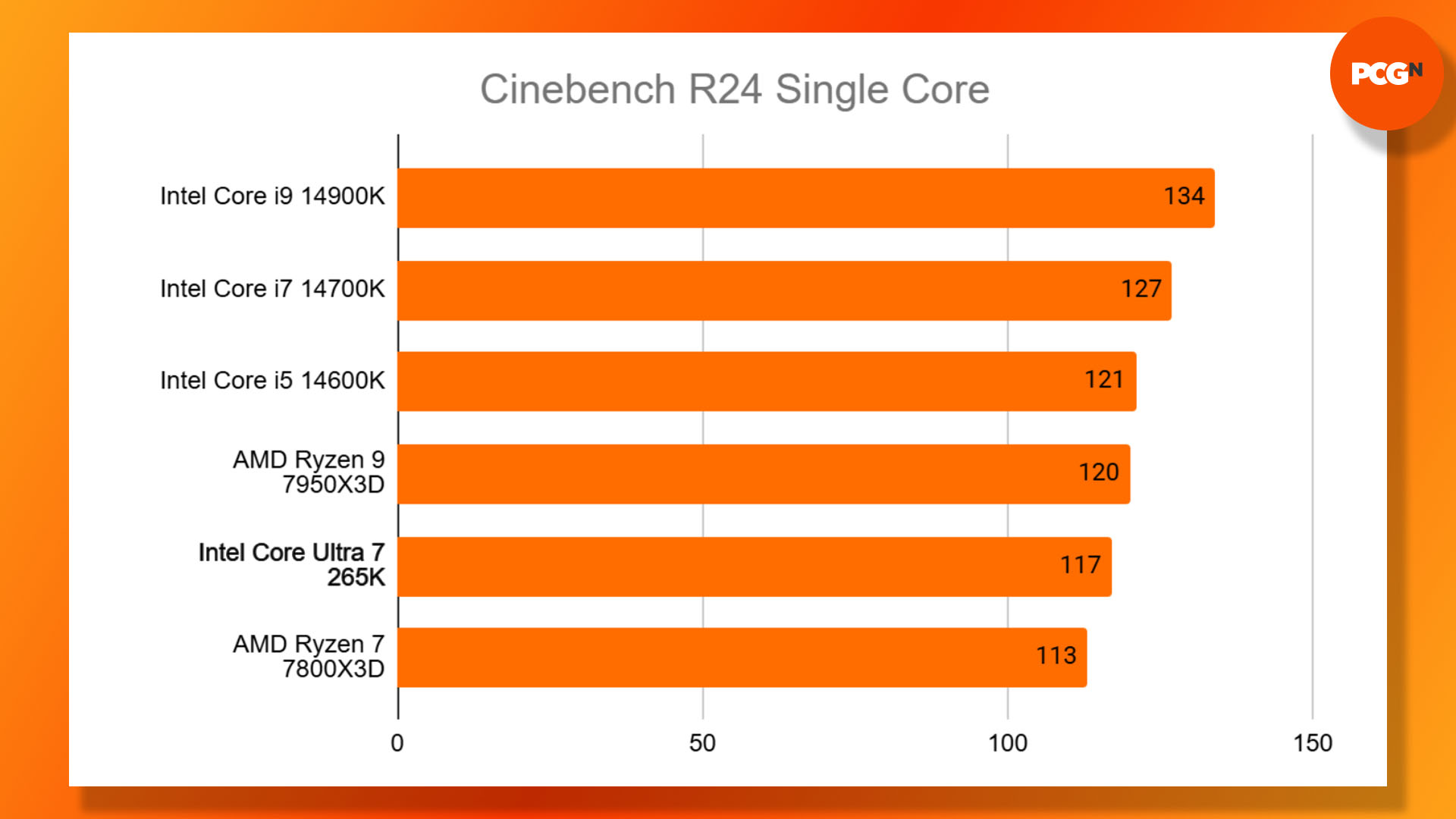
The result is a lackluster score of 117, which might beat the 5GHz Ryzen 7 7800X3D, but is a fair way behind the Core i7 14700K’s score of 127. The Core Ultra 7 265K is a great chip for multi-threaded performance, but it lacks single-threaded power.
Power draw
Now we come to the good bit, as Intel has worked wonders with the power efficiency and operating temperature of the Core Ultra 7 265K. It needed to, of course – the power draw and heat output of its 14th-gen chips was legendarily high, and Intel had to rein in its new chip architecture to make it more frugal when it comes to power.
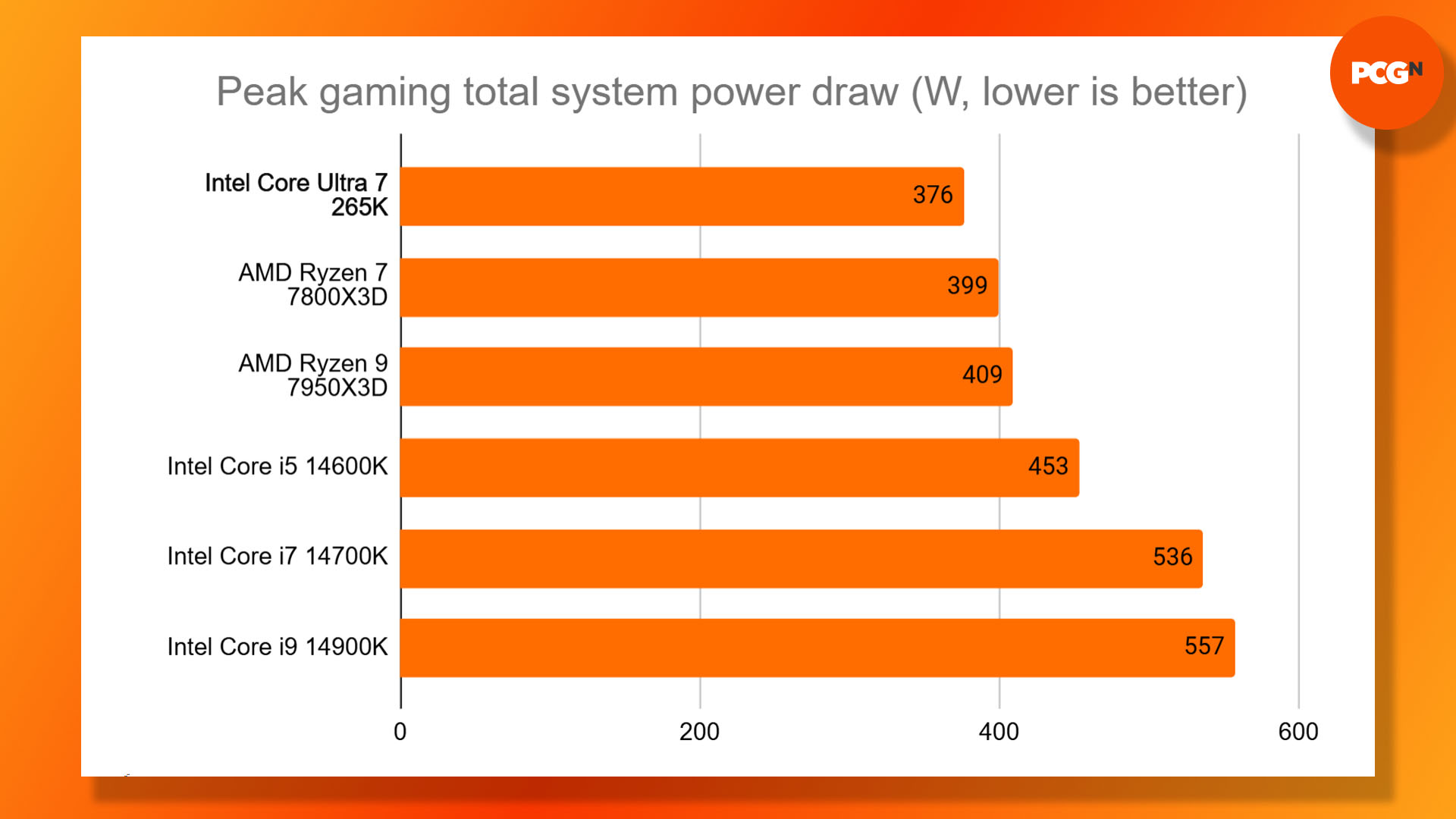
It’s worked. As you can see in the graph above, when we run the Cyberpunk 2077 benchmark on our test rig, the Core Ultra 7 265K system draws just 376W, compared with 399W on our 7800X3D test rig, and an enormous 557W on our Core i9 14900K test system.
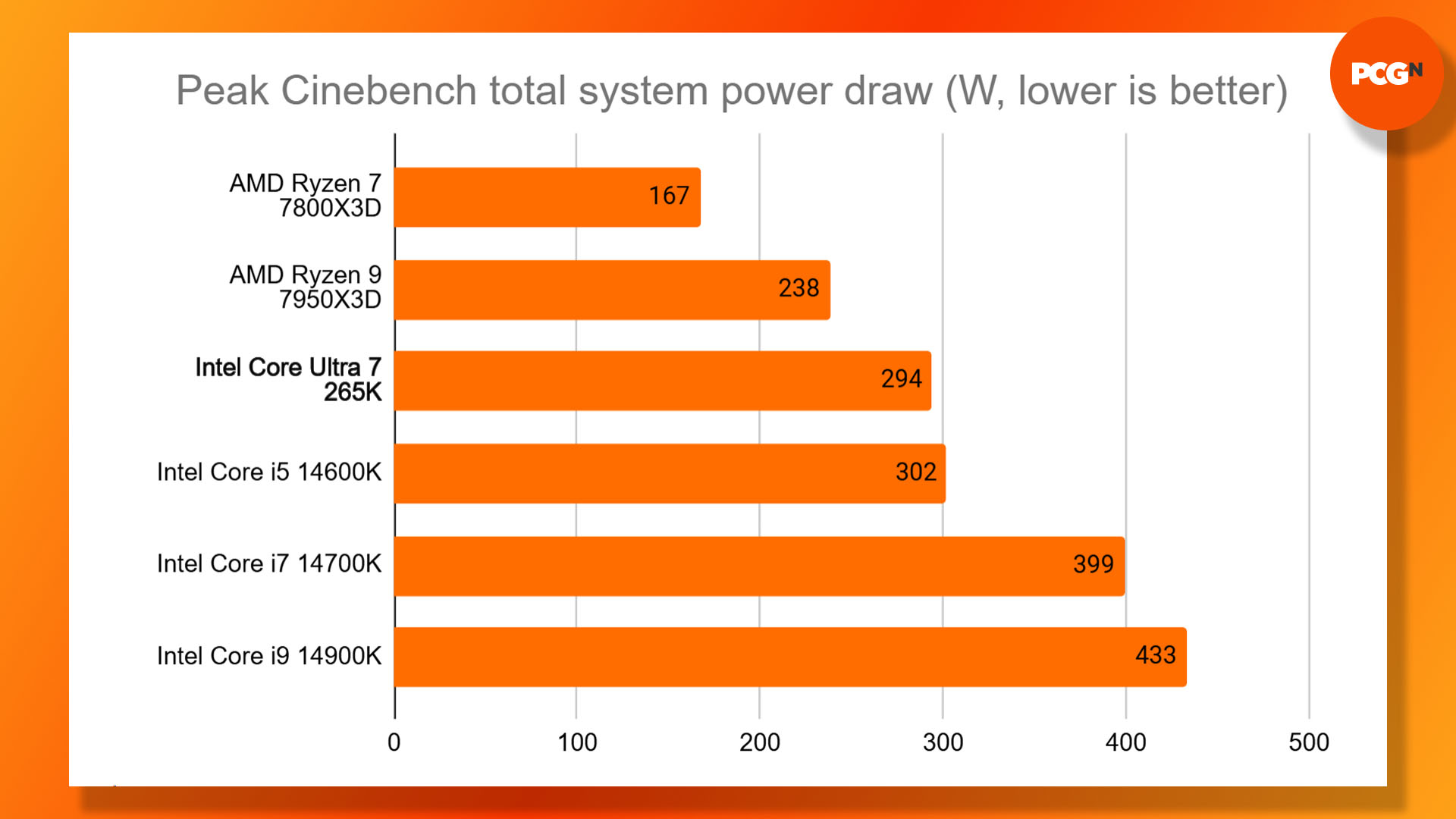
Even when you engage all of the Core Ultra 7 265K’s cores in the Cinebench R24 Multi Core test, it’s still remarkably power efficient. Our system drew just 294W from the mains when running this test with the 265K, compared to 399W with the slower Core i7 14700K installed. AMD wins out here, though. Our Ryzen 9 7950X3D test rig drew just 238W from the mains when running this test, and it achieved a faster performance result too.
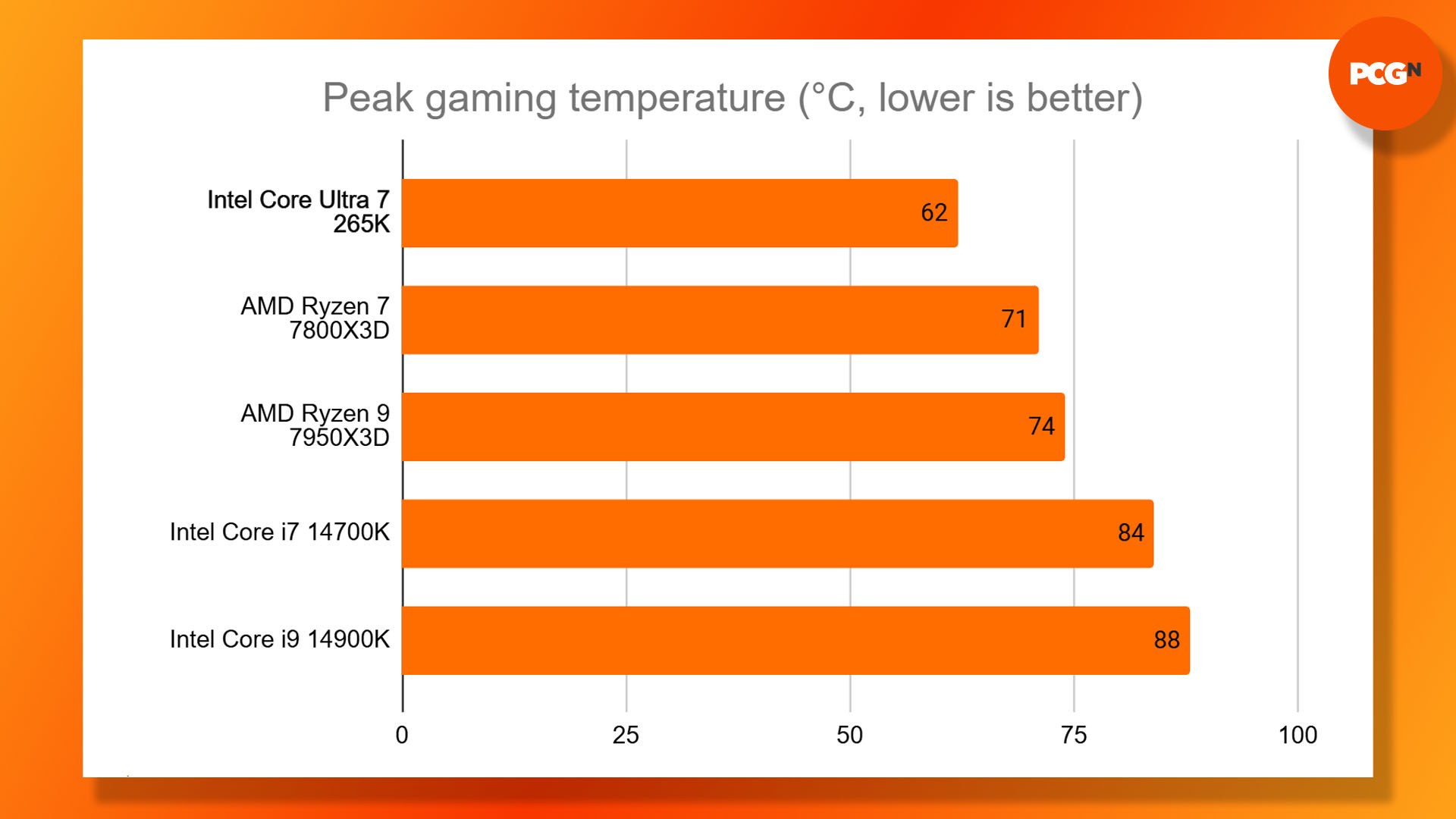
What really impressed us about the Core Ultra 7 265K, though, was its incredibly low operating temperature. When running Cyberpunk 2077, the 265K only peaked at 62°C with our Corsair H100x Elite cooler running at full speed.
That’s 9°C cooler than the 7800X3D, and a massive 26°C than the Core i9 14900K in the same test. You won’t need to listen to horrible fan noise, or spend big on the best CPU cooler, to keep this chip cool in games.
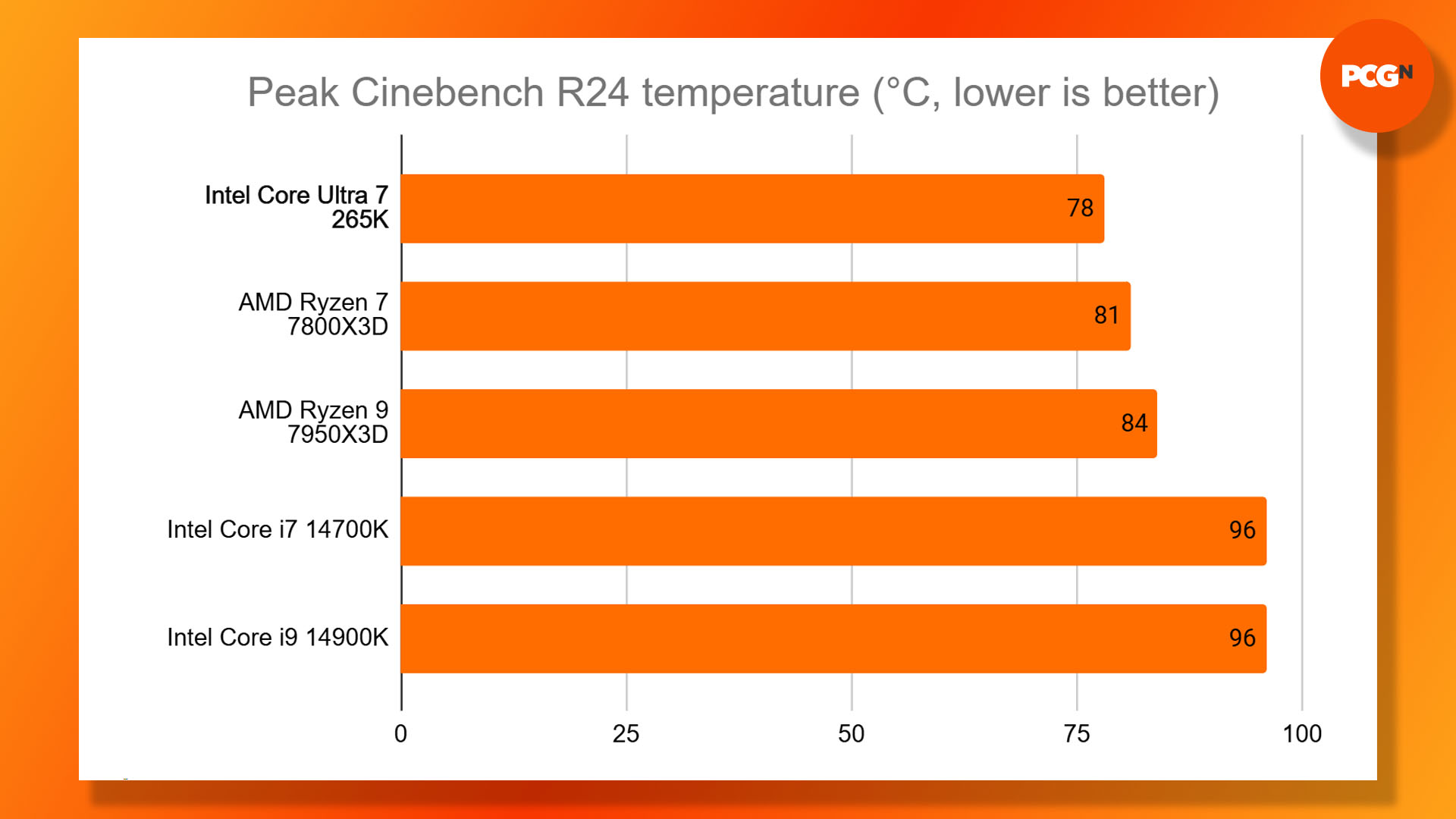
Even pushing the Core Ultra 7 265K to its limit in Cinebench didn’t result in a sky-high temperature, with the chip only hitting 78°C, which is a long way from the terrifying 96°C temperature we observed when testing the Core i9 14900K with the same cooler.
Price
The Intel Core Ultra 7 265K price is $394, which is a fair price for the application performance on offer, but too expensive if you want a gaming CPU. Comparatively, the Core i7 14700K launched at a slightly higher price of $409 in 2023. This is also significantly cheaper than the 12-core AMD Ryzen 9 9900X, which launched at a price of $499 in August 2024, and has since dropped to $469 in the last round of AMD price cuts, and can already be found for as low as $429.
If you’re not planning to use the built-in graphics, you can also save some money by opting for the F version of this CPU, which doesn’t have the integrated GPU enabled. The Core Ultra 7 265KF price is $379, which means you can save yourself $15 if you’re planning to use your own graphics card with the chip.
Alternatives
AMD Ryzen 7 9800X3D
This CPU might not have been released yet, but the AMD Ryzen 9000X3D release date isn’t far away, and several leaks suggest that this new chip will be the best gaming CPU when it arrives, thanks to its huge stack of 3D V-cache. Its predecessor, the Ryzen 7 7800X3D, is currently out of stock at most stores, but if gaming is your priority, we advise waiting to see the first 9800X3D reviews before splashing out on the Core Ultra 7 265K.
Read our full AMD Ryzen 7 9800X3D review.
Intel Core i7 14700K
The Core Ultra 7 265K’s Raptor Lake predecessor, the Core i7 14700K, has had a decent price cut since it was first launched, meaning you can now pick it up for around $350. It has the same number of cores as the new chip, with eight P-Cores and 12 E-Cores, and while the 265K is faster in multi-threaded software, the 14700K is significantly quicker in games.
However, the 265K does consume significantly less power than the 14700K. If you buy the 14700K, you will also need to make sure you flash your BIOS with the very latest version, to make sure your motherboard applies the latest Intel CPU fix, which prevents crashes and damage from extreme voltage fluctuations.
Verdict
Oh Intel, where did all go wrong? The low temperature and power draw is great, but the gaming performance is pathetic. CPUs are supposed to get faster rather than slower with each new generation, even if it’s only by a little bit. I honestly haven’t been this disappointed by a new Intel architecture launch since the Pentium 4 came out over 20 years ago.
When it comes to gaming, the Core Ultra 7 265K can’t even compete with Intel’s own last-gen CPUs, let alone the forthcoming AMD Ryzen 9000X3D chips. If gaming is a priority for you, then don’t buy the Core Ultra 7 265K. You’ll be better off either waiting for the rumored Ryzen 7 9800X3D, or simply sticking with one of Intel’s older CPUs.
The picture is a little rosier if gaming is a low priority for you, and you mainly want a multi-threaded beast for video encoding and rendering work. Here, the Core Ultra 7 265K is more convincing, with faster multi-threaded performance than the Core i7 14700K and a much lower power draw. Even then, though, the last-gen Core i9 14900K is generally quicker, and this last-gen chip isn’t far off the price of the 265K now either.
Intel really needed to not only reduce its power draw and temperatures with this generation, but also to improve its gaming performance in the battle against AMD’s X3D chips. It’s failed, and even gone backward when it comes to the latter. If you want a new CPU for gaming, you’ll be better off buying an AMD X3D CPU instead.
If you’re thinking of assembling a new Intel Arrow Lake or AMD Zen 5 system, then check out our guide on how to build a gaming PC, where we take you through the whole process step by step.
