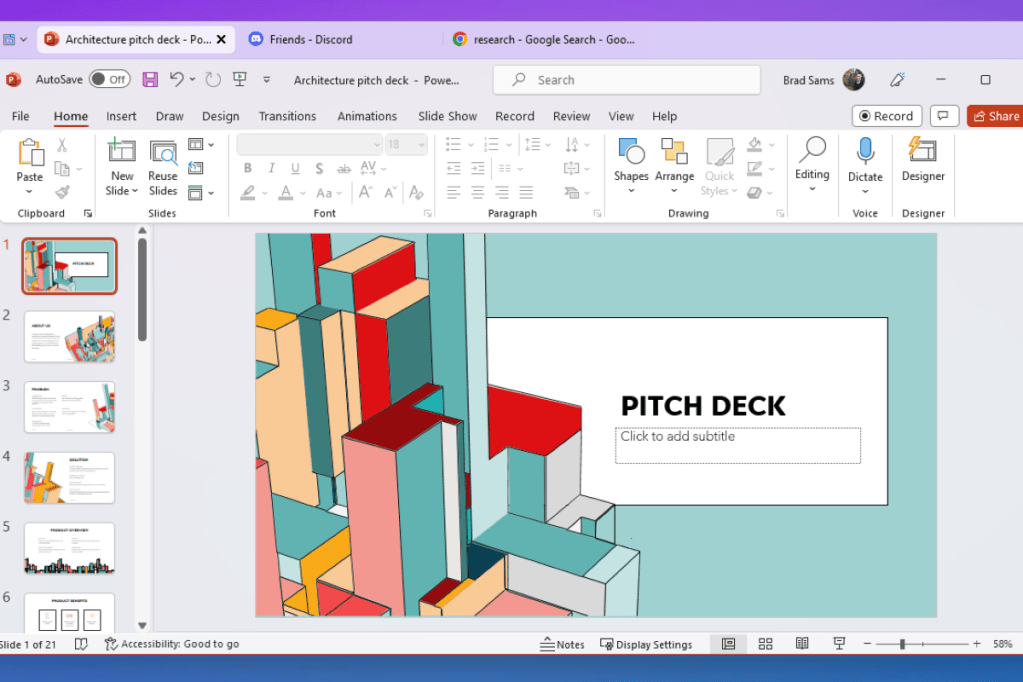If you’ve enjoyed the new tabs in Windows 11’s File Explorer and want to go even further, consider investing seven bucks in the successor to Stardock’s wonderful Groupy app, the aptly named Groupy 2.
Stardock’s latest software doesn’t differ that much from the awesome original Groupy, which debuted in beta way back in 2017. At the time, Microsoft was talking about Sets, a prototype UI that would organize apps in much the same way that browsers organize different webpages. It featured a tabbed interface that kept multiple windows organized together in a unified manner.
Microsoft quietly killed Sets, though, before that vision came to be. Today, Microsoft applies the tabbed interface to Edge, as well as multiple instances of File Explorer and a tabbed Notepad UI. If you’d like to keep Word alongside PowerPoint, Excel, and Outlook in a single window, however, Windows doesn’t allow it. Groupy does.
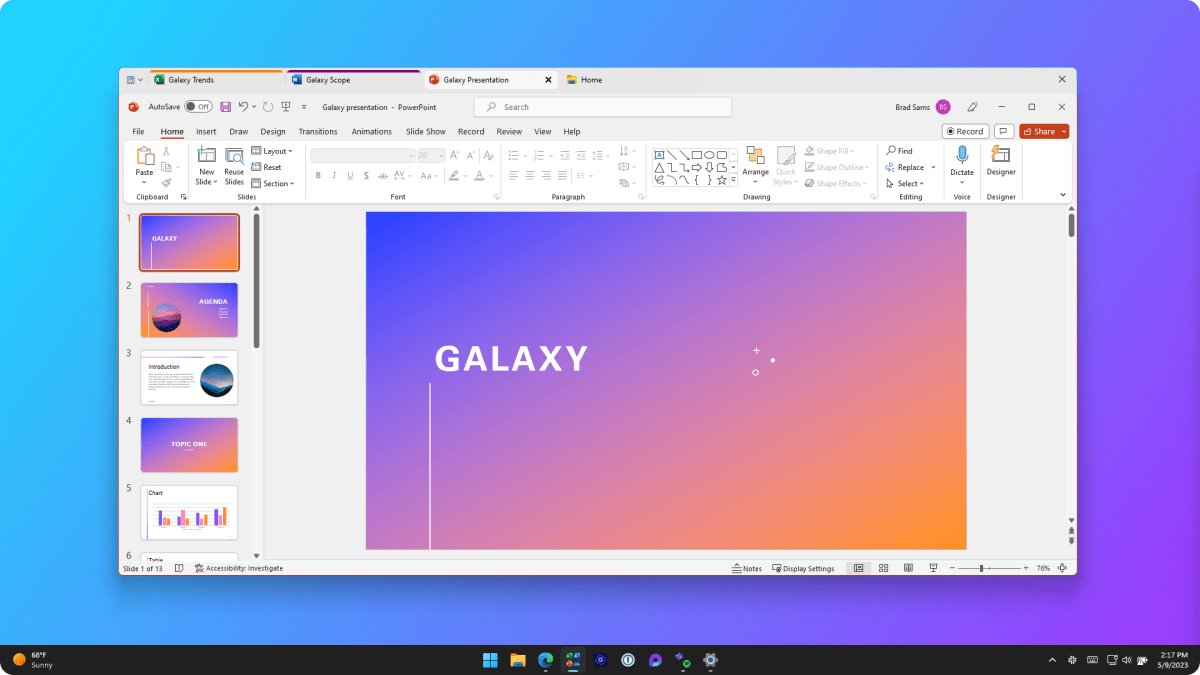
Stardock
What’s different in Groupy 2 is that Stardock has allowed you to save tabbed apps as a, well, group, and then launch them as a single click. We’ve seen this mechanism elsewhere, most usually in various browsers, where groups of tabs can be saved wholesale and then launched together when it’s time to shift attention to this new task.
Groupy also allows you to mouse over the app tab to view the open file, and group instances of the same app together.
Groupy 2 supports additional customization options, including the ability to place tabs in a new tab row, color-code them, and more. While Groupy was designed to work with both Windows 10 and 11, the tab experience more closely matches Windows 11. (Microsoft has said that Windows 10 won’t be getting any additional feature updates, though it will end support in 2025.)
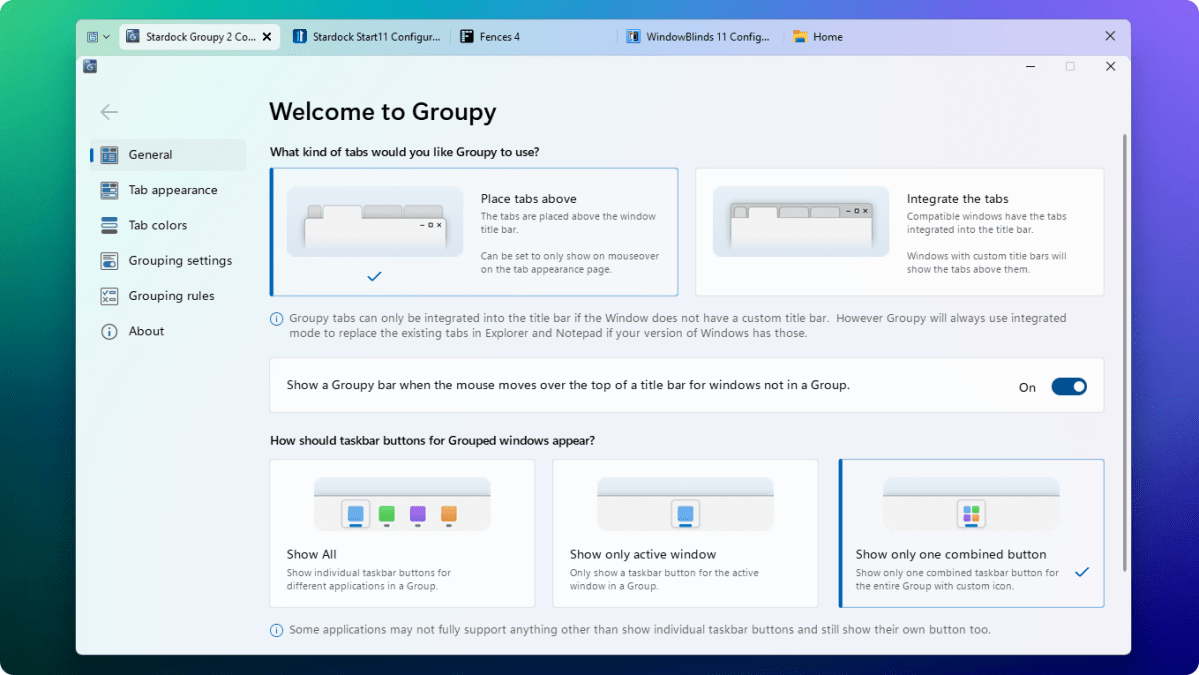
Stardock
Stardock will charge $6.99 for Groupy 2 during the beta period, and increase the price to $9.99 after it ends. The price is for a perpetual license. Stardock said that there are a few additional features that the company plans to add during the beta period.