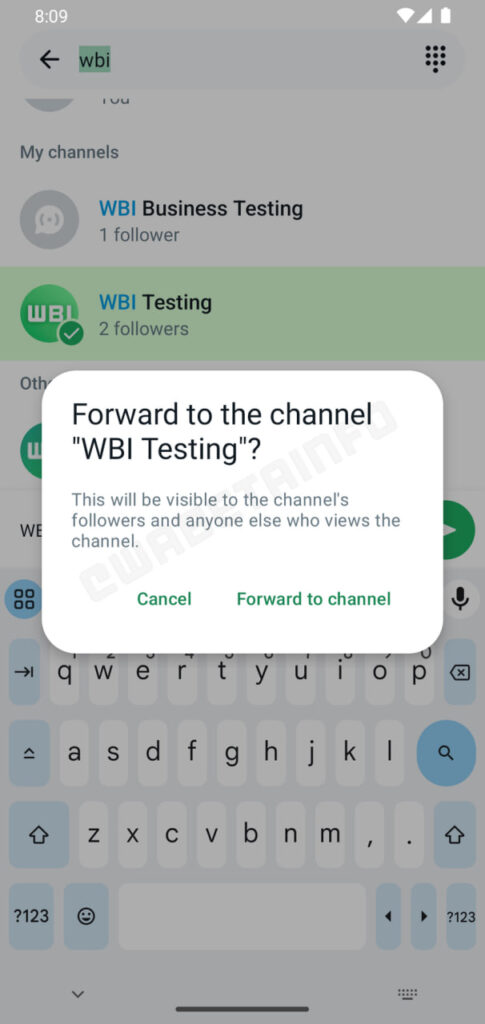Apps
Here’s how to get One UI 3 apps immediately on any Samsung smartphone

Samsung’s One UI is known as one of the best user interfaces in comparison to the stock Android.
Currently, the beta testers using One UI 3 beta, the latest version of One UI on the Galaxy S20 series.
If you don’t have a Galaxy S20 series smartphone and want to use the latest applications right now, you have to install ported apps.
Thanks to our folks at XDA, who ported One UI 3’s apps and made compatible with One UI 2.0/2.1/2.5.
Just you have to download and install two recovery-flashable ZIP files. The first file required to remove the pre-installed apps and the other file has a bunch of following applications. Check those lists below.
- Clock
- Messaging
- Digital Wellbeing
- Keyboard
- Contacts
- Gallery
- New Bixby Routines
- New Samsung Call Settings
- Link Sharing
- Finder
- QuickBoard
- Share Live
- Samsung Browser
Requirements to install ported apps:
- Unlocked bootloader
- Custom recovery installed (TWRP)
- Unlocked smartphone variant
- Carrier locked devices don’t allow you to unlock the bootloader so don’t waste your time.
NOTE: If you unlock your smartphone’s bootloader then the security apps will stop working like Samsung Knox, Secure Dolder, and Samsung Pay.
Click on the link below to download the supporting files:
HOW TO INSTALL?
- Download the “FLASH_THIS_BEFORE.zip
- Flash it and then reboot the system
- Reboot again to recovery and flash OneUI3.0_Ported_Apps.zip

Good Lock
Samsung removed some icons from Good Lock’s NavStar

Samsung recently updated its NavStar Good Lock module, affecting users who enjoyed customizing navigation bar icons. Previously, users could select from a variety of icons for the Navigation Bar. However, with the latest update, certain icons have been removed from the selection, causing disappointment among users.
A user posted on the Samsung Community expressing disappointment that the update no longer supports his favorite icons, and fixes them on the screen like a photo on a gray background. The user also pointed out that the updated selection does not have the same shape options.
In response, a Samsung community moderator acknowledged this concern and explained that the new update had removed some of the NavStar icons. The removed icons will not return with the NavStar update and are no longer supported.
![]()
Are you also unable to see your favorite navigation icons after the new update? Let us know by commenting on our social media platforms.
One UI 6.1 update will address NavStar button issue of Samsung devices
Apps
Samsung Shop gets fresh look with faster performance

Samsung Shop app is receiving a new update with version 2.0.40200. Users can now look forward to an enhanced shopping experience with the release as the new version brings several exciting updates and improvements.
The update introduces a revamped user interface to provide a fresh and modern look. It has also simplified navigation and updated visuals. This fresh look enhances the overall user experience, making it easier and more enjoyable to browse and shop.
In addition, the update focuses on enhancing performance to provide a seamless browsing experience. Users can expect faster loading times to ensure quicker access to the app and smoother navigation within the store.
The update is available on the Galaxy Store with a package size of 63.9MB. Galaxy users can update their Samsung Shop app to version 2.0.40200 via the Galaxy Store app. Also, they can directly install the update through the third-party app link mentioned here.

WhatsApp Beta update enhances content sharing experience on channels

WhatsApp is releasing a new feature for content sharing on channels with its latest beta update for Android. The new update is available for users with version 2.24.14.15 through the Google Play Beta Program.
The fresh update brings a long-awaited feature, which allows beta testers to forward and share messages, photos, videos, and GIFs directly to channels. This new feature simplifies content sharing for channel owners and lets them easily share media from personal chats or other apps like file explorers directly to their channels.
Previously, users had to save media locally before uploading it to channels, but now, the process is seamless and easy. This new feature not only improves the content-sharing experience but also enhances engagement by ensuring that channels remain updated with fresh content.
By removing additional steps, WhatsApp reduces the time and effort required to maintain channels. This feature aims to make WhatsApp more user-friendly for forwarding and sharing content.
The new feature of WhatsApp for channel content sharing and forwarding is currently available for limited beta testers. It is a gradual rollout, more beta testers will soon get it.