Updates
Samsung Galaxy A9 receiving October update with feature enhancements and more

Most Galaxy devices have already got the October 2020 security update, while there are many smartphones still receiving this update. Likewise, Samsung is now rolling out the October 2020 security improvements for its Galaxy A9 devices.
The latest addition to the Galaxy A9 installs the October 2020 security patch, including the improvements and bug fixes. The update also brings new and enhanced features and further improvements to the performance of the device.
Read More: How to fix poor signal, mobile data or calling issues in Samsung phones
The Firmware of Galaxy A9 comes with the software version A920FXXS4CTJ6 for the devices with model number SM-A920F.
To manually check for the update head to Settings > Software Update > then tap on Download and install.
Here is the full changelog of the update:
· Device stability improvements, bug fixes.
· New and / or enhanced features.
· Further improvements to performance.

The Galaxy A9 was released with Android 8 Oreo pre-installed and since then it has received two major updates. The device is currently running on Android 10 based on One UI 2.0.
It was the first device from Samsung that was launched with a quad-camera setup and the wide-angle camera was the highlight of the device.
Samsung
Samsung Galaxy A13 4G getting One UI 6.1 update

After the 5G variant, Samsung is rolling out the One UI 6.1 update based on Android 14 for the Galaxy A13 4G smartphone. The new update brings new features and enhancements to provide a better Galaxy experience.
Users of the Samsung Galaxy A13 4G smartphone are receiving the One UI 6.1 update with One UI build version ending with EXE3 and an installation package size of around 1.4GB.
One UI 6.1 adds depth effects to wallpapers, new widgets, and various font choices for better personalization. Users can now organize Modes and Routines directly from the home screen, and the Quick Share feature simplifies content sharing.
Moreover, the Samsung Find app and child account settings support security and family management. Samsung Internet allows tab group sharing, while Samsung Health offers customizable health goals and menstrual cycle tracking.
For advanced editing, the update adds precise clipping and object transfer between photos. It enhances video editing with speed adjustments and cross-device state sharing.
You can download the update to get benefits through new features and enhancements. You need to visit your smartphone’s Settings app >> Software Update >> Download and install.
Samsung Galaxy A13 One UI 6.1 update #Samsung #GalaxyA13 #OneUI6_1 pic.twitter.com/yyjVEtYq0o
— Samsung Software Updates (@SamsungSWUpdate) July 3, 2024
Samsung
Verizon Galaxy Tab A7 Lite grabs a new update in the US

Samsung is releasing a new update for Galaxy Tab A7 Lite on the Verizon network carrier in the US. The update enhances the overall user experience by fixing several issues.
The fresh update for Samsung Galaxy Tab A7 Lite on the Verizon network can be identified through One UI build version T227USQS9DXF9. It is currently rolling out for locked models in the US.
Notably, the latest firmware installs the April 2024 security patch to improve system security and stability for a smoother and bug-free experience.
If you have received the notification of the update then install it now to get a bug-free experience. You can also check the update by visiting the Settings app on your smartphone and opening the Software Update section.
Now, click on the Download and install option. If any update is available, you can follow the on-screen instructions to install the update on your Galaxy smartphone.
Before you download, make sure to connect your device to a Wi-Fi network, or make sure it has a strong Verizon wireless network connection. In addition, ensure your battery is fully charged before starting the software update.

Samsung
June 2024 security update rolling out to Galaxy M15 5G

Samsung Galaxy M15 5G smartphone users are getting a new update with a June 2024 security patch to improve system security and stability. This update arrives with One UI build version M156BXXS2AXF1 and an installation package size of 254.59MB.
June 2024 security update for Samsung Galaxy M15 is currently rolling out in Brazil and the company will soon expand it in more countries. This update is based on One UI 6.1 and Android 14.
The company is dispatching the latest software update with system security improvements to keep your files and data safe on your phone. It also optimizes system stability to offer you uninterrupted and seamless functionality on your device by fixing over 50 security flaws.
It is an initial rollout so it may take some hours or days to reach all models. We recommend you install the update immediately if you have received the notification of the update.
You can check the update by navigating to the device’s Settings, then a Software update, and Download and install. If you have received the update, install it now to get enhanced features.
Samsung Galaxy M15 5G June 2024 update #Samsung #GalaxyM15 #OneUI pic.twitter.com/1meI56QMDD
— Samsung Software Updates (@SamsungSWUpdate) July 2, 2024