New Good Lock LockStar update brings several features and improvements
Samsung smartphones and tablets runs on the Android OS-based One UI skin. However, the One UI is one of the best custom skin among all the phone makers. Meanwhile, the company lets users modify several system functions with the help of the Good Lock application.
Good Lock comes with different applications and modules and the LockStar is one of them. It allows users to change the lock screen background and also prefer how the notifications are displayed. Besides, LockStar also lets you adjust the lock screen as per your preferences and customize the display sleep time.
Join SammyFans on Telegram
According to the info, the South Korean tech giant has started rolling out a new LockStar update that carries version number v2.1.00.16 and weighs around 30MB. As per the changelog, the new LockStar module allows you to change the position of clocks, music widgets, notifications, and tips.
Along with this, some new functions are added including Show/Hide clock, reminder, status bar, help, music widget, etc. Now, you can also change the background image of the lock screen easily and can change the unlocking method in order to increase the overall user experience. However, the changelog of this update is mentioned at the bottom.
Download Link:
- Good Lock LockStar v2.1.00.16 – Download Link

Changelog:
- [Supported Functions]
- Change position of clocks, music widgets, notifications, and tips
- Show/Hide clock, music widget, reminder, help, status bar, etc.
- Register up to 6 shortcut apps
- Change the background image
- Change the unlocking method
- Change how shortcut apps are run
- Manage saved styles
Good Lock
Samsung removed some icons from Good Lock’s NavStar

Samsung recently updated its NavStar Good Lock module, affecting users who enjoyed customizing navigation bar icons. Previously, users could select from a variety of icons for the Navigation Bar. However, with the latest update, certain icons have been removed from the selection, causing disappointment among users.
A user posted on the Samsung Community expressing disappointment that the update no longer supports his favorite icons, and fixes them on the screen like a photo on a gray background. The user also pointed out that the updated selection does not have the same shape options.
In response, a Samsung community moderator acknowledged this concern and explained that the new update had removed some of the NavStar icons. The removed icons will not return with the NavStar update and are no longer supported.
![]()
Are you also unable to see your favorite navigation icons after the new update? Let us know by commenting on our social media platforms.
One UI 6.1 update will address NavStar button issue of Samsung devices
Good Lock
Samsung Wonderland 1.5.16 Update Arrived: Improved dark mode support, wallpaper operation bug fix, and more

Samsung has kicked off a new update for its popular Wonderland Good Lock module with version 1.5.16. The update brings several important fixes to improve user experience.
The update mends issues that caused wallpapers to unexpectedly reset on some devices during use. It also addresses problems where settings were missing during backup and restore with Smart Switch to ensure a smoother transition for users switching devices.
Moreover, the update fixes issues where the wallpaper display was incorrect or where particles failed to operate in certain conditions. It also adds support for dark mode in user interfaces where it was previously unavailable.
Not only this, Samsung has also focused on enhancing the usability of various UIs with the latest update. It makes interactions more intuitive and user-friendly.
With version 1.5.16, Samsung aims to provide a more stable and enjoyable experience to Wonderland app users. Eligible device users can install the update via the Galaxy Store or Good Lock app. Also, they can download the update directly from the third-party app link mentioned here.

Apps
Samsung MultiStar app grabs One UI 6.1.1 support, new features

Samsung is adding one more Good Lock module to the support list of the One UI 6.1.1, after Theme Park and One Hand Operation +. The Korean tech giant has released a new update for the Samsung MultiStar app to make it compatible with One UI 6.1.1.
Identified via version 7.2.19, the update improves functionality and convenience for users of Samsung devices by introducing new features and enhancements.
A notable addition to the Samsung MultiStar module is the Launcher Widget on the cover screen, specifically optimized for One UI 6.1.1. This widget lets users access essential app functions directly from the cover screen. In addition, the update includes support for app icon badges.
Furthermore, the update brings some bugs and feature improvements to make the app more reliable and useful. Overall, the company aims to provide a more seamless and enjoyable experience for Galaxy users.
Samsung is making the Galaxy apps compatible with One UI 6.1.1 so users can enjoy the new features and improvements without crashes or issues.
Users of eligible Galaxy devices can download the latest update of the MultiStar app through the Galaxy Store. You can also download the update directly from the Good Lock app, need to open the app and press the update icon.