Google Earth Timelapse: Time flies in Google Earth’s biggest update in 3 years
Google Earth is a computer program that renders a 3D representation of Earth-based primarily on satellite imagery. This impressive service offering from Google maps the Earth by superimposing satellite images, GIS data onto a 3D globe, and aerial photography that allows users to see landscapes and cities from various angles.
The US tech giant recently revealed that it regularly worked with Carnegie Mellon University’s CREATE laboratory to develop new technology for a massive feature. And Google has recently added a 3D Timelapse function to Google Earth, which shows how much our planet has changed since 1984. Moreover, the top search engine revealed that this is the most important new feature of the platform since 2017.
See how cities around the globe have changed since 1984 through a global time-lapse video – https://goo.gle/timelapse.
Explore the whole planet: Google Earth Timelapse
Timelapse for the next decade to come
Google committed to updating Google Earth annually with new Timelapse imagery throughout the next decade in collaboration with its partners. The company hopes that this perspective of the planet will ground debates, encourage discovery, and shift perspectives about some of our most pressing global issues.

Rebecca Moore, Director, Google Earth, Earth Engine & Outreach said:
“In the biggest update to Google Earth since 2017, you can now see our planet in an entirely new dimension — time. With Timelapse in Google Earth, 24 million satellite photos from the past 37 years have been compiled into an interactive 4D experience. Now anyone can watch time unfold and witness nearly four decades of planetary change.”
STAY CONNECTED WITH US:
- Join SammyFans on Telegram
- Like SammyFans.com on Facebook
- Follow SammyFans on Twitter
- Get the latest insights through Google News
- Send us tips at – [email protected]
WhatsApp bringing camera video note mode for Android

WhatsApp is rolling out a new update for its Android beta users, introducing an enhanced way to share and create video notes within chats. The latest beta update for Android can be identified through version 2.24.14.14.
With the latest beta update, WhatsApp brings a new camera mode for video notes. Previously, users had to navigate through different interfaces to start video notes. Now, the new update adds a dedicated video note mode directly into the camera interface, eliminating the need to tap and hold separately to record.
Through the new mode, WhatsApp aims to provide a more intuitive and seamless experience to capture and share video messages with their contacts.
The new feature not only enhances usability but also improves efficiency by simplifying the process. It allows users to start recording videos more smoothly, which saves time and improves communication.
Currently, the Camera Video Note mode is available for limited beta testers. WhatsApp plans to gradually roll out this feature to more users.

Apps
WhatsApp will add AI Image-generation powered by Meta

Meta will allow WhatsApp users to generate AI image of themselves using artificial intelligence. WABetaInfo discovered in WhatsApp Beta v2.24.14.13 that developers are working on the development of an optional feature to allow users to generate AI images.
WhatsApp is working to deploy the AI image generation feature with the next update. It will let users take a single set of photos, which Meta AI will then use to generate AI images. The given image will be adjustable, making the AI generate images accurately.
Developers intend to bring full control over this feature to users. Ensuring security and privacy, WhatsApp’s image creator will allow you to delete setup photos at any time through the Meta AI settings. Tapping the “Imaging me” button will begin the Meta AI magic on setup photo.

As the function is under development, more updates may arrive before deployment. Once the development phase concludes, testing will take place on the Beta channel. We expect the feature to be rolled out on the Stable channel before July ends.
WhatsApp Beta 2.24.14.7
With the previous Beta (v2.24.14.7) release, it was revealed that WhatsApp was working on a feature to choose the Meta AI Llama model. This upcoming section will allow users to select between different Llama models (Llama 3-70B or Llama 3-405B) for their AI interactions.
Apps
Samsung apps gained One UI 6.1.1 support [List]

After One UI 6.1, Samsung is gearing up for the release of its next software iteration based on Android 14, One UI 6.1.1. Ahead of its official launch, details about the update have already begun to surface, thanks to insights shared by community moderators. Also, Samsung has initiated the process of updating its apps with One UI 6.1.1 support.
The Korean tech giant is already updating its apps to ensure they work smoothly with One UI 6.1.1. The first app in line for this support is Samsung Theme Park, a module of Good Lock.
By preparing its apps early, Samsung aims to prevent any compatibility issues when One UI 6.1.1 is rolled out in the coming days. The company is ensuring the apps work smoothly with One UI 6.1.1.
Let’s check the list of Samsung apps that received One UI 6.1.1 support.
- Theme Park
- One Hand Operation +
- MultiStar
It is expected that Samsung will extend this support to more apps soon. Stay tuned with us to know more details.