Samsung One UI vs One UI Core: Here’s the difference
Samsung has a various range of smartphones so that users can get Galaxies as per their needs and budget. However, if you pick some less expensive, or we can say entry-level device, the software experience will also be trimmed down to justify the price.
What we are trying to say, Samsung offers two versions of the One UI in their respective smartphones in which the midrangers and the expensive devices run on the usual One UI while the budget devices offer the One UI Core.
Therefore, the question arises what is the difference between these two UIs as these sound differently same from each other. Well, to help you out on this matter, we will be comparing both the One UIs in this post, so let’s get started.
Difference between One UI and One UI core
As we know the latest iteration of One UI is One UI 3.1 based on Android 11, so keep in mind that the comparison of both the software will be based on the features currently available on the Galaxy devices.
In which, One UI Core is the trimmed-down version of the usual One UI but is specially developed for the low-budget and mid-range Samsung Galaxy phones. That means it has fewer features compared to the One UI that runs on Galaxy phones of the mid-segment and the premium range.
Galaxy smartphones with One UI Core
As we clearly said above, the Core version One UI will be prepacked in the entry-level and some mid-range phones. However, these phones normally sold under the Galaxy M series and A series.
These devices include Samsung Galaxy A02, A11, A21s, A10s, M10, M11, M51. If you want to see some more devices you can head to the official website of the company.

One UI and One UI core difference, as per the features
As we mentioned above, One UI core is the stripped-down version of the One UI, but it doesn’t mean that the user will get a completely unproductive software experience. This implies, that u will face some limitations but it’s not going to affect your daily tasks.
Meanwhile, Samsung retains features such as One-handed Mode, gestures, Focus Mode, Dark Mode, ability to hide apps, Digital well-being, etc. So that overall fun will not be ruined from the main variant of One UI.
On top of this, the Korean tech giant announced recently that most Galaxy smartphones released after 2019 will receive 4 years of security updates in which both the M and A series mobiles are included. This means, you also get better security and stability in addition to the features.
Besides, the features that One UI Core doesn’t offer are mentioned below so that you will get a proper idea, how this light version of One UI is different from the main version.
Good Lock App
Good Lock app of Samsung is used to customize and add functionalities to your Galaxy phone via various modules. In which users of One UI can customize the appearance of the navigation bar, lock screen clock, filter notifications, and much more. However, this app and its modules are not supported in the One UI Core.
Windows Link
This function works via Microsoft’s ‘Your Phone app’ in which the users of the One UI-based smartphones can connect their devices with a PC to view phone notifications, messages, and photos on the computer. You can even make and receive calls on PC. But unfortunately, you can’t do it with One UI Core phones.
Bixby
This infamous voice assistance is also missing in One UI Core that offers Bixby Routines, Bixby Vision (Samsung’s version of Google Lens), and other features related to voice commands.
Easy Mode
This feature of One UI makes Galaxy phones simpler to use as it makes the objects in the phones bigger and convenient for people with bad eyesight and elderly folks. If you are interested in this feature, you should be buying a regular One UI phones, as it is not offered in One UI Core.
Samsung Pay/Pay Mini
It is one of the popular apps of Galaxy smartphones used to make quick online payments, but due to software limitations select One UI Core phones do not support Samsung Pay/Pay Mini.
Knox and Secure Folder
The Phones which have One UI Core lack the full security features offered by Samsung Knox, especially the hardware-based features offered to the midrangers and the premium Galaxy devices. However, the Secure folder is present in some mid-range devices whose hardware has the capability to run that smoothly.
Conclusion
As per the previous version, One UI 2, there were big differences between One UI and One UI Core. But the latest version, namely One UI 3, has added most of the features to One UI Core and those which are still missing will be added in the future after further optimizations.
How to check the One UI variant
- Go to Settings on your Samsung Galaxy phone
- Tap on About phone and select Software information
- Finally, on the upward side, you will see the One UI or One UI Core Version running on your Galaxy device.
STAY CONNECTED WITH US:
- Join SammyFans on Telegram
- Like SammyFans.com on Facebook
- Follow SammyFans on Twitter
- Get the latest insights through Google News
- Send us tips at – [email protected]
One UI
July 2024 | Samsung Galaxy Devices getting Monthly and Quarterly Updates

It’s July 2023 and Samsung has revealed the details of the latest security patch on the scope page. Along with this, the company has also published the revised list of monthly and quarterly update plans for July 2024 for Samsung devices.
July 2024 security patch aims to enhance the system security, stability, and reliability of the devices. Every month, Samsung makes changes to its software update plan with some devices being added, some being demoted, and some being removed
According to the official information, Samsung’s July 2024 plan promises Monthly Security updates for 38 Galaxy devices, Quarterly Security Updates for 69 devices, and biannual security Updates for 34 devices.
Let’s take a look at the updated Monthly and Quarterly Plan for July 2024 for Samsung devices.

Samsung Monthly Updates Devices
- Galaxy Z Fold2 5G, Galaxy Z Fold3 5G, Galaxy Z Flip3 5G, Galaxy Z Fold4, Galaxy Z Flip4, Galaxy Z Fold5, Galaxy Z Flip5, W23, W23 flip, W24, W24 Flip
- Galaxy S20 FE, Galaxy S20 FE 5G, Galaxy S21 5G, Galaxy S21+ 5G, Galaxy S21 Ultra 5G, Galaxy S21 FE 5G, Galaxy S22, Galaxy S22+, Galaxy S22 Ultra, Galaxy S23, Galaxy S23+, Galaxy S23 Ultra, Galaxy S23 FE, Galaxy S24, Galaxy S24+, Galaxy S24 Ultra
- Galaxy Note20, Galaxy Note20 5G, Galaxy Note20 Ultra, Galaxy Note20 Ultra 5G
- Enterprise Models: Galaxy A52s 5G, Galaxy A53 5G, Galaxy A54 5G, Galaxy A55 5G, Galaxy Xcover5, Galaxy Xcover6 Pro, Galaxy Xcover7
Samsung Quarterly Updates Devices
- Galaxy Z Flip 5G, Galaxy Z Fold2 5G
- Galaxy S20, Galaxy S20 5G, Galaxy S20+, Galaxy S20+ 5G, Galaxy S20 Ultra 5G
- Galaxy A22e 5G, Galaxy A32, Galaxy A32 5G
- Galaxy A13, Galaxy A13 5G, Galaxy A23, Galaxy A23 5G, Galaxy A33 5G, Galaxy A73 5G
- Galaxy A04, Galaxy A04s, Galaxy A04e, Galaxy A14, Galaxy A14 5G, Galaxy A24, Galaxy A34 5G
- Galaxy A05, Galaxy A05s, Galaxy A15, Galaxy A15 5G, Galaxy A25 5G, Galaxy A35 5G
- Galaxy C55 5G
- Galaxy M13, Galaxy M13 5G, Galaxy M23 5G, Galaxy M33 5G, Galaxy M53 5G, Galaxy M04, Galaxy M14, Galaxy M14 5G, Galaxy M34 5G, Galaxy M44 5G, Galaxy M54 5G, Galaxy M15 5G, Galaxy M35 5G, Galaxy M55 5G
- Galaxy F13, Galaxy F04, Galaxy F14 5G, Galaxy F34 5G, Galaxy F54 5G, Galaxy F15 5G, Galaxy F55 5G
- Galaxy Tab S6 Lite (2024), Galaxy Tab S7, Galaxy Tab S8, Galaxy Tab S8+, Galaxy Tab S8 Ultra, Galaxy Tab S9, Galaxy Tab S9+, Galaxy Tab S9 Ultra, Galaxy Tab S9 FE, Galaxy Tab S9 FE+
- Galaxy Tab A9, Galaxy Tab A9+
- Enterprise Models: Galaxy A52, Galaxy A52 5G, Galaxy Xcover Pro, Galaxy Tab Active3, Galaxy Tab Active4 Pro, Galaxy Tab Active5
Samsung Biannual Updates Devices
- Galaxy A21
- Galaxy A02s, Galaxy A12, Galaxy A22, Galaxy A22 5G, Galaxy A42 5G, Galaxy A72, Galaxy A82 5G
- Galaxy A03, Galaxy A03s, Galaxy A03 core
- Galaxy M21 2021, Galaxy M31s, Galaxy M51
- Galaxy M12, Galaxy M22, Galaxy M32, Galaxy M32 5G, Galaxy M42 5G, Galaxy M52 5G, Galaxy M62
- Galaxy F12, Galaxy F22, Galaxy F42 5G, Galaxy F52 5G, Galaxy F62
- Galaxy Tab A7, Galaxy Tab A7 Lite, Galaxy Tab A8
- Galaxy Tab S6 Lite, Galaxy Tab S7+, Galaxy Tab S7 FE
- W21 5G, W22 5G
Wearables Eligible for Security Updates
- Galaxy Watch4, Galaxy Watch4 Classic
- Galaxy Watch5, Galaxy Watch5 Pro
- Galaxy Watch6, Galaxy Watch6 Classic
Current PC Models
- Galaxy Book4 Ultra, Galaxy Book4 Pro, Galaxy Book4 Pro 360, Galaxy Book4 360, Galaxy Book4
Samsung July 2024 Security Patch Details Released: Here’s What’s New
One UI
Samsung July 2024 Security Patch Details Released: Here’s What’s New
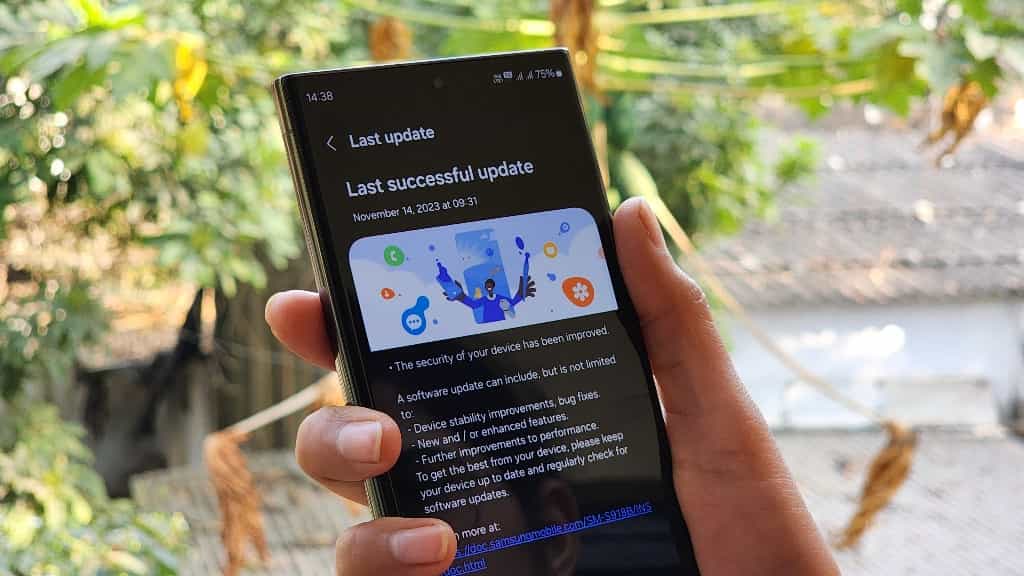
As we enter the 2nd day of July 2024, Samsung has unveiled details of its newest security patch for Galaxy devices. This update aims to enhance security and performance, however, the rollout is yet to start.
July 2024 Security Maintenance Release (SMR) combines patches from Google and Samsung. Google brings fixes for 4 critical and 21 high-level vulnerabilities in Android, although 2 are not applicable to Samsung devices.
Moreover, Samsung has resolved 33 Samsung Vulnerabilities and Exposures (SVE) to further improve device security. These SVE items are mainly related to One UI Home, System Property, System UI, Filter Provider, Secure Folder, Configuration Message, IMS service, Knox, MTP app, and more.
This time, Samsung’s semiconductor patch also introduces fixes for 2 high-level CVEs specific to their hardware.
Samsung July 2024 Security Patch Details
Android Patch Details
Critical
- CVE-2023-43556, CVE-2023-43538, CVE-2023-43551, CVE-2024-31320
High
- CVE-2024-0671, CVE-2024-1065, CVE-2024-23698, CVE-2024-23696, CVE-2024-23697, CVE-2024-23695, CVE-2024-23711, CVE-2024-26926, CVE-2024-20066, CVE-2024-20068, CVE-2024-20067, CVE-2023-43542, CVE-2024-23363, CVE-2024-31331, CVE-2024-34720, CVE-2024-34723, CVE-2024-31332, CVE-2024-31339, CVE-2024-34722, CVE-2024-34721, CVE-2024-31338
Moderate
- None
Already included in previous updates
- None
Not applicable to Samsung devices
- CVE-2024-20069, CVE-2024-20065
Samsung Semiconductor
Samsung Semiconductor patch is also included in this Security Maintenance Release with the following CVE item:
High
- CVE-2024-29153, CVE-2023-50805
One UI Patch Details
- SVE-2023-1279(CVE-2024-20888): Improper access control in OneUIHome
- SVE-2023-1514(CVE-2024-34583): Improper access control in system property
- SVE-2024-0067(CVE-2024-20890, CVE-2024-20889): Improper implementation in BLE
- SVE-2024-0144(CVE-2024-20891): Improper access control in SystemUI
- SVE-2024-0146(CVE-2024-34585): Improper access control in SystemUI
- SVE-2024-0148(CVE-2024-34595): Improper access control in SystemUI
- SVE-2024-0194(CVE-2024-20892): Improper verification of signature in FilterProvider
- SVE-2024-0440(CVE-2024-20893): Improper input validation in libmediaextractorservice.so
- SVE-2024-0490(CVE-2024-20894): Improper handling of exceptional conditions in Secure Folder
- SVE-2024-0547(CVE-2024-20895): Improper access control in Dar service
- SVE-2024-0700(CVE-2024-20896): Use of implicit intent for sensitive communication in Configuration message
- SVE-2024-0716(CVE-2024-34584): Improper privilege management in SumeNNService
- SVE-2024-0772(CVE-2024-20899, CVE-2024-20898, CVE-2024-20897): Use of implicit intent for sensitive communication in FCM function in IMS service.
- SVE-2024-0788(CVE-2024-34586): Improper access control in KnoxCustomManagerService
- SVE-2024-0793(CVE-2024-34587): Improper input validation in librtp.so
- SVE-2024-0794(CVE-2024-34588): Improper input validation in librtp.so
- SVE-2024-0795(CVE-2024-34589): Improper input validation in librtp.so
- SVE-2024-0810(CVE-2024-34590): Improper input validation in librtp.so
- SVE-2024-0811(CVE-2024-34591): Improper input validation in librtp.so
- SVE-2024-0812(CVE-2024-34592): Improper input validation in librtp.so
- SVE-2024-0818(CVE-2024-34593): Improper input validation in librtp.so
- SVE-2024-0834(CVE-2024-20900): Improper authentication in MTP application
- SVE-2024-0851(CVE-2024-20901): Improper input validation in copying data to buffer cache in libsaped
- SVE-2024-0882(CVE-2024-34594): Exposure of sensitive information in proc file system
Some SVE items included in the Samsung Android Security Update cannot be disclosed at this time.

Apps
Samsung apps gained One UI 6.1.1 support [List]

After One UI 6.1, Samsung is gearing up for the release of its next software iteration based on Android 14, One UI 6.1.1. Ahead of its official launch, details about the update have already begun to surface, thanks to insights shared by community moderators. Also, Samsung has initiated the process of updating its apps with One UI 6.1.1 support.
The Korean tech giant is already updating its apps to ensure they work smoothly with One UI 6.1.1. The first app in line for this support is Samsung Theme Park, a module of Good Lock.
By preparing its apps early, Samsung aims to prevent any compatibility issues when One UI 6.1.1 is rolled out in the coming days. The company is ensuring the apps work smoothly with One UI 6.1.1.
Let’s check the list of Samsung apps that received One UI 6.1.1 support.
- Theme Park
- One Hand Operation +
- MultiStar
It is expected that Samsung will extend this support to more apps soon. Stay tuned with us to know more details.