Wearables
Google Keep app for Galaxy Watch 4/5 gets richer note feeds

In early December, Google updated its Google Keep for Wear OS customers to bring new features for notes and to-do lists such as the ability to view labels, collaborators, photos, custom backgrounds, and even drawings. Now, the company is again enhancing the Google Keep app through a new update that is compatible with Wear OS watches including Galaxy Watch 4 and Galaxy Watch 5.
Join Sammy Fans on Telegram
The new update of Google Keep comes with new features for the Notes feed to provide a richer experience. Users of Wear OS 3 watches such as Galaxy Watch 4 and Galaxy Watch 5 can identify the latest version of Google Keep with version 5.22.482.00.97.
Follow Sammy Fans on Google News

Now you don’t have to get bored seeing only gray color because after installing the new Google Keep update you can see the background color or preset image on your watch which you set in your phone app.
Furthermore, the color card also shows the background and preset images you’ve used in the Phone app. Not only this, the text preview feature has also been enhanced in the update so that you can see three or four lines of a large paragraph of notes instead of one or two lines.
It is an initial rollout so it may take some time to reach all eligible devices through Google Play Store. Notably, some users are facing issues related to the preview of images but the company may fix this before rolling it out widely.
Samsung
Samsung Galaxy Watch 7, Watch 7 Ultra coming with 3nm Exynos W1000 chip

Samsung has just recently unveiled its latest innovation in wearable technology with the introduction of the 3nm Exynos W1000 chipset. Ahead of the July 10 Galaxy Unpacked event, the Korean tech giant has launched the Exynos W1000 processor for the upcoming Galaxy Watch 7 and Galaxy Watch 7 Ultra smartwatches.
Samsung Galaxy Watch 7 series, successors to the popular Galaxy Watch 6, promises to enhance the smartwatch experience with their upgraded features and Exynos W1000 chip.
Moreover, the upcoming Galaxy Watch 7 Ultra reportedly features a 1.5″ Super AMOLED screen with 480×480 resolution and 327 ppi, 590mAh battery with 10W charging, 3D glass dial back, and more
Samsung Exynos W1000
The Exynos W1000 chipset features Samsung’s latest 3nm GAA process with FOPLP to ensure a smaller form factor and better heat dissipation.
It uses a powerful CPU with 1x Cortex-A78 and 4x Cortex-A55 cores, alongside an Arm Mali-G68 MP2 GPU supporting up to 640 x 640 pixel displays. It is expected to offer 2.7x faster app launches than its predecessor, with single-core and multi-core performance boosts of 3.4x and 3.7x, respectively.
The chip integrates 32GB of internal memory, new size-reduction technologies, and a 2.5D AOD engine. It offers Bluetooth LE, LPDDR5 RAM, and connectivity options including 4G LTE, Bluetooth, Wi-Fi, GPS, and NFC.
Issues
No More Restarts: Samsung fixes Galaxy Watch 4/5/6 ‘Digital Neon’ issue

Some Samsung Galaxy Watch users have reported an issue where their watches restart intermittently while using the ‘Digital Neon’ watch face. This issue is mainly noted on Galaxy Watch 4, Galaxy Watch 5, and Galaxy Watch 6 series.
To address this, Samsung has released an update for the ‘Digital Neon’ watch face through the Galaxy Wearable app. This update aims to resolve the unexpected restarts experienced by users.
How to update the Digital Neon Watch Face?
To update the Digital Neon Watch Face on your device, need to follow a few easy steps”
- Open the Galaxy Wearable app on your connected smartphone.
- Access the watch screen section in the app.
- Find the ‘Digital Neon’ watch face.
- Tap on ‘Digital Neon’ and select the option to update.
By updating the latest ‘Digital Neon’ watch face version through the Galaxy Wearable app, users can get rid of the issue of intermittent restarts.
It’s important to ensure both the Galaxy Wearable app and your watch software are up to date to prevent such problems in the future. This update brings compatibility and stability improvements across your Samsung Galaxy Watch 4, Galaxy 5, and Galaxy 6 series.

Samsung
Samsung Galaxy Watch 4 gets Plugin update amid One UI 6 Watch Beta

Samsung Galaxy Watch 4 Plugin is getting a new update with version 2.2.11.24052951. This update resolves issues encountered in previous versions for better connectivity.
The latest update of the Galaxy Watch 4 Plugin mainly focuses on bug fixes to improve overall app stability. It enhances the user experience without introducing new features or changes.
The Plugin offers the connection between Galaxy Watch 4 series smartwatches and the Galaxy Wearable app on your smartphone. It enables users to personalize and manage various settings on their watches, including watch faces, notifications, apps, and health features.
With the latest update, the company ensures smoother functionality and reliability when using the Galaxy Watch 4 or Galaxy Watch 4 Classic with the Galaxy Wearable app.
If you own Galaxy Watch 4, you can download the updated Plugin via the Galaxy Store to benefit from these improvements. The update is available for download directly from the specified third-party app source link.
Last week, Samsung released the One UI 6 Beta update for the Galaxy Watch 6 series, which allows users to enjoy new features and enhancements ahead of the official release. It introduced several new features, mainly powered by Galaxy AI.
One UI 6 Watch Beta Features: A New Era of Smartwatch Experience with Galaxy AI