Updates
One UI 5.1 Camera Controller update now live for Samsung Galaxy Watch 4

Samsung has finally started releasing January 2023 update for Galaxy Watch 4 and Galaxy Watch 4 Classic, which comes with new features including One UI 5.1 camera controller zoom and connected device diagnostics.
Follow Sammy Fans on Google News
You can identify the latest update of Galaxy Watch 4 through the PDA version number ending GWA3. The update is currently rolling out in Korea and the company will expand this update to more regions.
Join Sammy Fans on Telegram
WHAT’S NEW
January 2023 update for Samsung Galaxy Watch 4 comes with a bunch of new features and security improvements. The update added the Camera Controller function by which you can remotely control your phone’s camera zoom by pinching.

Notably, the Camera Controller zoom feature is currently supported on flagship models launched after Samsung Galaxy S20 or Galaxy Z Flip that run on One UI 5.1 or higher version.
In addition to the Camera Controller feature, the latest update brings the Connected Device Diagnosis feature to the Samsung Galaxy Watch 4, which allows you to check the proper performance of your Galaxy Watch’s battery status, touch screen function, and more on the connected phone.
You need to update Samsung Members and Galaxy Wearable apps to the latest versions on your Galaxy smartphone to access the Connected device diagnostics feature.
Samsung Galaxy Watch 4 January 2023 update – Korea #Samsung #GalaxyWatch4 pic.twitter.com/c7pq32FQuA
— Samsung Software Updates (@SamsungSWUpdate) January 25, 2023
How to Update?
Make sure the watch has a good charge on it before starting the update process. You may not be able to update without at least a 30% charge.
- On the connected phone, navigate to and open the Galaxy Wearable app.
- Tap Watch settings >> Watch software update.
- If your watch displays a Home tab, swipe to and tap Watch software update or Band software update.
- Tap Download and install.
Samsung
Samsung Galaxy A55 June 2024 update reaches Brazil

Samsung has rolled out the June 2024 security update for the Galaxy A55 smartphone in Brazil. This update is already out for users in India, Europe, and Malaysia. The update enhances system security and stability by fixing a bunch of issues.
Users of Samsung Galaxy A55 5G are getting a June 2024 security update through One UI build version A556EXXS3AXF4 and an installation package size of around 220MB in Brazil.
The company is releasing the latest software update with system security improvements to keep your files and data safe on your phone. It also optimizes system stability to offer you uninterrupted and seamless functionality on your device.
Users are advised to install the update promptly to benefit from the improved security measures. For those who have not received an update notification, the update can be manually checked and installed.
To install the update, open the smartphone’s settings, select ‘Software Update’, and then ‘Download and install’. Following these steps will ensure that your Galaxy smartphone is up-to-date with the latest security protections.
Samsung Galaxy A55 June 2024 update – Brazil #Samsung #GalaxyA55 pic.twitter.com/tN1TWjvBW5
— Samsung Software Updates (@SamsungSWUpdate) July 4, 2024
Samsung
Samsung Galaxy A52 4G gets new update in Brazil after One UI 6.1

After the One UI 6.1 update, the Samsung Galaxy A52 4G smartphone is receiving a new update in Brazil. The update installs the Android security patch released in May 2024 security patch to improve system security and stability.
The new update for the Samsung Galaxy A52 4G smartphone in Brazil arrives with One UI build version A525MUBS7FXE3. Users will have to download a 277MB package to install the update.
If you have received the notification of the update then install it now to get a bug-free experience. You can also check the update by visiting the Settings app on your smartphone and opening the Software Update section.
May 2024 security patch resolves 45 security issues. Google is addressing 33 vulnerabilities, which include 3 critical and 26 high-level threats. Samsung has also included 25 enhancements specific to its devices, focusing on improving features like the Secure Folder and the multitasking framework.
This update protects from possible bugs and viruses to ensure the smartphones operate smoothly. Samsung advises all users to install the update immediately to benefit from the new security measures.
Samsung Galaxy A52 4G New update #Samsung #GalaxyA52 pic.twitter.com/kBIov7BRfz
— Samsung Software Updates (@SamsungSWUpdate) July 4, 2024
Samsung
Samsung Galaxy A03s getting its first software update of 2024

Samsung is releasing a new update for the Galaxy A03s smartphone on the Verizon network carrier in the US. This is the first update of the year 2024 for the Galaxy A03s smartphone.
The fresh update for the Samsung Galaxy A03s smartphone arrives with a May 2024 security patch to improve system security and stability. Also, it enhances some functions and fixes several issues for better performance.
According to the official details, the May 2024 security patch fixes 45 security issues. Google has addressed 33 vulnerabilities, including 3 critical and 26 high-level threats. Samsung has added 25 improvements for its own devices, enhancing features like Secure Folder and multitasking.
Users can verify the update through One UI build version A037USQS8DXF3 on the Verizon network carrier in the US. The update is rolling out for locked models of the Galaxy A03s.
Last year, the device received a November 2023 security patch on the Verizon network carrier. This smartphone is currently eligible for Biannual updates. It means the smartphone smartphones will get a new update after six months.
Till then, users can check and install the recent update. For that, you just need to navigate to the device’s Settings, then a Software update, and Download and install. If you have received the update, install it now to get enhanced features.
July 2024 | Samsung Galaxy Devices getting Monthly and Quarterly Updates