Apps
Update your Samsung Expert RAW app to version 2.0.09.1

Samsung Expert RAW app is getting another April 2023 update with version 2.0.09.1. Through this update, the company aims to provide a smoother Expert RAW camera app experience to Galaxy users.
Identified via version 2.0.09.1, the new update comes with general improvements and bug fixes to enhance the app’s overall performance. Users will have to download a 128.58 MB package to install the latest version of Expert RAW.
As per the changelog, the update improves the quality of the RAW images and fixes issues that Galaxy users were facing in the last version. Make sure to update your Galaxy devices software to the latest version in addition to this app update.

It is available for eligible Galaxy devices, you can visit Galaxy Store >> Menu option >> Updates or download it directly from the link given here. The Samsung Expert RAW 2.0.09.1 update is compatible with Galaxy devices running Android 13 or Android 12.
Follow our socials → Google News, Telegram, Twitter, Facebook
With One UI 5.1, Samsung makes the Camera app more useful for those who like to click photos like pro-grade photographers through their smartphones. With Expert RAW features available directly as part of the Galaxy Camera app, Galaxy users now have more flexibility to create professional quality photos.
Users no longer need to switch apps to click pro-grade photos as they can easily access expert RAW directly from the camera app. Just open the Samsung Camera app >> More options >> Tap on Expert RAW.
WhatsApp Beta update enhances content sharing experience on channels

WhatsApp is releasing a new feature for content sharing on channels with its latest beta update for Android. The new update is available for users with version 2.24.14.15 through the Google Play Beta Program.
The fresh update brings a long-awaited feature, which allows beta testers to forward and share messages, photos, videos, and GIFs directly to channels. This new feature simplifies content sharing for channel owners and lets them easily share media from personal chats or other apps like file explorers directly to their channels.
Previously, users had to save media locally before uploading it to channels, but now, the process is seamless and easy. This new feature not only improves the content-sharing experience but also enhances engagement by ensuring that channels remain updated with fresh content.
By removing additional steps, WhatsApp reduces the time and effort required to maintain channels. This feature aims to make WhatsApp more user-friendly for forwarding and sharing content.
The new feature of WhatsApp for channel content sharing and forwarding is currently available for limited beta testers. It is a gradual rollout, more beta testers will soon get it.
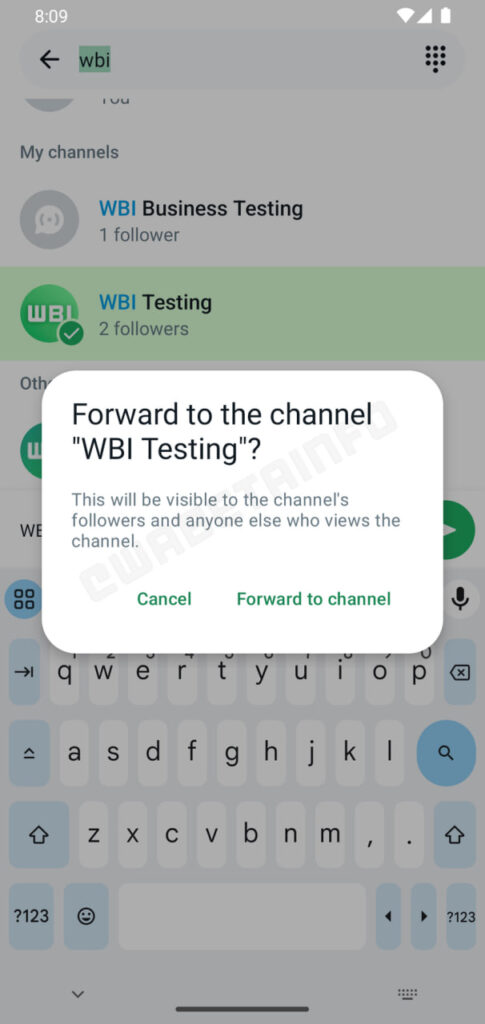
Apps
Besties Widget coming to Google Contacts for Android

Google Contacts for Android will soon get a new Besties Widget. The app’s version 4.35 suggests that Google is working on a Besties Widget. At present, the functionality or widget design hasn’t been revealed but will pop up as the development continues.
The Contacts app’s Individual contact widget has recently been updated with the ability to display notifications. In the APKTeardown, the Google Contacts app’s upcoming Besties Widget has the exact layout as the Favorite widget and shows starred contacts (via 9to5Google).
The new Besties Widget is slated to replace the Favorite widget. The widget isn’t functional in the latest version, but it will be enhanced with future releases. It is assumed that the widget’s development is currently in quite early phases.
The Google Contacts app is available for all Android devices. Samsung Contacts app is already fueled with pretty nice features, but consumers can get a refresh with Google’s Contacts app. You can download the app from the Google Play Store for your Android device for free.

Apps
Samsung Checkout service got better with the latest update

Samsung has released a new update for its Checkout app with version 5.0.75.1 for One UI devices. The fresh update is available on the Galaxy Store with a package size of 15.02MB.
The new update enhances user experience by improving current functions and resolving known issues within the app. The update aims to make the app more efficient and reliable.
It’s advisable to install updates promptly to benefit from the enhanced features and improved stability. To check and install the update, visit Galaxy Store >> Menu option >> Updates. Also, you can download the update directly from the third-party app link mentioned here.
Samsung Checkout is a billing application for purchasing paid content within Samsung Content Services. Samsung Pay/Wallet enables buying products from these services. It is compatible with Galaxy devices running Android 4.4 Kitkat or higher.

Image: Samsung Newsroom