Samsung
[List] Samsung devices equipped with Vision Booster technology

With the Galaxy S22 series, Samsung introduced a futuristic display feature called Vision Booster. This feature makes it possible to continue seeing the phone’s screen even in bright sunlight. Here, we are listing all the Galaxy phones that are equipped with Samsung Vision Booster.
During the launch of the Galaxy S22 series, Samsung revealed that these devices bring the “Vision Booster”, a technology that provides tone mapping for enhanced visibility against strong illumination in outdoor circumstances such as sunlight.
Thanks to its intelligent outdoor algorithm, Vision Booster is capable of analyzing the histogram data of all the content appearing on the display, inspecting each pixel’s value. It refines color tone and expands the dynamic range by analyzing the scene.
Later, Samsung’s Vision Booster performs tone mapping to adjust the display, making dark areas brighter and colors richer, maximizing color contrast for a sharper picture, even under direct sunlight. So far, the feature is seen on Galaxy devices featuring at least 1000 nits peak brightness.
- Galaxy S23
- Galaxy S23+
- Galaxy S23 Ultra
- Galaxy S22
- Galaxy S22+
- Galaxy S22 Ultra
- Galaxy A54 5G
- Galaxy A34 5G
As soon as the phone detects high-ambient lighting, the Vision Booster feature gets enabled itself, letting users continue to focus on the screen without wondering about changes. To make it work automatically, you are required to toggle on the Adaptive brightness feature on your Samsung Galaxy.
Learn how to activate Adaptive brightness
You can set the device to keep track of your brightness adjustments and apply them automatically in similar lighting conditions. Go to Settings > Display > Adaptive brightness

Apps
Samsung Checkout service got better with the latest update

Samsung has released a new update for its Checkout app with version 5.0.75.1 for One UI devices. The fresh update is available on the Galaxy Store with a package size of 15.02MB.
The new update enhances user experience by improving current functions and resolving known issues within the app. The update aims to make the app more efficient and reliable.
It’s advisable to install updates promptly to benefit from the enhanced features and improved stability. To check and install the update, visit Galaxy Store >> Menu option >> Updates. Also, you can download the update directly from the third-party app link mentioned here.
Samsung Checkout is a billing application for purchasing paid content within Samsung Content Services. Samsung Pay/Wallet enables buying products from these services. It is compatible with Galaxy devices running Android 4.4 Kitkat or higher.

Image: Samsung Newsroom
Samsung
Samsung fans invited to experience new Galaxy AI in these 7 cities

Samsung created interactive spaces in seven cities where fans can experience the new Galaxy AI. The upcoming Galaxy Z Flip 6 and Z Fold 6 run Android 14-based One UI 6.1.1 software. It will include new artificial intelligence-derived features powered by Galaxy AI.
According to the announcement, Samsung’s interactive spaces in 7 cities give fans firsthand experience of enhanced Galaxy AI features included in One UI 6.1.1 across the latest Galaxy ecosystem.
With locations in Paris, Berlin, New York, Dubai, Jakarta, Seoul, and Tokyo, Samsung fans around the world can explore the next phase of Galaxy AI firsthand in an immersive and interactive way.
Galaxy Experience Space Venues:
- Paris
- July 10 to the end of October at CE 125, 125 Av. des Champs-Élysées, 75008 Paris, France
- Berlin
- July 10 to August 7 at Mall of Berlin, Leipziger Pl. 12, 10117 Berlin, Germany
- New York
- July 10 to August 7 at 500 Broadway, New York, NY 10012, USA
- Dubai
- July 11 to August 7 at Mall of the Emirates, Sheikh Zayed Road, Al Barsha 1, Dubai, UAE
- Jakarta
- July 11 to August 4 at Kota Kasablanka, Jl. Casablanca Raya Kav. 88, Jakarta Selatan 12870, Indonesia
- Seoul
- July 11 to August 11 at The Hyundai Seoul,108 Yeoui-daero, Seoul, Korea
- Tokyo
- July 11 to August 6 at SHIBUYA TSUTAYA(Q FRONT), 21-6 Udagawacho, Shibuya City, Tokyo 150-0042, Japan
Samsung made these experience spaces interactive so fans can be fully immersed in Galaxy AI features.
“We’re excited to introduce a new world of possibilities, offering Galaxy fans an exclusive look at how Galaxy AI capabilities across the Galaxy ecosystem can enhance our everyday lives.” – Jamie Park, VP & Head of Experience Marketing Group, Mobile eXperience Business at Samsung Electronics.
The company has also talked about the segments where Galaxy AI will bring new features such as new ways to boost productivity by simplifying trip planning and organization, new ways to capture their most memorable moments, as well as enabling communication without the burden of language barriers.
Samsung
Samsung to fix clock overlapping issue with upcoming software update

Samsung has acknowledged the clock overlap issue on One UI devices and confirmed to resolve it with an upcoming software update. The clock issue occurs primarily when Lockstar is used with an automatic restart routine.
Users have noted that sometimes upon turning on their phone, the lock screen clock appears to overlap and a manual restart is required to fix it temporarily.
In response to this concern, a Samsung community moderator apologized for any inconvenience caused and assured users that the company is actively working on a solution. He also confirmed that the issue arises specifically when using LockStar and Autostart Routine simultaneously.
The good news is that Samsung is planning to release a software update shortly to address this issue. The update aims to fix the clock overlap issue to enhance the user experience and ensure seamless functionality of the lock screen.
Samsung advises Galaxy users to keep their software up to date to take advantage of this upcoming improvement. Stay tuned with us for further details regarding the software and app update rollout