Samsung
Samsung officially releases Galaxy Tab A9 series tablets

Days after initiating sales on Amazon, Samsung officially released the Galaxy Tab A9 and Galaxy Tab A9 Plus tablets. Starting today, the new affordable tablets will be available in select markets, and come in three refined colors.
The Galaxy Tab A9 and A9+ offer the largest screens of any Galaxy A series tablet yet, with 8.7 and 11-inch displays, respectively, that immerse users in their favorite movies, shows, or games.
Follow our socials → Google News | Telegram | X/Twitter | Facebook | WhatsApp
Galaxy Tab A9+ users can get lost in cinematic experiences, thanks to a 90Hz refresh rate — for lag-free gaming or scrolling — and enjoy immersive sound with Quad speakers, powered by Dolby Atmos.
With hyper-fast 5G connectivity, there’s no need to worry about interrupted streaming. Galaxy Tab A9 features Dual speakers and LTE connectivity. Both tablets feature sleek, unibody designs with a soft textured back cover.

The Galaxy Tab A9+ brings PC-level multitasking to the tablet with Samsung DeX and the multi-active window allows up to three split screens to maximize the ability to do more at once.
The new Galaxy Tab A series also ensures that data is safe and secured by Samsung Knox. The Security & Privacy Dashboard empowers users to see and control what happens to their data easily.
With Private Share, content is encrypted before it’s shared. The sender can set access permissions, expiration dates, and more to have extra peace of mind when sending sensitive information.
With Secure Wi-Fi, users can take their Galaxy Tab A9 or A9+ on the go without worrying about risky shared internet networks. Internet traffic is encrypted and tracking apps are blocked so browsing is private and secure.
Apps
Samsung apps gained One UI 6.1.1 support [List]

After One UI 6.1, Samsung is gearing up for the release of its next software iteration based on Android 14, One UI 6.1.1. Ahead of its official launch, details about the update have already begun to surface, thanks to insights shared by community moderators. Also, Samsung has initiated the process of updating its apps with One UI 6.1.1 support.
The Korean tech giant is already updating its apps to ensure they work smoothly with One UI 6.1.1. The first app in line for this support is Samsung Theme Park, a module of Good Lock.
By preparing its apps early, Samsung aims to prevent any compatibility issues when One UI 6.1.1 is rolled out in the coming days. The company is ensuring the apps work smoothly with One UI 6.1.1.
Let’s check the list of Samsung apps that received One UI 6.1.1 support.
- Theme Park
- One Hand Operation +
- MultiStar
It is expected that Samsung will extend this support to more apps soon. Stay tuned with us to know more details.
Samsung
Samsung Galaxy Z Flip 3, Fold 3 get June 2024 update in Canada

Samsung has pushed the June 2024 update for Galaxy Z Fold 3 and Galaxy Z Flip 3 smartphones. This update is already available for users in Europe and the US.
The latest patch fixes 37 significant vulnerabilities within the Android operating system and addresses 22 specific issues related to Samsung’s software. It improves the overall performance of devices.
June 2024 update for Samsung Galaxy Z Fold 3 and Galaxy Z Flip 3 in Canada can be identified through the One UI build versions F926WVLS6IXF1 and F711WVLS7IXF1 respectively. Users will have to download a package size of around 400MB to install the update.
To install the update, users should navigate to the Software Update section found within the device’s Settings. They can select ‘Download and install’ from there to initiate the update process.
Aside from this, Samsung is also working on the next iteration of the One UI i.e. One UI 6.1.1. Last week’s report suggests that the next One UI 6.1 update is equivalent to the One UI 6.1.1. It is expected to be a major update, which will bring significant enhancements.
June 2024 security update live for Galaxy Z Flip 3, Fold 3 in Europe
Samsung
Samsung preps ‘Family Data Sharing’ feature for Galaxy Watch

Samsung is working on a “Family Data Sharing” feature for Galaxy Watch through the Health app. The feature is under development and may be rolled out after the Galaxy Unpacked event next month. Interestingly, we already have our first look at the feature’s user interface.
AndroidAuthority managed to activate the UI of the Galaxy Watch Family Data Sharing feature within Samsung Health app. It will let you monitor the data that your child or family member’s smartwatch receives. It would require manual setup, giving consent to link across Samsung accounts.
Samsung has also focussed on privacy and security while creating the data-sharing feature. The under-development user interface suggests that all members of the family will be able to stop sharing or change what and how much they share at any time.

Before you trigger, the function will display what’s going to be shared under the data-sharing feature. Additionally, you will need guardian consent to access a child’s health info. Once shared, the data will be deleted automatically after a certain period of inactivity.
Samsung should bring this upgrade to all smartwatch models with the One UI 6 Watch update. The app’s code doesn’t have any restrictive codes that would keep it limited to the upcoming Watch lineup. Galaxy AI’s inclusion is also appreciated, up-leveling health monitoring.