Android 14
Android 14 Eligible Devices: Biggest List Consisting All Devices, Any Brand

Android 14 went official for Google’s Pixel smartphones in early October. Throughout the year, Android vendors like Samsung, Xiaomi, OPPO, and OnePlus will deliver new software skins based on the Android 14. Well, here’s a long list of Android 14 eligible devices.
Android 14 Eligible Devices (List)
While Google Pixel devices get stock Android 14, Samsung is offering One UI 6.0 skin, featuring UI tweaks and additional features. Similarly, other Android OEMs have their own skins like Xiaomi has MIUI, OPPO has ColorOS, OnePlus has OxygenOS, etc.
Follow our socials → Google News, Telegram, X (formerly Twitter), Facebook
Before you proceed, do note that manufacturers do not officially confirm all the devices. This list is compiled from the information available on the web, based on the specific device’s software lifespan. There may be changes by the company in software support.
Check the eligible devices listed, below:
Google Pixel
- Pixel 4a 5G
- Pixel 5 | Pixel 5a
- Pixel 6 / 6 Pro | 6a
- Pixel 7 / 7 Pro | 7a
- Pixel Fold
- Pixel Tablet
Samsung Galaxy
- Galaxy S23 / S23+ / S23 Ultra
- Galaxy S22 / S22+ / S22 Ultra
- Galaxy S21 / S21+ / S21 Ultra
- Galaxy S21 FE
- Galaxy Z Fold 5 / Z Flip 5
- Galaxy Z Fold 4 / Z Flip 4
- Galaxy Z Fold 3 / Z Flip 3
- Galaxy A Series: A04 | A13 | A14 | A23 | A24 | A33 | A34 | A52 / A52 5G / A52s | A53 | A54 | A72 | A73
- Galaxy F Series: F14 5G | F23 | F54
- Galaxy M Series: M23 | M33 | M53 | M54
- Galaxy Xcover 6 Pro
- Galaxy Tab Series: Galaxy Tab S9 / S9+ / S9 Ultra | Galaxy Tab S8 / S8+ / S8 Ultra
Check Also | Samsung One UI 6.0: Latest news, features, eligible devices, and release date

Motorola
- Motorola Razr 40 / Razr 40 Ultra
- Motorola Razr 2022
- Moto G13 / G14 / G23 / G53 / G73
- Motorola G Stylus 5G
- Motorola G Power 5G
- Motorola Edge 40 / 40 Pro
- Motorola Edge 30 / 30 Pro / 30 Ultra / 30 Neo / 30 Fusion
- Motorola Edge
- Motorola Defy 2
Xiaomi
- Xiaomi 12 / 12 Pro / 12T / 12T Pro / 12S / 12S Pro / 12S Ultra / 12 Lite
- Xiaomi 13 / 13 Pro / 13 Ultra / 13 Lite
- Xiaomi Mix Fold 2
- Xiaomi Civi 1S / 2 / 3
- Xiaomi Pad 6 / 6 Pro
Redmi
- Redmi Note 11R / 11T Pro / 11T Pro+
- Redmi Note 12 / 12 Pro / 12 Pro+ / 12 Pro Speed / 12 S / 12 Turbo
- Redmi Note Discovery
- Redmi K40S
- Redmi K50 / K50 Pro / K50 Gaming / K50i / K50 Ultra
- Redmi K60 / K60E / K60 Pro
POCO
- POCO C51, C55
- POCO X4 5G / X4 GT
- POCO X5 / X5 Pro
- POCO F4 / F4 GT
- POCO F5 / F5 Pro
OPPO
- Find N2 / N2 Flip
- Find X5 / X5 Pro
- Reno 9 / 9 Pro / 9 Pro+
- Reno 8 / 8 Pro
- Reno 7 / 7 Pro
- Reno 6 / 6 Pro
- Reno 8T / 8T 5G
- A1 / A1x
- K10 Series
- A56s
- A58 5G
- A78
- A96
- F23 Series
- F21 Series
- F19 Series
OnePlus
- OnePlus 11 / 11R
- OnePlus 10T / 10 Pro / 10R
- OnePlus 9 / 9 Pro / 9RT
- OnePlus Nord 2T
- OnePlus Nord CE 2 Lite
- OnePlus Nord N300 5G
- OnePlus Ace 2 / Ace Pro / Ace / Ace Racing
ASUS
- ASUS ROG Phone 7 / 7 Ultimate
- ASUS ROG Phone 6 / 6 Pro / 6D / 6D Ultimate
- ASUS Zenfone 9
- ASUS Zenfone 10
vivo
- X90 / X90 Pro
- X100
- X80 / X80 Pro
- X70 Pro / X70 Pro+
- Y35
- Y53s
- Y75
- Y75 5G
- V25 / V25 Pro
- V23 / V23e 5G / V23 Pro
- T1 / T1 Pro / T1x
iQOO
- iQOO 11 / Pro
- iQOO 9 / 9 Pro / 9T / 9 SE
- iQOO 8 / 8 Pro / Neo 8
- iQOO 7 / Neo 7 / Neo 7 Pro
- iQOO Z7 / Z7x / Z7s
- iQOO Neo 6
- iQOO Z6 / Z6 Pro / Z6 Lite
Nothing
- Phone 1
- Phone 2
Realme
- Realme GT Neo 5 / GT Neo 5 SE
- Realme GT3 / GT Neo 3 / GT Neo 3T
- Realme GT2 / GT2 Pro / GT2 Explorer Master / GT Neo 2T
- Realme GT 5G
- Realme 10 / 10S / 10 5G / 10 Pro / 10 Pro+ / 10T
- Realme 9 / 9 Pro / 9 Pro+
- Realme C33 2023 / C33 / C55 / C30s
- Realme V20 / V23 / V23i / V25
- Realme Q5 / Q5 Pro / Q5i
- Realme Narzo N55 / 50 5G / 50 Pro 5G
Android 14
Samsung Galaxy S23 One UI 6.1 (Android 14) Update Status, Progress and Features

Samsung Galaxy S23 series came pre-installed with Android 13-based One UI 5.1 software. After getting the Android 14-based One UI 6.0 update last year, One UI 6.1 will soon be rolled out to these Samsung flagships, and if you own a Galaxy S23 series model, should bookmark this tracker for the latest insights.
Follow our socials → Google News | Telegram | X/Twitter | Facebook | WhatsApp
One UI 6.1, which is also based on Android 14 was first unveiled on January 17, 2024, while Samsung is already testing the build internally. One UI 6.0 brought a major user interface overhaul, however, the next incremental upgrade aims to install AI features.
Samsung Galaxy S23 Android 14 Update Tracker
Note: We will add or remove entries to provide useful insights only.
One UI 6.1 (Android 14) News:
March 16
A new One UI 6.1 test build for the Galaxy S23 series with the suffix CXBC has been spotted. This build differs from the previous testing builds because it ends with an alphabet letter instead of a digit. Read more here…
March 8
The One UI 6.1 update for the Samsung Galaxy S23 series will include a March 2024 security patch. It indicates that the company will release this update update anytime in March for Galaxy S23 models in Korea. Read more here…
February 27
A new One UI 6.1 build suggests that the testing is moving forward for the Galaxy S23 series. The firmware version is upgraded to S91xBXXU3CXBC from CXB9.
February 21
Samsung announces the global expansion of mobile AI by enabling users to experience Galaxy AI on previous devices. One UI 6.1 update will be rolled out for the Samsung Galaxy S23 series from the end of March.
February 17
One UI 6.1 testing is underway for the Galaxy S23 series with firmware version S918BXXU3CXB5, which is upgraded from CXB4. The testing is going on in India and Europe, suggesting that the update is close to being released.
February 11
Samsung Galaxy S23 series starts getting the February 2024 security update in the US. For the S23 series, the One UI 6.1 comes a step closer, following the Feb patch release.
February 6
One UI 6.1 testing is underway for the Galaxy S23 series with firmware versions mentioned below.
- India, the Middle East, and Europe – S91xBXXU3CXB1
- Korea – S91xNKSU2CXB1
February 4
Samsung Galaxy S23 series is said to receive One UI 6.1 update after the February 2024 security patch deployment.
In case you have any additional information about the Android 14-based One UI 6.0 update for the Samsung Galaxy S23 series, do share it with us through social media! Here are our social handles → Google News | Telegram | X/Twitter | Facebook | WhatsApp
One UI 6.0 Updates –
November 10
Samsung finally rolled out Stable One UI 6.0 update to Galaxy S23 series – carrier-locked and unlocked models in the US.
October 30
Samsung started rolling out the Android 14-based One UI 6.0 update to the Galaxy S23 series in several markets including Europe and Asia.
August 10
Samsung started Android 14 Beta for Galaxy S23 series in early August. The Beta program will be available in seven countries like last year, meanwhile, Beta 1 is available in just three markets including the US, Germany, and South Korea.
Android 14
Google Android 14 QPR3 Beta 2 rolling out

Google has kicked off Android 14 QPR3 Beta 2 for Pixel devices, which offers significant updates and fixes that enhance device performance and user experience. This update is rolling out for Pixel 8 Pro, Pixel 8, Pixel Tablet, Pixel Fold, Pixel 7a, Pixel 7Pro, Pixel 7, Pixel 6a, Pixel 6, Pixel 6 Pro, and Pixel 5a.
Android 14 QPR3 Beta 2 update is part of Google’s Quarterly Platform Releases. It brings more substantial changes than the usual monthly patches, including UI improvements and new features that don’t require waiting for a full version release.
Follow our socials → Google News | Telegram | X/Twitter | Facebook | WhatsApp
The update carries the March 2024 security patch to improve system security. In addition, it addresses system stability, performance, and camera functionality, ensuring a smoother operation.
WHAT’S NEW
- Fixed an issue that sometimes caused a device to crash or restart unexpectedly.
- Fixed an issue that sometimes caused a device to crash or restart unexpectedly while updating apps after the device was flashed.
- Fixed issues that caused a device to display a blank, black screen after booting from flash.
- Fixed an issue that caused a device to crash and display a blank, black screen after switching to a secondary user.
- Fixed issues when always-on display mode was enabled that interfered with the “Double tap to wake” gesture and prevented the device from unlocking if the user tried to use their fingerprint to unlock the device.
- Fixed an issue that sometimes caused battery information to not display correctly in the system settings, status bar, and on the lock screen.
- Fixed issues that prevented device-to-device transfers and backup and restore from working.
- Fixed various issues that were impacting system stability, performance, and camera.
However, users have encountered issues sideloading the update on devices like the Pixel 8 Pro and Fold, with phones freezing on the Google logo post-reboot.
![]()
Android 14
Google releases Android 14 QPR2 Beta 3 for Pixel devices
Google has released the third and likely final beta update of Android 14 QPR2 for its Pixel devices. The update brings bug fixes, stability improvements, and security patch for the beta testers.
Android 14 QPR2 Beta 3 is rolling out to Pixel 5a, Pixel 6, Pixel 6 Pro, Pixel 6a, Pixel 7, Pixel 7 Pro, Pixel 7a, Pixel 8, Pixel 8 Pro, Pixel Tablet and Pixel Fold as well as the Android Emulator. Users can join the Android Beta Program to get the latest OTA update, which can be verified through version AP11.231215.007.
Follow our socials → Google News | Telegram | X/Twitter | Facebook | WhatsApp
The update includes the January 2024 security patch and fixes for various issues reported by the beta testers. Google has not confirmed the release date for the stable version of QPR2, but it is expected to be sometime in March.

What’s New
Developer- and user-reported issues
- Fixed an issue where SPIR-V sequences of OpShiftLeft followed by OpShiftRight didn’t produce the expected results for ARM Vulkan driver versions 43.0 and 44.0.
- Fixed issues that sometimes caused Bluetooth connections to be interrupted for some devices.
- Fixed issues that sometimes caused a device to crash or become unresponsive after restarting.
- Fixed issues that in some rare cases caused devices to reboot while in idle mode.
- Fixed an issue that caused live wallpapers to stop animating.
- Fixed an issue that prevented Google Assistant from activating in some cases.
Other resolved issues
- Fixed an issue that sometimes caused multi-finger gestures to stop working.
- Fixed an issue where the device’s screen didn’t initially turn on when the screen was double-tapped or the power button was pressed.
- Fixed an issue that sometimes caused higher than usual CPU usage during video playback.
- Fixed a system issue that sometimes caused poor audio quality or higher power consumption when making calls.
- Fixed an issue where the keyboard was always shown even if the “Swipe up to start search” setting was disabled in system settings.
- Fixed an issue where sometimes when a user unlocked the device using their fingerprint, there was no haptic feedback.
- Fixed an issue for Pixel Fold devices where sometimes after a user unlocked the device while it was folded, the inner display didn’t turn on after unfolding the device.
- Fixed various issues that were impacting system stability, performance, connectivity, camera, and accessibility.