One UI
9 Messaging apps support One UI 6.1 Conversation Translation feature

Samsung‘s One UI 6.1 arrives with a bundle of new feature and enhancements, which are currently available only for Galaxy S24 series. One of amazing feature of the One UI 6.1 is Coversation Translation. This feature allows users to translate messages in real-time in different messaging app.
The ‘Conversation Translation’ feature is designed to help users communicate with people who speak different languages, without having to switch between apps or use third-party translation services. Users can choose the language they want to translate to and from, and the feature will display both the original and the translated messages in the chat room.
Follow our socials → Google News | Telegram | X/Twitter | Facebook | WhatsApp
According to the community moderator, the Conversation Translation feature is compatible with only 9 messaging apps on One UI 6.1 Samsung devices. These messaging apps are:
- Samsung Messages
- Google Messages
- Kakao Talk
- Instagram (DM)
- Google Chat
- Signal
- Line Messenger
- Tango
In order to use this feature, users need to enable the Customization service. If it is disabled, users need to enable it and restart their device. The ‘Conversation Translation’ feature is activated for each chat room, and it automatically runs when users re-enter the chat room without exiting. Users can also turn off the feature if they do not want it to run automatically.
One UI 6.1’s Instant Slow-Mo feature coming for these older Samsung devices
Apps
Samsung apps gained One UI 6.1.1 support [List]

After One UI 6.1, Samsung is gearing up for the release of its next software iteration based on Android 14, One UI 6.1.1. Ahead of its official launch, details about the update have already begun to surface, thanks to insights shared by community moderators. Also, Samsung has initiated the process of updating its apps with One UI 6.1.1 support.
The Korean tech giant is already updating its apps to ensure they work smoothly with One UI 6.1.1. The first app in line for this support is Samsung Theme Park, a module of Good Lock.
By preparing its apps early, Samsung aims to prevent any compatibility issues when One UI 6.1.1 is rolled out in the coming days. The company is ensuring the apps work smoothly with One UI 6.1.1.
Let’s check the list of Samsung apps that received One UI 6.1.1 support.
- Theme Park
- One Hand Operation +
- MultiStar
It is expected that Samsung will extend this support to more apps soon. Stay tuned with us to know more details.
One UI
One UI 7.0 update to improve clock format alignment in Samsung devices

Samsung is currently developing both One UI 6.1.1 and an Android 15-based One UI 7.0. The One UI 7 Beta is anticipated to launch in August this year, with the stable release expected in November. A recent report suggests that the One UI 7.0 update is expected to improve the clock format alignment on Samsung devices.
A Galaxy user recently reported an issue with the QuickStar Good Lock module feature when setting the clock format to ‘AM/PM’. A user noted that the icons and battery display do not align correctly with the clock.

Samsung has acknowledged the clock format alignment issue of the QuickStar and aims to address it in the upcoming One UI 7.0 update. A community moderator mentioned that this alignment error becomes particularly noticeable when the device includes Korean or Chinese characters.
However, the moderator has not confirmed this yet. The team is currently reviewing the phenomenon to enhance it in the One UI 7.0 update. Users are encouraged to stay informed about the One UI 7 release, as it promises to deliver a smoother and more consistent experience.

Some reports revealed that One UI 7 could be delayed due to the One UI 6.1.1 update. The next One UI update is as big as One UI 6.1 and will be packed with new Galaxy AI features for the S24 series.
Android
Samsung Android 15 Update: One UI 7 Ineligible Devices [LIST]

Samsung is very well known for its excellent after-sales service and software support. The company announced that it will provide up to 7 years of major OS upgrades and security updates for its flagship devices, starting with the Galaxy S24 series. This is a remarkable achievement that will allow Samsung users to enjoy the latest features and security enhancements for a long time.
Not all Samsung devices will be eligible for the upcoming Android 15-based One UI 7 update, which is expected to bring several new features and improvements. Some older and lower-end models of the Galaxy A, Galaxy M, and Galaxy F series have reached the end of their software upgrade cycles, and will not receive any further OS updates.
Follow our socials → Google News, Telegram, X (formerly Twitter), Facebook
However, these devices will still receive security patches for another year, but they will miss out on the new features and benefits of One UI 7.

Android 15 Easter Egg [Customized by Camila Foster, Sammy Fans]
Samsung Android 15 One UI 7 Ineligible Device List
The following is the list of Samsung devices that will not get the Android 15 One UI 7 update:
Galaxy A series
- Galaxy A04s
- Galaxy A13
- Galaxy A23
- Galaxy A72
- Galaxy A52
- Galaxy A52 5G
- Galaxy A52s
Galaxy M series
- Galaxy M53 5G
- Galaxy M33 5G
- Galaxy M23
Galaxy F series
- Galaxy F23
If you own any of these devices, you may want to consider upgrading to a newer model that will support One UI 7 and beyond.
Note: The list is compiled on software update policy and previous rollouts.