Updates
Samsung Galaxy A54 5G grips February 2024 security update in India

A day after tomorrow, we will enter into a new month and Samsung has now only started releasing the February 2024 security update for the Galaxy A54 5G devices in India. However, the patch is already live in Europe and will expand to more region users in the coming days.
Samsung is gearing up to launch a successor of Galaxy A54 5G and the upcoming Galaxy A55 5G is expected to come with some upgraded software and hardware capabilities. So, before the launch of a new device, the Korean tech giant is uplifting the performance of Galaxy A54 models.
Going toward the details, the owners of Samsung Galaxy A54 5G will be able to determine the February 2024 security update through One UI build version A546EXXS6BXAE and need to install a package of around 241.80 megabytes in India.
Therefore, if you reside in India and operating Galaxy A54 5G, then check for the latest patch and install it manually to enjoy boosted interpretation. For this, visit the Settings app and tap on the Software Update menu. Now, press the Download & Install key and follow the onscreen instructions.
Follow our socials → Google News | Telegram | X/Twitter | Facebook | WhatsApp
February 2024 update
February 2024 security update comes with bug fixes, functional enhancements, and security improvements to provide a better and hassle-free experience. It will also enhance the security and stability of your handy gadget ensuring that users’ data and sensitive information remain secure.
In addition, the February 2024 security maintenance release mentions fixes for over 80 vulnerability exposures including 79 CVE items, of which 3 are leveled as critical and 76 as high. While, the Samsung patches include eight SVE items, which are specific to Galaxy devices and applications.

Samsung
Samsung Galaxy A03s getting its first software update of 2024

Samsung is releasing a new update for the Galaxy A03s smartphone on the Verizon network carrier in the US. This is the first update of the year 2024 for the Galaxy A03s smartphone.
The fresh update for the Samsung Galaxy A03s smartphone arrives with a May 2024 security patch to improve system security and stability. Also, it enhances some functions and fixes several issues for better performance.
According to the official details, the May 2024 security patch fixes 45 security issues. Google has addressed 33 vulnerabilities, including 3 critical and 26 high-level threats. Samsung has added 25 improvements for its own devices, enhancing features like Secure Folder and multitasking.
Users can verify the update through One UI build version A037USQS8DXF3 on the Verizon network carrier in the US. The update is rolling out for locked models of the Galaxy A03s.
Last year, the device received a November 2023 security patch on the Verizon network carrier. This smartphone is currently eligible for Biannual updates. It means the smartphone smartphones will get a new update after six months.
Till then, users can check and install the recent update. For that, you just need to navigate to the device’s Settings, then a Software update, and Download and install. If you have received the update, install it now to get enhanced features.
July 2024 | Samsung Galaxy Devices getting Monthly and Quarterly Updates
Samsung
Samsung SmartThings update brings sharing Routines support, new management menus

Samsung is rolling out a fresh update for its SmartThings app with version 1.8.17.22. The new update brings several improvements to enhance user experience and functionality.
The update brings the ability to share Routines with others. Now, users can easily collaborate by sharing their customized routines with family or friends.
In addition, the device tab experience has been significantly improved for a seamless user experience. Users can expect a more intuitive interface for managing and interacting with their connected devices.
Furthermore, the update introduces support for hub group management menus for better flexibility and control over the hub within the SmartThings.
Samsung SmartThings 1.8.17.22 update is available on the Galaxy Store with a package size of 110MB. To install the update, you just need to visit the Galaxy Store app >> Menu option >> Updates. Also, you can directly download the update through the One UI build version mentioned here.

Samsung
Samsung Galaxy A13 4G getting One UI 6.1 update

After the 5G variant, Samsung is rolling out the One UI 6.1 update based on Android 14 for the Galaxy A13 4G smartphone. The new update brings new features and enhancements to provide a better Galaxy experience.
Users of the Samsung Galaxy A13 4G smartphone are receiving the One UI 6.1 update with One UI build version ending with EXE3 and an installation package size of around 1.4GB.
One UI 6.1 adds depth effects to wallpapers, new widgets, and various font choices for better personalization. Users can now organize Modes and Routines directly from the home screen, and the Quick Share feature simplifies content sharing.
Moreover, the Samsung Find app and child account settings support security and family management. Samsung Internet allows tab group sharing, while Samsung Health offers customizable health goals and menstrual cycle tracking.
For advanced editing, the update adds precise clipping and object transfer between photos. It enhances video editing with speed adjustments and cross-device state sharing.
You can download the update to get benefits through new features and enhancements. You need to visit your smartphone’s Settings app >> Software Update >> Download and install.
Samsung Galaxy A13 One UI 6.1 update #Samsung #GalaxyA13 #OneUI6_1 pic.twitter.com/yyjVEtYq0o
— Samsung Software Updates (@SamsungSWUpdate) July 3, 2024