Issues
One UI 6.1 folder background issue to be resolved in next Home Up update

One UI 6.1 update offers several new features and Galaxy AI for the Galaxy S23 series as well as some unexpected bugs and changes, particularly in the way folder backgrounds are displayed. But the good news is that Samsung will fix the One UI 6.1 folder background issue with the next Home Up update.
Previously, with One UI 6.0, users had the option to adjust the background blur to a near-transparent 1% using the Home Up Good Lock app feature. However, the recent upgrade to One UI 6.1 has resulted in an unexpected opacity of folder backgrounds.
Users have reported that despite attempts to turn the Home Up feature off and on like a reset, the folder background remains unaffected and completely opaque. This is different from the Apps screen, which still responds to adjustments in HomeUp settings.
In response to these concerns, a community moderator has confirmed that a solution is underway with a new update of the Home Up app. The next update of this Good Lock module will resolve the non-responsive background blur control issue for folders. The update is expected to be available soon and will restore the customization options that users have been missing.

Stay up-to-date on Samsung Galaxy, One UI & Tech Stuffs by following Sammy Fans on X/Twitter. You can also discover the latest news, polls, reviews, and new features for Samsung & Google Apps, Galaxy Phones, and the One UI/Android operating system.
Do you like this post? Kindly, let us know on X/Twitter: we love hearing your feedback! If you prefer using other social platforms besides X, follow/join us on Google News, Facebook, and Telegram.
Issues
Samsung shares a solution for half screen darkening issue

Some users of Samsung devices have encountered an issue where half of the screen appears dark while switching screens. This issue mainly occurs after interactions like closing apps, switching horizontally/vertically, or handling notifications.
Fortunately, the community moderator has shared a temporary solution for fixing the half-screen darkening issue on Samsung devices. He has confirmed that this issue often arises due to improper processing of the screen darkening effect, particularly noticeable after activities such as checking ad pop-ups.
To resolve this issue, Samsung recommends restarting the device as an immediate fix. For that, swipe down from the top of the screen twice to open the Quick Panel >> tap on the power off icon >> select “Restart” to reboot your device.
Further, the moderator mentioned that Samsung is actively developing a software update to permanently fix this issue. Users may soon receive a notification to update their device software.
To update your Galaxy device, navigate to Settings on your device >> select Software Update >> choose Download and Install.
Samsung advises users to update their devices when a software update becomes available to prevent the recurrence of such issues.
One UI 6.1: How to turn on App Protection feature on Samsung devices
Issues
Samsung update breaks Secure Folder functionality

Several Samsung Galaxy users have recently encountered a strange issue where the Secure Folder app no longer runs after a software update. This issue has caused a lot of concern among users who keep important data and apps secured in a Secure Folder.
Luckily, a recent statement from a community moderator has shed light on the Secure Folder issue cause, revealing that it is due to a new policy by Google.
According to the moderator, the issue occurred due to changes in Google’s policies regarding accounts managed with Family Link. The Family Link is a tool from Google that helps parents control their children’s digital activities. A recent software update has restricted the use of Secure Folder on accounts logged in through Family Link.
If your device is logged in with a child’s account under Family Link, you will not be able to use Secure Folder. To use Secure Folder again, you just need to log in with a regular Google account that is not under controlled by Family Link.

Issues
No More Restarts: Samsung fixes Galaxy Watch 4/5/6 ‘Digital Neon’ issue

Some Samsung Galaxy Watch users have reported an issue where their watches restart intermittently while using the ‘Digital Neon’ watch face. This issue is mainly noted on Galaxy Watch 4, Galaxy Watch 5, and Galaxy Watch 6 series.
To address this, Samsung has released an update for the ‘Digital Neon’ watch face through the Galaxy Wearable app. This update aims to resolve the unexpected restarts experienced by users.
How to update the Digital Neon Watch Face?
To update the Digital Neon Watch Face on your device, need to follow a few easy steps”
- Open the Galaxy Wearable app on your connected smartphone.
- Access the watch screen section in the app.
- Find the ‘Digital Neon’ watch face.
- Tap on ‘Digital Neon’ and select the option to update.
By updating the latest ‘Digital Neon’ watch face version through the Galaxy Wearable app, users can get rid of the issue of intermittent restarts.
It’s important to ensure both the Galaxy Wearable app and your watch software are up to date to prevent such problems in the future. This update brings compatibility and stability improvements across your Samsung Galaxy Watch 4, Galaxy 5, and Galaxy 6 series.