Samsung
Samsung Galaxy A34 grabbing April 2024 security update

Samsung has started rolling out a new update with the April 2024 security update for Galaxy A34, which enhances system security and stability. Users can verify the update through PDA version A346BXXS6BXD1.
The fresh update fixes over 40 security flaws to provide an intuitive experience. The company is dispatching this update with system security improvements to keep your files and data safe on your phone. It also optimizes system stability to offer you uninterrupted and seamless functionality on your device.
April 2024 security update for the Samsung Galaxy A34 smartphone is currently rolling out in Europe and the company will soon make it available in more countries. The update is rolling out gradually, it may take hours or days to reach your device.
If you have received the notification of the update then install it now to get a bug-free experience. You can also check the update by visiting the Settings app on your smartphone, opening the Software Update section, and then tapping on Download and install.

Stay up-to-date on Samsung Galaxy, One UI & Tech Stuffs by following Sammy Fans on X/Twitter. You can also discover the latest news, polls, reviews, and new features for Samsung & Google Apps, Galaxy Phones, and the One UI/Android operating system.
Do you like this post? Kindly, let us know on X/Twitter: we love hearing your feedback! If you prefer using other social platforms besides X, follow/join us on Google News, Facebook, and Telegram.
Samsung
Here’s the latest Samsung Health Beta update for One UI devices

Samsung Health app released a new beta update, bringing the version to 6.27.0.157. The fresh update is available for Galaxy devices with a package size of 140MB on the Galaxy Store.
This update boosts performance by enhancing existing features and fixing bugs reported by users in the previous version. It makes the app more useful and stable.
A notable aspect of the beta update is the introduction of new features for testing on Galaxy devices. While details about new features haven’t been disclosed, the update is expected to enhance functionality and user interaction.
Users testing the Samsung Health app Beta can update to version 6.27.0.157 via the Galaxy Store. This update will surely provide users with improved functions for tracking and managing their health and fitness goals.
Galaxy users can download the update via Galaxy Store >> Menu option >> Updates. Also, directly install it through the third-party app source link mentioned here.
Previously, the Samsung Health app brought features allowing users to compete against their past running times and to edit exercise logs to remove unnecessary start or end times. Additionally, it included improvements to easier access to continually used menstrual cycle options and the ability to set custom moods.
Samsung Health Beta update brings advanced features for better tracking experience
Samsung
More Galaxy A55 users getting June 2024 security update

Samsung has released the June 2024 security update to the Galaxy A55 users in Europe and India. This update recently rolled out for users in Malaysia and the company is now working to make it available for all A55 models.
Users of Samsung Galaxy A55 in Europe and India can verify the June 2024 security update through One UI build version A556BXXS3AXF2 and A556EXXS3AXF3 respectively.
The company is delivering the latest software update with system security improvements to keep your files and data safe on your phone. It also optimizes system stability to offer you uninterrupted and seamless functionality on your device.
The latest update fixes over 40 issues to provide a better user experience. It also updates some stock apps to the latest available version.
users can check new software updates with a handful of simple steps. Firstly, visit your Galaxy device’s “System Settings,” once done, scroll down and tap the “Software update” tab, followed by the “Download and install” button.
Samsung
One UI 6 Watch Beta with Wear OS 5 available for Samsung smartwatches [List]

Samsung will officially launch the Wear OS 5-based One UI 6 Watch next month. Meanwhile, several Samsung smartwatches are eligible for the Beta program of One UI 6 Watch. However, the company is running the Beta activity in the US and South Korea.
Wear OS 5-based One UI 6 Watch will go official with the Samsung Galaxy Watch 7 next month. We guess the Stable rollout to older smartwatch models may begin in August. The new operating system also packs artificial intelligence-derived features with Galaxy AI.
Initially, the company started the One UI 6 Watch Beta for Galaxy Watch 6 series. After releasing the first and second Beta, the brand has expanded the Beta program to two more lineups. The US and Korean residents can now join the Beta on Watch 6, Watch 5, and Watch 4 series.
How to participate in the One UI Watch Beta Program?
To participate in the One UI Watch Beta Program, you must register through the Samsung Members app on your device:
- In the Samsung Members app, log in with your Samsung Account. If you do not have a Samsung Account, create an account on the Samsung Account site.
- Once logged in the Samsung Members app, select “Notices > Registration for One UI Watch Beta Program”.
- Complete and submit the application form. If you meet the participation criteria, you will be enrolled in the One UI Watch Beta Program.
- Once done, you will get update notifications at the start of Beta Program.
- To install the Beta software, on your device, select “Settings > Software update > Download and install”.
One UI 6 Watch Beta with Wear OS 5 is available
– Galaxy Watch 6
– Galaxy Watch 6 Classic
– Galaxy Watch 5
– Galaxy Watch 5 Pro
– Galaxy Watch 4
– Galaxy Watch 4 Classic

Samsung One UI 6 Watch Changelog
Unlock a healthier you with Galaxy AI
Monitor your energy levels
- Samsung Health’s new energy score shows your physical and mental readiness based on you sleep and physical activity. If your energy score is low, it may be best to take a rest. If your energy score is high, it could be time set a personal best in your favorite exercise. Galaxy AI provides personalized insights and motivation to keep you on the right track.
Get more detailed sleep analysis
- Galaxy AI-powered sleep insights give you more detailed and accurate analysis of your sleep quality. Your comprehensive sleep report now includes your heart rate, respiratory rate, and the amount of time it takes you to fall asleep after you lie down.
Make your own workout routines
- Combine a series of different exercises together for a custom workout routine. You can set targets for sets, reps, and more.
Control your watch like a pro
Do more with double pinch
- Take quick action in a variety of situations by pinching your thumb and index finger together twice. You can answer calls, turn off alarms, scroll through notifications, control music, take pictures, and more. A finger icon will appear on buttons that can be controlled with a double pinch.
Faster horizontal scrolling
- Flick the screen left or right or to quickly scroll through notifications or tiles.
View ongoing activities all at once
- Tap the bottom of your watch face to view a list of ongoing activities such as phone calls, exercises, or music playing. Tap an item in the list to easily switch between them.
Take action quickly with Universal gestures
- In situations where a quick action is needed, such as answering a phone call or turning off an alarm, the button for the action will be automatically focused so you can do the action immediately without the need to manually change focus.
Go back without touching the screen
- Move your wrist back and forth to go back to the previous screen. You can control this in Universal gestures.
Get only the notifications you want
- Choose which apps are allowed to send you notifications directly on your watch without opening the Galaxy Wearable app on your phone.
Control your watch with modes
- Modes can now automatically control more of your watch’s settings based on what you’re doing or where you are. Modes can control Do not disturb, Always On Display, Raise wrist to wake, Touch screen to wake, Touch bezel to wake, Sound mode, and Disconnection alerts.
Stay in touch from your wrist
Instantly access your favorite emojis
- You can set the emojis you use most as favorites so they’re always available to send as a quick response.
Save image attachments
- You can now save images attached to messages on your watch. Saved images can be viewed in the Gallery app, shared with others, or used to create a unique photo watch face.
Even more improvements
Stylish new font
- One UI 6 Watch has a new default font with a more stylish and modern feel. You’ll see the new font if the default font is selected in Settings. If you’re using a different font, you’ll still see that font after upgrading to One UI 6 Watch.
Make your battery last longer
- When Power saving is turned on, you can also choose to limit health features to make your battery last even longer than before.
Automatically connect to Bluetooth audio devices
- When you start playing music on your watch, your Bluetooth headphones or speaker will automatically connect for playback. If no Bluetooth audio devices are available to connect, music will play through your watch’s speaker if your music app supports it.