Good Lock
Samsung Theme Park 1.1.00.8 update released: New Functional method, features removal, and more

As promised, Samsung has released a new update for its Theme Park Good Lock Module with version 1.1.00.8. This update is rolling out to Android 14 Galaxy devices and brings new enhancements to provide a better experience.
The fresh update of the Samsung Theme Park app brings a major change to the theme application process, moving from the previous ‘APK installation method’ to a more unified ‘theme application method’ (Color Palette).
This new method is not just a name change but represents an advancement in efficiency and user experience. It promises a faster theme creation and application process, allowing users to apply their desired themes faster. Additionally, the update introduces the ability to edit and overwrite existing themes.
With this update, icons for newly installed applications will automatically align with the current icon theme to provide a consistent visual experience.
However, due to these changes, some functions have been discontinued. These include the ‘App’s theme settings’ and ‘Color palette change’ options within Theme Park. The ‘Keycap Style’ under the Keyboard settings and the ‘Folder Shape Change’ feature of the Home Screen are no longer available.
Samsung advises users to ensure that QuickStar and Keys Cafe are updated to the latest versions to maintain compatibility with Theme Park. Users will have to download a 24.6 MB package to install the Samsung Theme Park 1.1.00.8 update.

Stay up-to-date on Samsung Galaxy, One UI & Tech Stuffs by following Sammy Fans on X/Twitter. You can also discover the latest news, polls, reviews, and new features for Samsung & Google Apps, Galaxy Phones, and the One UI/Android operating system.
Do you like this post? Kindly, let us know on X/Twitter: we love hearing your feedback! If you prefer using other social platforms besides X, follow/join us on Google News, Facebook, and Telegram.
Good Lock
Samsung Wonderland 1.5.16 Update Arrived: Improved dark mode support, wallpaper operation bug fix, and more

Samsung has kicked off a new update for its popular Wonderland Good Lock module with version 1.5.16. The update brings several important fixes to improve user experience.
The update mends issues that caused wallpapers to unexpectedly reset on some devices during use. It also addresses problems where settings were missing during backup and restore with Smart Switch to ensure a smoother transition for users switching devices.
Moreover, the update fixes issues where the wallpaper display was incorrect or where particles failed to operate in certain conditions. It also adds support for dark mode in user interfaces where it was previously unavailable.
Not only this, Samsung has also focused on enhancing the usability of various UIs with the latest update. It makes interactions more intuitive and user-friendly.
With version 1.5.16, Samsung aims to provide a more stable and enjoyable experience to Wonderland app users. Eligible device users can install the update via the Galaxy Store or Good Lock app. Also, they can download the update directly from the third-party app link mentioned here.

Apps
Samsung MultiStar app grabs One UI 6.1.1 support, new features

Samsung is adding one more Good Lock module to the support list of the One UI 6.1.1, after Theme Park and One Hand Operation +. The Korean tech giant has released a new update for the Samsung MultiStar app to make it compatible with One UI 6.1.1.
Identified via version 7.2.19, the update improves functionality and convenience for users of Samsung devices by introducing new features and enhancements.
A notable addition to the Samsung MultiStar module is the Launcher Widget on the cover screen, specifically optimized for One UI 6.1.1. This widget lets users access essential app functions directly from the cover screen. In addition, the update includes support for app icon badges.
Furthermore, the update brings some bugs and feature improvements to make the app more reliable and useful. Overall, the company aims to provide a more seamless and enjoyable experience for Galaxy users.
Samsung is making the Galaxy apps compatible with One UI 6.1.1 so users can enjoy the new features and improvements without crashes or issues.
Users of eligible Galaxy devices can download the latest update of the MultiStar app through the Galaxy Store. You can also download the update directly from the Good Lock app, need to open the app and press the update icon.
Apps
Another Samsung Good Lock module now supports One UI 6.1.1
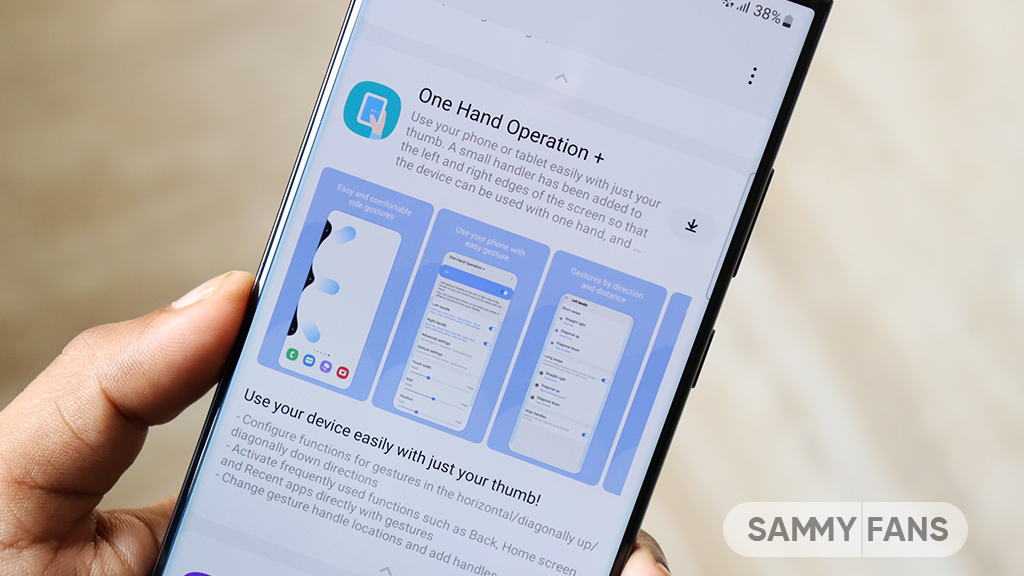
Samsung has provided One UI 6.1.1 support to one more Good Lock module, One Hand Operation +. Last week, the Theme Park module already received this major update support.
The Korean tech giant is rolling out a new update for Samsung One Hand Operation +, which introduces significant enhancements along with One UI 6.1.1 support. This ensures seamless integration with Samsung’s upcoming One UI iteration, offering enhanced compatibility.
Moreover, the update introduces the “Minimize pop-up window” feature. It allows users to reduce the size of pop-up windows to optimize screen space.
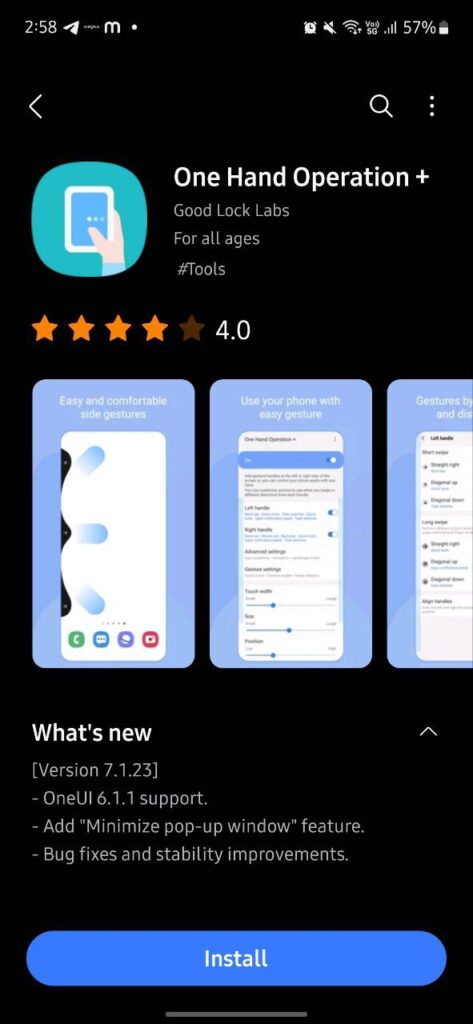
Furthermore, the update includes various bug fixes and stability improvements, enhancing the overall reliability of the app. Overall, the latest update makes the app more useful, reliable, and stable.
Users of eligible Galaxy devices can update to version 7.1.23 of Samsung One Hand Operation + via the Galaxy Store to experience these new features.
One UI 6.1.1 support now available for Samsung Theme Park app