Samsung
Protect all your messaging apps in One UI 6.1: Here’s how

Samsung Galaxy phones feature Auto Blocker functionality for enhanced security. In particular, One UI 6.1 has a Message Guard feature that protects all your messaging apps. This feature is readily available on most Galaxy phones and the activation process is also simple.
One UI 6.1 Message Guard neutralizes potential threats to protect your messaging apps. When enabled, it will neutralize any potential threats that might be hiding in the image before it has a chance to do any harm by effectively trapping the file in an isolated space.
[Enable Message Guard > Settings > Security and privacy > Auto Blocker > Messaging app protection]
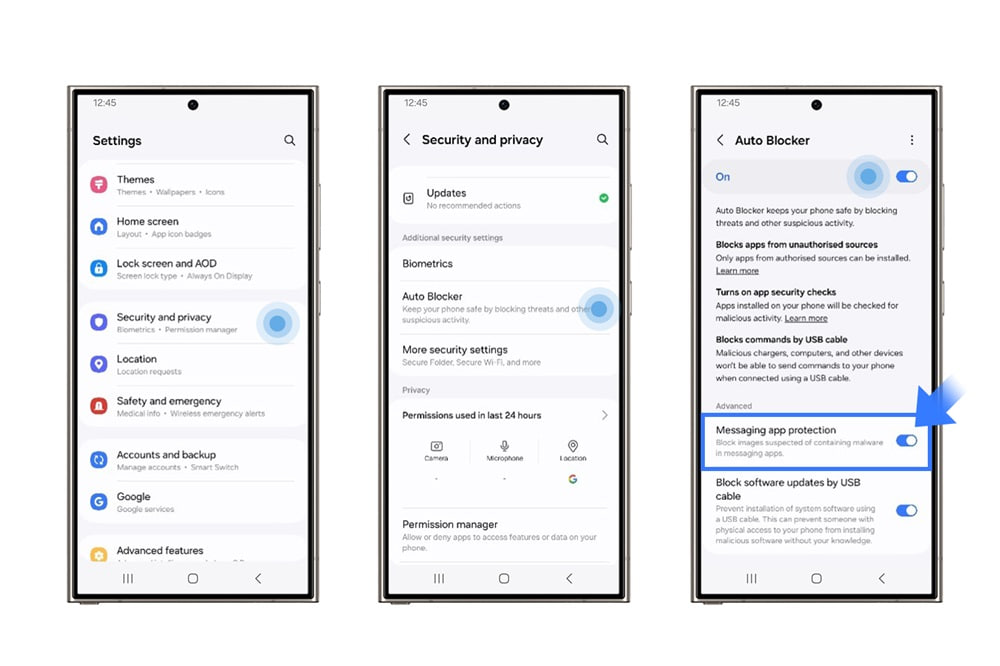
You don’t need to worry about initiating the process either since Message Guard runs silently and effectively 24/7 in the background without needing to be activated in any way.
In case your Galaxy device receives an image and vibrates gently in your pocket or on your bedside table before going still. You haven’t touched your phone or facilitated any input, but someone may already be reading your messages, browsing your gallery, or copying your bank details.
While the image is put into quarantine, Samsung Message Guard checks the file bit by bit — processing it in a controlled environment to prevent infection to the rest of your device.
One threat that is becoming increasingly common is the zero-click attack, which exploits vulnerabilities in your device software. This can take place any time an image is received and does not require any action whatsoever on the user’s part.
Message Guard works with a range of popular messaging apps that you probably already use, from Google and Samsung apps to Messenger, Telegram and WhatsApp.
Samsung
Samsung Galaxy S21 FE June 2024 update reaches Brazil

Samsung Galaxy S21 FE smartphone users are getting a June 2024 security update in Brazil. The update arrives with One UI build version G990EXXS9FXE8 and an installation package size of 261MB.
June 2024 security update enhances features such as image display on the screen, battery usage tracking, secure phone calls, and the functionality of the Samsung Dialer application for system security improvement. It also optimizes stability and reliability for better user experience and performance.
This update is already available for Galaxy S21 FE users in the US and India. The company will soon make it available in more countries.
Users of the Galaxy S21 FE in Brazil are advised to install the June 2024 update promptly to benefit from the improved security measures. For those who have not received an update notification, the update can be manually checked and installed.
To install the update, open the smartphone’s settings, select ‘Software Update’, and then ‘Download and install’. Following these steps will ensure that your Samsung smartphone is up-to-date with the latest security protections.
Samsung Galaxy S21 FE June 2024 update – Brazil pic.twitter.com/wEREYxNpZp
— Samsung Software Updates (@SamsungSWUpdate) June 28, 2024
Samsung
End of Note? Samsung Galaxy S25 Ultra could be as round as Note 7

Samsung Galaxy S25 Ultra could have rounded edges like the Note 7 smartphone. It is the most controversial mobile product in Samsung’s history. However, the handset’s design is reportedly under consideration for next year’s Galaxy S Ultra.
According to IceUniverse, the Samsung Galaxy S25 Ultra could look like the Note 7. It would not have sharp corners to crush your palm. Rather, it would have a rounded frame design, returning to the design approach stopped with the Galaxy S21 Ultra.
In addition, the same source also revealed the S25 Ultra could be the thinnest Samsung flagship in recent years. Compared to previous flagships (S21 Ultra to S24 Ultra), the Galaxy S25 Ultra will be significantly thinner, hitting at a weight reduction too.

It’s worth noting that the Galaxy Note 20 Ultra was 8.1mm thick. Meanwhile, the S21 Ultra to S23 Ultra is 8.9mm, while the S24 Ultra is 8.6mm. However, the upcoming Galaxy S25 Ultra is expected to have a body thickness of 8.4mm.
The next year’s Samsung flagships may introduce radical design changes. In terms of hardware, the company is rumored to adopt MediaTek chipset in place of Exynos alongside Snapdragon. The Ultra model is also expected to be equipped with three camera of 50MP resolution.
The Korean tech giant usually launches its new Galaxy S lineup in the first quarter of every year. If the same strategy continues, we will see an Unpacked in January next year. As the gap is still long, things may change as the production hasn’t yet been finalized.
Galaxy S25 Ultra is as round as Galaxy Note7, and I like this change. pic.twitter.com/KLrd2Y3BFg
— ICE UNIVERSE (@UniverseIce) June 28, 2024
Samsung
Samsung brings a new firmware update to Galaxy M33

June 2024 is about to end and Samsung is releasing a new update for Galaxy M33 smartphone, which installs the May 2024 security patch. This update is rolling out for users in India and will soon be available for all models.
Users of the Samsung Galaxy M33 smartphone can identify the May 2024 update through One UI build version M336BUXXS8EXE2. Users will have to download a 250MB package to install the update.
May 2024 security patch resolves 45 security issues. Google is addressing 33 vulnerabilities, which include 3 critical and 26 high-level threats. Samsung has also included 25 enhancements specific to its devices, focusing on improving features like the Secure Folder and the multitasking framework.
This update protects from possible bugs and viruses to ensure the smartphones operate smoothly. Samsung advises all users to install the update immediately to benefit from the new security measures.
Users should navigate to their smartphone’s settings to update installation, select ‘Software Update’, and then ‘Download and install’.