Samsung
Samsung Galaxy Note 20, Note 20 Ultra get June 2024 security update

Samsung has pushed the June 2024 security update for the Galaxy Note 20 and Galaxy Note 20 Ultra smartphones. The update is rolling out in Europe and the US with One UI build version ending with HFX1.
The latest security patch fixes 37 high-level CVEs for the Android operating system. In addition, Samsung is also including 22 SVE items in the update. It resolves several issues including those affecting the grid image display, battery statistics services, call verification, the Samsung Dialer app, and more.
Through this update, the company aims to enhance system security and stability to provide a better Galaxy experience. The update is rolling out gradually so it may take some hours or days to reach all models.
Users of the Samsung Galaxy Note 20 series are advised to install the June 2024 update promptly to benefit from the improved security measures. For those who have not received an update notification, the update can be manually checked and installed.
To install the update, open the smartphone’s settings, select ‘Software Update’, and then ‘Download and install’. Following these steps will ensure that your Samsung smartphone is up-to-date with the latest security protections.

Samsung
June 2024 update hitting Galaxy S24 models in Middle East

Samsung has already rolled out the latest security patch to the Galaxy S24 series in India, Korea, Europe, the US, and China. Now, the company is expanding the June 2024 security patch to the Galaxy S24 models in the Middle East.
The update enhances the security and stability of smartphones by fixing over 50 issues. It also improves some features such as image display on the screen, battery usage tracking, secure phone calls, and the functionality of the Samsung Dialer application for better user experience.
Users of the Samsung Galaxy S24, Galaxy S24 Plus, and Galaxy S24 Ultra are getting the June 2024 security update in the Middle East through One UI build version S92xBXXS2AXED. The installation package size of this update is around 453.20MB.
To install the update, open the smartphone’s Settings, select ‘Software Update’, and then ‘Download and install’. Following these steps will ensure that your Galaxy smartphone is up-to-date with the latest security protections.
Aside from this, Samsung is working to introduce the Super HDR on/off toggle for Instagram on the Galaxy S24 series. This option ensures users who prefer an SDR viewing experience can still enjoy Instagram content without HDR enhancements.
Samsung ‘still’ working on Instagram Super HDR toggle for Galaxy S24
Samsung
Samsung to resolve One UI 6.1 alignment issue with July 2024 update

Users of One UI 6.1-based Samsung devices are regularly reporting an issue in which the date and time display format is not aligned correctly. This issue is particularly noticed with Korean or Chinese characters. The Korean tech giant has confirmed to fix this issue in the next update.
Some reports via Galaxy users have highlighted the strange date and time alignment issue, which was partially resolved by switching from the default font to the Samsung One font or any other font. However, this has not fully resolved the issue for everyone as several Galaxy device models including the Galaxy S23 and Galaxy Z Flip 3 are affected by this issue.
Samsung has acknowledged the issue and confirmed that a fix is underway. A community moderator has stated that the fix for the alignment issue will be released with the next One UI 6.1 update.
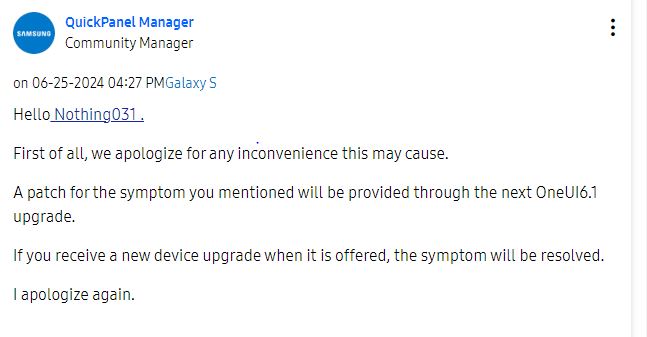
It means that the upcoming July 2024 update is expected to include a patch specifically to fix this One UI 6.1 alignment error. Users are advised to install the update promptly when it becomes available to ensure the issue is resolved.
Recently, a Good Lock moderator mentioned that the clock format alignment issue is related to the QuickStar app and aims to address it in the upcoming One UI 7.0 update.
One UI 7.0 update to improve clock format alignment in Samsung devices
Samsung
Samsung Pass update introduces quick access in Wallet app
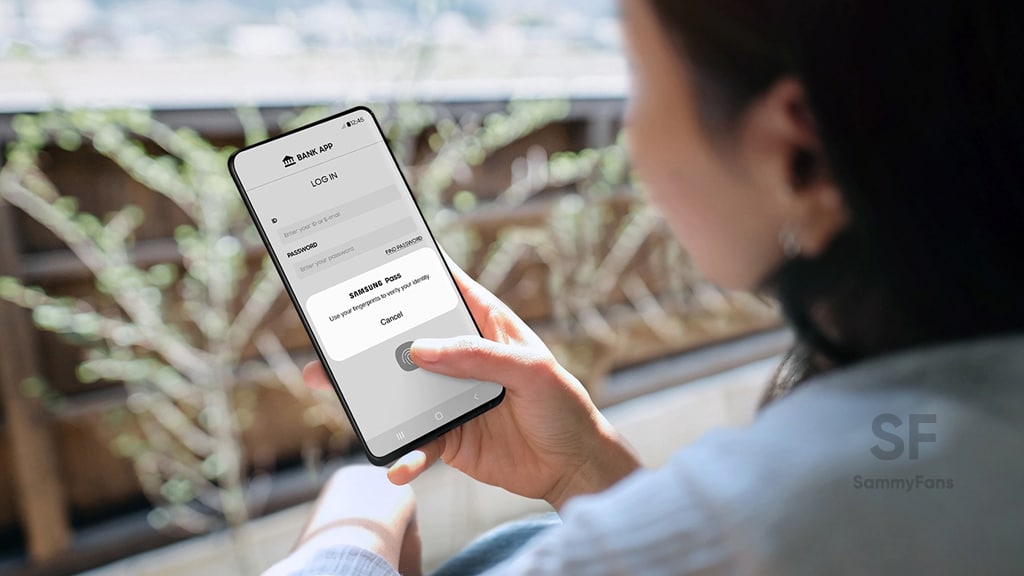
Samsung has pushed a new update for the Samsung Pass app with version 4.4.02.7, bringing a new feature for user convenience. This update is available on the Galaxy Store with a package size of 46.04MB.
The fresh update improves some features to provide a better experience. It also fixes issues users encountered in previous versions to enhance stability and performance.
Users can now reportedly add Samsung Pass to Quick Access in Samsung Wallet, making managing passwords and access credentials easier.
Samsung Pass app has been a reliable tool for securely managing passwords using biometric scanning. With the new update, accessing saved passwords directly from Samsung Wallet’s Quick Access feature becomes more seamless.
Users can install the update through Galaxy Store on their One UI devices. For that, just need to click on the Menu option and then Updates. Also, users can download the update through the third-party app source link mentioned here.