Samsung
Protect all your messaging apps in One UI 6.1: Here’s how

Samsung Galaxy phones feature Auto Blocker functionality for enhanced security. In particular, One UI 6.1 has a Message Guard feature that protects all your messaging apps. This feature is readily available on most Galaxy phones and the activation process is also simple.
One UI 6.1 Message Guard neutralizes potential threats to protect your messaging apps. When enabled, it will neutralize any potential threats that might be hiding in the image before it has a chance to do any harm by effectively trapping the file in an isolated space.
[Enable Message Guard > Settings > Security and privacy > Auto Blocker > Messaging app protection]
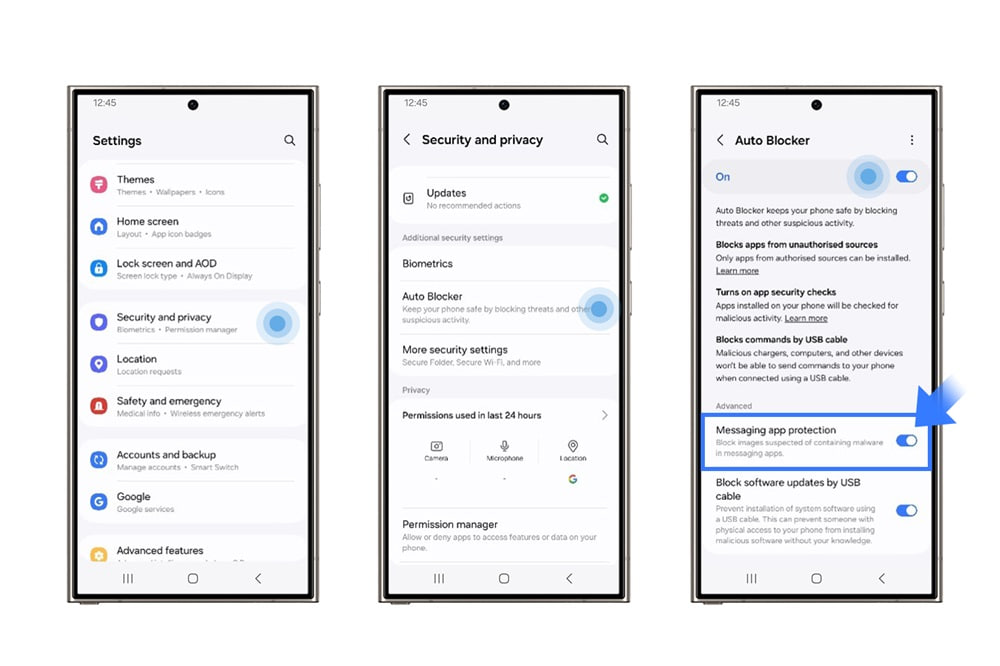
You don’t need to worry about initiating the process either since Message Guard runs silently and effectively 24/7 in the background without needing to be activated in any way.
In case your Galaxy device receives an image and vibrates gently in your pocket or on your bedside table before going still. You haven’t touched your phone or facilitated any input, but someone may already be reading your messages, browsing your gallery, or copying your bank details.
While the image is put into quarantine, Samsung Message Guard checks the file bit by bit — processing it in a controlled environment to prevent infection to the rest of your device.
One threat that is becoming increasingly common is the zero-click attack, which exploits vulnerabilities in your device software. This can take place any time an image is received and does not require any action whatsoever on the user’s part.
Message Guard works with a range of popular messaging apps that you probably already use, from Google and Samsung apps to Messenger, Telegram and WhatsApp.
Samsung
Galaxy Ring monitors heart rate and stress, helps predict periods [Gallery]

Some of the Galaxy Ring features were discovered in Samsung Health ahead of launch. The company confirmed its next Unpacked event on July 10 in Paris, France. The brand’s first ring-style health-tracking device will also be released at the event.
AndroidAuthority in its APKTeardown of Samsung Health discovered the UI of Galaxy Ring features. The revelation confirms that this innovative device will allow you to measure your heart rate and stress. You can also use the Ring to measure skin temperature and predict periods.
When paired with Galaxy as a companion, the Galaxy Ring will enable its Snore detection feature. It should be noted that some of these features require your phone to be nearby and charging. The Health app will also need permission to record audio through your phone to detect snores.
The Galaxy Ring is expected to support more features during the official launch. Features that are spotted in Samsung Health are from the latest version of the app. The app would get a major update, bringing Ring-related features following the release next month.
Samsung is expected to launch at least nine sizes of the Galaxy Ring. The largest size will have a larger battery capacity, allowing you to use it for a longer period on a single charge. Potential buyers will have the option to order a Sizing Kit before getting the Ring delivered.
Apart from the Galaxy Ring, the South Korean tech giant will introduce many more products. The Galaxy Z Flip 6 and Galaxy Z Fold 6 will take center stage. Besides, the Galaxy Watch Ultra will join the event alongside the Watch 7 series and Buds 3 series.
Samsung
One UI Weekly: June 2024 update released for Samsung devices in Week IV

Welcome to Samsung’s latest updates for June 2024 Week IV! This week, Samsung has released new updates for its smartphones, including the rollout of One UI 6 Watch Beta for watches and its expansion. Also, there are new details about the upcoming July 2024 update, as well as insights into the features of One UI 6.1.1 and One UI 7. Let’s explore what’s new with Samsung in June 2024 Week IV.
This week, Samsung has rolled out the June 2024 update for several of its smartphones, including the Galaxy A55, Galaxy A14 5G, Galaxy A54, Galaxy A05s, S20 FE, A52s, and Galaxy A21s. This update is now available in more countries, enhancing user experience with new improvements and fixes.
Looking ahead, Samsung is preparing for the July 2024 update for One UI 6.1 devices. This update is expected to address issues such as the alignment problem in date and time display formats to ensure a smoother user interface experience. Additionally, the update could enhance the Gallery’s photo editing mode.
Moreover, the Samsung One Hand Operation + app has received new features with One UI 6.1.1 support to enhance usability for users who rely on this Good Lock module. The Korean tech giant also confirmed improvements to side button functionality in the upcoming One UI 6.1.1 update.
In terms of wearable technology, Samsung has introduced the One UI 6 Watch Beta 2 update for the Galaxy Watch 6 series. Additionally, the Beta Program has been expanded to include the Galaxy Watch 4 and Galaxy Watch 5 series to offer users early access to new features and improvements.
One UI 6 Watch Beta with Wear OS 5 available for Samsung smartwatches [List]
Samsung
Here’s the latest Samsung Health Beta update for One UI devices

Samsung Health app released a new beta update, bringing the version to 6.27.0.157. The fresh update is available for Galaxy devices with a package size of 140MB on the Galaxy Store.
This update boosts performance by enhancing existing features and fixing bugs reported by users in the previous version. It makes the app more useful and stable.
A notable aspect of the beta update is the introduction of new features for testing on Galaxy devices. While details about new features haven’t been disclosed, the update is expected to enhance functionality and user interaction.
Users testing the Samsung Health app Beta can update to version 6.27.0.157 via the Galaxy Store. This update will surely provide users with improved functions for tracking and managing their health and fitness goals.
Galaxy users can download the update via Galaxy Store >> Menu option >> Updates. Also, directly install it through the third-party app source link mentioned here.
Previously, the Samsung Health app brought features allowing users to compete against their past running times and to edit exercise logs to remove unnecessary start or end times. Additionally, it included improvements to easier access to continually used menstrual cycle options and the ability to set custom moods.
Samsung Health Beta update brings advanced features for better tracking experience