Best Printer for Small Business Needs: Top 5 Picks
Written By James MacMillan
Updated: February 6, 2024
Let’s face it – we won’t be rid of paper anytime soon. And to fill that paper, you need printers. You may think printers all just do the same thing with different brand labels, but a randomly-chosen device for your office could break within weeks. We all know printing legal documents and promotional material yourself is far more efficient than getting someone else to do it, but you need the right printer for that, right?
Show more...
1. Brother HL-L8360CDW
Ease of use
excellent
Performance
excellent
Print quality
good
- ⦿Intuitive touchscreen
- ⦿High optimal and maximum workload
- ⦿Cost-effective
The Brother HL-L8360CDW is a top-tier printer for any small business and one to consider if you anticipate a formidable print load. It’s Wi-Fi operated and easy to set up through its well-organized touchscreen menu. The manufacturers recommend printing up to 4,000 sheets a month for optimal use, but you can push it to 8,000 if need be. The maintenance costs are low, too – it’s probably the best all–in–one laser printer for small business needs.
2. Canon imageCLASS MF445dw
Ease of use
excellent
Performance
excellent
Print quality
excellent
- ⦿Easy setup
- ⦿High input load
- ⦿Fast and efficient
If you’re on the hunt for an excellent black-and-white printer, this could be the one. An adaptable 5-inch touchscreen makes operating this device a piece of cake. The printing quality and speed are superb, too: The double-input tray can hold up to 900 sheets for big printing jobs. It may not even be too bold to say that it’s the best printer–copier for a small business.
3. HP LaserJet Pro M15w
Ease of use
excellent
Performance
good
Print quality
good
- ⦿Simple to use
- ⦿Fast output
- ⦿Generous ink supply
If you don’t anticipate drowning in documents but still want to keep all printing tasks in-house, we recommend the HP LaserJet Pro M15w. To start, both its initial and running costs are relatively low. It’s not particularly feature-laden, but it’s easy to operate and does a perfectly satisfactory job for those with limited printing needs. All in all, the HP LaserJet Pro M15w is our pick for the best HP printer for a small business.
4. Xerox B225
Ease of use
fair
Performance
good
Print quality
excellent
- ⦿Simple to use
- ⦿Fast output
- ⦿Generous ink supply
Xerox has been synonymous with printing and photocopying ever since it was founded in 1906. The B225 printer is an affordable all-in-one device for all your office tasks. Its incredible connectivity allows it to work through Wi-Fi and receive printing jobs from smartphones. Although this device can’t produce color prints, it does put out good work with 2,500 monthly pages and fast scanning.
5. Brother MFC-L8610CDW
Ease of use
good
Performance
excellent
Print quality
excellent
- ⦿Alexa compatible
- ⦿Advanced scanning
- ⦿Triple-layer security
This Brother model is also among the shortlisted options for startup owners who’d like to purchase the best desktop printer for a small business. The versatile printer produces high-quality color documents and boasts advanced triple-layer security. The printer also features fast scanning and cost-efficient printing, and responds to voice control through an Alexa device. Overall, the Brother MFC-L8610CDW caters to small businesses which don’t need a massive monthly print volume exceeding 3,000 pages.
The Small-Business Printer Guide
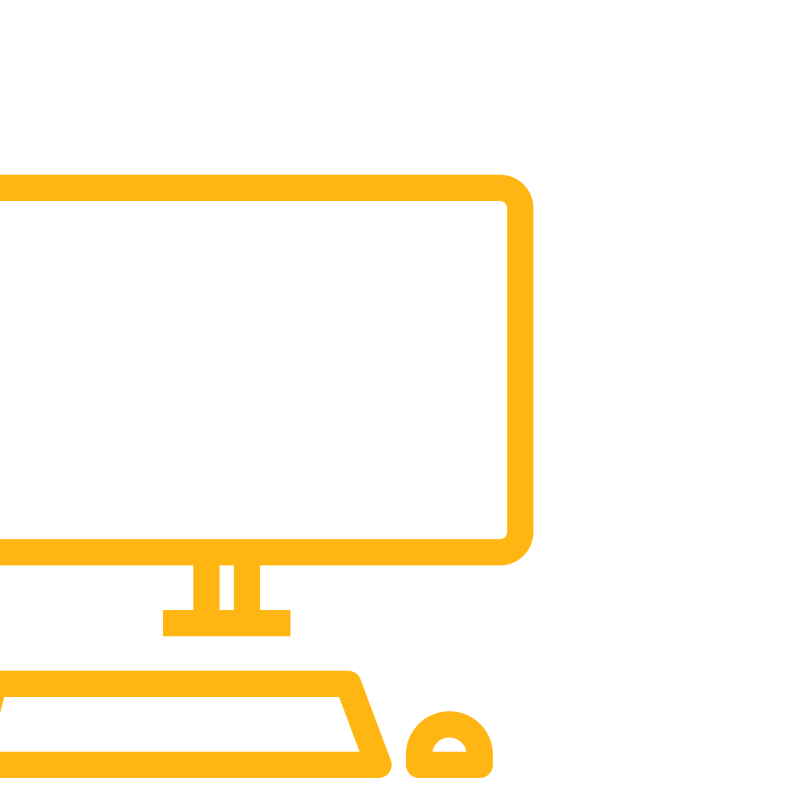
The first step when buying a printer – or anything, really – is knowing what to look for. Everything from the printer type, tray capacity, connectivity, to display quality takes some consideration. All the best printers for small business needs come in two types: laserjet and inkjet. Inkjet printers are older and usually bought for home use or when anticipating modest printing needs. That’s not to say that the right inkjet printer can’t serve a small business perfectly adequately – after all, we included some options in this list, too. As a final note, images tend to turn out better than text with this type of printer, but this isn’t always the case.
Laserjet printers are the go-to option for most people. As a rule, they’re fast, efficient, and have fewer technical problems than even the best inkjet printer for a small business. Their input and output trays also tend to have high capacities, letting you print large stacks of individual flyers, for example, or a thick legal file. However, inkjet printers often achieve higher quality results than that of laserjets, which explains why there are still plenty of great inkjet options on the market.
For more specialized needs, there are also various printers for photos, posters, labels, and more. Still, to meet the general printing needs of most small businesses, we decided to focus this review on multi-purpose devices instead of finding, say, the best label printer for a small business.
In all likelihood, you’re looking for a printer that has solid essential functions, but you wouldn’t mind one that goes beyond, either. Thankfully, most printers these days strive to provide scanning and copying functionalities on top of their primary purpose. Although you may use it as a single-function printer, for the most part, there’s no telling when you might need to copy or scan something, with no time to waste. Basically, if you have the budget for it, we would advise you to aim for the best 3–in–1 printer for your small business.
Our Methodology
Ease of Use
No one wants a clunky printer that needs coaxing every time you want to get a single form out of it. A printer that’s efficient and easy to configure, however, will do just fine. You need to carefully examine how easy it is to reload cartridges, change settings, and if you can connect to it via Wi-Fi. A touchscreen-operated device is often the safest option, as these are clearer and simpler to use than old-school printer interfaces; luckily, they’re also a staple on many of the best printers for a small business.
Print Quality
Print quality is a significant consideration, too – you don’t want your documents to be messy and ink-stained or too pale to read. The exact quality you’ll be aiming for depends on your business needs, of course. If you’re primarily dealing with documentation, you don’t need state-of-the-art results. You might prefer to prepare for any occasion, though, so it’s important to know that you’ll often get better-quality text results with laser printers and better-quality images with inkjets. However, this is not a strict rule, so look into every feature carefully when purchasing the best photo printer for your small business or any other kind you might need.
Load Capacity and Speed
If you just need a printer for the odd document now and again, you needn’t worry too much about either of these. On the other hand, if your printer will be integral to the daily running of your business, these aspects require careful consideration. Manufacturers generally include a recommended and maximum monthly printing limit. The recommended load maintains the printers’ overall performance, while the maximum represents how much paper the printer can physically handle. The best printer/scanner for your small business will have a high number for both.
Running Costs
Though often overlooked, a printer’s long-term running cost can amount to its original price many times over. In particular, some printers cost a lot more to run than others, and ink or toner can be expensive, especially if you spend it generously. If you just need a printer for occasional use, its price tag should be prioritized over any eventual expenses. However, running costs should be your primary concern when purchasing the best printer for a small business office as they can quickly grow astronomical.
Printer Price
Before the cost of running a printer comes the cost of buying one. A cheap printer may come back to haunt you if it breaks down or runs out of ink or toner in no time at all. If you’re only planning on using it now and again, this shouldn’t worry you too much. But if your business is dependent on printing high volumes of forms, files, or anything else, then the right choice will probably be more expensive. The best printers for small business purposes will save you time and money in the long run, even with their high price bracket, so consider the price in light of the future use frequency.
BEST PRINTER FOR SMALL BUSINESS IN 2022
- Brother HL-L8360CDW
- Canon imageCLASS MF445dw
- HP LaserJet Pro M15w
- Xerox B225
- Brother MFC-L8610CDW
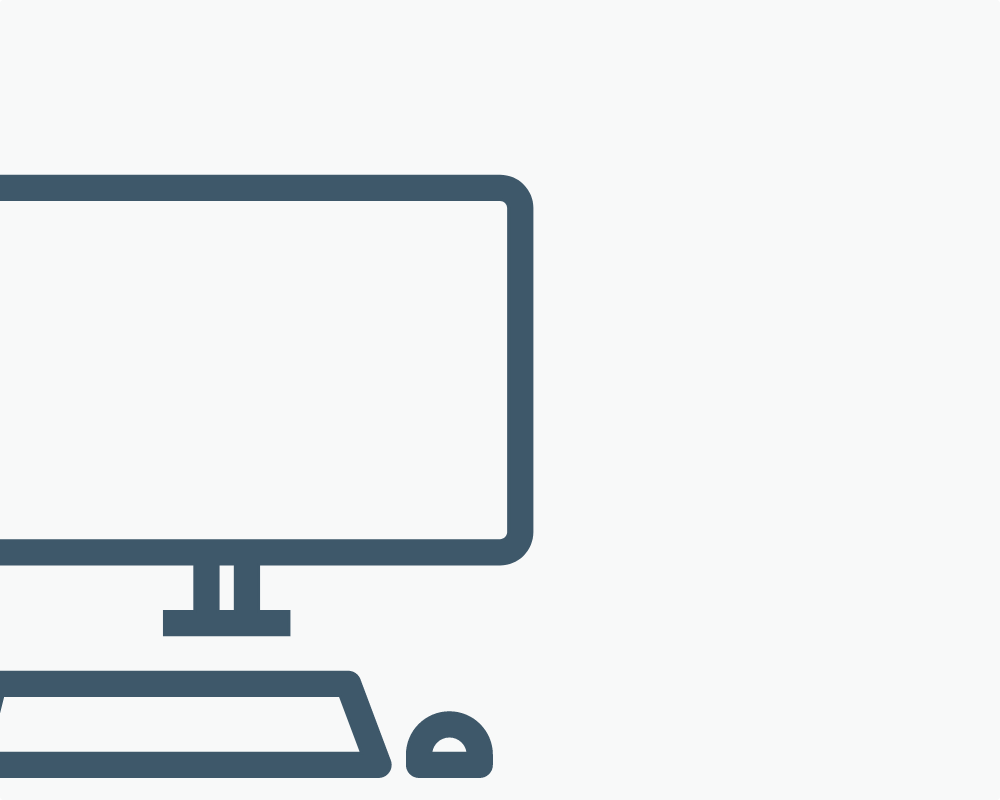
Reviews of the Best Printers for Small Business Use
Brother HL-L8360CDW
Ease of use
excellent
Performance
excellent
Print quality
good
- ⦿All-in-one functionality
- ⦿Easy configuration
- ⦿High-quality text prints
Ease of Use
The Brother HL-L8360CDW is a premium device: Configuration is the work of a few seconds, thanks to its straightforward touchscreen interface. All you need to do is set up the Wi-Fi connection and printing preferences, and you will have at your disposal what’s possibly the best laser printer for a small business. A printer with a touchscreen is preferable to one controlled by fiddly buttons, after all – a few simple taps will get you where you need to go.
Print Quality
If you seek high-quality text prints, the Brother HL-L8360CDW abides. Photo quality is lower than what you would get with an inkjet, but it’s pretty decent for a laser printer.
Load Capacity and Speed
The Brother HL-L8360CDW will also easily print up to 4,000 papers each month. The speed goes up to 33 sheets per minute. The stock model includes a 250-page adjustable tray. This hefty volume already makes it the best multifunction printer for small business needs, but you can increase the capacity to 1300 sheets by adding new trays to its system. This comes at an extra cost but can be worth it over the long-term.
Special Features
You can easily hook it up to your computer via USB, Ethernet, and Wi-Fi, which means excellent adaptability to a wide range of workspaces.
Running Costs
Running costs are quite low: The replaceable Brother Super High-yield Toner cartridge in black will supply you with 6,500 pages. You can purchase it for $84.99. In other words, the best copier–printer for a small business will run you about $0.013 for a black-and-white print and about three times as much for one in full color. You can get all the cartridges through the Epson store, and choose between high-yield and super-high-yield options. If you need to print an abundance of high-quality colored prints, the Brother HL-L8360CDW can save you a lot of money.
Printer Price
Consider carefully before buying, as the price for this all-rounder is $349.99. If this seems like a worthwhile investment, then it’s likely the best printer for your small business.
Show more...
Canon imageCLASS MF445dw
Ease of use
excellent
Performance
excellent
Print quality
excellent
- ⦿Amazing monochrome prints
- ⦿Versatile connectivity options
- ⦿High printing speed
Ease of Use
The Canon imageCLASS MF445dw is a high functioning, all-in-one printer that’s targeted at small businesses. It’s designed to be simple to operate via touchscreen. You can tilt it according to your preferences from its spot on the front of the printer. The menu itself offers streamlined setting customization.
Print Quality
The Canon imageCLASS MF445dw is a monochrome printer of exceptional quality, and it’s easily our top pick for the best black–and–white laser printer for a small business. If you have business documents or legal forms to print, the Canon imageCLASS MF445dw won’t let you down. There are no color options, so if you need to print leaflets, posters, or anything designed to be flashy, this printer is a bit of a let-down, and the same goes for photo-printing.
Load Capacity and Speed
On the plus side, it holds up to 350 sheets of paper and can be customized for up to 900. You’ll be printing at tremendous speeds, too: 40 printed sheets will pop out per minute – about as good as it gets with even the best office printer for a small business.
Special Features
You can hook up the Canon imageCLASS MF445dw to your computer via ethernet cable, USB, or Wi-Fi, making it practical for any office space. It also comes with a multitude of cloud connectivity options: You can connect it to Apple AirPrint, Google Cloud Print, and Mopria. You can also manage your printing needs via its highly functional mobile app. This versatility makes the Canon imageCLASS MF445dw great for both tech-savvy and conventional users. It’s really one of the best wireless laser printers for your small business.
Running Costs
Running costs are pretty low – just under four cents per page, or just above two cents if you get the imageCLASS High Capacity toner cartridge. Otherwise, the maintenance costs for using the Canon imageCLASS MF445dw won’t be too high, either. You can find black-and-white printers for a lower purchase price, but they won’t hit nearly the same printing speed.
Printer Price
The cost of the Canon imageCLASS MF445dw is $249.00. It might seem overpriced for a monochrome printer, but we believe it to be worthy. You’ll get a high-performance printer working at a rapid pace and a reasonably low running cost. It’s the best printer–scanner for small business document-oriented needs.
Show more...
HP LaserJet Pro M15w
Ease of use
excellent
Performance
good
Print quality
good
- ⦿Small and portable
- ⦿Wallet-friendly
- ⦿App-operated
Ease of Use
The HP LaserJet Pro M15w weighs just 3.8 kg. In fact, it’s the world’s smallest laser printer for its class. The HP LaserJet Pro M15w is simple to use, too. There are only three buttons, and no screen – even a toddler could operate it.
Print Quality
You get what you pay for, meaning that the quality isn’t quite the same as you’d get from the best laserjet printer for a small business. On the other hand, if you don’t need your files to be masterpieces of printing art, this HP printer is more than up for the job.
Load Capacity and Speed
The HP LaserJet Pro M15w volume is fairly low – just 150 sheets of paper, with no room for extra trays. This shouldn’t be an issue for those who just need it for small batches, however. It will chuck out 19 sheets per minute – enough to get most jobs done without frustration. The recommended monthly load is up to 1,000 sheets, and no more than 8,000 if you want to avoid a total failure.
Special Features
The HP LaserJet Pro M15w is not the best HP color laser printer for a small business, nor does it have an abundance of flashy features. However, its stripped-down nature doesn’t cut down on connectivity: You can primarily print via Wi-Fi, but should your network go down, you can still operate it through a USB port. Should you so prefer, its smartphone app lets you set up the printer and initiate prints from your storage or the cloud.
Running Costs
The HP LaserJet Pro M15w is more cost-effective than an inkjet. That being said, the running costs are more-or-less average when compared to any other best laserjet printer for small business purposes. If you expect a high printing load, it’s probably best to invest in a bigger printer with more trays. On the other hand, if you want to save money and know you’ll only be printing several sheets of paper at a time, the HP LaserJet Pro M15w is an excellent option.
Printer Price
This high-functioning printer is priced at $109.99 and presents an enticing deal. It will undoubtedly get the job done with minimal hassle and technical expertise required. After all, small businesses often need to save money on equipment, and the HP LaserJet Pro M15w is certainly a superb best printer for a small business candidate.
Show more...
Xerox B225
Ease of use
fair
Performance
good
Print quality
excellent
- ⦿Inexpensive cartridges
- ⦿Lots of connectivity options
- ⦿Solid printing speed
Ease of Use
The Xerox B225 is truly following the long legacy of “Xerox machines,” as bulky photocopiers of old. It’s one heavy device, as it houses both the printer and the scanner, with quick photocopy features to boot.
For the uninitiated, it can be a bit daunting to use, with many buttons and functions. This all-in-one printer can also connect to your local network, so despite the looks, it’s a modern device with modern features.
Print Quality
Compared to the best 3-in-1 printers for small business use, the Xerox B225 doesn’t disappoint regarding the quality of the prints it produces. The resolution might not be the highest at 600 x 600 dpi, but it is more than enough for a home office environment where you need fast and clear printouts.
Load Capacity and Speed
This printer has a standard autoloader with a 50-paper capacity, with space for 250 additional sheets. Thanks to its dual-sided printing capability, it can produce up to 34 prints per minute, which is admirable, considering its price.
As for the copier, it takes just under seven seconds for the first page to come out.
While Xerox claims this is a “workhorse” of a printer, it’s still designed for lower volumes – the recommended monthly print limit is 2,500.
Special Features
If you’re looking for the best wireless printer for a small business, the B225 should be on your radar. Its connectivity is unmatched – it has built-in Wi-Fi and Wi-Fi Direct and supports Apple AirPrint, Mopria Print Service, and Chromebook printing.
It can also print from USB and over Ethernet and fix and crop crooked scans, which is ideal for receipts and contracts.
Running Costs
When you buy this printer, you’ll get a pre-installed starter cartridge capable of producing 1,200 prints. That’s roughly half of the maximum monthly volume this printer’s capable of outputting.
It’s also how much you can expect to get with the standard capacity cartridge if you order one from Xerox. The manufacturer also offers two high-capacity cartridges with enough ink to last for up to 3,000 and 6,000 prints.
The most expensive one is worth it, even if it costs nearly as much as the printer itself. For the price of three standard cartridges, you’ll get one that’s five times more efficient.
Printer Value
Surprisingly, the Xerox B225 isn’t particularly expensive, making it a solid contender for the best printer for a small home business. It’s priced less than other 3-in-1 devices and, as mentioned earlier, the running costs aren’t too high either.
While it is bulky, heavy, and a bit complicated to use, it’s still a solid purchase for your home office or startup company.
Show more...
Brother MFC-L8610CDW
Ease of use
good
Performance
excellent
Print quality
excellent
- ⦿Scanning capability
- ⦿Business-quality color documents
- ⦿Triple-layer security against unauthorized access
Ease of Use
Brother MFC-L8610CDW is a straightforward printer to use and can be paired with an Alexa device for voice control. Furthermore, you won’t need to keep checking the toner level since Dash Replenishment does that for you.
Another fact that makes this model one of the best laser printers for a small business is its innovative scanning capability that allows several destinations.
Lastly, the printer’s dimensions are 17.1 x 20.7 x 21.2 inches, so you can easily place it next to a cash register to track sales and perform multiple actions regarding inventory and customer info, or close to your other devices.
Print Quality
Customer reviews leave no room for doubt regarding the quality of printing. In short, the printer satisfies even the most discerning users when it comes to printing standards.
So, look no further if you don’t make compromises regarding the print quality of documents, invoices, and other paperwork.
Load Capacity and Speed
Many users praise the Brother MFC-L8610CDW printer as the fastest printer for a small business they have ever used. It can print up to 33 pages per minute, and its input paper capacity is 300 (optionally 1,050). The monthly print capacity is 3,000 pages.
Special Features
Efficient and advanced scanning is a welcome bonus feature of this printer. You can send your scans to various destinations, such as cloud services, USB, SharePoint, and email. Moreover, the device has an auto document feeder with a 50-page capacity.
Running Cost
With this printer, you’ll enjoy cost-efficient printing that considerably reduces operating costs. The producer has high-yield replacement toner cartridges that print around 4,500 black-and-white and approximately 4,000 color pages.
Their capacity is way above standard-yield cartridges, capable of printing up to 3,000 pages.
Printer Value
Although the Brother MFC-L8610CDW printer might have a higher starting price, it makes up for it in the long run. Hundreds of satisfied users have given it high scores, making it one of the best wireless printers for a small business overall.
So, this model is definitely worth your while if you’re after a reliable printer with proven performance.
Show more...









