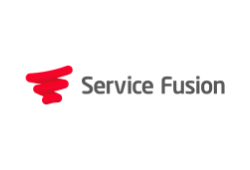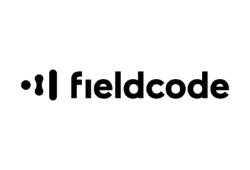Field Service Management Software – SBG’s Top Picks in 2024
Written By Danica Jovic
Updated: February 6, 2024
The more fieldwork teams you have, the more likely you’ll make mistakes when creating schedules. Overlapping, missed visits, or late payments are just some of the things that can go wrong if you don’t plan your schedules properly. The easiest way to organize and manage your fieldwork is to use field service management software. Below, we show you software products that can help you with scheduling, dispatching, and invoicing. We tested and reviewed every feature to find the top picks for you, so let’s get right into it.
Show more...
Best overall
1. Jobber
Launched in 2011, Jobber is a field service automation platform trusted by over 100,000 users. The drag-and-drop functionality enables fast and easy CRM, scheduling, and dispatching. The client portal and customer communication tools are also a part of this service industry software. Additionally, you can link the software with Quickbooks, access Jobber’s marketplace, or a Facebook chat group where businesses share experiences and support each other.
- ⦿Easy to use
- ⦿Client portal
- ⦿Automatic payments
Deployment:
Cloud, SaaS, Web-Based, Windows, Linux, macOS, iOS, Android
Pricing:
From $49/month (on an annual subscription)
Invoicing:
Yes
Mobile App:
Yes
Free Trial:
14 days
Best for small businesses
2. Housecall Pro
Trusted by over 20,000 businesses, Housecall Pro is another great solution for companies that have field workers. The software supports companies that manage telecommunications, plumbers, cleaners, landscape workers, and many others. This FSM software has a two-week free trial, allowing you to try all its features and see if it fits your business needs. After that, you can choose between three paid plans and combine them with several add-ons, such as recurring services, sales proposals, and a website builder.
- ⦿Native app for mobile phones and iPads
- ⦿Instant deposits
- ⦿Lots of add-ons
Deployment:
Cloud, SaaS, Web-Based, iOS, Windows, Linux, Android
Pricing:
$49 per month
Invoicing:
Yes
Mobile App:
Yes
Free Trial:
14 days
Best for HVAC, electrical, and plumbing services
3. Service Fusion
Service Fusion is one of the most popular field service management solutions, boasting over 4,000 clients. This software helped create and execute over five million jobs every year. It has a modern UI optimized for all operating systems and devices. The mobile app is available for managers, technicians, and clients. However, the high price makes Service Fusion less attractive for many small businesses.
- ⦿Drag-and-drop system
- ⦿Scheduling and dispatching
- ⦿Supports an unlimited number of users
Deployment:
Cloud, SaaS, Web-Based, Windows, Linux, Android, iOS
Pricing:
$125 per month
Invoicing:
Yes
Mobile App:
Yes
Free Trial:
No
Best pricing system
4. Fieldcode
FieldCode uses AI technologies to create automated schedules and dispatches. The software is primarily designed for the IT field service industry, allowing engineers to efficiently organize the team and cut business operation costs. The software’s pricing system is unique, enabling you to pay only when you actually use the software scheduling and dispatching tools.
- ⦿AI-driven dispatch software
- ⦿Automated schedules
- ⦿Unlimited users
Deployment:
Cloud, SaaS, Web-Based, Android, iOS
Pricing:
$1 per event
Invoicing:
No
Mobile App:
Yes
Free Trial:
Free version
Best for commercial service contractors
5. ServiceTrade
ServiceTrade is created for commercial contractors to help them schedule shifts and job requests, dispatch workers, and collect payments. The software provides a native mobile app for fieldwork technicians and a client portal for customers. This field service software costs $79 per month per technician, so it’s one of the most expensive software products on our list.
- ⦿Phone, live chat, and email support 24/7
- ⦿QuickBooks integration
- ⦿Great CRM features
Deployment:
Cloud, SaaS, Web-Based, Linux, Windows, macOS, Android, iOS
Pricing:
$79 per month
Invoicing:
Yes
Mobile App:
Yes
Free Trial:
No
Best free plan
6. Kickserv
Kickserv helps small field services businesses manage multiple teams, create schedules, and collect payments. The software has a free version, but it’s limited to two users. The paid versions include features for scheduling, dispatching, and invoicing. You can also create and manage contacts, review job and payment history, search for the client’s notes, and more. If you lack experience using these tools, Kickserv has a gallery with explanatory videos.
- ⦿Onboarding support
- ⦿Android and iPhone apps
- ⦿Affordable pricing plans
Deployment:
Cloud, SaaS, Web-Based, Windows, Linux, Android, iOS
Pricing:
$31 per month
Invoicing:
Yes
Mobile App:
Yes
Free Trial:
Yes
Our Methodology
There is a lot of field service management software around, and it can be difficult making an informed choice. Our guiding idea was to provide you with the most reliable and proven products to help you manage your daily business operations easier. Our evaluation methodology included the following criteria:
Ease of Use
The good thing about these software systems is that most rely on the drag-and-drop functionally, making them easy and intuitive to use. Moreover, they are almost universally web-based (with optional desktop and mobile apps), so you don’t have to install anything on your business computer to get started. Most are proprietary commercial software, but some companies offer field service management software that’s open source. As the name suggests, this category is mainly concerned with how easy the software is to use, including the quality of its native mobile app(s).
Features
The next thing to check when choosing software for fieldwork organization is the types of operations it supports. Scheduling, dispatching, and invoicing are the most important ones. This software should be helpful in creating estimates, jobs, and working schedules. Having tools such as availability or technicians’ skill level is also very helpful. Dispatching tools allow you to send jobs and inform your technicians in real-time.
These products also allow you to create invoices and collect payments. Other field service management features include CRM tools for collecting client information and time tracking, enabling you to see all employees’ working hours. This information is crucial for calculating payroll.
Pricing
All of the best software products for managing fieldwork needs come with a price tag. Before you choose to buy a product, most companies will allow you to test it for a few weeks.
Every company creates different prices based on the number of users and features you want to use. It’s only logical that the feature-rich pricing plans are more expensive. There are also examples of entirely free field service management software for small business owners. However, they have restrictions on the number of people you can manage and tools you can use.
Customer Support
Lastly, we evaluated the field service scheduling and dispatching software systems based on the customer support they provide. Stats on customer service paint a clear picture – this is one of the most important aspects of any company’s offer as far as customers are concerned. With that in mind, we look at what forms of support the company offers (FAQ, live chat, dedicated phone line, etc.) and the working hours of the support staff (limited or 24/7).
Reviews
Jobber
Price:
excellent
Ease of use:
excellent
Features:
excellent
Customer service:
excellent
- ⦿GPS tracking
- ⦿Quickbooks integration
- ⦿Phone support
Overview
Jobber sits on top of our list of field management software products, and with good reason. This software is a one-stop shop for scheduling jobs, dispatching workers, and invoicing. Whether you are running a landscape caring company or an HVAC (Heating, Ventilation, and Air Conditioning) business, Jobber will help you streamline and automate all your field service operations, organize workflows and help you avoid overlapping.
Jobber has been in operation since 2011, and over 100,000 people trust it with their businesses. The software product has a strong reputation on Trustpilot with an overall score of 4. Its users praise the software’s functionalities, easy learning curve, and excellent customer support team.
Ease of Use
Jobber is a web-based software solution compatible with almost all operating systems, devices, and search engines. If you decide to use this service management software in a browser, Google Chrome, Safari, Firefox, and Edge are all compatible. When it comes to mobile devices, Jobber designed a mobile app for both iOS and Android users.
The software platform is specifically designed for small service businesses, but medium-sized companies are also a good fit. As for supported industries, Jobber has been widely used among HVACs, landscaping and lawn care services, pest control, snow cleaning services, and many others.
Features
The software is equipped with a set of tools that help businesses manage daily business operations. From CRM to creating and sending invoices and payments, Jobber has got you covered. You can access your clients’ information and find your leads anytime you need.
Like other field service scheduling software products, Jobber allows you to automate schedules for recurring or one-time jobs, assign tasks, and track each team member’s progress. A simple drag-and-drop platform enables you to organize schedules quickly, without overlapping or overbooking.
Your customers also get access to the platform through the self-service hub. This way, they can send requests, confirm appointments, or pay for completed services. The software will also help you simplify your bookkeeping services, allowing you to import existing customer data.
Pricing
The Core plan is designed for one user and costs $49 per month if you pay annually or $69 if you purchase the service on a monthly basis. It includes basic CRM and scheduling tools, quoting, and invoicing. With this plan, you also get a free mobile app, access to Jobber’s private chat group with entrepreneurs, and Jobber’s marketplace.
The field scheduling software has two other pricing plans – the Connect ($169 per month, $149/month on an annual subscription basis) and the Grow ($349 per month, reduced to $249 per month if you opt for the yearly subscription), both designed for businesses that need more managerial flexibility.
For example, the Connect plan allows up to five, while the Grow plan supports up to 15 users. Additional features, like online booking, job forms and routing, GPS tracking, and Quickbooks synchronization are something that you expect with the high-tier pricing plans, and Jobber doesn’t disappoint here, either.
Customer Support
Jobber is often praised for its extraordinary customer service. Agents are not only polite and quick to respond but also very experienced. Phone, live chat, and email support are available during business days from 8 a.m. to 9:45 p.m. ET.
Show more...
Housecall Pro
Price:
good
Ease of use:
excellent
Features:
excellent
Customer service:
good
- ⦿Live Map and GPS tracking
- ⦿Equipment tracking
- ⦿Sales proposal tool (extra costs)
Overview
If you are looking for field service management software for your small business, Housecall Pro could be a great choice. The company was founded in 2013 and has since helped over 20,000 small home services businesses manage field technicians, organize fieldwork, create estimates, and regulate payments. The software supports small and mid-sized teams, depending on the pricing option you choose. It is a feature-rich platform, so it’s definitely worth your attention.
Ease of Use
Housecall Pro offers support to businesses whose workers spend a lot of time on the field, so they need to streamline daily tasks and manage fieldwork operations more efficiently. The software is already used by over 20,000 companies, including cleaning and plumbing providers, companies that manage telecommunications, HVAC workers, and many others.
Housecall Pro is a SaaS field service app that you can access from any device you want. There are native mobile apps for both iOS and Android users, and everyone can test the platform free of charge. You just need to sign in through the company’s website by providing your personal details.
Features
Housecall Pro offers all the necessary tools for scheduling, dispatching, and managing business tasks. Managers or business owners can easily create new or set up recurring jobs and assign them to employees whose skills match perfectly. Real-time notifications help technicians stay up to date with new tasks.
Like other top field service management software, Housecall Pro enables communication between businesses and customers. The existing clients can book a service online, so you can instantly assign a worker to a job. The confirmation messages and notifications will keep your customers informed about what’s happening.
Housecall Pro streamlines the payment process too. Whether your customers want to pay with a credit card or a bank wire transfer, Housecall Pro has got you covered. The included CRM tool keeps all your customers’ information in one place, so you can easily find them when needed.
The software also comes with paid add-ons like a sales proposal tool and a website builder.
Pricing
This field services management software has three versions that differ based on the number of users and available features. The Basic plan starts at $49 per month, and it supports numerous scheduling, dispatching, and invoicing features. The plan is feature-rich, with tools like quick estimates, online booking, credit cards payouts, customizable text notifications, and more.
The second-tier pricing plan is Essential, at $129 per month. It includes all features that come with the Basic plan plus QuickBooks integration, equipment, GPS, and worker time tracking, performance reports, and more. Finally, the most expensive package is called Max, and it is available on request. The plan can support over 100 users, and it bundles up all the features from the previous packages with a set of additional tools.
Customer Support
This field management system has live chat and email support, but it lacks a direct phone support service. The good news is that the software is straightforward to use, so chances are you won’t even need customer support, at least not for setting everything up.
Show more...
Service Fusion
Price:
fair
Ease of use:
good
Features:
excellent
Customer service:
good
- ⦿Checks idle time
- ⦿Locate workers
- ⦿ACH transfers, debit and credit card payments
Service Fusion supports over 4,000 customers worldwide, helping them create over five million jobs every year. A slick and modern interface, dozens of useful features for both managers and technicians, and excellent online invoicing tools all make Service Fusion one of the most popular field management systems on the market. It is the right solution for you if you need a software product to help you lower costs, increase efficiency, and boost the productivity of your business, all while not breaking the bank.
Ease of Use
Service Fusion uses drag-and-drop functionality to help you create and manage your daily schedules. You can create a job quickly and place it on the dispatch grid, where your technicians can check up for the assignments. You can use different colors for different jobs and task priorities or change shifts easily.
Service Fusion has a built-in feature for creating and tracking invoices and receipts. The FusionPay tool is simple to use, allowing you fast and secure payments online and in the field. The field service application supports ACH transfers debit and credit cards. The software provides your payment history in PDF or CSV format to help facilitate your bookkeeping and accounting tasks.
Features
Service Fusion allows users to create job estimates with a few simple clicks. You can organize jobs by priority, set up time and date, or mark a job as an additional visit. The software’s primary purpose is to automate operational tasks and streamline communication between your technicians and clients. Thanks to the feature-rich mobile app, technicians receive job alerts in real-time together with a task, date, and location.
Service Fusion’s field service management app simplifies communication with clients, allowing them to know when technicians come. You can set up “on the way” alerts and check where your workers are with the GPS functionality.
If you are considering using time tracking tools, Service Fusion might be a good start for testing them out. The software allows you to locate your technicians and measure their idle time or time of arrival.
Pricing
Service Fusion’s starting price is $125 per month, and all of the plans support an unlimited number of users. Various CRM features, scheduling and dispatching, invoicing, reporting, and QuickBooks integration are just some of the features you’ll get with the Starter plan. It’s a good thing, too, since the Service Fusion pricing plans make this scheduling software for service technicians one of the most expensive ones in the industry. The Pro and Plus packages add even more features, but ramp the price up to $186 and $339 per month.
Customer Support
Service Fusion offers email and phone support and a rich knowledge page loaded with articles, blogs, eBooks, and guides. Should you need direct contact with the support agents, you can send an email or call the dedicated phone number. The ticketing support is also available.
Show more...
Fieldcode
Price:
excellent
Ease of use:
excellent
Features:
good
Customer service:
good
- ⦿Individual training plans
- ⦿IoT integration and monitoring
- ⦿Route optimization
Overview
Fieldcode is a cloud-based software solution for scheduling and dispatching fieldwork teams. It has been successfully used among engineers and IT field service experts for over twenty years. The core functionality of this service technician scheduling software is the AI technology that helps businesses reduce operational costs, increase productivity and efficiency, and automate scheduling and dispatching.
Ease of Use
Fieldcode is an intuitive software solution. The setup process is completely guided, so you’ll learn how to use it quickly. There’s no complicated configuration to worry about, so you’ll be ready to use the software very quickly.
With the set-up wizard, you’ll create your first schedule and dispatch within a few seconds. There’s a native mobile app that you can download from Google Play or Apple Store, depending on the device you use. This field service app is free to download.
Features
Fieldcode is primarily designed to help you manage schedules and organize dispatches. With AI technology, you can automate most daily business operations, like creating shifts, finding the right technician for a specific job, and communicating with clients.
The software informs you about the incoming tickets in real-time. Then, it finds a technician who is the best fit for the given job. It checks your team capacity, worker skill level, and availability. The scheduling tool will quickly find the perfect match, and at the same time, suggest the most optimal route to the client. For many field service companies, time is crucial. Fieldcode is field service dispatch software that uses public data, including traffic and weather forecast information, to suggest the fastest route. It also sends the information about the arrivals to your clients.
Pricing
Fieldcode has a unique pricing system that differs from the rest of the services we evaluated in this review roundup. This provider offers its software free for up to ten users and charges you only when you actually use it. Instead of paying for a monthly subscription, Fieldcode charges $1 per event in the Business plan, which comes with unlimited users and automated event creation. There’s also the Enterprise plan for businesses with specific requirements, like IoT monitoring and customized training plans for employees.
Unlike other field service software companies we looked at, Fieldcode doesn’t support invoicing and payments. However, you can always find free software to manage books and payments or even pay a premium for it, considering the savings you get by choosing Fieldcode’s affordable plans.
Customer Support
Fieldcode has offices worldwide, including the U.S., Germany, Greece, and more. Users can contact the software’s customer support team via live chat or send a support ticket.
Show more...
ServiceTrade
Price:
fair
Ease of use:
good
Features:
good
Customer service:
excellent
- ⦿GPS tracking
- ⦿Customer portal customizable reports
- ⦿Мap-based scheduler
Overview
Our best field service software list wouldn’t be complete without ServiceTrade, a SaaS app designed for commercial service contractors. The software was launched in 2012 and has since supported over 8,000 commercial contractors, helping them manage field teams and organize schedules.
Ease of Use
ServiceTrade supports different businesses, including HVAC, electrical service providers, food equipment businesses, and many others. The software is web-based, meaning that you can access it from just about anywhere. Of course, there’s also a native mobile app for Android and iOS, enabling you to streamline your daily work organization.
ServiceTrade’s interface is similar to other mobile field service software products. It relies on a drag-and-drop functionality that’s proven to be the best method for easy and fast schedule creation. However, compared to those same competitors, the interface looks a bit dated and takes longer to get used to.
Features
ServiceTrade is a comprehensive solution for scheduling, dispatching, and invoicing. The software allows you to create work orders quickly, find skilled technicians almost instantly, and send updates that your workers can see in real-time. Additionally, you can add the level and frequency of every job. Your workers can also use the mobile app to clock in and out.
As for customer relationship management, this technician scheduling software is equipped with various CRM features that streamline communication with your clients. Your clients also get access through the online client portal so they can check up on the upcoming visit, request a service, or review the service history.
Among other excellent features that you’ll get with ServiceTrade is the ability to measure the performance of your teams. This way, you’ll get better insights into what has to be changed, where your team falls short, and what your customers value most about your services.
Pricing
The price for the ServiceTrade starts at $79 per month per technician, which is expensive compared to other mobile service management systems. The starting plan is called Select. It includes features like a map-based scheduler, dispatch board, QuickBooks integration, sales features, upcoming appointment alerts, unlimited office users, and a mobile app for technicians. The Premium plan costs $119 per month per technician. It includes all features from the Select plan plus an option to set up terms and conditions for invoices and jobs, transfer jobs to other vendors, and integrate the app with accounting software products such as Sage and Xero. The Enterprise plan starts at $159 per month and includes everything from the previous packages plus the ability to manage multiple company brands, generate recurring contract invoices, and get more advanced business analytics.
Customer Support
ServiceTrade has field service management software with free customer support. The support team is available via phone, live chat, and email. If you subscribe to some of the high-tier pricing plans, you’ll be able to use 24/7 customer support. Otherwise, you’ll need to get in touch with the live support agents between 9 a.m. and 7 p.m. ET.
Show more...
Kickserv
Price:
excellent
Ease of use:
good
Features:
good
Customer service:
good
- ⦿Onboarding and training
- ⦿Integration with Xero and Quickbooks
- ⦿Low credit card rate
Overview
Kickserv is software for field service companies that launched in 2006. It supports small businesses in organizing their daily business operations, like scheduling, dispatching and invoicing. One of the best things about Kickserv is its compatibility with different business types, including painting, house maintenance, plumbing, construction, pest control, landscaping, pool service, moving, HVAC, electrician work, and more.
Ease of Use
Kickserv’s online platform is equipped with many features and tools, so you’ll need to take some time to discover all of its functions. Luckily, Kickserv offers video tutorials and a demo version to try out. In addition, all clients on the Business and Enterprise plans are obliged to pass an online training course to learn how to use the software. The bad news is that it will cost you $49.
Like other field service apps, Kickserv is designed for both managers and technicians. The user permission options will help you set up access levels for everyone in your company.
The online dashboard is well organized and easy to navigate. The left side of the screen features all of the essential buttons, including the “Add” button. By clicking on it, you’ll start the process of creating estimates, jobs, or contact details.
Kickserv’s platform consists of three main segments: Opportunities, Jobs, and Invoices. The Opportunities section enables you to create and send estimates. Once the estimate becomes a job, you can use the Jobs option to track its history.
Features
Kickserv is a great field service software for your small business, featuring all-important task management tools such as scheduling, color-coding, assigning tasks, and more.
Within the schedule view, you can create a list of orders. The drag-and-drop functionality allows you to manage shifts and assign them to your technicians quickly. There’s also the option to color-code the jobs, depending on the type of service.
The calendar view with the schedule shows the job locations and your employees’ availability. The platform helps you check your resources on the field, find a skilled technician for the job, and send notifications to your techs and clients.
Kickserv’s CRM allows you to create contact details, jobs, payments, and notes. This field reporting software also has tools that show your revenue and help you cut costs or manage petty cash more efficiently.
Pricing
Here’s some good news: Kickserv is among the most affordable software solutions around when you consider the number of features it offers. There’s also a free version of the software, available for up to two users. The paid version of the software starts at $31 per month for the Lite plan. It includes up to three users, live customer support, online storage, and unlimited creation of estimates, jobs, and invoices. Additional tools, including time tracking, search filters, website contact forms, are also available. The Starter plan costs $79 per month for up to 10 users, and it has all features from the Lite plan.
This field service software has pricing plans for those with deeper pockets, too. The Business package costs $159 per month and supports an unlimited number of users. It has all features from the previous packages and offers additional ones, like job expense tracking, dispatch mapping, and GPS check-ins. The most comprehensive and expensive pricing option is the Premium plan. It costs $239 per month and provides additional services such as custom fields, reports, GPS live tracking, and performance reports.
Customer Support
Kickserv customer service is available via phone or email. There are also dozens of explanatory videos for both beginners and advanced users.
Show more...