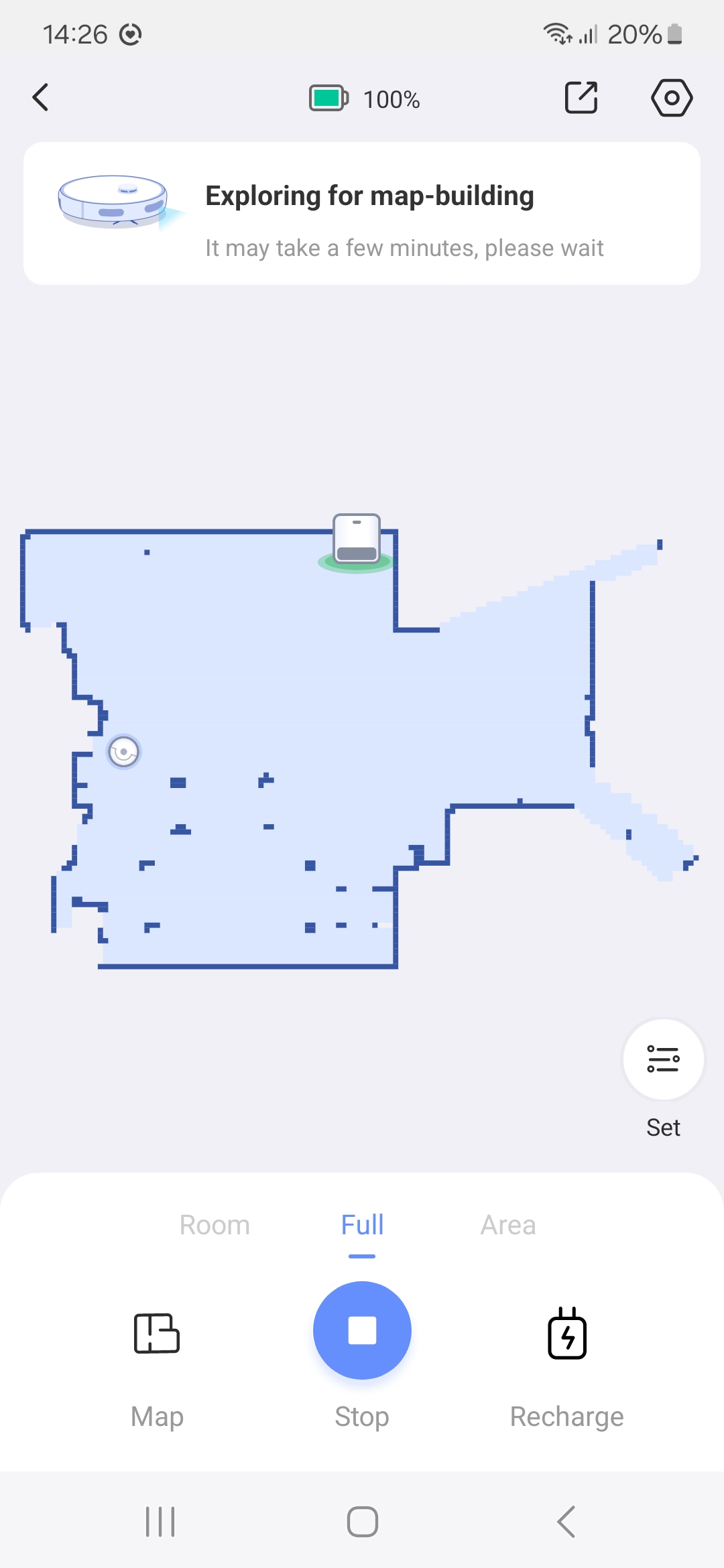Expert's Rating
Pros
- Compact base
- 4,000PA suction
- 4 litre dust bag should last for 3 months
Cons
- No base drainage or refill
- Mop pad requires manual washing
Our Verdict
The Ezviz RE5 is a solid vacuum and mop combo that delivers a lot for its price point. It has good suction and carpet detection, so it’s useful for homes with different types of flooring, and you can create maps for different storeys. You’ll need to fill the water tank yourself, attach the mop pad and wash it after use but the dustbin is automatically emptied, for up to three months of hands-free vacuuming.
Price When Reviewed
This value will show the geolocated pricing text for product undefined
Best Pricing Today
Robot vacuums have incredible functionality these days but a lot of the best features come with a prohibitive price. Ezviz’s RE5 Plus offers a feature set that includes powerful vacuuming, carpet detection, dustbin auto-emptying and mopping, all for a reasonable price, and in compact form, making it ideal for homes where space is at a premium.
If buying green is important to you, you might also want to know that the RE5’s back plate is made from recycled plastic – an amount equal to around 16 plastic bottles.
For more recommendations, have a look at our round-up of the best robot vacuums we’ve tested.
Design and Build
- Compact base
- 4-litre dust bag
- Robot water tank needs to be manually refilled
In the box, you’ll find the robot vacuum cleaner and mop, the auto-empty base, two side brushes, one mop kit, one mop, two dust bags, two high-efficiency filters, one cleaning tool and two quick start guides.
The robot vacuum and mop has a white cover and measures 34cm in diameter. It stands 9.5cm high, which is about average and should be low enough to get under most pieces of furniture. On the robot’s front is a bumper and on top sits its LiDAR navigation tower. There are also two buttons: one for power, one for docking. The RE5 Plus has a replaceable side brush.
To use the mop, you’ll need to slide out the water tank, fill it and reinsert, and clip the mop panel onto the top. Some high-end models will take care of this automatically, but at this price point automatic refilling and self-cleaning isn’t a likely option.
However, it will empty its dust container automatically into a 4-litre bag inside the base. Access to the dust bag inside is via a hinged lid at the top of the base.
The auto-empty base is light, at 3.6kg, and also white, which we like because it tends to be a less imposing presence in a room. It’s compact, standing at only 38cm high, with a 24.5cm footprint at base once the robot has docked, with a 22cm width at the top of the base and an 18cm depth.
Setting up
- Option to create profile using Google or Facebook
- Accurate mapping
- QR code to identify device
Unpack and set up the base station, remembering that you need reasonable access to a power socket for the cable and plug at the back. You’ll need 0.5m of space clearance to three sides of the base.
The next step is to download the Ezviz app, and log in. You can set up a new profile or use your Google or Facebook account. To pair the device, you can scan the QR code on top of the robot, which makes the process quick and easy. Then it’s just a matter of putting in your Wi-Fi password.
Mapping is a simple process, and the RE5 Plus splits rooms accurately. You can also create up to five floor maps, label them accordingly, and edit the topography: dividing or merging space, creating no-go areas and drawing invisible walls.
Ezviz says the total charge time is about five hours, and you should get four hours of quiet mode cleaning from a full battery, and three hours of original mode cleaning.
Features and Vacuum Performance
- Four suction modes
- Customisable room clean
- Day and time scheduling
- Carpet detection
According to Ezviz, the RE5 has 4,000Pa suction, which is good for a robot vacuum at this price point.
You can vacuum by room, by the whole floor, or by area. There are four modes of suction: quiet, original, powerful and super power. If you’re doing a full floor clean or an area clean you can programme the robot to go over the area twice.
You can customise the clean so that the robot applies different speeds to different rooms, and you can schedule a clean by day, time and scope.
The app tracks the clean in real-time, and on the original mode, you get just over a metre2 clean in one minute – indeed, Ezviz suggests you can clean over 300m2 on a single charge.
We found the vacuuming on the original suction level to be good, and the robot is not loud whatsoever in this mode. The vacuuming on original left a distinct striped effect on the carpet and as soon as the robot passed from a hard floor onto a carpeted floor, it automatically enabled carpet boost. You will also get a push notification when the cleaning is complete.
The auto-emptying into the charging base at 28,000Pa is loud, but barely lasts for four seconds. Ezviz states you can go up to 90 days without having to change the dust bag.
We gave the robot a flour test. It took three cleans on the original mode to remove the flour entirely, and the first clean did sweep the flour across a wider area, but this is to be expected with a side brush.
We found the area mode to be fairly accurate. You also get cleaning logs and can set a “do not disturb” time. And there’s a remote control setting in the app that enables you to control the robot’s direction and movement directly. Plus, you can set up the robot to act on Alexa or Google voice commands.
Mopping
- 300ml clean water tank
- Voice prompt for mop mode
- Good coverage on max volume
To mop, take out the water tank, remove the rubber cap to the tank, fill it with water, reinsert the tank and put the mop plate on the bottom of the robot vacuum. The robot vacuum will automatically give you a voice prompt to tell you it recognises the switch to mopping function.
You don’t seem to be able to mop without vacuuming.
We did our mopping test on maximum. The robot mopped the floor consistently and quietly, and the maximum water mode left the floor with a visible sheen that dried quickly.
After the robot has finished mopping, you really need to wash the mop pad by hand. It’s not a big ask, and for the price point of the RE5, we think it’s an acceptable compromise.
Price and Availability
The RE5 Plus is a well-priced robot vacuum for its power and feature set. It had a launch price of £299.99, but you can buy it at the time of writing from Amazon for £229.99. At this lowered price, it’s a very good deal.
If this isn’t the right robot vacuum for you, have a look at our round-up of the best robot vacuums we’ve tested for more options.
Should you buy the Ezviz RE5 Plus?
We like the RE5 Plus a lot. It’s a reasonably priced robot vacuum and mop that does what it claims to do. Vacuuming is effective and hands-free. Yes, you’ll have to put a little work into mopping, but that’s decent compromise for its price. And the compact size of the charging station makes it a viable choice for smaller homes and apartments.