Expert's Rating
Our Verdict
The MiniBrew takes the guesswork out of brewing beer. It isn’t flawless but it is a very well-designed system.
MiniBrew is one of several automated brewing machines you can buy. But figuring out who would buy one is tricky. If you’re starting out in homebrewing, the MiniBrew might not be the obvious choice, sitting as it does at the extreme opposite end to the inexpensive option of brewing from cans of malt extract in a plastic bucket.
However, unlike that basic equipment the Craft is effectively an all in-one microbrewery: mashing, boiling, fermenting, conditioning… even serving from the same keg.
It’s a marvel of design, accurately controlling the temperature throughout the process and ensuring repeatable results. Plus, as you’re only brewing around five litres at a time, it’s ideal for small, experimental batches. For some, this capacity will be a deal-breaker, but if you buy multiple kegs it’s not that much of an issue.
MiniBrew Price & availability

So, just how expensive is the MiniBrew Craft? Well, you’ve probably already seen the price at the top of this review, so you’ll know that the base kit costs £1099 / €1199 / $1199. MiniBew doesn’t currently ship to the US, but is planning to launch there this year, so we’ve included the rough prices you can expect to pay when it does.
Unfortunately this doesn’t include everything you need for your first brew. You must also buy a Service Pack (€24.99 / £22.99 / approx $27) unless you already have the sanitiser, proprietary CO2 cartridges and tea bags for the hops.

You will also need to pick at least one ‘Brew Pack’ which includes the grains, hops and yeast to actually make some beer. Currently there’s a very good variety of styles offered, but they are all from four breweries in the Netherlands. See the brew packs here.
Brew Packs range from €17.99 / £16.99 / $19.99 to €29.99 / £29.99 / $33. Each pack makes 5.5 litres, so it isn’t particularly cheap per pint.
Of course, you could argue that the price per pint is largely irrelevant: no-one gets into home brewing to save money. It’s a hobby. And if you buy a MiniBrew, an expensive one.
You can now buy a MiniBrew Craft from Amazon, which saves on the hefty delivery charge you’d otherwise pay if you bought it directly from MiniBrew in the Netherlands. 14 Brew Packs are also available from Amazon and are delivered free for Prime members. MiniBrew charges €15 for delivery, so this is again a big saving. However, Amazon does not list
BeerWulf is also stocking the MiniBrew Craft in the UK, but doesn’t yet sell Brew Packs. However, it does have the Starter Pack which comes with three Brew Packs and one Service Pack for £1173.96.
The base kit is fine, but you’ll soon discover that a single Smart Keg isn’t enough, since one brew could be in it (until consumed) for between 6 and 8 weeks. With multiple kegs, you can brew a second beer as soon as the first one begins to ferment.
Right now, there’s a special Easter bundle which gives you a free keg, free brew pack (Traiectum Tripel) and a free service pack. That lot is worth about £400, so it’s a great deal. This isn’t available from Amazon, though, only direct from the MiniBrew website.
If you want more kegs, there’s a MiniBrew Craft Pro pack. This costs €1999 (approx. £1689 / $2180) and comes with three Smart Kegs plus a year’s subscription to the Brewing Portal. The latter gives you access to the controls you need to brew your own recipes with your own ingredients.
MiniBrew Features & Design
The Base Station is pretty large, measuring 580 x 480 x 300mm (H x D x W). And there are a few minimum requirements before you can start brewing:
- Wi-Fi connection
- Water connection
- iPhone or iPad
- A drain for waste water
You’ll only need the Base Station out on days when you’re actually brewing, and it needs a water feed. If you have an easily accessible threaded tap (the type used for washing machines and dishwashers), use it, but an outdoor tap will do – or a kitchen sink tap with the appropriate threaded connector.

I only had an outdoor tap available so screwed on a standard Hozelok tap adapter to the Base Station and connected a normal garden hose between the two. The water is used to rinse the system and cool the wort, but isn’t used for making beer, so that was fine in my estimation.
The iPhone / iPad requirement is temporary: an Android app has been in the works for a while now, but is planned to launch by the end of 2020.
The real sticking point is that the app is the only way to control the Base Station and Smart Keg, so you can’t brew beer without it. There are controls or displays on the Base Station or keg: they communicate with MiniBrew’s servers via Wi-Fi.
Once you’ve set up an account in the app, you scan the QR code on the lid of the Brew Pack. You’re then guided step-by-step through the process of sanitising the Smart Keg (which is done automatically using hot water) and preparing the grain before it goes into the mash tun.
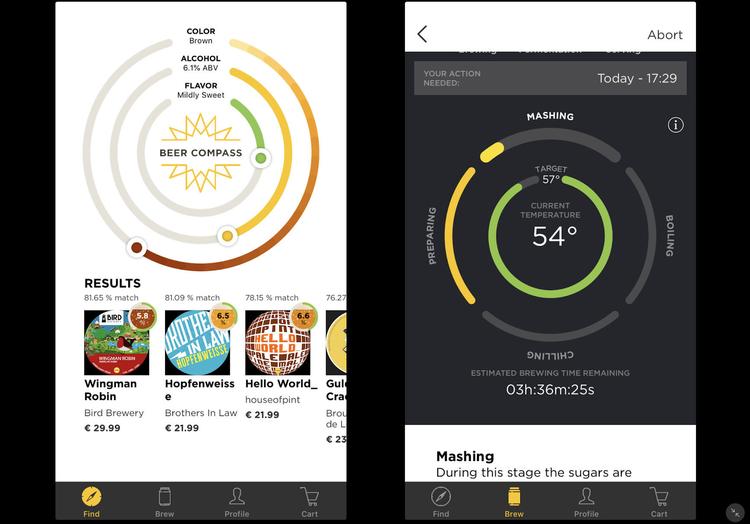
This is why the MiniBrew is ideal for the complete novice: there’s enough information along with short video clips showing you exactly what to do.
You can only swipe through a certain number of steps to see what lies ahead, but once you’ve brewed your first batch, you’ll be much more confident about what needs to be done and you’ll also be a lot faster.
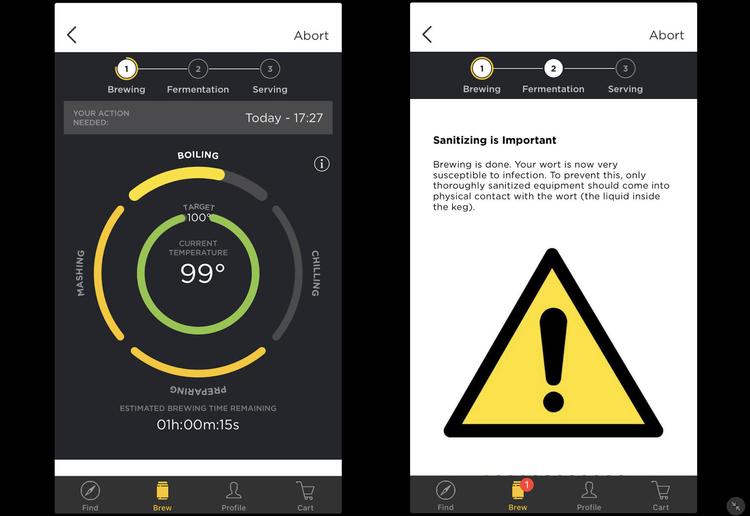
The only equipment you’ll need to provide is a bucket or another large container to mix water into the grains and a clean plate on which to sanitise some of the bits and pieces.
While the app does a good job of guiding you through the process, the sheer number of parts involved can be overwhelming at first. And as the kit arrives in three separate boxes, it can be hard to track down the components you need for a particular step.

It pays to have a large worktop with everything laid out ready to go.
After the first step of sanitising the keg, you pour the specified amount of drinking water into it. Then you mix a different amount of water in with the grain and then put it all into the mash tun.

Next, you cut open little bags of pelleted hops – a few grams each – and put them into six reusable tea bags. They are then loaded into the appropriate numbered tubes in a carousel on top of the machine so they can be dropped into the mesh bag that sits in the top of the keg.

Then the fully automatic process starts. Hot water is pumped through the grain to extract the sugars from the malts – the mashing process. All steps are performed by the machine including lautering and sparging, not that you need to worry about such terms.

The water (wort) is boiled and the carousel rotates to drop the hops into the wort at the correct times, and once the boil is finished, the wort is chilled using lots of cold water from your water supply.

After that the keg can be removed from the Base Station, the lid screwed into place and put on the supplied stand. It has its own power supply to run the fan which continues to cool the wort during fermentation. The fact that temperature is controlled from start to finish makes the MiniBrew so easy to use.
Once the yeast is added, the CO2 canister is used to fill a trub, a plastic container which attaches to the bottom of the keg. This has to be emptied a couple of times during fermentation, but the app doesn’t allow you to see this ahead of time: you can only see that your interaction is required at a certain time and date.
You can’t keep track of the beer’s specific gravity during fermentation: only the temperature of the wort.
From figuring out how to get a water supply to the machine, to brewing and then cleaning the Base Station (which is again automatic) it took me around 10 hours the first time.
The second time was much faster: around an hour to prepare everything, then it’s possible to leave the MiniBrew to get on with mashing and boiling for a couple of hours. However, it is worth keeping a close eye on it during the boil to ensure that the hop bags do indeed drop: three of the six failed in my second brew, but I was able to react quickly and give them a quick poke so they went into the keg.
The other main issue is flaky Wi-Fi. Despite a strong signal, both the base station and keg repeatedly lost connection and only sometimes managed to reconnect. I tried different hardware, but the result was the same (and no other devices had issues connecting to those access points).
Fortunately, this didn’t happen at any critical points but MiniBrew’s support team are fast to respond to cries for help and can remotely control everything to help ensure a brew is never wasted.
Serving beer with MiniBrew

After what is likely to be an agonising wait, you can finally attach the tap and CO2 cylinder (to carbonate the beer) and taste it. There’s no facility to bottle beer: it’s designed to be served direct from the keg.

In both cases I was very impressed with the quality, having brewed the Stapzwan Porter and a custom pale ale recipe. The former was a little bitter which could well be down to the hops coming out of the tea bags during the boil. MiniBrew says to loosely wrap the string around the bag after drawing it shut, but at least one other MiniBrew user has found the process is a lot cleaner if you ties the string tightly around the opening of the bags.
MiniBrew Brewery Portal
You’ll no doubt get to a point where you feel you want to brew your own recipe and the MiniBrew allows for this via the online Brew Portal. The bad news is that this isn’t free: access costs €89 per year.
Once you log in you’ll be faced with a sparse interface with very little help. And, strangely, no recipes to try, and no way to import or export a recipe. If you wouldn’t be able to enter the sort of information shown below, you’ll need to go away and figure it out before you start entering your recipe into the various stages.
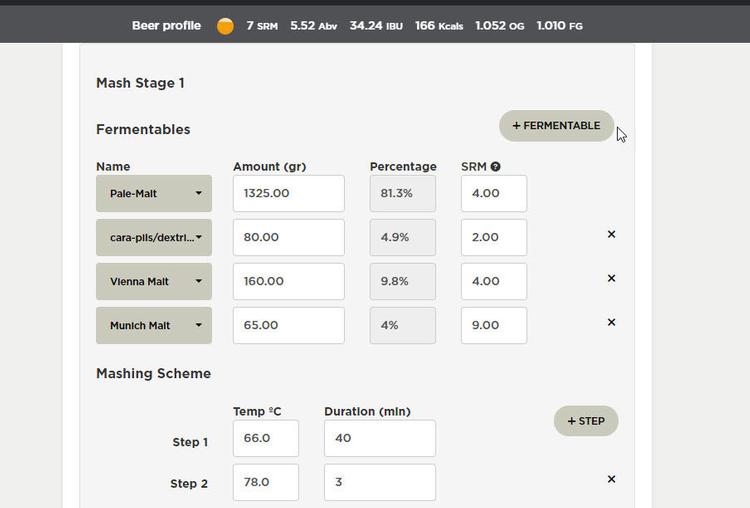
There isn’t even a community hub where people can share recipes, so MiniBrew users have set up their own Facebook group and a Wiki for sharing recipes and tips.
It seems the Portal is intended only for experienced brewers who know which grains and hops to use and in which quantities.
There are various failsafes to ensure the brew is drinkable, and it will calculate the ABV and IBU based on your recipe.
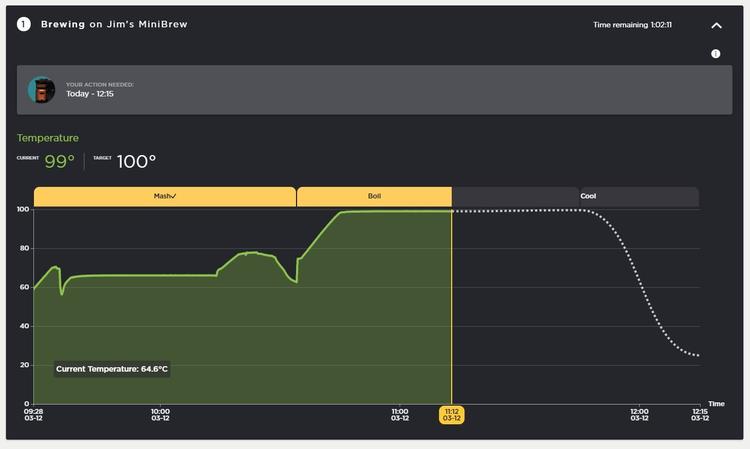
The portal allows for things such as double mashing, dry hopping and adjuncts, and once you begin the process you can then use the app to guide you and remind you of when things need to be done.
However, it is not idiot proof. With some help from the Facebook group, I put together an American pale ale recipe which involved dry hopping. But at the point the hops needed to be added to the keg, the app told me to simply drop them in.
This would have been disastrous, as there would have been no way to remove them. It also failed to tell me to remove the hops after the four days I had set in the recipe, so clearly some brewing knowledge is required to use the Portal.
Should you buy a MiniBrew Craft?
If you’re keen to brew all-grain beer and want what is effectively a robot to control the process for you and ensure you get great quality beer at the end, the MiniBrew does the job well.
It’s expensive, but the other snag (and the clue is in the name) is that you can only make 5L at a time.
It’s possible that you might prefer to invest in the sort of equipment that will enable you to brew four or eight times as much, and even if you go for a temperature controlled fermentation vessel, you’ll still have change from £1000. Plus, there’s a much cheaper alternative in the Pinter, although you could successfully argue that it isn’t comparable with the Minibrew.
There’s something else to consider, too. Very few companies that make beer brewing devices have lasted very long thus far. PicoBrew, MiniBrew’s main rival in the US, recently went into receivership. And while there are no signs that this will happen to MiniBrew, if the company did ever run into trouble you would be left with no way to use your Craft machine as it relies on the firm’s servers to operate. There is no manual override.
But if you are happy to take the risk, you will enjoy brewing great-tasting beer at home. Just make sure you buy more than one keg.


