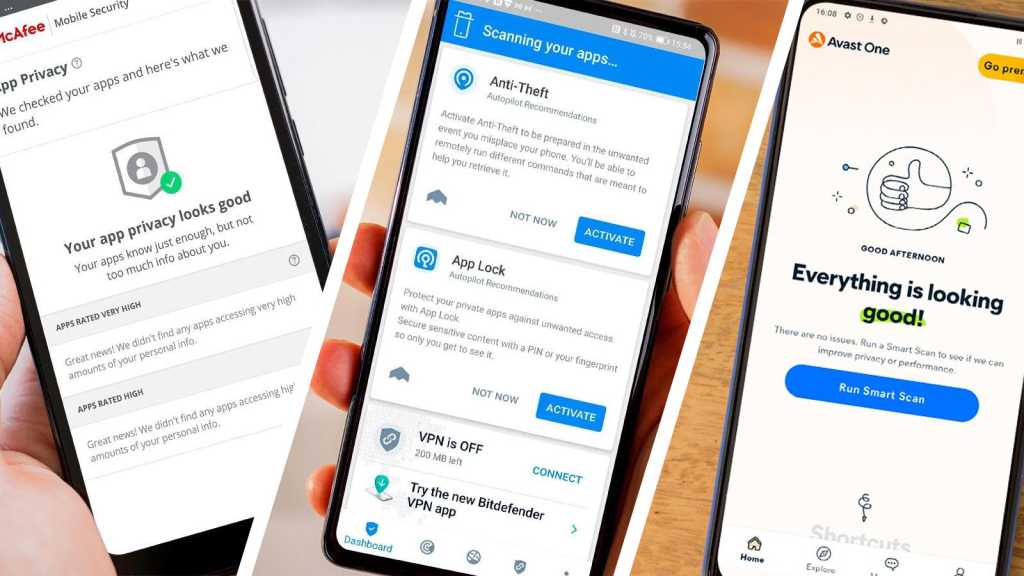As of April 2024, Android holds a 71% share of the mobile operating system market worldwide. That makes it a huge target for cybercriminals who want to get their hands on your data and your money. You must make sure your Android phone or tablet is protected against malware.
This danger comes in many forms, from keyloggers, viruses and other malware that run on your device itself, to all manner of hacking and phishing attempts that will attempt to catch you off guard and have you hand over your data on a plate.
It’s sensible to install an Android antivirus app (and to take immediate action if you think you have a virus on your Android device), but with so many options out there it’s difficult to know which company should be trusted with your mobile security.
Our top pick is Bitdefender Mobile Security. It offers excellent protection from viruses but also has useful anti-theft features, a built-in VPN, the ability to protect specific apps with a PIN and much more. But Android has some security for dodgy apps built in with Play Protect, and free antivirus options also exist: you’ll find it’s often the extra features such as identity protection, VPNs and password managers you need to pay for when it comes to Android security. (Sometimes you’ll find multiple different options from one vendor, both free and paid, though each will offer the same antivirus engine.)
Our advice is partly based on independent lab-testing from AV-Test, which last ran in March and April 2024. We say partly because, interestingly, on this occasion all 14 Android antivirus solutions aced the benchmarks.
This is great news for Android security overall, but it doesn’t necessarily help in your selection of the best tool for protecting your Android device from malware. We’ve taken a second look at those results to find some points of differentiation, and in our guide to the best Android antivirus apps we also take into account the additional features each app offers, and how easy they are to use. You can read more about this below our top three.
Best Android antivirus apps 2024: Our Top Three
1. Bitdefender Mobile Security
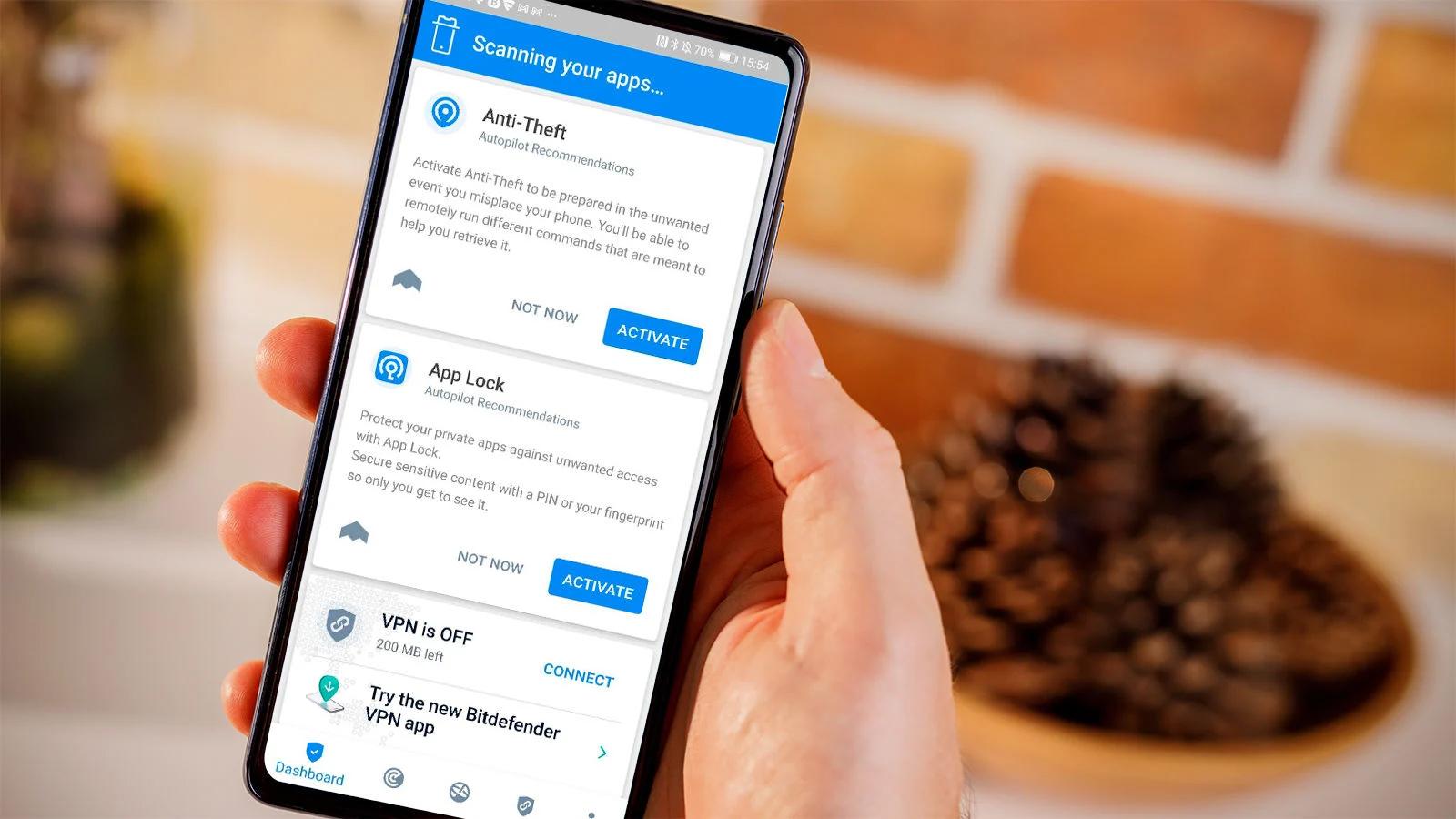
Pros
- Excellent malware protection
- Lots of useful extra features
Cons
- VPN limited to 200MB/day
- Free version includes antivirus only
There are two versions of Bitdefender for Android. One is the completely free Bitdefender Antivirus app and the other is called Mobile Security for Android, which isn’t free.
The former does one job only: protects your Android phone or tablet from viruses. And it does a fantastic job: in AV-Test’s most recent report, Bitdefender caught 100% of viruses thrown at it, all without affecting the phone’s performance or battery life.
That might sound great, but you get a lot more protection in the Mobile Security app. One of the most useful is warnings of potentially dangerous links in SMS and other messages and notifications to help you avoid being scammed.
App lock is great, too. Not only does it let you prevent access to specific apps using a PIN, but you can configure it so apps remain unlocked for 30 seconds after you close them or switch to another, or stay unlocked when your phone is on a trusted Wi-Fi network (such as your home’s).
There’s also Web Protection which warns you of websites that could be dodgy, whether you’re using Chrome, Firefox, Opera, Edge or one of a few other web browsers.
Add to that the identity protection, which alerts you if any of your email addresses are found in breaches, and some useful anti-theft features and it’s a great all-round security app.
Yes, you also get a VPN, but it’s a limited, cut-down version of Bitdefender’s full VPN service. It’s just about ok for a bit of web browsing, but you’re better off with a separate VPN app. There are a few other limitations: it doesn’t to block calls, back up data or have any parental controls, but for everything else it’s an excellent package.
If you want security for just your Android device, Bitdefender Mobile Security for Android costs a very reasonable $14.99 / £14.99 for the first year. The alternative is to buy Bitdefender Total Security which lets you install the app on up to five devices, including PCs, laptops, Macs, iPhones, iPads and Android smartphones and tablets.
2. Norton Mobile Security

Pros
- Top-notch protection
- App advisor warns of dangerous apps before installation
Cons
- No free version
Norton used to offer free Android antivirus, but no longer does. This means you’ll have to pay, but there are various options from the single-device subscription (Norton Mobile Security) that costs $14.99/£9.99 for the first year, a Norton 360 for Mobile single-device subscription for $39.99/£24.99 and Norton 360 Deluxe which protects five devices for £89.99/$119.99 per year, but discounted to £29.99/$49.99 for the first year.
Everything is integrated into a single app: there’s no need to run separate apps for antivirus, VPN and ID protection.
Like Bitdefender Mobile Security, it scored full marks in AV-Test’s latest report, blocking 100% of threats and having no impact on performance or battery life.
As well as malware protection you get warnings of potentially dangerous text messages, websites and Wi-Fi networks. But it’s the App Advisor which really shines, alerting you to possibly dodgy apps in the Play store before you even install them, as well as installed apps using too much data or exhibiting suspicious behaviour.
Beyond this, so long as you’re subscribed to a version of 360 and not the basic Mobile Security, you also get to use Norton’s no-limits VPN and its dark web monitoring service. All versions come with call blocking and lost or stolen device recovery.
3. Avast One Essential

Pros
- Good free version
- 5GB per week VPN
Cons
- Constant nagging to upgrade
One Essential is the latest security suite from Avast and it’s available for Windows, Mac and iOS as well as Android.
You can use it for free and get a lot of features without paying. But you’ll see lots of messages to ‘Go Premium’, including when ‘Advanced issues’ are found during the initial scan. In fact, these are simply features you’re not getting as a free customer, which is a bit cheeky.
The good news is that although a lot of permissions are required for everything that Avast can do, these are only requested when you try to use that feature, such as cleaning out junk files and ‘Web Shield’ which warns you of dangerous sites before you visit them.
As well as top-tier malware protection, there’s a built-in VPN that gives you a generous allowance of 5GB per week. You can’t choose a location unless you’re a paying customer, but for privacy when browsing the web or using public Wi-Fi, it’s a genuine bonus.
There’s also the option to check for any data breaches, and you can enter an email address to check even if you’re using the app without having created an Avast account.
Paying customers get notifications when their email is spotted in a data breach, but free users have to check manually.
There’s no call-blocking, no warnings about dodgy links in text messages and no anti-theft features, but if you’re just after free antivirus, One Essential is a great choice for Android users.
If you did want to upgrade, it costs $50 / £39.99 for the first year and $99.99 / £79.99 thereafter, but this covers any five devices. You can get Avast One here.
AV-Test data: A second opinion
1st place: These Android security products achieved the full 18 points in AV-Test’s malware testing
- Avast Antivirus & Security 24.3
- AVG AntiVirus Free 24.4
- Avira Antivirus Security 7.23
- Bitdefender Mobile Security 3.3
- F-Secure Total Security & VPN 22.0
- G Data Mobile Security 28.0
- Google Play Protect
- Kaspersky Plus for Android 11.110
- McAfee Mobile Security 8.0
- Norton 360 5.81
- Protected.net Total AV 3.0
- securION OnAV 1.0
- Sophos Intercept X for Mobile 9.7
- Trend Micro Mobile Security 16.2
How AV-Test benchmarks Android antivirus
The tests are divided into three categories: protection, performance and usability. Protection against malware is first tested with 3,057 malware samples that are no more than four weeks old. In real-time testing, they are then simultaneously confronted with 3,268 examples of daily malware.
The performance rating takes into account any impairment on battery life, the braking effect on the system, and the data traffic generated by the antivirus apps. For usability, the false positives produced by the protection solutions for over 3,500 harmless apps from various sources (app stores) are determined.
Antivirus apps that achieve a total of 10 of the possible 18 points and at least one point in each category are awarded certification from AV-Test. The tests are always carried out on real hardware (no emulator) under Android 11, and on identical smartphones.
All the apps tested not only met the minimum requirements for a certificate, but also achieved the full 18 points. In order to bring at least a little differentiation to the test result, we re-evaluated the available raw data from the antivirus tests in the category of protection.
In the test section with malware up to four weeks old, almost all products detected 100 percent of the 3,057 malware samples. Google Play Protect failed five times, F-Secure, McAfee and Sophos once each. In the real-time test with daily updated malware, only half of the candidates detected 100 percent of the malware. As these seven products remained error-free in both sub-tests, they still received full marks.
For the other seven protection apps, we deducted tenths of a point if malware was not detected. As a result, Avira and McAfee each lost 0.2 points for three to four missed samples, while G Data and Google Play Protect lost 0.5 points for nine to 10 unrecognised samples. This is far stricter than usual and should not become the norm. You should not overestimate these small differences.
Low system load for all apps
In the performance category (system load), all candidates performed flawlessly in the tests and received the full six points. The data traffic generated by the protection apps, their battery load and their braking effect during normal use of the devices are all equally inconspicuous.
No false alarms
Fortunately, there were no false alarms. All security apps passed all tests without any false positives.
Range of functions
There are considerable differences in the range of functions of the security apps, although this is no longer evaluated. The range of additional functions extends from the rather spartan securION OnAV to McAfee Mobile Security, which has almost everything you could wish for apart from caller blocking. Many apps have theft protection functions on board, allowing them to locate and lock the device and/or delete all data if it is lost. Newer Android versions already offer this in a rudimentary form. A web filter that blocks access to dubious or dangerous websites or at least warns against them is also quite common. Some also offer a warning service for a compromised email account.
Some of the apps you can install for free on Google Play are slimmed-down versions of the respective paid solution. If you want to use one of the other additional functions permanently, you can usually switch to the premium version via an in-app purchase.
The results table
We have weighted the points from the individual categories differently in the results table. The protection effect accounts for 50 percent of the overall score, while the other two categories each account for 25 percent (2:1:1). These scores can be found in the last column, according to which the table is also sorted. The penultimate column shows the points as calculated by AV-Test, i.e. without weighting (1:1:1) and without the re-evaluation explained above (which is why all apps have 18 points here). Together with the modified detailed evaluation of the protection effect (see above), this results in a widely spread ranking.
As you can see, Google Play Protect ranks toward the bottom table. Given that it looks only for malicious apps, installing a separate antivirus app on your Android phone or tablet is recommended.
| Points | total with weighting | ||||
|---|---|---|---|---|---|
| Manufacturer, product, programme version | Protection | Performance | Usability | 1:1:1 (AV-Test) | 2:1:1 |
| Avast Antivirus & Security 24.3 | 6,0 | 6,0 | 6,0 | 18,0 | 18,0 |
| AVG AntiVirus FREE 24.4 | 6,0 | 6,0 | 6,0 | 18,0 | 18,0 |
| Bitdefender Mobile Security 3.3 | 6,0 | 6,0 | 6,0 | 18,0 | 18,0 |
| Kaspersky Plus for Android 11.110 | 6,0 | 6,0 | 6,0 | 18,0 | 18,0 |
| Norton Norton 360 5.81 | 6,0 | 6,0 | 6,0 | 18,0 | 18,0 |
| securION OnAV 1.0 | 6,0 | 6,0 | 6,0 | 18,0 | 18,0 |
| Trend Micro Mobile Security 16.2 | 6,0 | 6,0 | 6,0 | 18,0 | 18,0 |
| Avira Antivirus Security 7.23 | 5,8 | 6,0 | 6,0 | 18,0 | 17,7 |
| Protected.net Total AV 3.0 | 5,8 | 6,0 | 6,0 | 18,0 | 17,7 |
| McAfee Mobile Security 8.0 | 5,7 | 6,0 | 6,0 | 18,0 | 17,6 |
| Sophos Intercept X for Mobile 9.7 | 5,7 | 6,0 | 6,0 | 18,0 | 17,6 |
| F-Secure Total Security & VPN 22.0 | 5,6 | 6,0 | 6,0 | 18,0 | 17,4 |
| Google Play Protect 39.7 | 5,5 | 6,0 | 6,0 | 18,0 | 17,3 |
| G Data Mobile Security 28.0 | 5,5 | 6,0 | 6,0 | 18,0 | 17,3 |
If you’re looking for protection for all your devices including Windows laptops, PCs, iPhones and iPads see our recommendations for the best antivirus software. Read Macworld’s reviews of the best Mac antivirus programs.
Android antivirus buying guide: what to look for
Good antivirus software will warn you of phishing emails, potentially dangerous messages (and the links in them) and potentially dangerous websites.
In addition to virus protection, the best Android apps might have additional features such as anti-theft to allow you to lock and/or wipe data from a stolen handset, or even take photos or audio recordings of the thieves.
Another useful feature commonly found in security apps for Android is call blocking. If your phone is constantly plagued by nuisance calls or spam texts, you might be able to block the callers so that they don’t interrupt your day.
Some apps include schedulers in their call-blocking facilities, so you can divert all calls from the office to voicemail at evenings and weekends, for example.
The ability to password protect access to specific apps can be invaluable for parents who routinely hand their phone over to children to play games and worry that they might stumble onto something they shouldn’t, or run up horrendous bills by purchasing apps. But this also prevents anyone from picking up your phone (even if it’s not locked) and using any app they like.
It’s important to choose an app you trust, because tests carried out by AV-Comparatives found that less than a third of all Android antivirus apps actually work. The site tested 250 apps and found that only 80 of them managed to detect at least 30% of malicious apps without any false alarms. And antivirus software which doesn’t work properly is of no value.
For testing how effective antivirus apps are, which is a specialist and extremely time-consuming process, we use the results from well-know security software test labs AV-Test and AV-Comparatives. They constantly test these apps for protection, performance and usability. You can read these reports yourself to find out exactly how each app performed in each test.
While an app can provide a good level or protection from malicious software, hackers are often reliant on users to make mistakes or be fooled into installing the malware themselves without realising what they’re doing. With this in mind, here are tips on how to protect yourself online and 8 ways to protect yourself from cybercrime so that you don’t make it easy for those who would seek to do you harm.
FAQ
Is free Android antivirus any good?
Yes, it can be if you choose wisely. One drawback of certain free Android antivirus apps is a lack of real-time monitoring. This means they’re not constantly watching out for malware. Instead, they wait until you open the app and press the ‘scan’ button to check for any problems.
Free antivirus, in general, doesn’t include all the features you get when you pay, such as VPN, identity protection and more.
What’s the best free Android antivirus?
Bitdefender Mobile Security. It has real-time monitoring and has an excellent track record in independent tests.
What’s the best antivirus available for Android?
Bitdefender Mobile Security is the best overall. There is a free version, but if you want extra security including identity protection, a VPN and more, you should pay for the premium version.
Does Android need antivirus?
Yes, Android needs antivirus to ensure your protection.
Unlike Apple devices, which only allow downloads from the iOS App Store to protect users from bogus apps, Android lets you install APK files (which are apps) from any source once you change a simple setting in your phone’s Settings app. Downloading apps from unknown sources isn’t generally a great idea as they could be infected with viruses and malware.
There is also a less-strict approval process for the Google Play Store than Apple’s App Store, and it’s no secret that apps infected with malware can appear on the Store from time to time.