The best 85-inch TVs for 2025: huge 4K and 8K TVs worth buying
The best 85-inch TVs offer UHD resolutions, HDR support and HDMI 2.1 ports
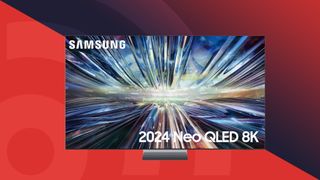
The best 85-inch TVs aren’t just big, they offer an immersive home theater experience and are packed with some of the most high-end TV tech. However, you’ll need plenty of space and a serious budget in order to buy one.
We’ve tested hundreds of TVs over the years and several of the best 85-inch TVs, so we know what features you need to make every pixel look its best, like advanced detail and motion processing (because any imperfections will be obvious). You'll also want great HDR to make sure images are vibrant.
When you're buying a TV this big, it's definitely worth considering one of the best 8K TVs. With four times the resolution of the best 4K TVs, 8K really shines on TVs this size. It's not essential – 4K looks great too, and the image processors in these TVs ensure it looks spectacular – but it's very impressive.
While 85-inch TVs are big, they're still as thin as their smaller siblings – and that means as with other thin TVs there isn't much room for a good internal sound system. While the manufacturers have done their best to defy the laws of physics, there's no doubt that a dedicated surround sound system or one of the best soundbars will make these TVs sound as good as they look.
Previously, we would have advised that If you're looking for a really cheap TV, you're not going to find it here. But many new models are surprisingly affordable given their screen size – you don't just get high-end premium screens here, but more mid-range options too.
The quick list
Want to cut to the chase and find out which 85-inch TVs are the best? Below, you’ll find a roundup of our choices. You can also jump to a more detailed review of every pick and our price comparison tool to help you find the best deals.

Best 85-inch TV for 8K
Samsung's 8K TV has exceptional brightness plus AI-enhanced processing that makes everything from regular HD to 8K video sources look great.

Best 85-inch 4K TV
Superb picture-processing, a wealth of gaming features, intuitive smart TV platform and a range of sizes make this the best 4K TV choice.

Best cheap TV (US)
With solid picture quality and a decent suite of features, the Hisense U6N mini-LED TV delivers where it counts at a very affordable price.

The best cheap option in the UK
Samsung’s budget QLED TV isn’t the king of the hill when it comes to brightness, but it has a good overall picture and good gaming performance for the price.

Best mid-range TV
The U7N has great mini-LED picture quality and a good suite of gaming features, and it's a fair price for such a large screen.

Best mid-range gaming TV
Samsung's mid-range QLED offers an impressive suite of gaming features including 4K, 120Hz and VRR, alongside great gaming performance. It also delivers excellent picture quality.
Load next products...

Best 85-inch TV for design
The LG G4's razor-thin design gives it a seamless finish when hung with the supplied slim-fit fit wall-mount, making it ideal for those who want a TV with a dynamic picture that also looks good.

Best 85-inch TV for sound
Sony’s best mini-LED TV has an exceptionally bright and refined picture, and its built-in 2.2.2-channel, 70-watt speakers deliver powerful enough sound that you can do without a soundbar.

Matt is TechRadar's Managing Editor for Entertainment, meaning he's in charge of persuading our team to watch the latest movies on gorgeous TVs as well as listen to fantastic speakers and headphones. It's a tough task, as you can imagine. Matt has over a decade of experience in tech publishing, and has been writing about the latest TVs and soundbars since 2017.
The best 85-inch TVs 2025
Why you can trust TechRadar
The best 85-inch TV for 8K

Specifications
Reasons to buy
Reasons to avoid
✅ You want spectacular picture quality: Although 8K media is scarce, what the QN900D does with 4K is just as impressive, upscaling 4K movies to maximum effect.
✅ You want a large screen for PC gaming: The QN900D comes equipped with four HDMI 2.1 ports, which support up to 4K, 240Hz as well as a low input lag time.
❌ You want the best value TV: While the QN900D is an amazing TV, it carries a very high price and you can get better value 4K TVs for significantly cheaper.
❌You need Dolby Vision: Even Samsung's most premium TV doesn't support Dolby Vision, but it does support HDR10+.
TVs with an 85-inch or larger screen benefit the most from 8K resolution, mostly because at that size you can see and appreciate the added detail the 8K format brings. With four times as many pixels as a 4K TV, the 8K Samsung QN900D mini-LED TV is primed to make the most of both 8K and 4K sources. For the latter, a new NQ8 AI Gen3 Processor uses eight times as many AI neural networks as last year’s Samsung QN900C for picture upscaling, and there’s also a new motion enhancement algorithm – a unique feature among Samsung TVs – to improve the look of fast-action sports.
The Samsung QN900D’s picture is exceptionally bright, while its powerful local dimming processing delivers deep blacks with only minimal backlight “blooming” effects. What’s most striking about the QN900D’s picture is the level of detail, which extends to everything from 8K videos on YouTube to free HD programs streamed from the TV’s Samsung TV Plus TV portal.
Gaming is also one of the QN900D’s strengths. It has four HDMI ports that support up to 4K 240Hz pass-through for PC gaming, and there’s also an improved Game Bar onscreen menu for setup and adjustments and Samsung’s Gaming Hub for playing cloud-based games from services including Xbox, Nvidia GeForce Now, Luna, Utomik, and more.
The Samsung QN900D has a great look, with its Infinity Air Design pairing a mirror-surface pedestal stand with an almost invisible bezel to create a “floating” screen effect. Samsung’s One Connect Box is used for connecting external sources, making a neat wall-mount installation possible, and there’s a built-in 6.2.4-channel Dolby Atmos speaker system that delivers potent sound.
As the largest screen size in the QN900D series, Samsung’s flagship 8K TV is an expensive option. But if watching in 8K on an expansive screen that makes everything from movies to sports look great is important, the Samsung QN900D won’t disappoint.
Read the full Samsung QN900D review
The best 85-inch TV for 4K

Specifications
Reasons to buy
Reasons to avoid
✅ You want a reasonably priced OLED: While the C4 still comes at a premium, its one of the more 'affordable' large screen OLEDs available.
✅ You want a great TV for gaming: 4K, 120Hz, Dolby Vision gaming, VRR, ALLM and HGiG are all supported on the C4's four HDMI ports, so gamers are well covered.
❌ You want the absolute brightest OLED: While it does still produce decent brightness, the C4 isn't as bright as the step-up LG G4 further down this list.
❌You want complete HDR support: The C4 does support Dolby Vision, but doesn't support HDR10+, which is used on streaming sites like Prime Video.
The LG C4 delivers a stunning OLED experience, even at a challenging 83-inch size - where a lot of standard LED and even mini-LED TVs falter. It doesn't quite have the same chops as the Samsung QN900D (top of this list and the best for 8K), but when it comes to 4K in this large sized screen, the C4 stands tall.
OLED TVs benefit from self-emitting pixels, meaning they don't rely on a backlight - a real benefit in the larger 83-inch size. This means you still get superb contrast, bold and dynamic colors and excellent picture detail across the C4's entire range of sizes, all the way from 42 to 83-inch. The C4's new Alpha a9 AI processor also means higher brightness and improved processing power over its predecessor, the C3 which previously held this spot.
The C4 is also perfect for big screen gaming, with up to 144Hz refresh rate, Dolby Vision gaming support, VRR (including Nvidia GSync and AMD FreeSync) and more - including LG's useful Game Optimizer which puts the C4 into its most optimal settings for gaming and allows you to customize said settings to suit your preference and the type of game.
The C4 also has the latest version of LG's own smart TV software - webOS24. It's seen some great upgrades from webOS 23 and looks a lot neater too, meaning browsing apps and changing TV settings is nice and easy.
It's somewhat average audio performance aside, the C4 really does cover all the bases and does it well in its largest model, so it's no wonder that it's our pick for the best 4K TV in an 83-inch size.
The best budget TV in the US

Specifications
Reasons to buy
Reasons to avoid
✅ You want a good picture for the price: The U6N delivers vivid colors, refined detail and good overall contrast in a budget mini-LED TV.
✅ You want a budget big screen for gaming: The U6N supports 4K 60HZ, Dolby Vision gaming, VRR and ALLM for those looking to game for less.
❌ You want the complete gaming experience: There's no 4K 120Hz support on offer here or four HDMI 2.1 ports for those with multiple consoles.
❌You don't want to use a soundbar: The U6N's sound quality is lacking, with a narrow soundstage and thin overall sound.
The Hisense U6N proves that mini-LED doesn't have to be expensive by bringing the sought-after tech to a large 85-inch size for cheap. It delivers very good picture quality, a decent selection of gaming features and the Google TV smart TV platform all without breaking the bank.
The U6N's picture is pretty good overall, with surprisingly refined detail and textures, punchy colors and solid contrast. In our tests, its peak brightness of 651 nits (measured on a 10% window) was low for a mini-LED TV, but full-screen brightness, which we measured at 580 nits, was better than most OLEDs such as the LG C4, which clocked in at 188 nits. This makes the U6N a great, cheap option for daytime viewing of sports and other TV programs. The U6N suffers from backlight blooming, its motion handling is inconsistent and black levels aren't the best, but it's hard to be disappointed with the U6N's picture at this price.
While the U6N does lack some essential features we look for in the best gaming TVs, such as multiple HDMI 2.1 ports and 4K 120Hz support, it does offer Dolby Vision gaming, VRR, and ALLM , while also delivering an impressive 13.2ms input lag time. In our review, we said "gaming on the U6N is still a fun experience" so for those looking for big-screen gaming for cheap, the U6N is a more than capable option.
Some sacrifices are to be made for such a low price – average sound quality plus the picture and gaming limitations mentioned above – but when you can get the 85-inch model for under $1,000, the U6N is a fantastic choice for a big-screen TV for cheap.
Read our full Hisense U6N review
The best budget TV in the UK

Specifications
Reasons to buy
Reasons to avoid
✅ You want a well designed TV: The Q60D has an appealing, slim profile and trim bezel which makes for a more premium-looking design than you'd expect at this price.
✅ You want solid picture quality for cheap: The Q60D's picture demonstrates solid details, vibrant colors and good contrast, all of which are better than its budget QLED panel would suggest.
❌ You want the full suite of gaming features: The Q60D doesn't support 120Hz or VRR, meaning it won't get the most out of consoles. It's gaming performance is still decent, however.
❌You want the best built-in sound: The Q60D does suffer from limited sound quality, with a narrow soundstage and limited bass levels. A soundbar is recommended.
The Samsung Q60D is a budget-priced unit in the company’s QLED lineup, which are TVs that use LED-backlit displays with a quantum dot layer for enhanced color and brightness. The Q60D series tops out at 85-inches, so if you’re looking for a really big-screen TV with solid features that isn’t crazy expensive, the Samsung 85Q60D ($1,699.99 / £1,699 / AU$2,995) fits the bill.
The Q60D uses “Dual LED” tech to boost picture contrast and uses Samsung’s Quantum Processor Lite 4K processor to upscale regular HD and lower-resolution pictures. In our review of the Q60D, we found that it “displayed plenty of punch while also maintaining a natural look,” especially with 4K HDR movies and TV shows. Textures and detail were also impressive, and motion handling was good despite the TV only having a 60Hz panel.
Even without 120Hz support, gaming on the Samsung Q60D proved to be “perfectly fine” when we tested it, despite some evidence of too-aggressive HDR tone mapping when we played Battlefield V. Samsung’s budget big-screen QLED does have the company’s built-in Gaming Hub for cloud-based gaming from Xbox, Luna, Nvidia GeForce Now, and other services, and its input lag is a very impressive 9.6ms.
On the value front, the Q60D faces tough competition from budget mini-LED models from Hisense and TCL, but with unique features such as Samsung’s Tizen smart TV interface (which contains Gaming Hub), thin, premium design for the money and an eco-friendly SolarCell remote control, the 85Q60D is well worth looking into, especially if you catch it at a discount during seasonal sales.
Read the full Samsung Q60D review
The best mid-range 85-inch TV

Specifications
Reasons to buy
Reasons to avoid
✅ You want a great value TV: Great picture quality and a solid suite of gaming features for an affordable price, the U7N is incredible value.
✅ You want a TV with a versatile picture: The U7N's dynamic picture suits movies and gaming well, with great detail, punchy color and good contrast.
❌ You'll be watching from an angle: When viewed off-center, the U7N's contrast does fade and backlight blooming does become more obvious.
❌You want the picture to be perfect out-of-the-box: While a lot of the U7N's picture presets are decent, to get the best picture you'll have to spend some time in the settings menus.
The Hisense U7N brings mini-LED tech to a large, 85-inch size at an affordable price – and you'll be glad to hear it doesn't compromise much on performance in the process. It's also stacked with gaming features, making it a great value option for big-screen gaming.
Picture quality is impressive on the U7N. We were surprised at how effective its local dimming was when we tested it, with deep black levels and rich contrast approaching that of a more premium TV. Details are also refined, and while the U7N may not beat more premium TVs, as we said in our review, "This TV punches above its weight". You'll have to do some setup to get the best picture and there is some backlight blooming present, but the U7N delivers great pictures overall for the price.
The U7N also inserts itself into the best gaming TV conversation – especially when it comes to value. It supports 4K 120Hz (up to 144Hz refresh rate), VRR (including FreeSync Premium Pro), Dolby Vision gaming, and ALLM. During our testing, we were impressed with the U7N's responsive speed and smooth gameplay and we praised its "crisp graphics" and detail (when playing Battlefield V in our case). It only comes with two HDMI 2.1 ports, unfortunately, but that's expected at this price range.
Sadly, the U7N has a limited soundstage and overall thin audio quality, so this is one instance where you'll need to add one of the best soundbars. But, it is hard to overlook what the U7N brings to a large screen for an affordable, mid-range price.
Read our full Hisense U7N review
The best mid-range 85-inch TV for gaming

Specifications
Reasons to buy
Reasons to avoid
✅ You want a fantastic gaming TV: The Q80D has extensive gaming features, especially for a mid-range price, including 4K, 120Hz, VRR and more as well as ultra-responsive performance.
✅ You want a picture that outperforms the price: The Q80D is bright, with excellent backlight control and bold colors that are far more premium in look than its mid-range price suggests.
❌ You don't like tweaking settings: To get the best of the Q80D, you'll need to makes some adjustments to settings, especially with color as we found in our tests.
❌You'll watch off-center: Although its backlight control is very good, the Q80D does demonstrate some backlight inconsistencies such as mild blooming.
The Samsung Q80D does what any good mid-range TV should do by offering a full suite of smart features and great picture quality, but it's its surprisingly extensive list of gaming features that impresses us, offering a fantastic gaming TV that doesn't come at a premium. At its 85-inch size, the Q80D does this better than any other TV we know of.
The 85-inch Q80D is a great big-screen gaming TV. It comes equipped with four HDMI 2.1 ports that all support 4K 120Hz, VRR (including AMD FreeSync Premium) and ALLM, and there's also Samsung's Gaming hub for cloud-based gaming. Performance is smooth thanks to the low, 9.8ms input lag time and the sharp, bold presentation of graphics adds to the experience. In our review, we described it as "an outstanding gaming monitor", so for those looking for a top-notch, big-screen gaming experience, the Q80D won't let you down.
The Q80D also has fantastic picture quality, with rich contrast and vivid color. LED TVs can suffer from inaccurate blacks, but this isn't a problem for the Q80D, which convincingly displays dark areas of the picture. Lifelike, refined details and textures also give the picture a 3D quality. Setup is required to get the best picture possible and some backlight blooming was visible in our tests, but overall the Q80D's picture is seriously strong.
The Q80D also has strong built-in sound – a rare quality for a mid-range TV. A surprisingly expansive soundstage means Dolby Atmos effects extend beyond the screen, while other sounds connect to the action on screen with precision and accuracy.
While we found some minor issues with the Samsung Q80D, for the price there aren't many sets that can compete with it at an 85-inch size, especially when it comes to gaming.
Read our full Samsung Q80D review
The best 85-inch TV for design

Specifications
Reasons to buy
Reasons to avoid
✅ You want a physically good looking TV: The LG G4's razor think depth makes it a perfect TV for wall-mounting.
✅ You want a premium OLED picture: The G4's picture is contrast-rich, bright and colorful and packed with fine detail -- easily one of the top pictures you'll see in a big screen size.
❌ You don't want to pay a premium: The G4 is undoubtedly at the premium end of the big screen market, so be prepared to pay the price for the quality.
❌You need HDR10+ support: The G4 supports Dolby Vision, but support for HDR10+ is missing.
The LG G4 is a premium OLED TV that not only delivers breathtaking picture quality and superb gaming performance, but it's also a well designed TV that is sure to be the center piece of any room it sits in, thanks to it's sleek design that looks seamless when hung up with the supplied wall-mount.
The G4's slim depth, measuring in at 1-inch/2.54cm, and trim bezel mean it has an attractive design that looks great – whether that's on the wall with a flush wall-mount or on the newly supplied stand (it's worth noting that the stand's availability is based on your region and size). Complimenting its excellent picture is a well designed build, making the G4 easily one of the more appealing TVs on the market.
Speaking of its picture quality, the G4 is a cinematic powerhouse. In our review, we were particularly impressed with the second-gen MLA OLED panel and new Alpha a11 AI processor in action, describing the duo as "nothing short of phenomenal" with pictures taking on deep black levels, vibrant colors and an "overall more cinematic feel". In our review, we rated the G4's picture quality five out of five and given the pictures it delivers, it's easy to see why.
Gaming is outstanding on the G4, thanks to its extensive feature list, which includes four HDMI 2.1 ports that support 4K, 120Hz (plus 144Hz for PC gaming), VRR (with AMD FreeSync and Nvidia G-Sync included), ALLM and Dolby Vision gaming. It also has a 12.9ms input lag time that can be lowered even further with LG's useful Game Optimizer. All this coupled with an improved picture makes the G4 a gaming champion.
The G4 is a triumphant upgrade over its brilliant predecessor, the LG G3, and with all the improvements its made, it's one of the best OLED TVs around. It comes at a price, but that price is worth it.
Read our full LG G4 review
The best 85-inch TV for sound
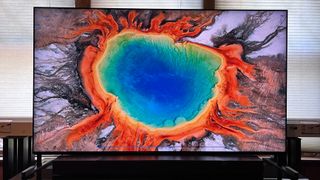
Specifications
Reasons to buy
Reasons to avoid
✅ You’re a movie fan: High peak brightness and exceptional local dimming combine to make the Bravia 9 a fantastic TV for watching movies, and the sound is fantastic, too.
✅ You’re a sports fan: The Bravia 9’s high full-screen brightness, very good off-axis picture uniformity, and anti-reflection screen make it a great option for daytime sports viewing.
❌ You want the best value: If price is a concern, you can find equally bright 85-inch mini-LED TVs from TCL, and Hisense for less, but the sound quality and features won’t be as good.
❌You’re set on OLED: While the Bravia 9 delivers OLED-like blacks and shadow detail, and is free of the backlight blooming artifacts that plaque other mini-LED TVs, the best OLED TVs still have a slight picture quality edge
Sony’s flagship mini-LED TV for 2024 comes in an 85-inch screen size, and while it’s undoubtedly pricey at $4,799 / £4,999/ AU$7,995, it has the advantage of having exceptional sound quality on top of its exceptional picture quality.
When we tested the Sony Bravia 9, it earned 5 out of 5 stars for sound, with its built-in 2.2.2-channel, 70-watt audio system delivering clear, full-bodied sound and effects that were accurately locked to the action occurring on screen. Much of that has to do with the TV’s design, which puts “Frame” tweeters at the left and right sides of the frame, and “Beam” tweeters on the top. The Bravia 9 also has effective 3D Surround Upscaling for non-Atmos or DTS:X soundtracks and provides special features to enhance sound quality when used with Sony soundbars or wireless speaker systems.
While its sound quality is great, the Bravia 9’s picture benefits from a new backlight design called XR Backlight Master Drive with High Peak Luminance. This provided excellent brightness in our tests, with the Bravia 9 yielding 1,871 nits peak and 495 nits fullscreen brightness. Not only that but the Bravia 9 has 325% more local dimming zones than its previous flagship mini-LED TV, which contributes to its powerful contrast and fine rendering of shadow details in dark movie scenes.
Like other Sony TVs, the Bravia 9 uses Google TV for streaming and is “Perfect for PlayStation 5,” with Auto HDR Tone Mapping and Auto Genre Picture Mode enabled when a PS5 console is plugged in. But the real draw of the Bravia 9 is its excellent picture and sound quality, both of which really matter when you’re watching on a big, 85-inch screen.
Here's our full Sony Bravia 9 review
Other 85-inch TVs to consider
Hisense U8N: The Hisense U8N has fantastic picture quality with high brightness, excellent contrast and fine details, as well as great gaming features, and it does all this without breaking the bank. An excellent TV, it doesn't make our list as the Samsung Q80D has more gaming features and a slightly better price in the mid-range gaming TV category. The Hisense U8N, however, is a superb TV overall. Read our full Hisense U8N review.
LG B4: The LG B4 is the most entry-level set in LG's 2024 OLED TV lineup , but it's anything but entry-level. It delivers stunning picture quality with realistic details, bold colors and great contrast, as well a near full-suite of gaming features. While it's a fantastic TV, it doesn't quite beat the LG C4, but it is still an excellent way to get an OLED in a larger size. Read our full LG B4 review.
Samsung QN800D: If you're looking for an 8K TV but can't stretch your budget to the Samsung QN900D's price, our choice for best 85-inch TV for 8K, the Samsung QN800D is a great backup. It delivers a bright, colorful and detail-rich picture, as well as good built-in sound and an excellent suite of gaming features. The QN900D best the QN800D in all areas, but the QN800D is still a fantastic TV. Read our full Samsung QN800D review.
Samsung QN85D: The Samsung QN85D is an another mini-LED model that delivers great picture quality, a solid list of gaming features and decent built-in sound. A solid TV, the QN85D just misses out on the list as the Hisense U7N and Samsung Q80D offer similar features for a lower price, but its still a good mid-range, mini-LED option. Read our full Samsung QN85D review.
Samsung QN90D: The Samsung QN90D is a superb mini-LED TV that delivers superb motion handling out-of-the-box that makes it a top choice for sports viewing. Plus, its high brightness levels are great for watching in brighter rooms. For this though, you have to pay much more than the Hisense U7N and Samsung Q80D, our choice for best mid-range and mid-range gaming TVs on this list. If you can stretch your budget to the QN90D, however, it is worth the upgrade. Read our full Samsung QN90D review.
How to choose the best 85-inch TV
What to look for in an 85-inch TV
At this size, and this price, you're expecting the best of the best. And that means taking several key factors into consideration.
The first is 8K. 8K delivers a far superior experience to 4K, but it generally costs a lot more too – and there's still a paucity of 8K content, especially when it comes to streaming. However at this size 8K really delivers the goods, so if you're considering an 8K one we'd recommend reading our reviews and focusing on the upsampling performance as you're likely to watch more 4K content upsampled to 8K than pure 8K.
The second thing to consider is mini-LED QLED vs OLED. The former comes very, very close to the quality and contrast of the latter, and it's very bright too: while OLEDs are improving, with the likes of the LG G4 having improved brightness over most OLEDs, the best mini-LED TVs from the likes of Samsung are brighter still and a lot less money.
Do you want Dolby Vision? If so, a Samsung isn't for you: it prefers HDR10+. This isn't a big deal for movie watching as most devices and streaming support a range of HDR formats, but if you're a gamer it may be a deal breaker as Dolby Vision is arguably the best HDR format for gaming. On TVs that don't support it, Dolby Vision is just converted to HDR10.
Don't forget about connectivity. eARC HDMI is a must for connecting to the best soundbars or best AV receivers, and you'll want multiple HDMI ports for multiple devices. HDMI 2.1 is the one to get here, as that's the format used by next-gen gaming consoles for the best gaming experience.
And that leads us on to audio. Manufacturers have done some very clever things with TV audio, especially in their most expensive models. But you can't fight the laws of physics. There's only so much speaker you can stick in a slimline TV set, and simulated surround sound is no substitute for the real thing – especially with Dolby Atmos. If you don't already have a really good soundbar or AV sound system we'd recommend budgeting for that too. The difference really is dramatic.
How far should you sit from an 85-inch TV?
Estimates vary depending on who you ask, but the general rule of thumb is between 1.5 and 2.5 times the diagonal screen size: For 85-inch TVs we recommend sitting between 10.5 and 15 ft (3.5 and 5m) away. That should make the picture take up most of your field of view without straining your eyes.
How big is an 85-inch TV?
The exact height, width and depth of an 85-inch TV will vary depending on the set in question. A TV with a Mini LED backlight will be a bit thicker than a super-slim OLED screen (which won’t need a backlight at all). If a TV has a built-in soundbar, that could add some visible height and weight, while other screens may opt for more discreet placement around the TV’s casing.
As an example, a typical mid-range 85-inch TV might measure 109cm tall, 190cm wide, and 6cm deep – which are the measurements to consider if you’re going to wall-mount the screen. A screen on a stand will be even taller.
Is an 85-inch TV too big to mount?
You can mount an 85-inch TV to a wall. But, obviously, 85-inch TVs are big and heavy. This means you'll need to make sure that your wall is sturdy enough to support an 85-inch TV.
You'll also want to pick quality equipment to mount it, as the bracket you use is more important than ever when dealing with a larger TV set. We'd recommend checking the weight of the 85-inch TV you want to buy and then ensuring your wall mount is compatible.
How we tested the best 85-inch TVs
☑️ More than 2,600 TV and home theater reviews
☑️ 16 years of product testing
☑️ Over 16,000 products reviewed in total
☑️ Nearly 200,000 hours testing tech
We test the best 85-inch TVs using the same methodology and criteria employed for tests in our other TV buying guides and in our reviews as well. When testing a TV, we look at picture quality, audio quality, gaming performance, and other factors.
After a run-in period of a few days of casual viewing, we’ll determine the most accurate picture preset (typically Movie or Filmmaker Mode) and then view sources including streaming and Blu-ray, in both HD and 4K, to test the TV’s picture quality. We regularly use reference scenes we’re deeply familiar with across all of our TV tests.
When it comes to testing the best 85-inch TVs, picture quality is important as the larger screen will reveal flaws more obviously than a smaller screen. One important aspect we test is black uniformity. That’s because larger TVs, particularly edge-lit LCD models, can suffer from uneven dark tones and ‘cloudy’ areas across the screen where the backlighting is spread unevenly.
Other aspects of picture quality that we test include color, contrast (again, important on a large screen) motion processing, and whether textures and details look true-to-life and natural.
We will also test a TV’s upscaling using lower-resolution sources such as broadcast TV and DVD to determine how effective it is. With the best 85-inch TVs there are 8K options as well, and we’ll test how effective an 8K model’s upscaling is with 4K sources.
After conducting our subjective tests, we move on to taking objective measurements using specialized equipment including a colorimeter, test pattern generator, and Portrait Displays’ Calman calibration software to record the results.
The first area we’ll test is brightness using white window patterns. The two most important are 10%, which gives us an idea of what peak brightness levels we can expect and how the TV handles HDR highlights, and 100% which indicates how a TV can maintain sustained levels of brightness over the whole screen (important during sports viewing) and how it will handle reflections.
We also test color gamut coverage, which tells us how wide a color range the TV is capable of displaying, along with color and grayscale accuracy to get an indication of how precisely a TV displays colors and gray tones.
More TVs nowadays have gaming features to cater to next-gen consoles such as the Xbox Series X and PS5. The features we look out for when testing TVs for gaming are higher refresh rate support (120Hz/144hz), VRR, ALLM, and the effectiveness of the Game Mode. We also use a Leo Bodnar 4K HDMI input lag tester to test latency, with a lower figure indicating better performance.
It’s important to keep our testing as consistent as possible across all of our reviews, but some of our writers have different setups and testing environments. Even so, we will ensure that the same tests are run for all reviews, with a similar level of testing equipment where possible.
THE LATEST UPDATES TO THIS BEST 85-inch TVS GUIDE
2 January 2024
Added an Also Consider section with other TVs we've tested that didn't make our list but are still worth checking out if you're in the market for an 85-inch TV.
5 December 2024
Added Sony Bravia 9 as 'best for sound' option.
6 November 2024
Added in Buy it if/Don't buy it if summary boxes for each entry. Added in testing measurements graphs to each entry. Put in the Hisense U6N which became 'best cheap TV (US)'. Hisense U7N replaced Samsung Q80D as 'best mid-range TV'. Samsung Q80D became 'best mid-range TV for gaming'. Removed Sony A80L and removed the 'Ideal for PS5' category altogether.
7 October 2024
Replaced the Samsung CU8000 with the Samsung Q60D as 'best budget (UK)"
9 September 2024
Replaced the LG G3 with the LG G4 as 'best for design'.
Read more updates...
9 August 2024
Replaced the Hisense U8K with the Hisense U7N as the 'best budget TV (US).'
10 July 2024
Replaced the Samsung Q80C with the Samsung Q80D as 'best mid-range TV'.
13 June 2024
Replaced the LG C3 with the LG C4 as 'Best 4K TV', due to improved brightness, processing and gaming features on the C4.
8 April 2024
Updated How to Choose with 'What new 85-inch TVs do we expect in 2024?' section providing information on new 85-inch and larger TVs arriving this year.
7 March 2024
Added further detail into our 'How We Test' section, with more of a breakdown of how our testing process works.
6 February 2024
Swapped older 85BU8500 model for new 85CU8000 as 'best budget (UK) option.
23 January 2024
Updated FAQ with TV news from CES 2024.
15 December 2023
Replaced the Samsung QN900B with the QN900C for 'best 8K TV' due to stock levels. Replaced Samsung Q80B with Samsung Q80C for 'best mid-range' due to stock levels.
5 Sept 2023
Sony A80L replaced Sony X90K as "Ideal for PS5" due to stock levels of the latter falling. LG C2 replaced by LG C3 for "Best 4K TV". Some products were removed to simplify the options we most strongly recommend.
24 July 2023
Added info on the new TCL QM8 series, a budget mini-LED model that's available in an 85-inch screen size in the US for under $3,000.
27 June 2023
Added this 'latest updates' section, to help readers see what recent changes have been made. Checked the products in the list against our latest reviews.
Get daily insight, inspiration and deals in your inbox
Sign up for breaking news, reviews, opinion, top tech deals, and more.

Matt is TechRadar's Managing Editor for Entertainment, meaning he's in charge of persuading our team of writers and reviewers to watch the latest TV shows and movies on gorgeous TVs and listen to fantastic speakers and headphones. It's a tough task, as you can imagine. Matt has over a decade of experience in tech publishing, and previously ran the TV & audio coverage for our colleagues at T3.com, and before that he edited T3 magazine. During his career, he's also contributed to places as varied as Creative Bloq, PC Gamer, PetsRadar, MacLife, and Edge. TV and movie nerdism is his speciality, and he goes to the cinema three times a week. He's always happy to explain the virtues of Dolby Vision over a drink, but he might need to use props, like he's explaining the offside rule.
- Amelia SchwankeSenior Editor UK, Home Entertainment
- James DavidsonTV Hardware Staff Writer, Home Entertainment