Best free password manager of 2025
Stay safe online with the best free password managers

Many password manager providers offer a free-tier for those looking for the best free password manager, helping users to keep their accounts and credentials secure when on a budget or just looking to test a service.
Credential security shouldn't come at a cost, and the best free password managers are the perfect way to stop cybercriminals from guessing or stealing your passwords.
Our experts have tested over 30 password managers over the years from brands such as NordPass, Dashlane, and Roboform, looking into their security standards, compatibility, credential sharing options, additional features such as password generators, customization options, and whether the service is available as a free tier or a free trial.
If you are in the market for a paid subscription, we have a dedicated guide to the best password managers where you can grab some great discounts on many of the top providers' premium services.
We’ve also listed the best password recovery software and the best identity theft protection.
TechRadar Pro Exclusive Keep your online presence secure with one of the best password managers on the market right now. NordPass Premium has 61% off for a limited time using this link.
Preferred partner (What does this mean?)
The best free password managers of 2025:
Why you can trust TechRadar
Best free password manager for security
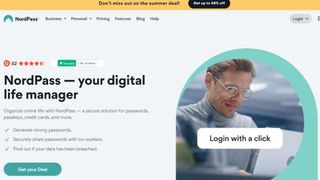
Reasons to buy
Reasons to avoid
NordPass is a password manager built by the team behind the great NordVPN Virtual Private Network solution. As such, having stellar security features shouldn’t be much of a surprise to anyone. With end-to-end encryption for your password backups and data syncing, basically, the whole zero-knowledge approach is there.
The tool uses the XChaCha20 encryption algorithm, and there’s also an option to add biometric security where available, in addition to two-factor authentication.
Apart from passwords, NordPass can store credit cards and passkeys as well, which is a nice addition. Autosave and autofill for passwords are also there, and for the free tier, there’s a one-user limit.
Getting started with NordPass is very easy. All you need to do is download the app, create the account with a master password and you’re all set. You can import passwords from all major browsers or directly from a CSV file. In addition, you can import your passwords from other password managers.
NordPass is available for Windows, MacOS, Linux, Android, and iOS. On top of that, Firefox, Chrome, Opera, Edge, Safari, and Brave browser extensions are available.
Using the password manager itself is a straightforward and very user-friendly process as the interface is polished and clear from the get-go. Every point is easily accessible, so even the utter newbies won’t have any issues figuring things out.
Read our full NordPass review.
Best free password manager for a single device

Reasons to buy
Reasons to avoid
Dashlane is one of the most popular password managers in the world, and for good reason. When it comes to the free version, though, there are a couple of things worth mentioning.
For starters, while Dashlane's free plan formerly capped the capacity to a mere 50 passwords, it has since lifted that significant restriction, and thankfully it now supports unlimited passwords.
However, like a few other competitors, Dashlane still imposes a single device limit, which is an issue as most users have multiple devices, and the whole point of password management software is to have your passwords available on whatever device you are using.
That said, we did find some good features on offer with the free plan. The always welcome autofill capability is present, which not only works for passwords but also other information such as contact details and delivery addresses. We also like the password generator for the creation of strong passwords, and the ability to organize and search your passwords.
There is also a strong emphasis on security, as Dashlane states that it has never suffered a data breach, and it doesn't actually see any of your data. Furthermore, it also indicates that you can take your passwords and data when you leave, such is the confidence it has in its service.
Overall, we think Dashlane is a useful free password manager for those that can work within its single device limit.
Read our full Dashlane review.
Best free password manager for form filling

Reasons to buy
Reasons to avoid
RoboForm is another versatile password manager, with plugins for all the major browsers and mobile apps for both iOS and Android. It offers a free tier, along with an upgraded plan and a family plan.
The free version is superb in our view, providing you with a secure vault for your logins and the option to store it on your device only rather than the cloud. An auditing tool to help identify weak or duplicated passwords is also included, along with a password generator for replacing them with strong, nigh on uncrackable strings of numbers, letters, and special characters.
The service also allows you to store an unlimited number of logins, and after the data is saved, you can just log back into sites with a single click. There is also multi-platform support, the ability to manage bookmarks, the option to securely send logins, and an autofill which we think is great, making it a good choice for those who regularly need to complete online forms.
However, we don't like the fact that the free version of RoboForm doesn't sync your passwords across multiple devices. It is also missing 2FA, and on the free tier support is merely a knowledge base with no phone or email contact for a more direct connection.
Read our full Roboform review.
Best free password manager overall

Reasons to buy
Reasons to avoid
Bitwarden is open-source, user-friendly and highly secure. It includes almost everything consumers, teams, and businesses could want in a password manager.
As you might expect, the free plan is only for consumers - the two tiers for business come at a price. Less expected, however, is that Bitwarden’s free tier has a surprisingly large number of features, including ones usually reserved for premium services.
We also appreciate that it claims that the basic plan will be “free forever,” so you can have confidence in trusting Bitwarden with your passwords without any nasty financial surprises later on.
Notable features of the free tier include accounts for up to two users, multi-device synchronization, free cloud hosting, unlimited devices and password storage, and the ability to share your vault items with another user.
There's also two-step login, better known as two factor authentication (2FA): an industry-wide recommended best security practice. Although the methods are limited to email or an authenticator app in the free version (the paid version adds support for YubiKey and FIDO2 security keys - which are among the best security keys - as well as the unique MFA solution from Duo), it's still a welcome additional security measure - and one you usually have to pay for.
Not particularly surprising for a free app, but be aware that support for Bitwarden is of the self-service variety. While there is a Help Center containing various documentation, as well as a community forum, the support portal for more direct support is limited to paid plans. Further, we did not find any phone or email contacts for direct support on any tier.
But when all is said and done, Bitwarden is not just one of the best free password managers available; it’s so advanced and feature-packed that it could put some paid password managers to shame as well.
Read our full Bitwarden review.
Best cross-platform free password manager

Reasons to buy
Reasons to avoid
LogMeOnce is a password management solution that offers cross-platform support, including Android and iOS devices. Regardless of the device you use, whether desktop or mobile, your passwords and logins are still accessible at all times.
Unusually, LogMeOnce eliminates the need for a master password, instead letting you access your vault by scanning a QR code or taking a selfie. That way, you can't get locked out of your account if you forget your credentials. Two-factor authentication is present as well (only via email and Google Authenticator, though).
LogMeOnce also offers additional security features, such as the ability to encrypt your data via AES and store your logins online to help with accessibility. There is also support for two factor authentication (2FA), a password generator, and a feature called App Beneficiary, which allows trusted people to access pre-chosen apps in case of an emergency.
The free version, unlike some others, isn't too restrictive, coming with unlimited password storage, autofill, cross-platform availability and synchronization. There is also some encrypted file storage and the ability to store up to three credit cards. It supports secure password sharing for a generous five users, again more than is offered by other free managers.
LogMeOnce is built to provide Single Sign-On functionality as well, given that it is also an identity management platform, so once you've logged in to LogMeOnce, you won't have to sign into your other compatible software and services too.
With so many features, we think LogMeOnce is a worthy choice, but we did find some drawbacks. Ads are displayed on the free tier, and while there is at least some encrypted storage available, it is limited to just 1MB, which is hardly worth it (paid plans have a more reasonable 1GB capacity). Finally, tech support on the lowest tier has but one option: email, and not the priority email you get with paid tiers. There is a searchable database of articles for a self help, though.
Overall, we think that it's cross-platform and SSO functionality, combined with its passwordless login capabilities, make LogMeOnce a great choice for those who use multiple devices.
Read our full LogMeOnce review.
Best for open-source

6. Proton Pass
Our expert review:
Reasons to buy
Reasons to avoid
Proton Pass is the password manager solution offered by one of the best secure VPN providers, and as you would expect, privacy and security is the name of the game for Proton. In providing end-to-end encryption and passkey support, Proton Pass is one of the best open-source options around.
Being built on an open-source basis, Proton Pass is built by the community, for the community, so you can be sure that user experience is a high priority for the Proton team, and it also means there are no adverts at all on the free tier.
As Proton is headquartered in Geneva, you can be sure your data is under the protection of some of the strongest privacy laws in the world, alongside alerts for vulnerable passwords, passkey support across all devices, secure sharing for 2 vaults, alongside unlimited logins, notes and devices.
For the free tier, there is no need to enter any credit card information, and the Proton Pass website promises that the free tier will remain free forever, so no need to worry about any hidden fees.
One drawback however is that you do not get access to the integrated 2FA authenticator available on the paid plan, which could be a limiting factor for those looking for the ultimate level of security. On the plus side, the app offers support for Firefox, Edge, Chrome, Brave and more.
As an additional perk, the free tier offers 10 hide-my-email aliases to cut down on the spam you could receive if your personal email is leaked, or if you just want to use an alias to dodge the pesky marketing that is filling up your mailbox.
Read our full Proton Pass review.
We've also listed the best business password managers.
Best free password manager FAQs
What is the difference between free and paid for password managers?
Plenty of password managers offer both free and paid subscriptions for their service. Mostly, the level of security and protection you get will be the same, using the same encryption processes, etc. However, the differences will usually come down to storage and/ or device allowance, as well as the number of extra features you get.
For instance, some password managers will only let you use their client on a single device on free plans, whilst paying subscribers may get access to the manager across an unlimited number of devices. Similarly, some free tiers may also restrict the number of credentials you can store in their vault, while again, paying customers will have no limits in this regard.
Common additional features that may be omitted from free password managers include dark web monitoring - which informs you if any of your credentials have appeared in a data breach - storage for items beyond passwords, and direct customer support.
One of the key reasons we picked Bitwarden as our best free password manager overall is because of its unrivaled feature-set for non-paying users.
What are the risks of using a free password manager?
As far as we are aware, none of the password managers in our round-up compromises on its security posture for free users - a company that did that would certainly be stooping low.
Instead, there will likely be an absence of more advanced features, such as dark web monitoring or a VPN, which can help protect your privacy as well as your safety. However, these will likely be no match for the best VPN services around.
Having said that, not all free password managers have two-factor authentication (2FA), which adds an extra layer of protection to your master password, to make sure it is really you who is trying to access your vault. This is certainly a recommended feature to activate if the option is there, but most essential of all is to make sure that your master password is as strong and unique as possible, whilst also being memorable to you.
What is the safest free password manager?
Again, all the password managers featured in this list have a great safety record, and wouldn’t think to compromise a user’s safety just because they aren’t paying.
One of the biggest contributors to the safety of a password manager is whether encryption is used and what kind. Because if the worst were to happen and the vendor suffers a breach, then hackers would still not be able to gain access to your vault; they would need to be able to crack your master password first, which is why it is so important to come up with a strong one.
Using a string of three memorable words is a good tactic, as this would be easy to remember yet hard to crack. Single and common words can be guessed by powerful machines in a matter of seconds in some cases (and please, whatever you do - don’t use ‘password1234’!)
With end-to-end encryption, only you can decrypt your vault and see your items using your master password (or biometric data if supported). The password manager will not know your password and will store it in an encrypted form so no one at the company or a hacker will know what it actually is.
There are different methods of encryption, but all the free password managers featured in this guide use a strong kind that comply with industry standards, as far as we are aware.
How to choose the best free password manager
When looking for the best free password manager to suit your needs, it is important to consider if the free tier features will work for you, or if you may need to take a look at some of the best password managers that include other features such as password generation. The level of security provided by each solution is important, and you should always check that they use additional security features such as multi-factor authentication or passkeys. If you want to use your passwords across multiple devices, your choice should take into account whether cross-platform synchronization is offered as a free feature. Second to this, you should also check if your chosen solution is compatible across operating systems such as Windows and MacOS, and iOS and Android. Price isn’t too much of a concern when comparing free password managers, but it is worth taking a look at some of the premium features to improve your user experience.
Password managers compared
| Header Cell - Column 0 | Bitwarden | LogMeOnce | RoboForm | Dashlane |
|---|---|---|---|---|
| Password limit | Unlimited | Unlimited | Unlimited | Unlimited |
| Device limit | Unlimited | Unlimited | 1 | 1 |
| Multi-device sync | Yes | Yes | No | No |
| 2FA | Yes | Yes | Yes | Yes |
| Password sharing | 2 users | 5 send and receive | Send only | Unlimited |
| Extra features | Data breach reports, email alias support | Passwordless unlock, beneficiary access, security audits | Beneficiary access, dark web monitoring, TOTP authenticator | 1GB encrypted file storage, dark web monitoring, phishing alerts, beneficiary access |
How we test the best free password managers
In our testing of the best free password managers, we examined each one across a range of criteria, including their ability to work across a range of platforms, and their user experience between different browsers and devices. As we have explained before, there are 10 essential features your password manager should have.
When testing the free tiers of password managers it is important to recognise that the best features are often locked behind a paid subscription, so we compare each free password manager across the features they offer without the user having to spend a penny, and the more tools offered at the free tier, the better.
As each user has a different use case when searching for a password manager, we make sure to thoroughly test them across a range of situations so as to weed out any flaws that may go overlooked in a brief run through, and to ensure the features on offer suit the needs of each use case.
Read more on how we test, rate, and review products on TechRadar.
We've also listed the best VPN for business.
Get in touch
- Want to find out about commercial or marketing opportunities? Click here
- Out of date info, errors, complaints or broken links? Give us a nudge
- Got a suggestion for a product or service provider? Message us directly
- You've reached the end of the page. Jump back up to the top ^
Are you a pro? Subscribe to our newsletter
Sign up to the TechRadar Pro newsletter to get all the top news, opinion, features and guidance your business needs to succeed!

Benedict has been writing about security issues for over 7 years, first focusing on geopolitics and international relations while at the University of Buckingham. During this time he studied BA Politics with Journalism, for which he received a second-class honours (upper division), then continuing his studies at a postgraduate level, achieving a distinction in MA Security, Intelligence and Diplomacy. Upon joining TechRadar Pro as a Staff Writer, Benedict transitioned his focus towards cybersecurity, exploring state-sponsored threat actors, malware, social engineering, and national security. Benedict is also an expert on B2B security products, including firewalls, antivirus, endpoint security, and password management.
- Lewis MaddisonReviews Writer
- Barclay Ballard
- Brian Turner
