Best telemedicine software of 2025
The best telemedicine software for remote clinical care

The best telemedicine software makes it simple and easy to enable remote clinical care and allow doctor and patient interactions online.
Telemedicine software allows doctors to interact with patients via online video, which has been traditionally useful for practices with dispersed rural populations, including gaining access to specialists beyond what is locally available. In such situations, traveling to the practice can be difficult and even dangerous for patients with preexisting health conditions.
Due to the COVID pandemic, this has become an increasingly popular option for patients that are hesitant to come to the Emergency Department for more routine complaints, and also with some practices running with reduced hours, or even closed. Furthermore, telemedicine options are frequently immediately accessible, and available on a 24/7 basis, making this an attractive option for patients seeking care.
Developments in IT and mobile technology means that telemedicine software platforms have become very accessible and increasingly capable. This has been especially helpful in monitoring patients with existing conditions, even at a distance; an example of this is the monitoring of pacemakers while the patient remains at home.
Sometimes telemedicine software is offered as a standalone platform, but these days it's not unusual to find it also provided within existing medical practice management (PM) software.
However, even standalone telemedicine platforms will often easily integrate with other medical software, such as for Electronic Health Records (EHR) or to make it easier to work with patient histories, making it easier to diagnose or treat medical conditions.
Integration doesn't stop there, and good telemedicine software will usually be able to work well with medical billing software platforms, to ensure patients and insurers are properly invoiced and payments made.
The result is that whichever type of telemedicine platform you opt for, it should be able to work well with existing medical and health service software already being used.
Therefore here we'll feature the best in telemedicine software, as well as offer suggestions to also consider.
We've compared these telemedicine software to find out where they perform well. We evaluated their interface, workflow, communication options, integration, and pricing, among other things.
Also, check out our review of the best electronic health records software.
The best telemedicine software of 2025 in full
Why you can trust TechRadar
Best overall
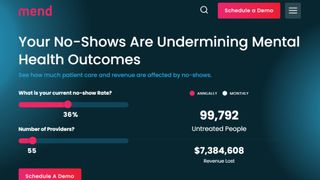
Reasons to buy
Reasons to avoid
Mend is a full-featured telemedicine suite that specifically aims to increase efficiency and profitability by reducing the volume of missed appointments. It does this by adding SMS appointment reminders, online forms, and patient self-scheduling, all of which combined reduce no-shows to single percentiles.
It also offers voice and video calling, of course, but it also includes a number of automated processes to help increase workflows and productivity, not least by reducing the number of tools and screens that are required for use. It also makes online forms as simple as using drag and drop to fill them, reducing the need for manual entry.
Another feature is that it includes a number of survey options so you can discover any potential shortfalls in the way your clinic deals with patients, and by actioning any insights, reduces the likelihood of bad reviews that could be potentially damaging.
Mend aims to reduce the number of tools and screens required, can integrate with most EHR and PM software platforms.
Read our full Mend review.
Best web-based

Reasons to buy
Reasons to avoid
Doxy.me is a simple, safe, and secure telemedicine software app that runs in any browser. There's no software to download or configure, and it's easy to use, and it can usually integrate with EHR (Electronic Health Records) or PM (Practice Management) software.
While in some ways this is an upside, the drawback here is that there are no mobile apps, which are usually easier to configure and use on iOS and Android. That said, the biggest selling point is that it's free to use for unlimited message, voice, and video communications, making it an invaluable tool for many practices.
There are also paid tiers available, which increases the features available beyond the basics. Although the Basic version is HIPAA compliant, both the Professional and Clinic tiers offer additional security and encryption on top of that. The other shortcoming of the Basic tier is the low quality of the video.
The Professional Tier includes the ability to edit waiting rooms, provide text and email notifications, as well as scheduled phone or video appointments. The video quality is also upgraded to SD or HD depending on the connection speed.
The Clinic tier, designed for a multiple physician practice, adds further features focused on administration, security, and promotion. For example, it allows for group calling, photo capture and screensharing as well as file sharing. You can also take payments through the app and have a dedicated account rep. There are monthly usage reports, marketing materials, and the ability to self-host the app and run it through your own domain.
Read our full Doxy.me review.
Best for features
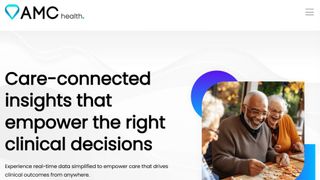
Reasons to buy
Reasons to avoid
AMC Health offers advanced telemedicine software that focuses on health monitoring and care coordination via FDA approved medical devices. This includes tracking and Bluetooth connectivity to allow the operation of remote devices to send biometric data, which can be provided by either the patient or a caregiver.
The software allows for patient personalization with a dashboard summary which runs in real-time, to make it easier to make early assessments, guide adjustments such as medication dosing. Additionally the data can be configured into workflows. The Bluetooth option also allows for a number of devices to be used remotely, such as wireless scales, blood pressure monitors, pulse oximeters, glucometer adapters, thermometers and more.
AMC Health is also geared toward reducing costs for clinical trials into healthcare research for biopharmaceutical manufacturers and clinical research organizations.
There is no set pricing plan, which is due to the options to purchase monitoring devices, so you will need to talk to a sales rep for a quote.
Read our full AMC Health review.
Best mobile solution

Reasons to buy
Reasons to avoid
swyMed provides telemedicine software for community paramedicine programs, emergency response encounters, hospital and home health monitoring. They do this by offering a mobile solution that can provide high-quality connections over limited bandwidth- as low as 60kbps.
The community paramedicine program is built for delivering real-time video communications, and supports home health monitoring especially where there is a higher risk of readmission.
The Mobile Integrated Healthcare (MIH) system is designed to provide information to first responders at the scene of an emergency in the field, or even on the hospital journey. swyMed can provide cameras and special glasses equipped with a microphone and videolink which can be integrated anywhere care is needed. swyMed can also cover Remote Patient Evaluation (RPE), Mobile Telestroke, and Monitoring during Pediatric and High Risk Transports.
For hospital care, swyMed can integrate with EHR, PM, and even medical devices. This allows swyMed to link up doctors with patients, labs, and clinics- all simultaneously.
As expected, the versatility of swyMed means that it requires a custom quote rather than having pricing based on preconfigured payment tiers.
Read our full swyMed review.
Best for patient access

Reasons to buy
Reasons to avoid
Teladoc isn't a full-featured telemedicine solution, nor intended to provide guidance during emergencies. Rather, its a convenient way for patients to access a national network of doctors. Although patients can use a desktop to interact with a provider, they only need a phone app to access Teladoc. This allows them to speak to a medical professional about routine illnesses and health issues.
For individual doctors, this means they can extend their work practice or change to a more flexible working pattern by making themselves available to any patient calling up the network. This means that patient relationships are not intended to be long-term as much as simply ensuring someone is available to listen to and advise on their concerns. Doctors can access the service from a desktop or mobile app, and only a cell phone signal is required for use.
The service is strictly related to non-emergency care, and only routine prescriptions can be made out for medicines such as antibiotics, anti-histamines, or minor behavioral drugs. Controlled substances cannot be prescribed through this system, and emergency calls must be routed through to a dedicated clinic or hospital.
All in all, rather than for developing a doctor-patient relationship, Teladoc is built to serve people who simply want easy access to routine medical advice or care, such as an urgent care center.
Pricing varies according to the service provided and the insurance carrier, so patients need to contact Teladoc directly to find out more.
Read our full Teladoc review.
More telemedicine software services
There are actually a number of telemedicine options out there, either available as part of a suite of services from a medical services provider, or as a standalone solution. Here we'll look at some additional options worth considering:
AdvancedTelemedicine is a service from medical software giant AdvancedMD, which provides an appointments dashboard, one-click EHR scheduling, and of course a conferencing interface. While the company offers a comprehensive suite of medical software services, it's telemedicine option can be run either as a standalone or integrated with other AdvancedMD services.
Acetiam Connect is a turnkey telemedicine solution that features video conferencing, diagnostic viewer, as well as health data exchange, on top of the usualy expected features of scheduling, statistics, and invoicing. However, no upfront pricing is provided so you will need to contact Acetiam for a quote.
MDLIVE is another telemedicine service that focuses on urgent care visits, dermatologic services, and psychiatric treatment, including counseling sessions. We like that it can be used via a simple mobile app. Furthermore, some insurance plans have partnered with MDLIVE, making it more affordable.
PhysicianVisit from ServicesDot.com provides a mobile app for Android or iOS devices for telemedicine sessions, and allows the medical professional to conference as well as share documents and make notes. While the app is free for patients to download and use, for service providers there is a monthly charge, though there is no contract term to become locked into.
thera-LINK is a standalone telemedicine service that allows a range of options including video link and messaging that is specifically targeted at mental and behavioral health providers. To do this it includes group of family video sessions, secure messaging, as well as scheduling, a payment gateway, as well as the ability to assign session and client notes.
Finally, Thera Platform offers a HIPAA compliant video conferencing and practice management software package. The basic package allows for unlimited sessions and clients for video conferencing, but the Pro plan offers a whole range of additional features, including interactive whiteboard, video screening, screen sharing, as well as documentation and note-taking features.
We've also reviewed the best ways to share big files and the best employee monitoring software.
Telemedicine software FAQs
What is telemedicine software?
Telemedicine software is a tool for relaying healthcare services and information reliably. These tools enable patients and healthcare providers to communicate efficiently through different lines of communication, like text, audio, or video.
Along with video consultations, telemedicine software can facilitate remote diagnosis and remote treatment.
How to choose the best telemedicine software for you?
When deciding on the best telemedicine software for your medical practice, you'll want to start with evaluating how easy it is to use and how simplified the workflow is.
Check what lines of communication it offers (audio, video, and text) and whether you have unlimited use or additional costs for using these services.
You'll want to consider whether the software can integrate with your clinical equipment, and how well it can handle low bandwidth (if you're in a place with mediocre internet connectivity).
Also, look out for the security features on the software, and the different pricing plans available.
The best telemedicine software: How we test
We've analyzed these telemedicine software across various points, from their interface and ease of use to the simplicity of their workflow and automation options.
We looked at their communication options, integration features, security, usage reports, and internet requirements.
We also checked additional features, like group calling, screen sharing, and file sharing, along with the different pricing tiers.
Get in touch
- Want to find out about commercial or marketing opportunities? Click here
- Out of date info, errors, complaints or broken links? Give us a nudge
- Got a suggestion for a product or service provider? Message us directly
- You've reached the end of the page. Jump back up to the top ^
Are you a pro? Subscribe to our newsletter
Sign up to the TechRadar Pro newsletter to get all the top news, opinion, features and guidance your business needs to succeed!
Jonas P. DeMuro is a freelance reviewer covering wireless networking hardware.
