How to clean an iPhone charge port
Eliminate power problems by cleaning your iPhone charging port

If you have problems charging your iPhone, it could be because the charging port is dirty. Before investigating other possible causes, it is worth taking the time to have a clean up to see if this fixes things for you. Although, even if you do not have a problem with charging, there's nothing to be lost from cleaning the port anyway.
Getting dirt and debris in the charging port is hard to avoid, particularly if you are in the habit of keeping your iPhone in a pocket or in a bag. While it is important that you take great care in doing so, there is nothing to stop you from tackling this little cleaning task yourself – there is no need to call in the experts. Take things slowly, take care, and be gentle. Follow this guide and you won't go far wrong.
Steps
- Pull out obvious debris
- Blow or suck out other loose items
- Use additional tools
Tools and Requirements
- Compressed air
- Small brush
- Toothpick or similar
Step by step guide
1. Visual check for large debris

The first thing to do is to simply take a look at your iPhone charging port to check whether there is anything obvious in it. Large pieces of fluff, lint, hair, or other matter should be fairly easy to spot, and you may even be able to pull out any offending debris using either your nails, a pair of tweezers, or a small brush. You may need to shine a light into the port to make things easier.
2. Blow out the rubbish

If there is visible debris within your phone's charging port, it is a good idea to try a no-touch method of removal first. This can be as simple as blowing into the port with your mouth (take care not to spit!), or you can use a can of compressed air. Another option is to pull out your vacuum cleaner and use it to suck out any unwanted detritus.
3. Insert and remove the charging cable

It may be the case that there is a bit of a buildup of dirt and grime on the contacts of the charging port, and this could be interfering with your ability to charge your phone. A quick and easy way to try to remedy this is to simply insert and remove your charging cable repeatedly. The friction can help to wipe away unwanted residue, but make sure that you are doing things gently.
4. Using additional tools

If you are going to continue to press on with the cleaning process yourself, it is important to take care not to push things too far. Provided you are gentle, you can use a toothpick or something similar to delicately work away at any more stubborn areas of grime that you can see on the contacts in the charging port. Extreme caution is recommended, and if you feel uncomfortable, you should stop. Even if you feel confident, dial back the pressure and take things easier than you might want to.
5. Call in the experts
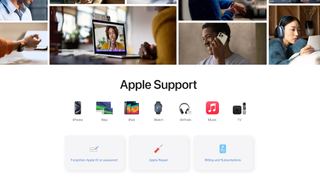
If you find that you're not having any luck, it is best to stop trying to clean the port on your own, just in case you cause irreparable damage. A quick trip to your nearest Apple store will help you on the path to cleaning out your iPhone charging port safely, but you may want to contact customer support if a visit to a store is not a viable option for you.
Final Thoughts
While there is a lot to be said for the mantra "if it ain't broke, don't fix it", there's also value in taking preventative measures to avoid problems in the first place. Keeping your charging port clean is a good example of this. While having a dirty port is unlikely to cause anything in the way of serious issues, it could – even if only temporarily – stand in the way of charging your phone.
When you've had a good clean out, it might be time to take another look at the way you look after your iPhone on a day-to-day basis, particularly how you carry it. You might consider looking for a case that includes a cover for the charging port, or investing in an anti-dust plug. More importantly, try to make sure you're not putting your phone in a pocket or bag where you know it is likely to encounter lint and other unwanted elements.
You might also like...
- How to clean a phone charging port
- How to clean your phone effectively and safely
- How to use iPhone's Do Not Disturb mode
Get daily insight, inspiration and deals in your inbox
Sign up for breaking news, reviews, opinion, top tech deals, and more.

Sofia is a tech journalist who's been writing about software, hardware and the web for nearly 25 years – but still looks as youthful as ever! After years writing for magazines, her life moved online and remains fueled by technology, music and nature.
Having written for websites and magazines since 2000, producing a wide range of reviews, guides, tutorials, brochures, newsletters and more, she continues to write for diverse audiences, from computing newbies to advanced users and business clients. Always willing to try something new, she loves sharing new discoveries with others.
Sofia lives and breathes Windows, Android, iOS, macOS and just about anything with a power button, but her particular areas of interest include security, tweaking and privacy. Her other loves include walking, music, her two Malamutes and, of course, her wife and daughter.