TechRadar Verdict
iPage has seriously cheap shared hosting, and if you just want to learn the basics, master WordPress, maybe create a simple family site, it might just be enough. But beware: it's also slow, awkward to use, with no VPS or dedicated upgrade path if your site grows, and if you've any even faintly serious web ambitions you'll be far better off elsewhere.
Pros
- +
Low prices
- +
No set limits on storage or bandwidth
- +
24/7 telephone and live chat support
Cons
- -
No VPS or dedicated hosting
- -
Poor speeds
- -
No monthly billing on some products
- -
US data centers only
- -
No ticket support
- -
Claimed '99.9% uptime guarantee' isn't defined in the small print
Why you can trust TechRadar
iPage is a budget web hosting company with close to 25 years in the business, and more than a million websites on its platform.
iPage is owned and run by Newfold Digital (formerly known as Endurance International Group), the company who also owns big-name hosting competitors like Bluehost and HostGator.
- Want to try iPage? Check out the website here
What hosting plans does iPage offer?
iPage offers simple, low-cost shared hosting, aimed at small, low-traffic personal and business sites.
A website builder range provides an easy way to create a site, then customize its content by dragging and dropping. The top website builder plan also supports creating a web store.
WordPress hosting plans include extra features to optimize WordPress speed and security.
iPage doesn't offer more powerful VPS, dedicated or cloud server products, making it unsuitable for large business sites, or any web projects where speed and reliability are important.
Next, we'll break down the various iPage products, find out what they have to offer, and whether they could work for you.
iPage shared hosting
Shared hosting is a technology where several websites are hosted on the same physical server. This keeps prices low because the cost of the server is spread across many accounts. But the websites also share the same CPU, RAM and network connections, and if the sites get busy, that means everyone takes a big performance hit.
iPage's shared hosting is as simple as it gets, with just one plan. It's seriously cheap at $1.99 a month over three years ($7.99 on renewal), but still has a reasonable feature list. There are no storage or bandwidth limits, for instance. The plan allows you to host unlimited websites (a welcome touch, as most plans at this price only support one). There's a free domain, free SSL, a bundled website builder, 1-click WordPress installation, unlimited email addresses and more.
That's reasonable for $1.99 a month, but there are some issues here. The plan doesn't offer backups, for instance, and it costs from $2.27 a month to add them, more than doubling the price. There's no free migration, and your hosting management tools are below par. iPage uses a horribly basic 1-click WordPress installer, for example, which doesn't begin to match the top-notch Softaculous installer often used elsewhere. And its own control panel, where you'll create email accounts, work with files and more, is short on features and awkward to use.
There are potential setup complications, too. Sign up and the website insists you register a new domain or transfer an existing domain to iPage; unlike almost all the competition, there’s no option to use a domain managed elsewhere. We asked support, they said this was possible but they'd have to manually create the account for us (a hassle, and not an option most users would even realize existed.)
Compare all this with Hostinger. It's a very similar price (from $2.99 a month over four years, $6.99 on renewal), but includes backups, offers a free WordPress migration, has a far better WordPress installer and control panel, and was much faster in our tests (more on that, later). Hostinger is a far better choice for budget shared hosting, but if you need extra power and are happy to pay for it, our Best Shared Web Hosting guide has more ideas.

iPage WordPress hosting
IPage's WordPress hosting plans improve on its shared hosting by preinstalling WordPress, a collection of themes and plugins, and a custom WordPress control panel. The company says its WordPress platform 'has been designed to increase load speeds by up to 2.5 times', and the premium plan ($6.95 a month initially, $10.49 on renewal) throws in specialist WordPress support, SiteLock-based security and automatic malware removal.
This is fair value - you can sometimes pay more for standard shared hosting - but the feature list is a little short.
As an alternative, IONOS' 'One' WordPress plan has very basic specs (10GB storage and supports just one website) but it includes staging, daily cloud backups and smart WordPress plugin updates, and it's priced at $18 billed monthly (no long-term contract required.)
And if you don't really need these more advanced features, after all, IONOS WordPress Essential plan supports one WordPress site, 25GB storage and 10 email accounts, and includes a free domain and wildcard SSL certificate, all for just $3 billed monthly. (Again, that's the standard deal, so you won't see a drastic price hike once the first term is up.)
IPage's VPS hosting plans are relatively ordinary: there are just three, they're Linux only, and even the starter product (1 core, 1GB RAM, 40GB storage and 1TB bandwidth) is priced at a mid-range $19.99 for the first term, renewing at $24.99.
These are managed plans (iPage looks after the technical management of the VPS for you), so the prices aren't bad, but you'll get more options and control elsewhere. Hostwinds has ten main plans, in managed and unmanaged, Windows and Linux flavors, and if you know what you're doing, you can get an unmanaged 2 core, 1GB RAM, 30GB storage and 2TB bandwidth plan from as little as $8.99 a month.
It's a similar story with iPage small range of dedicated servers (just three plans). They're a little underpowered - the $119.99 Startup plan ($149.99 on renewal) gets you a 2 core CPU, 4GB RAM, 500GB disk space and 5TB bandwidth - but they don't really stand out in any way. A company like InterServer has a wider choice of servers, more configuration options, and you can find more powerful setups priced from $80 a month billed monthly.

Does iPage have a website builder?
iPage has a simple website builder which aims to make it easy to create a small personal or business website. The company bundles a free version with its shared hosting plans, and we gave it a try.
The builder began by asking us what our site was about (music, food, technology etc) and whether we needed a blog. We chose a name and a free cover photo from the iPage library. There were options to tweak fonts, colors and navigation style, add a logo or contact details, but we skipped all that and our site was ready in seconds.
The free version is limited to six pages, but still created a decent site. It added Home, Menu, About and Contact pages for our restaurant site, and a simple blog. We could add sections such as maps, images, forms, videos and more, then preview and publish the results in a couple of clicks.
The website builder has a couple of paid options, too.
The Business plan supports unlimited pages, adds tools to analyze your web traffic and offers phone support, and is priced from $6.99 billed monthly.
The Ecommerce plan adds the ability to create an online store, with unlimited products, PayPal and shipping integration, and comes with priority support. It's priced from $12.99 billed monthly.
The free website builder is a worthwhile addition to iPage's free shared hosting plan. It's easy to use and could be enough to create simple, low-traffic personal and business sites. But we wouldn't pay to upgrade. The site designs are relatively basic, the editor isn't as polished or powerful, and the e-commerce plan doesn't have the features to build a quality web store.
If you're looking for a website builder and you're serious about selling online, consider Wix. Templates are top quality, there are loads of pre-built page sections and elements, and it's very easy to use. And if you need to upgrade to a web store, it doesn't compromise on functionality: there's as much power here as in some of the best ecommerce platforms. Prices range from $16 a month for personal sites, to $59 for the top-of-the-range Business VIP.
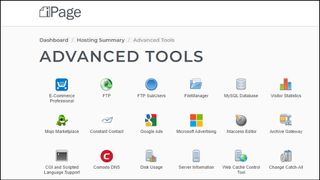
Is iPage easy to use?
iPage offers shared hosting, the simplest and most straightforward hosting type, which should give it an immediate usability advantage. Unfortunately, it doesn't work out that way.
One key problem is that iPage uses its own control panel and auto-installer tools. These are limited, with fewer features than the best alternatives, less reliable and more awkward to navigate.
Many hosts use Softaculous as an auto-installer, for instance. This can install WordPress and 150+ apps, has all kinds of options to ensure you get the setup you need, reliably installs apps (often in seconds) and can help you manage your app afterwards.
iPage's installer works with WordPress and its own website builder only. It has no significant setup options, doesn't delete a previous WordPress database by default, has left us looking at a 'Setting up' message for more than an hour, failed to properly install WordPress once, and doesn't have any management options (beyond deleting your installation).
This may not matter much to everyone. If you've a simple site, and once you've created it, you'll spend minimal time adding content or making changes, hosting management tools aren't so important. You might spend 15 minutes finding out how to do something, but that's about it.
But if you're a web hosting newbie, or you've a more complex site to build, maybe a blog where you'll regularly add new content, then iPage's usability issues could become a problem.
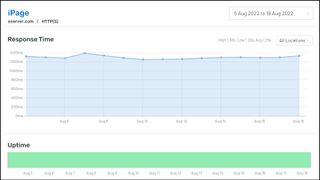
How fast is iPage?
We measure hosting performance by installing a template WordPress site on a test account, then using various tools to measure server response times and how quickly the page loads.
GTMetrix analyzed a test page and calculated how long it took for the main content to load (technically speaking, that's a value called Largest Contentful Paint, or LCP). A low LCP makes your site feel snappy and more responsive, encouraging your users to stick around.
IPage's LCP was slow at 1.6 seconds, the longest wait we've seen in our last 15 hosting reviews. Most providers are somewhere in the 0.6 to 0.8 second range, significantly faster.
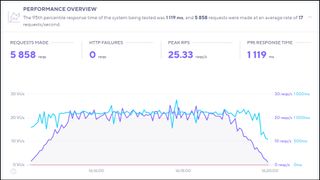
K6 is a website load testing service which measures how a site responds when it has several users active at the time. IPage coped better here, and our site handled up to 25 requests a second. But again, average response times were lower than average at 1.119 seconds.
Put it all together and iPage is slower than most of the hosts we've tested. With no high-powered or dedicated hosting, you can't upgrade to improve the situation, either. But although this makes iPage a poor choice for any kind of heavy-duty web project, it's still fast enough for personal or small business sites where you might not see 100 visitors a day.
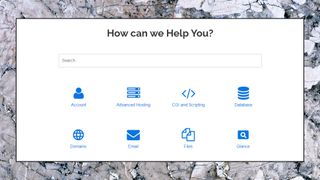
What is iPage's support like?
iPage offers support on the website, via live chat, and telephone (7am to 12am Eastern Time, seven days a week). That's probably enough to get by, but the best hosts do better, with a 24/7 phone line and ticket or email support, too.
We opened a live chat window to see how the service performed. A window prompted us to choose a topic, then select a category from an annoyingly short list which didn't cover our test question. We made a best guess, and entered a description of our fictitious problem in an 'Additional Information' box.
Hitting Next submitted the question, and an agent arrived very quickly, within seconds. What happened next depended very much on the issue.
iPage support had no problems with our simple technical and product queries, providing speedy and accurate replies, with occasional links to relevant help pages. Ask an unfamiliar question, though, and it's a very different story.
iPage offers a 99.9% uptime guarantee, but we couldn't see any document explaining how this works. And so we opened a text window and asked if the guarantee was described anywhere.
'Are we facing an issue with slowness or the control panel', asked the baffled agent? No, uptime, we explained again.
He asked for a few minutes to research the problem. Finally, he returned. 'I'd like to inform you about bandwidth', he said, going on to explain what iPage means by unlimited bandwidth. We thanked him, and left.
Our problem here isn't that our agent didn't know the answer (this probably isn't a topic that comes up often), as much as he clearly didn't even understand the question, despite us explaining it twice. Perhaps that's less likely to happen when troubleshooting web hosting issues, but it doesn't give us much confidence.
Final verdict
With no VPS or dedicated server hosting these days, iPage is all about its shared plans. These have rock-bottom prices, but they're also poor performers, awkward to use and missing some key features. IPage might work for the simplest sites, or to learn WordPress or some other web technology, but it doesn't have the power or features to handle anything more serious.
iPage FAQs
What payment types does iPage support?
iPage accepts payment by card and PayPal.
Does iPage offer refunds?
iPage has a 30-day money-back guarantee covering 'all basic hosting fees.' 'Domain registration fees, setup fees, or any fees for additional Services' are excluded.
That's a very standard guarantee, but there are a couple of exceptions you need to know about.
The first is the guarantee is valid for PayPal and card only; keep that in mind when you're paying.
The second is only first-time hosting accounts are eligible. If you've had an account before, canceled and signed up again, you won't be able to claim a refund.
Does iPage have an uptime guarantee?
iPage quotes a '99.9% uptime guarantee' for its shared hosting packages. We found no website documentation to explain what this meant, though, how it was calculated, what counts as downtime, what doesn't, and whether you might receive any compensation if the target isn't achieved.
The end result is that although iPage says it has an uptime guarantee, there's no way to assess whether it meets the 99.9% figure or not, making it essentially meaningless.
Where are iPage's data centers?
The iPage website says the company uses two data centers, but doesn't give any further details.
We entered our server IP address at iplocation.net to find out more, and the site checked it with eight geolocation services. Every one said our server was in Jacksonville, Florida.
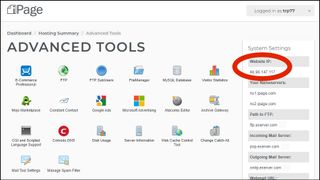
What is my iPage IP address?
Learning your web server IP address can be helpful when you're first setting up a site, for example in configuring a domain hosted elsewhere to point at your new web space.
To find your iPage server's IP address, first log into its Control Panel.
Click the Hosting Tools icon (nine dots arranged in a square).
Your server IP address is displayed as 'Website IP' in the left-hand System Settings box.
What are IPage's nameservers?
iPage's nameservers are ns1.ipage.com and ns2.ipage.com.
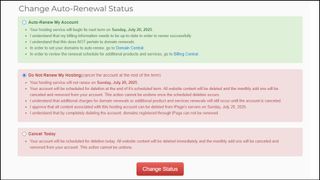
How do I cancel a product?
Log into the iPage Control Panel. Click the Hosting Tools icon at the top of the screen. Click 'Logged in as <username>' at the top of the screen, and choose Hosting Renewal.
Choose the option to cancel your account today, or when it expires. These won't necessarily stop all payments; if you've registered a domain with iPage, for instance, that's a separate product and is renewed separately. Read the warnings on the Cancel page carefully for advice on this and other issues.

Mike is a lead security reviewer at Future, where he stress-tests VPNs, antivirus and more to find out which services are sure to keep you safe, and which are best avoided. Mike began his career as a lead software developer in the engineering world, where his creations were used by big-name companies from Rolls Royce to British Nuclear Fuels and British Aerospace. The early PC viruses caught Mike's attention, and he developed an interest in analyzing malware, and learning the low-level technical details of how Windows and network security work under the hood.

Reviews Recap: the week’s 5 biggest reviews, from a mammoth, mid-market mini-LED screen to brilliant bookshelf speakers
Tottenham vs Liverpool live stream: how to watch Premier League online, TV channels, broadcasters

CAMM2 memory modules promise significant advancements in memory technology with impressive read and write speeds
