TechRadar Verdict
The MyZone Switch is the ideal heart rate monitor setup if you really don’t get on with a chest strap for some exercises and want the flexibility of where you measure effort levels with good enough accuracy. It’s a pricey set up and the companion app definitely needs simplifying to make it the complete setup, but overall the MZ-Switch offers a good monitoring experience.
Pros
- +
Easy to use
- +
Comfortable to wear
- +
Optical sensor offers good enough data
Cons
- -
MyZone companion app is way too busy
- -
Armband cradle could be improved
- -
Could do with optional armband sizes
Why you can trust TechRadar
Two-minute review
The MyZone MZ-Switch is a heart rate monitor that you can wear in multiple places on your body to track that measurement of effort level for pretty much any exercise you can throw at it.
It’s one for someone who really can’t get on with wearing a chest strap monitor for all their workout sessions, giving you the option to track heart rate from the wrist and the arm as well as the chest.
MyZone uses the more accurate ECG sensor technology when it’s worn on the chest and switches to optical-based PPG sensor technology when you wear it on your arm or your wrist to offer reliable data, but not as accurate as the ECG method.
The Switch is made up of the module that packs in that sensor technology along with a single discreet button to turn on/off tracking with an LED light indicating tracking has started and will let you know what heart rate zone you’re in when worn on the wrist.

There’s a comfortable chest strap to clip the module into along with stretchy armbands and wristbands that come in one size and use Velcro to secure it in place.
There’s Bluetooth and ANT+ connectivity, letting you pair it to MyZone’s own companion phone app or compatible third party apps, watches and exercise equipment. We connected it with a range of devices and had no issues connecting it.
MyZone recommends the wearing options to opt for for different exercises to get the most reliable data. If you stick to those recommendations, then you should get that. The ECG remains the most accurate, and the optical sensor is best suited to steady and slower paced workouts with the chest strap remaining the best option for high intensity.

The MyZone app isn’t the slickest, but you do have the option to use it with other apps if you’re not massively fussed about gamifying your fitness time and taking advantage of its MyZone Effort Points system.
Battery life is months as opposed to days or weeks, but regular use of the optical heart rate sensor will likely halve the time you can expect to get from it before you need to charge it again.
The MZ-Switch pretty much delivers on its promise to offer useful heart rate monitoring from multiple places if you can’t get on with a chest strap. You could pick up a Polar chest strap monitor and armband combination for less though and get a better native app experience and still get that reliable hit of data.
The Switch offers a good package overall and crucially, will give data you can largely rely on to tell you how hard you’ve pushed yourself during that workout time.

MyZone MZ-Switch price and release date
The MyZone MZ-Switch was released in March 2021, and is available to buy for $159.95 / £139.50 / AU$209.99. You can also buy additional accessory straps for $20 / £18 / AU$30.
MyZone MZ-Switch design
- Three strap options
- 36 hours of memory
- Waterproof up to 10 meters
- Additional strap colours
The Switch is essentially made up of a circular module that does the tracking and the three different straps you can choose to clip it in place and wear it.
The module is about the size of a large coin and it’s a significant drop down in size from the sensor used on MyZone’s MZ-3 chest strap monitors. On the front below the MyZone logo is a discreetly placed button that’s easy to locate under a long sleeve top and will turn on and start and stop tracking.
Above is a sliver of an LED light that will indicate that the sensor is starting to track and can also indicate your current zone based on the typical colour code for heart rate zones. Though that’s only going to be useful or viewable when you’re wearing it on your wrist.

Around the back is where you’ll find the two button-style clasps that let you clip it into the bundled chest strap and make use of the ECG or electrocardiogram sensor. There’s also the PPG sensor, which is light based like most wrist-based and armband-style heart rate monitors. It doesn’t use both heart rate sensor technologies at the same time. It uses the ECG one when it’s on your chest and the optical sensor on the wrist and arm. You don’t need anything to do to switch them over. It does it based on where or how you’re wearing it.

Speaking of those straps, you can pick them up in a host of different colours if the signature MyZone red doesn’t do it for you. There’s violet, sunset orange, black and green among your options. The chest strap is your typical chest strap look. It can be adjusted to fit tighter or looser and when you clip the module in, it’s not going to budge. The strap was comfortable for us and we’ve got no issues to report here.
The armband is made from a stretchy fabric that uses a velcro to keep it securely in place. We found that the fit was largely fine, but the cradle that holds it in place perhaps needs to be looked at to make it stay securely in place. On the odd couple of occasions pressing the button on the module pushed it out of that cradle. If you’re wearing it underneath a long sleeve top, make sure you put it on before pulling that top on as well.

Last up is the wrist strap, which has a firmer feeling fabric that’s closer to what you’ll get on the chest strap. It uses velcro to secure it on your wrist and we found it stayed put and sits snug without feeling tight, which is the ideal type of fit to get good data from the wrist.
Despite its small stature, the Switch does find room for enough memory to store 36 hours of workouts, so it’s ideal if you’ve left your phone behind or just care about that heart rate data and nothing else when you’re exercising. As a package it’s water resistant up to 10 metres making it safe to swim with. MyZone suggests you use the wristband solution to swim and get that heart rate data fix.
MyZone MZ-Switch performance and app
Before we get into our testing, we should talk about what MyZone says about the accuracy of its own tech. When you’re making use of the ECG sensor on the Switch, you can expect 99.4% accuracy for readings. When you’re using its optical sensor to measure heart rate from the arm or wrist, that drops to 95%. So still a good number, not quite the almost 100% accuracy promised by using ECG. It might not be the most comfortable position for all, but that chest strap still does the business.
We put the Switch to the test for a whole host of activities and in accordance with what MyZone usefully recommends and outlines on the Switch packaging. So we used the wrist sensor for indoor cycling, but unfortunately couldn’t get in the pool to test it out in the water. We used it on our arm for running and indoor rowing and then moved it to the chest for HIIT and high intensity workouts.
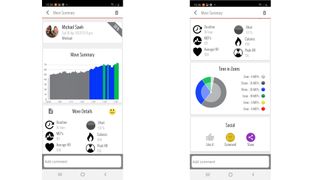
What we found is that if you stick to the recommended positions for those types of activities, you should get good enough data. The ECG sensor much like the one on MyZone’s MZ-3 chest strap pushed out reliable data and matched for HIIT workouts using the Fiit app compared to what we got from another chest strap and the Apple Watch Series 6, which has one of the best wrist-based heart rate monitors in the business.
For those tests with it on the wrist on indoor cycling sessions, it held up well against a Garmin HRM-Pro chest strap monitor with differences in max and average BPM data usually one or two bpm at most. The strap design ensures you get a good snug fit and wrist measurements feels better suited in this scenario when there’s less erratic hand movement that could interrupt readings. The ability to see your real-time heart rate zone is a nice touch as well.

Moving things to the arm for a mix of steady and fast paced runs and mixed intensity rowing sessions, and it performed relatively well here too. For runs, it was generally one or two bpms out from a chest strap, and was generally within 4bpm on maximum HR, usually reporting a lower HR max than a chest strap. It was never identical to a chest strap monitor, but it was never wildly off to push you into another heart rate zone. It was a very similar experience to what we experienced with the Polar Verity Sense and other armband heart rate monitors from Wahoo and Scosche.
The appeal of the Switch is that you’ve got Bluetooth and ANT+ connectivity here and that opens up the ability to use its heart rate monitoring skills with third party apps, watches and compatible gym equipment. We successfully managed to pair it up with several Garmin and Polar sports watches, the Apple Watch Series 6, Strava, a DKN H20Ar rowing machine and a Life Fitness indoor bike. So it comfortably ticks that box from a connectivity point of view.

If you’re planning to stick with MyZone’s own companion app, which works with Android and iOS devices, well we’d say prepare yourself for quite a messy affair. It’s a very busy, confusing place to navigate and while it goes big on colours and its gamifying Myzone Effort Points is a nice concept, it’s just not the most intuitive app to use. It could simplify the approach, hiding some less important aspects under one menu screen and make it less of a chore to check battery status, or the brash presentation of your workout summaries.
MyZone MZ-Switch battery life
- Three two six months depending on usage
- USB charging adaptor
Something you won’t have to worry for some time is having to charge the MZ-Switch. The battery on board is good for anywhere from 3-6 months depending on usage. MyZone’s MZ-3 chest strap monitor promises up to 6 months and making use of that optical sensor on a more regular basis will have more of an impact.
Using a mix of optical and ECG monitoring over a few weeks, there wasn’t a huge dent in battery life. From an hour run using the optical sensor, the drop-off was four percent. A 45-minute HIIT session on FIIT with the ECG didn’t really make a dent. To view battery status, it’s the same process as doing it with the MZ-3. You’ll need to head into the workout tile on the app, turn the device on and it’ll display the current battery level.
While there is that LED light on the module to indicate when the Switch is tracking and let you know your current heart rate zone, it doesn’t seem to offer you an indication of battery life.
When you do need to get charging, there’s a proprietary charging cable that clips securely in place to one of the button ports used to clip it into the chest strap. Once it’s in, it stays put, so there’s no worry this one is going to move out of place if you’re charging it overnight.
First reviewed April 2021
Buy it if
You want multiple wearing options
If you really don’t like wearing a chest strap for some activities, the Switch will let you comfortably track heart rate from the arm or wrist and give good enough data.
You want reliable heart rate data
If you stick to the recommended wearing options for exercises and activities, you’ll get on the whole reliable data.
You don’t just do one type of workout
This is likely the real reason you’d want the Switch. You want the wearing versatility because you don’t just run or do HIIT every week.
Don't buy it if
You don’t mind wearing a chest strap monitor
Chest strap monitors are still the most accurate option for all types of exercise and you can find a strap for less money than the MZ-Switch.
You want a pleasing app experience
The MyZone companion app needs a bit of refining, so if you’re hoping for a great place to soak in your data, it’s not quite the perfect package just yet.
If you don’t care about gamifying your fitness
It’s a good motivator for some, but if you’re just happy having that data that’s reliable and you can make sense of it in your own way, then it’s not a concept you’re going to miss out massively on.
- Check out our complete guide to the best running watches
Michael is a freelance journalist who has covered consumer technology for over a decade and specializes in wearable and fitness tech. Previously editor of Wareable, he also co-ran the features and reviews sections of T3, and has a long list of bylines in the world of consumer tech sites.
With a focus on fitness trackers, headphones, running wearables, phones, and tablet, he has written for numerous publications including Wired UK, GQ, Men's Fitness, BBC Science Focus, Metro and Stuff, and has appeared on the BBC Travel Show. Michael is a keen swimmer, a runner with a number of marathons under his belt, and is also the co-founder of YouTube channel The Run Testers.

The modular smartphone returns, sort of, as Chinese vendor you've probably never heard of unveils rugged mobile with two surprising accessories

I saw Samsung’s new OLED TV with Glare Free 2.0 tech, and it fixes the Samsung S95D’s biggest problem

I can't decide if I love or hate Halliday Smart Glasses with its ultra-tiny display and nosey AI
