SteelSeries Reinvents the Key Switch for Apex Pro Keyboards

Whether you're typing or gaming, your keyboard experience is all about the switches. You can get switches with a low-actuation point that triggers when you barely press or ones with a high actuation point that makes you push the key nearly all the way down to the bottom before it registers. But with a few special exceptions like the analog Wooting One keyboard, you can't adjust the actuation on a keyboard.
Enter SteelSeries' new OmniPoint switches, which let set their actuation point in 10 different positions, ranging from a light 0.4mm to a hard 3.6mm. So, if you want a light touch for blasting enemies in Counter-Strike: Global Offensive, you can set it to 0.4mm and rapid fire practically just by breathing on the key caps. Then, when you're writing a report, you can go for a more reasonable actuation point of 2mm so that you avoid accidental keypresses.
These switches are SteelSeries' own design and are exclusively available in its upcoming Apex Pro keyboards. I had a chance to go fingers-on with an Apex Pro here at Computex Taipei and I was impressed not only with the technology, but also with the keyboard's features and design.
Apex Pro's Other Features
Due out in a few weeks for $199 (or $169 for the tenkeyless version), the Apex Pro has some neat extras you don't find on every premium keyboard. A black and white OLED screen sits in the upper right corner of the keyboard with a dial and a button next to it. You can use these navigational controls to set everything, from the lighting configuration to the macros and the actuation level, without installing any software on your PC. You can also configure all these options through the SteelSeries app in Windows where you can upload an animated GIF to display on the screen if you want.

The Apex Pro comes with a comfy, detachable soft-touch wrist rest, which in my brief experience, felt much better than the cheap plastic units you get with most gaming keyboards. However, it's not padded or filled with gel so it's not going to be quite as comfy as our favorite keyboard accessory, the HyperX Wrist Rest.

The back surface of the Apex Pro has a USB Type-A pass-through so you can attach a mouse or another peripheral to it. Rather than acting as a hub, the keyboard has a built-in cable that splits into two USB Type-A ports, one for the Apex Pro and another for the pass-through port. The port itself has a white backlight to help you find it in the dark. There's also a cable routing tunnel in the bottom.

How OmniPoint Switches Work
The OmniPoint switches have a linear feel that's very similar to the Cherry MX Red switches you'll find on so many other keyboards, but they work in a way that's different from normal mechanical switches. Where a normal mechanical switch actuates when two pieces of metal make contact during the key press, these OmniPoint switches use magnets and sensors that don't need to touch.
Stay On the Cutting Edge: Get the Tom's Hardware Newsletter
Get Tom's Hardware's best news and in-depth reviews, straight to your inbox.

As you press the key down, you're moving a small magnet in its stem closer to the sensor, which uses the "Hall Effect" to determine the exact distance between the base and the stem. When it hits the actuation point you configured in software, the system registers a key press.
Aside from their configurability, "Hall Effect" switches have a couple of advantages over regular mechanical switches. Because there's no physical contact, there's less wear and tear on the mechanism so the switches last longer. More importantly, the debounce time -- the delay the system waits between presses to make sure it doesn't register the same stroke twice -- is just 0.7 ms as opposed to 6 ms on a regular switch. Combine that with an incredibly shallow actuation point and you can fire your in-game weapon more quickly.
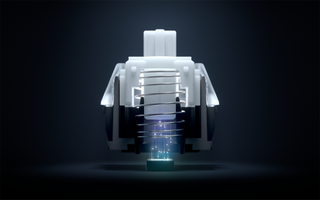
Using a demo that's built into the keyboard, I was able to adjust the actuation point just by rotating the dial. Then, I watched the OLED screen which measured how far I depressed the key and lit up to show when it had actuated. With a 0.4mm actuation point, the system registered a key press, just from me resting my fingers on the home row, a potential horror show for typing. At 3.6mm of travel, I had to practically bottom out to register my key press.
The slider in the app lets you choose among 10 different actuation points. For typing, I'd probably go with the middle point or just one notch below whlie, for gaming, I think I'd choose something a little deeper than 0.4mm.

But the good news is that you don't have to pick just one actuation point for the whole keyboard. You can configure different actuation points for different keys. If you are jumping too often because you accidentally tap the space bar, you can give it a deeper actuation point so you have to really hit it hard to register. And you can configure the actuation points to change for every application on your computer. So, your favorite game could have one profile and Microsoft Word could have another.
Because the OmniPoint switches cost more to manufacture than regular switches, the keys in the function row, the number pad, the arrow keys and other keys outside the main letter / number block use standard red mechanical switches that SteelSeries makes in partnership with Gateron.
The Apex Pro and the OmniPoint switches that power it have the potential to really change the way we think about gaming keyboards. We look forward to testing these more thoroughly when they get closer to launch.

Ryzen 7 9800X3D is selling like hotcakes at major German retailer — Mindfactory sold 8,700 CPUs in a single day

Intel Bartlett Lake CPUs power new 120 x 160mm COM-HPC modules from congatec — features up to 24 hybrid cores, 128GB of DDR5-4000 memory, and 32 EUs

Redditor allegedly purchased two Intel Arc B570 GPUs at Micro Center days before the official launch — the CPU couldn't recognize the GPUs due to the lack of driver support
-
tntom Reply
The article says yes you can. Except for number pad, function and arrow keys which are cherry red switches.JQB45 said:I like it. Can you control the key actuation point for each individual key?
Most Popular





