
Planning a trip to Southeast Asia but with limited time for delivery of a SIM card? 🤷 You might be dreading those exorbitant international roaming charges or the hassle of acquiring a SIM card abroad. Perhaps you've managed to get your hands on a physical SIM, but when it’s time to swap it on the plane, it’s mysteriously vanished—too tiny to find, it may have slipped out of your bag without you noticing. 🥺 Now you’re sitting there, scratching your head, wishing there was a virtual SIM card that you wouldn’t have to carry around. Well, your wish is granted! The eSIM from Trip.com Group is here to make your travel experience seamless and worry-free.
In this article, we offer a comprehensive guide explaining how to choose a proper eSIM when traveling in Southeast Aisa, its advantages and disadvantages, and methods to activate it in a way that is easy for beginngers to understand. Please read till the end!
Popular Southeast Asia eSIM Plans
- RegionSoutheast Aisa
- Option2GB/day
- Duration5 Days
- PriceUS$5.84
- RegionSoutheast Asia
- Option2GB/day
- Duration7 Days
- PriceUS$8.06
- RegionSoutheast Asia
- Option2GB/day
- Duration10 Days
- PriceUS$11.21
What is exactly an eSIM?
You obviously have seen a traditional SIM card. They are thumbnail-sized, tiny chips lying somewhere in your phone. Normally you have to fiddle with an ejector tool to swap the chips. And for phone users with a single card slot, they have to keep an eye on their original SIM all the time. So much bothering!
Now with eSIMs from Trip.com, all these concerns are a thing of the past. An eSIM is virtually embedded into your phone after activation and can be reprogrammed remotely. With just a few taps and swipes, here you go, enjoy your high-quality connectivity throughout your journey.
How Does an eSIM Work?
eSIM works a lot like regular SIM cards by connecting to your mobile network, but it cuts out the need for a physical card. All you have to do is scan a QR code from your service provider to activate it, and you’re good to go with internet and calls over your network, all digitally.
The cool thing about eSIM is that it can handle multiple phone numbers and networks at the same time, which is super handy for frequent travelers. It saves you money and you don’t have to keep swapping SIM cards or changing numbers. Plus, eSIM is supported by a growing number of devices, including iPhones and Android phones.

Which Works Better in Southeast Asia? Comparison of eSIM, SIM card, or Wi-Fi router?
eSIM, physical SIM cards, and Wi-Fi routers are common ways to stay connected to the internet. Although they serve the same purpose, each option has significant differences. Choosing the right one for your smartphone and travel needs can make your trip much smoother and more enjoyable.
Below is a summary of the key features, advantages, and disadvantages of these different internet connection options.
| Feature | eSIM | SIM Card | WiFi Router |
| Ease of Use | No card swapping, no charging required | Card insertion required | Require Charing |
| Whether to Carry | No need | Attached to the smartphone | Need to carry |
| Merit | No need to worry about loss or damage | Lots of plan options | Can be shared by many |
| Demerit | Prior activiation is required | Risk of losing it unnoticed | Charing is required; need to carry around with you |
How to Choose the Right Southeast Asia eSIM?
When selecting an eSIM provider and plan, there are several critical factors to consider to ensure you get the service that best fits your needs. From pricing to customer support, each element plays a role in enhancing your mobile connectivity experience. Here’s a guide to help you make an informed choice:
| Factor | What to Consider |
| Reliability | Choose a provider that offers consistent high speed roaming |
| Price | Check for hidden fees and ensure the price is justified by the data and services offered. Compare to get the best value. |
| International Roaming | Select an eSIM that supports hassle-free international roaming without additional costs, especially suitable for frequent travelers. |
| Connectivity & Coverage | Ensure stable network coverage everywhere you go, from Marina Bay Sands to Pulau Ubin. |
| Customer Support | Ensure the provider offers responsive and accessible customer service, including 24/7 support options. |
| Features | Look for additional perks like speed boosts or rewards. |
| Flexibility | Opt for providers that offer scalable data plans and easy switching between plans without contractual constraints or fees. |
| Ease of Activation & Setup | Prefer providers that allow quick and easy eSIM activation. |
How to Use Southeast Aisa eSIM
eSIM Installation Guide
This guide walks you through the steps to install an eSIM on your iPhone, using a typical example. Keep in mind that instructions may vary slightly depending on your iOS version and device model. After purchasing your eSIM, you’ll receive an email titled "eSIM Information and Quick Start Guide," which contains installation instructions and a reminder of the most recent installation time.
Follow the steps below to ensure a smooth installation and activation process, while keeping in mind any specific considerations or precautions related to eSIM usage.
| Step | Instruction(take iPhone for instance) |
| 1 | QR Code Scanning: Avoid using your camera or other apps to scan the QR code. It must be done through the phone settings. |
| 2 | Network Requirement: Ensure you have an available WiFi or mobile data connection before starting the installation. |
| 3 | Add eSIM: Navigate to Settings > Cellular Data > Add a Cellular Network Plan. |
| 4 | Scan QR Code: Scan the provided QR code or manually enter the SM-DP+ Address and Activation Code. If prompted with "Welcome to Billion Connect!", click "OK" to finish installation. |
| 5 | Disable eSIM Temporarily: It's advised to disable the eSIM until you reach your destination. |
| 6 | Rename for Convenience: Change the "Cellular data" label to "BC" for easy recognition. |
| 7 | Enable Upon Arrival: Once at your destination, activate your eSIM "BC" and turn on "Data Roaming" to use the internet. |
| 8 | APN Check: If unable to connect to the internet, verify the APN settings for BC eSIM (APN setting path: Cellular plan > Cellular Data Network). APN: cmhk. |
| 9 | In Case of Issues: Should you face activation issues, contact Customer Service without deleting the eSIM. Note: An eSIM can only be installed once per device. Removal means it cannot be re-added and would necessitate a new purchase. |
Follow these steps to ensure a smooth eSIM installation and activation process, 👉keeping in mind the unique aspects and precautions associated with eSIM.
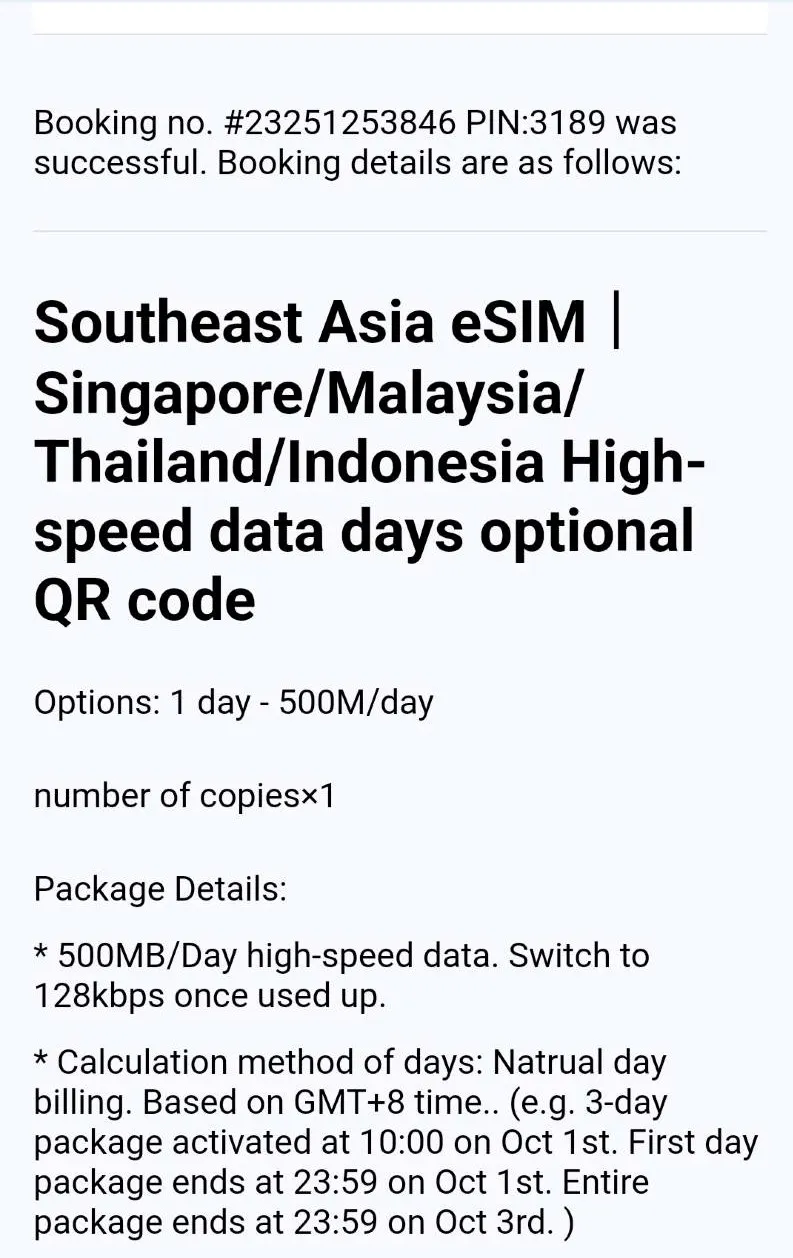
Three Advantages of Using eSIM in Southeast Aisa
1. Reduce Travel Hassle
With eSIM, you don't need to buy or wait anxiously for a new SIM card and Wi-Fi router. You can start data communication immediately upon arrival, which allows you to plan your trip smoothly using map apps and tourist information apps.
2. No More Worries about Loss or Damage
Since it's digital, you don't need to carry them around throughout your journey in fear of losing them. And you won't break or damage it like a physical SIM card. It's also advantageous in terms of security.
3. Contribute to the Environment
With more people converting to eSIM, the use of physical plastic cards or Wifi routers is largely reduced, which effectively helps to lessen the damage on the environment.
Three Disadvantages of Using eSIM in Southeast Aisa
1. Device Compatibility Restrictions
eSIM is not available for all smartphones and devices. Some models, brands, or carriers may not support it. Therefore, you need to check the device compatibility information before using eSIM.
2. Smartphone Settings
To use eSIM, you need to set it up on your smartphone. For first-time users, the setup may feel complicated.
3. Phone Number not Available
eSIM typically does not provide a phone number, or there may be additional charges. This can make communication difficult if you don't have a local phone number for things like restaurant reservations or receiving authentication codes.
eSIM is a Must-Have Item for a Fun Trip to Southeast Asia!
If you're planning a trip to Singapore, Thailand, Indonesia or Malaysia without bothering to think about swap a SIM card every time you arrive in a new country, eSIM is definitely a recommended item! Connect to the internet easily and quickly and get the information you need anytime, from shopping streets, tourist attractions to road restaurants.
Trip.com's eSIM is chased by many travelers for its reliability and convenience. Why not take this opportunity to use Trip.com's eSIM for your trip to Southeast Asia? A smooth online communication environment will undoubtedly enhance your wonderful travel experience.
