Asus ROG Strix Scar 16 (2023) Review
One of the best gaming laptops you can buy
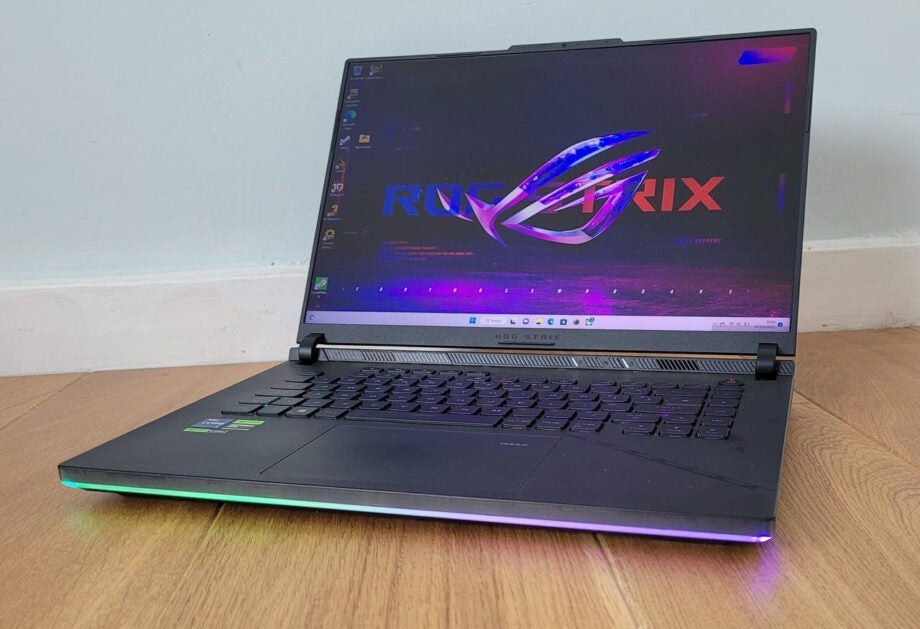

Verdict
With cutting-edge performance, great specs and a beautiful screen, the Asus ROG Strix Scar 16 (2023) is one of the best gaming laptops out there
Pros
- Huge levels of processing power
- Awesome gaming performance
- Stunning 16-inch Mini LED screen
- Strong overall spec
Cons
- Expensive
- Trackpad could be better
- Very heavy
Availability
- UKRRP: £3399
- USARRP: $3299
- EuropeTBC
- CanadaRRP: CA$3999
- AustraliaTBC
Key Features
- 13th Gen Intel Core i9 CPU:With 24 cores running at up to 5.5GHz, the i9-13980HX is a beast of a processor, ready to chew on the most demanding apps and games.
- RTX 4080 GPUSure, it’s not the top of the line RTX 4090, but there’s little that NVIDIA’s high-end powerhouse can’t handle, even at the native screen resolution with ray-tracing effects turned on.
- 16-inch Mini LED screenWith incredible clarity, contrast and colour reproduction, this is the kind of HDR display you need for gaming, entertainment and even professional creative work, with a 16:10 aspect ratio and 240Hz refresh.
Introduction
The biggest challenge with Asus’s high-end gaming laptops can be working out which line and model has the fastest specs or the most premium features.
Just a few weeks ago we saw the ROG Zephyrus M16 with its 13th-gen Core i9 CPU, RTX 4090 GPU and beautiful 16-inch screen. Now we have the ROG Strix Scar 16 with an even faster 13th gen Core i9, RTX 4080 and an equally stunning 16-inch screen.
Differences in the chassis style and specs might help you choose between them, and there is a big difference in the price, but it’s hard to decide if Asus is spoiling us or simply doing its best to baffle us. Either way, it’s hard to grumble when the hardware is this good.
Design and keyboard
- RGB lighting on the lid and all four sides
- Excellent wired and wireless connectivity
- Decent keyboard but underwhelming touchpad
If the Asus ROG Strix Scar 16 is anything, it’s eye catching. A strip of RGB LEDs runs from just behind the front-left corner to the same position on the right, while there’s a further strip underneath the screen at the rear, with both set by default to gently cycle through the colour spectrum.
I’m not usually a huge fan of this kind of thing, but even I have to admit that it’s impressive – and it became a focus of serious attention for one of my two cats.
To add to the spectacle, the deck of the keyboard is semi-translucent, giving you a glimpse into the innards, while the matte black metallic lid joins the party with a glowing, colour-cycling logo and signature scar motif. Even the keys have individual RGB backlighting. Frankly, Asus only has the top of the screen and the power brick left to illuminate, and they’re probably best left alone.

This is a big, bulky gaming laptop, weighing in at 2.5kg and measuring over 3cm deep at its thickest point when closed. But if you’re going to go big, then the ROG Strix Scar 16 does it in style, and while there’s a bit too much flex in the lid and screen for total comfort, it generally feels extremely robust.
Connectivity is pretty good as well, with two USB Type-C ports, one supporting Thunderbolt 4, with the HDMI 2.1 output and 2.5GbE Ethernet port on the left. On the right, there are two USB 3.2 Gen 2 Type A ports, ready for your USB mouse or headset, though there’s also a 3.5mm audio jack near the front-left corner.
That’s enough to cover you for external displays, networking and storage, and with Wi-Fi 6E also onboard, you’re not going to be able to blame poor network connectivity for your performance in competitive games – and it’s great for streaming and downloads too.

The keyboard is your classic pro-gamer chiclet effort, with switches rated to last over 20 million presses and n-key rollover to make sure individual key presses register when you press a whole bunch at once.
It’s also good to type on, with a firm but crisp action and a reasonable travel. My only complaints are that I spent my first day hitting the column of media playback keys on the right-hand side instead of the backspace, hash and enter keys, while the right-shift is weirdly crammed in between the forward-slash and up cursor.
The trackpad is big, but not necessarily that clever. It’s not quite as flawless in its tracking and response as I’d expect on such a high-end laptop, and it can also be slightly wayward in registering taps and clicks. Still, with this kind of laptop, I always have a mouse within easy reach.
Screen
- Superb brightness and contrast from mini-LED screen
- 16-inch size is ideal for big-screen gaming and video
- Powerful Dolby Atmos sound with plenty of presence
There’s practically nothing to complain about the 16-inch display. It’s a Pantone-validated, HDR-capable, Mini-LED display with a 2560 x 1600 resolution and a 240Hz refresh, which Asus claims can cover 100% of the DCI-P3 colour gamut.
I’ve seen a lot of laptops hit 100% sRGB, but barely any reach much over 80% on DCI-P3. In my tests, the Asus fell very slightly short at 98.5%, but that’s really close enough. Meanwhile, the peak brightness reached 588 nits in SDR content, though Asus claims peaks of 1100 nits for HDR. With a barely-there black level of 0.015, contrast comes out at an impressive 37,690.9:1.

In layman’s terms, it’s a fantastic screen, capable of resolving all the detail you could hope for in the gloomiest games or blockbuster fantasy TV shows, or hitting you with searing HDR highlights in supported movies, shows and games.
Colours are super-vibrant without losing accuracy – I measured an average Delta-E of just 2.69 – so you’re covered for creative work as well as entertainment. This is one of the finest screens I’ve seen on any games machine.
The Asus ROG Strix Scar 16 is no slouch on the sound front, either. The quad-speaker Dolby Atmos system puts out plenty of volume and there’s a nice, wide virtual surround soundstage that’s superb for casual gaming. If you’re into competition you’ll still want a headset, but I found the big screen and big audio made for one of the richest, most immersive gaming experiences I’ve had without VR or a 40-inch plus screen.
Performance
- 13th-gen i9 delivers ludicrous levels of performance
- RTX 4080 GPU means there’s gaming power to spare
- Two PCIe 4.0 drives in Raid 0 guarantees shorter loading times
The Asus ROG Strix Scar 16 (2023) is based around an Intel Core i9-13980HX chip, which on paper should be the fastest mobile CPU that Intel has ever made. With 16 E-Cores running at up to 3.4GHz and and 8 P-Cores running at up to 5.4GHz, it can monster its way through 24 simultaneous threads, and that’s just what it does given half a chance.
With the Asus set to its default Performance mode, it dished out a Geekbench multi-threaded score of 19,266 and a Cinebench R23 result of 25,152, making even the mighty Core i9-13800H look positively puny. And that’s just getting started. Switch up to Turbo mode and you can hit 30,867 in the Cinebench rendering benchmark, which is visibly fast enough to make your jaw drop and leave it hanging for a while.
Frankly, it seems almost pointless to talk about office application and basic creativity performance with a CPU this fast, but an overall score of 8609 in PC Mark 10 is just as ludicrously high.
Asus sells a variant of the ROG Strix Scar 16 with an RTX 4090, but my slightly cheaper version came with the RTX 4080. I don’t think this will be a problem for most people. The Asus still delivered a score of 17,362 in the 3D Mark TimeSpy test in Performance mode and 18386 in Turbo.
In actual games, you can reach an average 106fps at native screen resolution (2560 x 1600) in Borderlands 3 with everything maxed out, or 120fps in Horizon: Zero Dawn. Add Turbo mode to the mix, and you can push the latter up to 133fps. Bring DLSS in as well, and you can hit nearly 150fps. More lightweight eSports titles are going to get very close to the 244Hz maximum refresh.
Stints with the remastered Dead Space and Marvel’s Midnight Suns proved that this is an incredibly performant games machine, ready to run anything you can throw at it over the next few years without dropping detail levels or losing out on ray-traced effects. You probably won’t even need to switch to Turbo mode in the majority of cases, which is good as, while Asus’s cooling seems extremely efficient, it also gets pretty noisy. In Performance mode, it’s silent during everyday tasks, and still fairly quiet during gaming.
I did experience the odd freeze-up or crash during testing, and gave up trying to push the GPU beyond the default Turbo settings, as several games hung when I did. Bear in mind, though, that I had a test sample with firmware that’s still being worked on, so you’re unlikely to experience any of this after launch.
The Asus’s storage doesn’t let the side down, either. My system shipped with a pair of 1TB Samsung PM9A1 PCIe 4 x 4 drives in an Intel RAID 0 configuration, giving me sequential read speeds of over 11GB/sec and write speeds of nearly 10.4GB/sec. You really don’t need to worry about lengthy loading times.
Battery
- Nearly six hours in standard office tasks isn’t bad for a gaming laptop
- Don’t expect more than an hour if you’re gaming away from the mains
Despite having a monster CPU and GPU along with a large 16-inch screen, battery life is actually quite reasonable by the woeful standards of most gaming laptops, reaching 5 hours and 51 minutes in PC Mark’s Modern Office battery benchmark.
Start playing games, of course, and that soon goes down quite drastically: 40 minutes of Dead Space was enough to see it fall from 100% to 34%, so you can’t expect much more than an hour.
Latest deals
Should you buy it?
You want a high-end laptop with an all-round performance:
This is a very expensive gaming laptop, yet I’d argue that it’s excellent value. All-round performance is right on the cutting edge while the screen is equally fantastic.
You’re not willing to spend over $3000/£3000:
It’s loud when working hard and arguably overpowered and overpriced for all but the most hardcore PC gamer. You might also have an allergy to RGB lighting. If so, you’re probably not the target market.
Final Thoughts
The Asus ROG Strix Scar 16 (2023) is an incredibly powerful yet well-rounded gaming laptop with best-in-class specs and one of the top screens in the business.
We will doubtless see faster combinations of the Core i9 and the RTX 4090, but it’s questionable whether the extra speed will make all that much difference to your gaming, while it will make a noticeable difference to your bank account. As it is, the Asus ROG Strix Scar 16 (2023) has all the power you need for the games of today and tomorrow, and a superb platform to show them off with.
How we test
Every gaming laptop we review goes through a series of uniform checks designed to gauge key things including build quality, performance, screen quality and battery life.
These include formal synthetic benchmarks and scripted tests, plus a series of real world checks, such as how well it runs when running a AAA game.
We used as our main laptop for at least a week.
Tested the performance via both benchmark tests and real-world use.
We tested the screen with a colorimeter and real-world use.
We tested the battery with a benchmark test and real-world use.
FAQs
In order to get the best performance out of your laptop while gaming, you’ll need to make sure it’s plugged into the mains. Performance is stifled when running on the battery.
ROG Strix is a high-end gaming brand from Asus, including a range of premium gaming laptops with cutting edge performance and a steep price.







