Nextbase Piqo 2K Review
Tiny dash cam, great features, and slightly basic video


Verdict
Nextbase’s Piqo 2K dashcam combines mid-range video resolution with a smattering of well-chosen smart features. While these aren’t as comprehensive as the ones you’ll find on the flagship Nextbase iQ, they’re still impressive on such an affordable camera. With a more flexible mount than the iQ, it’s actually far easier to fit the Piqo to your car, so it’s a shame that its video quality isn’t up with Nextbase’s best.
Pros
- Quite small
- Good smart features
- Decent value
Cons
- Video quality isn’t the best
Key Features
- A smart budget dash camThis dash cam doesn’t offer particularly high resolution; instead it offers protection through useful smart features such as Guardian Mode – which tells you if your car is somewhere it shouldn’t be – and Witness Mode, which notifies selected contacts if you feel threatened on the road
Introduction
Nextbase’s Piqo looks every bit like a shrunken version of its flagship iQ dashcam. It’s the second model to join the company’s ‘smart’ range of cameras, combining conventional video protection with additional features designed to improve your safety on the road. The first thing you’ll notice is that the Nextbase Piqo 2K looks different to the norm, hanging from your windscreen like a small plastic stalactite.
There are two versions of the Nextbase Piqo. The Piqo 1K offers 1,080p resolution and supports Micro SD cards up to 128GB, while the Piqo 2K I’m testing here offers 1,440p resolution and supports 256GB cards – it also has a slightly wider, 145° field of view. Neither model comes with an SD card. It’s also important to note that you can’t add a rear-view or cabin camera to either.
Design and features
- Smart features to track and protect your car
- Flexible, clip-in mount
- 2K resolution
The Nextbase Piqo is most notable for its four smart features. The first two are so-called ‘lite’ versions of the Guardian and Witness modes found on the Nextbase iQ. In the former, you can configure a geographical area or maximum speed, and get alerted if your car goes beyond either. The second can be triggered by voice whenever you feel threatened on the road – for example, if somebody’s acting aggressively towards you. When activated, it notifies up to four selected contacts via email and SMS.
There’s also a Smart Parking mode, which records footage if the dash cam detects a knock while your vehicle is parked. For this you’ll need the Piqo Pro hardwiring cable, which provides permanent power – it’s £25.
These features are free to use, but, as with the Nextbase iQ, you’ll need to subscribe to use the Emergency SOS feature. This detects large impacts and, if you’re unresponsive, will directly contact the emergency services with your location. This could literally be a lifesaver, so it’s a shame it’s only available with the Protect subscription, which costs £3 a month or £30 per year. Still, that’s not a huge expense, and subscribers do also get a warranty upgrade from one to three years, along with 180 days of cloud storage.
Like the iQ, the Nextbase Piqo 2K is designed to mount on the windscreen, behind your rear-view mirror. While it’s tiny – and its mount is far smaller than the iQ’s big, round one – that’s still a tricky proposition on many modern cars. My car’s mirror hangs from a thick plastic binnacle housing various forward-facing sensors, meaning that I had to fit the Piqo a little to the left of the ideal spot.

Still, its compact size meant that it didn’t block too much of the front seat passenger’s view.

The Nextbase app guides you through connecting and installing the dash cam and, while there’s no screen, uses a direct Wi-Fi connection to your phone to show a live view. I wasn’t a fan of the iQ’s large and inflexible mount, but the Piqo’s is much better. You can rotate the camera about all three axes once it’s fitted to the car, so it’s easy to get it properly aligned with the front of your bonnet.
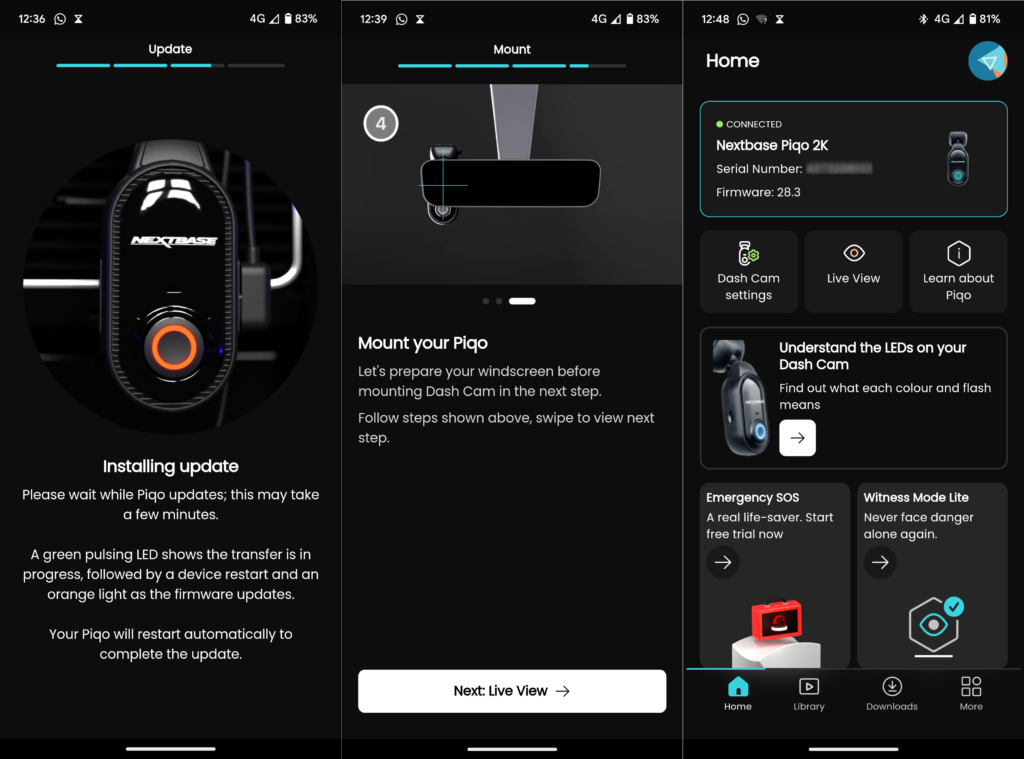
The Nextbase Piqo comes with a dual USB-C adaptor for the car’s power socket. This is one of the first times I’ve seen this, rather than a USB-A type, and it’s great to have two ports. However, with a maximum 9W output per connection, it’s not suitable for fast-charging a smartphone.
This dashcam has just a single button and status light, which can show multiple colours that either glow, flash or pulse. The app suggests that ‘Understanding the LED lights of your Piqo is essential for knowing the status of your device,’ but I’d generally rather be focusing on the road. Happily, once the Piqo is installed you can simply let it get on with the job of recording your drives.
The key voice commands to learn and remember are ‘Hey Nexy, protect’ – which locks the current file – and ‘Hey Nexy, Witness Mode’.
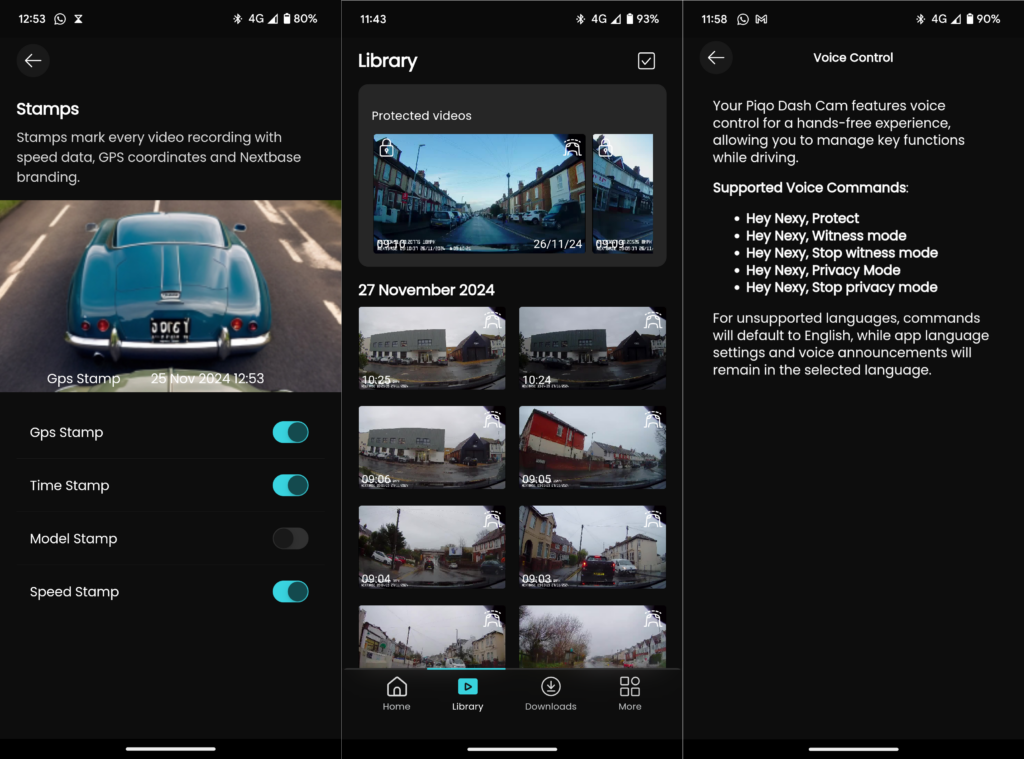
With no screen, you configure everything through the Nextbase smartphone app, which is one of the better ones I’ve used. It’s easy to change various settings and browse through videos, although only when the camera is connected directly to your phone via Bluetooth or Wi-Fi – you can’t access the camera remotely via mobile data, although that seems a reasonable limitation at this price.
Performance and video quality
- Reliable geofencing and protection features
- Disappointing video quality
I always prefer dash cams with removable storage, as it makes it possible to simply slot the Micro SD card into a laptop and download lots of files at once. Doing this, I noticed that the Piqo creates both high and low-resolution videos in one-minute segments, resulting in two files about 200MB and 20MB in size. You can’t switch the latter off – I suspect they’re used to speed up video browsing in the app. Accordingly, a 64GB SD card ought to last for almost six hours of continuous recording before the camera starts overwriting older files – you can avoid this with the Protect command, or by pressing the Piqo’s button.

I set up a couple of emergency contacts, configured a geofenced area, and set a maximum speed limit for the camera before heading out on the road. I found that the Piqo reliably recognised my voice, and that it was easy to use it to protect recordings and trigger Witness mode – which resulted in the promised text and email warnings. These contain a Google Maps link, but no option to watch live video.
Guardian Mode worked perfectly, too, reacting to both speed and location triggers. However, here the Piqo also notifies your emergency contacts, which seems like an odd choice. I’d want to know if a loved one felt unsafe on the road, but I wouldn’t necessarily be interested if they drove too fast or strayed out of a set area. It’s a shame you can’t opt individual contacts out of these notifications.
The Nextbase Piqo 2K is keenly priced given its features, so it’s inevitable that there might be some compromises. Unfortunately, the main one is that its video quality isn’t quite up to the standard I’ve seen from other Nextbase devices.
I wouldn’t necessarily expect 2,560 x 1,440 footage to be crystal clear, but videos from the Nextbase Piqo 2K seemed a little granular at times. Night videos certainly weren’t as sharp as the best, although they were very well exposed – I was able to make out what was happening on the dimly lit pavements I had passed.

This camera also showed great exposure control during the day, generally coping well with very high-contrast conditions under a harsh low sun.

Only in the most challenging conditions – low sun directly into the lens – did detail get lost in the shadows.

However, as with my nighttime videos, daytime recordings were also a little soft. Even in less extreme lighting conditions, I sometimes had to step the video forward and back by a few frames before a number plate became well-resolved enough to be read.

I noticed another more unusual issue on daytime recordings, where under low light, mid-tones gave the impression of fizzing, even when my car was completely stationary. Still, although this detracted from the outright video quality, it was generally easy enough to see the important details.

Crucially, videos were generally clear enough to prove what had or hadn’t happened, which is the key requirement should you get into an accident.
Latest deals
Should you buy it?
You should buy it if you like the appeal of smart features
At this price, it’s great to have reliable smart features. This dash cam could offer extra protection if you drive alone, or you want to keep real-time tabs on your car.
You shouldn’t buy it if you want great video quality
The Nextbase Piqo doesn’t produce the crispest 2K video we’ve seen. If that’s important, shop around.
Final Thoughts
It’s a shame this dash cam doesn’t produce the best video, because I’m really impressed with its smart features. Witness Mode could be a good way to provide reassurance to lone drivers, and even to come to their help should they need it. Meanwhile, Guardian Mode is a great way to keep an eye on your car when someone else has it. Together, that could make the Piqo ideal for newly-qualified drivers – particularly if they’re your children, driving your car. Here, the £30 annual fee to enable SOS mode might also be well worth paying.
You can’t add a rear or cabin-facing camera to this dash cam, and its 256GB limit might be a problem if you regularly take very long trips. And if outright video quality is more important, you’ll find better alternatives in our Best Dash Cam Guide.
However, for the price and range of features, the Piqo 2K is a great entry-level dash-cam, and I always found a frame of footage clear enough to show details, such as a car’s number plate.
How we test
We test every dash cam we review thoroughly over an extended period of time. We use standard tests to compare features properly. We’ll always tell you what we find. We never, ever, accept money to review a product.
Find out more about how we test in our ethics policy.
Used as our main dash cam for the review period
We take sample video during the day and night to see how good the footage really is.
We test any smartphone apps to see what additional features are on offer.
We test any additional safety features, such as lange change warning, to see how useful they really are.
FAQs
Dash cams write a lot of data to the SD card, so it’s important to get a good quality one. Buying one from the manufacturer should be a guarantee that it’s fast and reliable enough. Otherwise, look for a good quality UHS speed class card. If you’re buying a 4K camera, or also have a rear-facing camera, you may need a UHS U3-rated card.
You’ll generally get at least a few hours’ recording before your Micro SD card is full, after which a dash cam will start to overwrite older videos. Exactly how long depends on the size of card, the resolution and frame rate you’re using, and whether you also have a rear-facing camera.
Micro SD cards have a finite lifespan. While we’d expect a quality card to last at least a year or two of regular use, you should budget for occasional replacements.








