Samsung ViewFinity S9 Review
A worthy Apple Studio Display rival














Verdict
The Samsung ViewFinity S9 is a monitor made for creative professionals who want a dose of luxury design and a smattering of smart TV features. The lofty price may be too much for those outside of that niche audience but, if you’re considering the Apple Studio Display, the ViewFinity S9 may offer extra value. The matte panel itself is bright, sharp and impressively accurate.
Pros
- Accurate and matte 5K display
- Extensive smart features
- 4K webcam and Built-in speaker
- Tilt and height-adjustable
Cons
- Not Mini LED or OLED
- TizenOS is a bit fiddly
Key Features
- High quality displayNo Mini LED or OLED technology but provide strong colour accuracy, high brightness and a 5K resolution
- Smart TV featuresRich app-based experience across media, gaming and Apple AirPlay functionality
- Slim and versatile designSleek metal design with height-adjustability and detachable webcam
Introduction
The Samsung ViewFinity S9 is a clear play by the Korean brand to take on the Apple Studio display. Both cost a premium despite not offering the latest display technology.
For several years now, Samsung has been keen to turn your monitor into a TV and gaming hub too. If it works well, I don’t see the harm, and it gives it a leg up on its key Apple Studio Display rival.
But, there’s a lot more to consider, especially with less “smart” rivals offering more luxurious screen specs. It comes at a high price too (£1349.99/$1599.99).
Design
- A slim metal design
- Tilt and height adjustable
- Decent set of ports
If you walk into a technology retail store and head on over the monitors, you’re likely to be greeted by a plethora of black plastic bezels. But, the Samsung ViewFinity S9 – and its key Apple Studio Display rival – promise an upgrade in that regard with a pristine silver metal chassis.
The ViewFinity S9 has looks to make it fit neatly in any swanky design studio, or just a well-kitted-out and stylish office setup. And, so it should at its high asking price.


Specifically, you’re getting a slim metal frame that offers up useful tilt and height adjustment, something that costs you extra with the Apple Studio Display.
The ViewFinity S9 is extremely easy to adjust and feels secure once you reposition it. It’s VESA-compatible too, if you want to ditch the stand and attach it to a wall or monitor arm. The product measurements come in at 611.4 x 530.7 x 135.3mm, all housing the 27-inch display.

Round the back, there is a solid set of ports. These include Thunderbolt 4, Mini DisplayPort and three USB-C 3.0. There’s no KVM switch here for those who may have been hoping this monitor could serve as a hub for numerous devices and the lack of a full-size HDMI may not suit some either. It’s a simple and powerful set, rather than one with plenty of variety and utility.
Image Quality
- 5K IPS LED display
- Colour accurate with a creative focus
- Lacks the pop of Mini LED and OLED
There are a lot of add-ons with the Samsung ViewFinity S9, such as its luxe design and array of features, but the proof is in the visual pudding. In many ways, Samsung’s Apple Studio Display rival delivers in its mission but it won’t present great value for most.
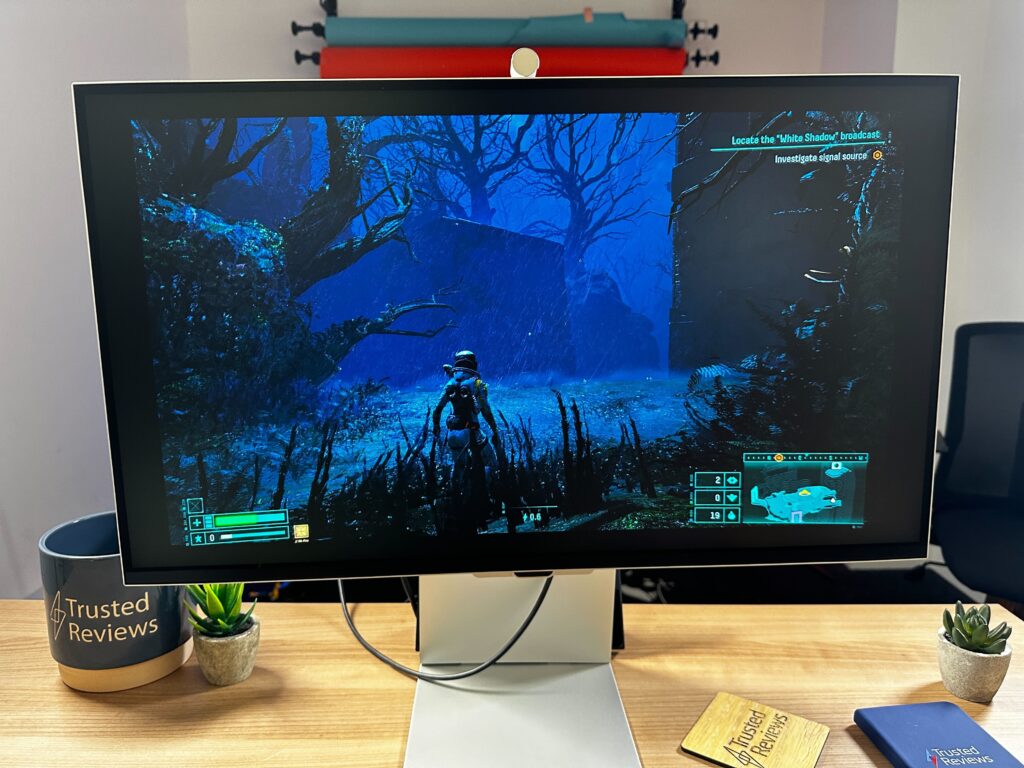
As a panel made for creative professionals, the ViewFinity S9 delivers. Our testing showed scores of 100% sRGB, 94% AdobeRGB and 100% DCI-P3, a high level of colour accuracy that you’d expect from a display such as this. The Black Level result came in at a pleasing low 0.05, showing that you can get some strong deep blacks even without OLED and Mini LED technology, while contrast is a solid 1280:1 too. Those pair up with a strong 629.6 peak SDR brightness to help make this display clear in most environments. The White Visual Colour Temperate scores 7600K, which means it errs on the bluer and cooler side.
However, with Samsung having a ton of calibration features, including Smart Calibration in tandem with a smartphone as well as custom DCI-P3 and sRGB colour space modes, you can tweak the monitor to suit your creative workload needs. Samsung has also had this monitor Pantone Validated and Pantone SkinTone Validated to have its high-end accuracy officially certified.

In testing, my day-to-day experience largely matched the impressive scores and specifications of the ViewFinity S9. A key feature that doesn’t have its story told in test results is the fact that this is a matte display which, like the adjustability included as standard, isn’t featured on the Apple Studio Display by default. This teams up with a high brightness to make the viewing experience top drawer whether you’re in a room with awkwardly direct lighting or just an extremely well-lit one.
As a monitor that isn’t made to showcase movies and games, it does a solid job, even if it may not satisfy those looking for wondrous levels of immersion. The lack of OLED, Mini LED or a high refresh rate means that this 5K IPS panel priorities detail over a crisp finish. It’s a solid media consumption option, even if it isn’t the main drawer.
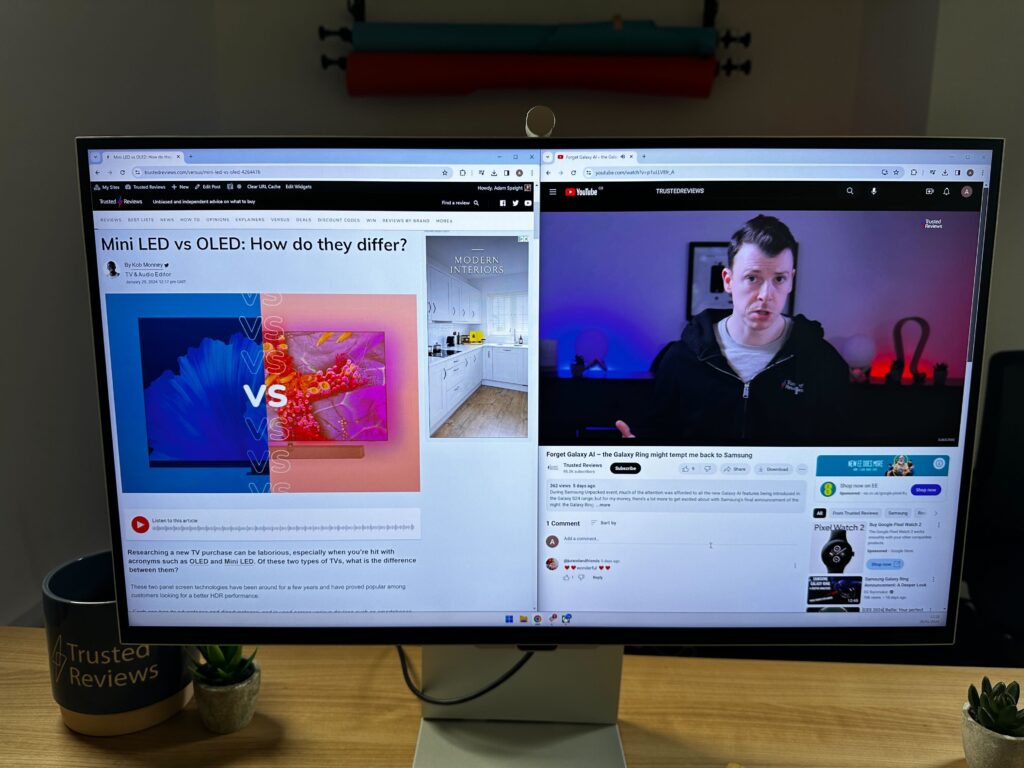
The ViewFinity S9 excels in the tasks that the panel is clearly intended for, and that’s creative and productivity tasking. If you’re looking to do some serious photo and video editing where clear and accurate colour is of great importance for professional-looking results along with the plenty of screen real estate that a 5K 27-inch display provides, then this Samsung nails the brief. For similar screen real estate reasons, it serves productivity well too, with text and imagery remaining extremely viewable even if you have separate windows spread across all four quadrants of this panel.
Software and Features
- TizenOS offers lots of smarts
- Useful Gaming Hub
- Support for Apple AirPlay
The Samsung ViewFinity has such a huge selection of features that I was initially confused about who this monitor would be for. Is it a monitor aimed at creative professionals or those who want a capable smart TV replacement? Well, it’s probably for those who want both.



The bountiful TizenOS smart experience gives you access to all your typical TV streaming apps like Netflix, Prime Video, Apple TV+, Disney Plus and more. Then, there are the likes of YouTube, Spotify and others all present and correct as well. There’s Samsung TV Plus for a bit of free television goodness as well.
One of the most intriguing inclusions is the Gaming Hub, providing easy access to game streaming apps like Nvidia GeForce Now and the Xbox app. The monitor, of course, includes Wi-Fi and Bluetooth to allow for the streaming and connection of a controller. I dabbled in Starfield and, on our office Wi-Fi, it ran perfectly and felt like a truly next-gen experience, with no console in sight.
The Samsung ViewFinity S9 also offers some split screen capabilities, with some apps supporting sharing your display with your PC input. Getting on with your work while taking in a YouTube video, for example. This monitor even supports Apple AirPlay, allowing for wireless display and audio use alongside your Apple devices.

A lot of the apps and experiences included with the Samsung ViewFinity S9 work great on their own and I was grateful for the variety on offer. However, moving between them is far from a dream, with the complex menus of TizenOS preventing me from truly learning where all this monitor’s various features lay. It often ground to a halt in terms of speed too, as features like split screening took quite a while to load in.

Rounded out the professional appeal of the ViewFinity S9 is the rather odd-looking included webcam. It’s a detachable module, letting you ditch it when not in use, but it isn’t much of an eyesore so I’m not sure why you’d ever bother.
It offers extremely crisp 4K quality but it lacks manoeuvrability. As such, I found myself having to completely change my sitting position to be positioned in the centre of the frame. You’ll also find onboard speakers, meaning you can use this monitor for all your video conferencing needs. I focus on video calls as the audio is perfectly passable but nothing standout. They are slightly better than your average laptop speaker – a low bar – but no more.
Latest deals
Should you buy it?
If you want a luxury, creator-friendly smart monitor
The ViewFinity is a luxury monitor, both in design and price. In terms of features, it’s made for those who need supreme colour accuracy but not the wow factor of OLED or Mini LED. The various smart features are a great addition too.
If you want cutting edge display technology
It’s a high price to pay for a monitor that doesn’t offer the latest and greatest display innovations. You can find monitors with exciting technology like OLED, Mini LED and higher refresh rates at even lower prices.
Final Thoughts
The Samsung ViewFinity S9 is a niche and expensive monitor but, for what it aims to do, it does it right. If you’re a serious creative professional who needs a versatile and customisable display for your home or office but you also wants a large range of smart monitor features, the ViewFinity S9 could be your dream monitor.
But, with an average 60Hz refresh rate and no cutting-edge display technology like OLED or Mini LED that features on many of the best monitors around, this isn’t a monitor to knock the socks off of those looking for cinematic or gaming immersion.
Its versatility might see those considering the Apple Studio Display favour this Samsung offering, while the latter even comes in at a lower starting price despite offering a matte coating and height/tilt adjustability by default. Further, you get a similarly luxurious design and high-quality image as well as Apple AirPlay support but with a load of exciting apps bundled in.
Unlike, its Apple rivals, this is a monitor that’ll serve Windows and Apple creatives well – for a price.
How we test
We use every monitor we test for at least a week. During that time, we’ll check it for ease of use and put it through its paces by using it for both everyday tasks and more specialist, colour-sensitive work.
We also check its colours and image quality with a colorimeter to test its coverage and the display’s quality.
We used it as our main monitor for at least a week.
We used a colorimeter to get benchmark results.
We used our own expert judgement for image quality.
FAQs
No, the Samsung ViewFinity S9 does not feature an HDMI port. Instead, the Thunderbolt 4 and Mini-DisplayPort are the key featured display connectivity options.







